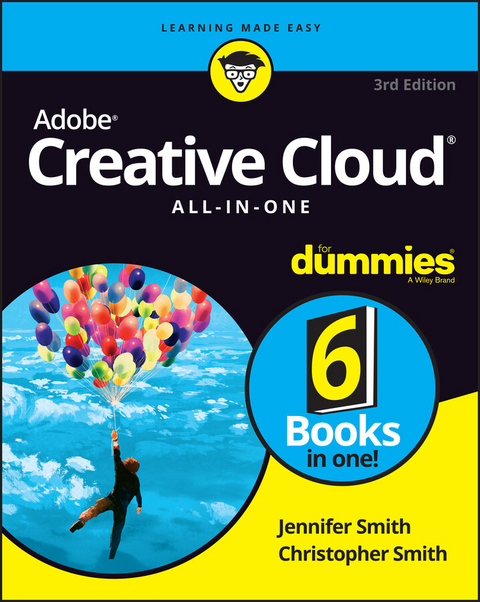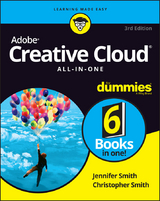Adobe Creative Cloud All-in-One For Dummies (eBook)
John Wiley & Sons (Verlag)
978-1-119-72415-5 (ISBN)
Fly higher in your Creative Cloud
Adobe Creative Cloud makes the most popular tools used by designers, photographers, and other creative professionals accessible in a single place. Adobe Creative Cloud All-in-One For Dummies is the ultimate one-stop reference guide for how to use them all. Whatever gets your creative juices flowing, you'll find the in-depth guidance required to deliver the results you want, from polishing-up photos and images to creating illustrations and designs. And once your assets are just how you want them, you can pick up best practices for managing and publishing via the amazing Adobe Bridge.
Written by pro designers for those getting started with this powerful set of tools, this book gives you an overview of Creative Cloud and step-by-step coverage of the major applications-InDesign, Illustrator, Photoshop, Acrobat Pro, and Adobe XD, and Adobe Bridge-in seven mini-books that take you from the basics to more advanced topics. You'll also discover how to get your work noticed by building personal galleries and displaying your creative wares.
- Find the essentials on the top tools in Adobe Creative Cloud
- Build and enhance your design skills
- Protect your documents with Acrobat Pro
- Get the most out of each program with insider tips
Whatever your skill level and project needs, you'll find the essentials you need to demystify these complex programs and the knowledge to make your work shine even more brightly through the Cloud!
Fly higher in your Creative Cloud Adobe Creative Cloud makes the most popular tools used by designers, photographers, and other creative professionals accessible in a single place. Adobe Creative Cloud All-in-One For Dummies is the ultimate one-stop reference guide for how to use them all. Whatever gets your creative juices flowing, you'll find the in-depth guidance required to deliver the results you want, from polishing-up photos and images to creating illustrations and designs. And once your assets are just how you want them, you can pick up best practices for managing and publishing via the amazing Adobe Bridge. Written by pro designers for those getting started with this powerful set of tools, this book gives you an overview of Creative Cloud and step-by-step coverage of the major applications InDesign, Illustrator, Photoshop, Acrobat Pro, and Adobe XD, and Adobe Bridge in seven mini-books that take you from the basics to more advanced topics. You'll also discover how to get your work noticed by building personal galleries and displaying your creative wares. Find the essentials on the top tools in Adobe Creative Cloud Build and enhance your design skills Protect your documents with Acrobat Pro Get the most out of each program with insider tips Whatever your skill level and project needs, you'll find the essentials you need to demystify these complex programs and the knowledge to make your work shine even more brightly through the Cloud!
Jennifer Smith is the director of user experience design practice at the American Graphics Institute. She is also a designer, consultant, educator, mentor, and author of over a dozen books on digital imaging and web publishing. Christopher Smith is president of the American Graphics Institute. He is author of more than ten books on digital publishing, including many of the Adobe official training guides.
Introduction 1
Why Is It Important? 2
About This Book 2
Foolish Assumptions 4
Icons Used in This Book 4
Beyond the Book 4
Where to Go from Here 5
Book 1: Getting Started with the Creative Cloud Suite 7
Chapter 1: The Creative Cloud 9
Chapter 2: Creative Cloud Application Management 17
Chapter 3: Creative Cloud Extras for You 21
Chapter 4: Using Common Menus and Commands 39
Chapter 5: Exploring Common Panels 51
Book 2: Adobe Bridge 57
Chapter 1: Organizing and Managing Your Files with Adobe Bridge 59
Chapter 2: Taking Advantage of Metadata in Adobe Bridge 71
Chapter 3: Using Automation Tools in Adobe Bridge 81
Book 3: Photoshop CC 89
Chapter 1: Getting into Photoshop CC Basics 91
Chapter 2: Messing with Mode Matters 111
Chapter 3: Making Selective Changes 121
Chapter 4: Using the Photoshop Pen Tool 145
Chapter 5: Creating Images in the Right Resolution for Print and the Web 161
Chapter 6: Creating a Good Image 169
Chapter 7: Working with Painting and Retouching Tools 187
Chapter 8: Using Layers 209
Chapter 9: Going Beyond the Basics with Layers 225
Chapter 10: Saving Photoshop Images for Print and the Web 243
Book 4: Indesign CC 257
Chapter 1: Introducing InDesign CC 259
Chapter 2: Working with Text and Text Frames 281
Chapter 3: Understanding Page Layout 309
Chapter 4: Drawing in InDesign 329
Chapter 5: Understanding Color 351
Chapter 6: Clipping Paths, Alignment, and Object Transformation 357
Chapter 7: Exporting to PDF and Printing 369
Chapter 8: Creating Digital Documents Using EPUB and Publish Online 383
Book 5: Illustrator CC 399
Chapter 1: Discovering Illustrator CC 401
Chapter 2: Using the Selection Tools 423
Chapter 3: Creating Basic Shapes and Beyond 437
Chapter 4: Using the Pen Tool and Integrating Images 449
Chapter 5: Using Type in Illustrator 465
Chapter 6: Organizing Your Illustrations 491
Chapter 7: Using Layers 505
Chapter 8: Livening Up Illustrations with Color 515
Chapter 9: Using the Transform and Distortion Tools 543
Chapter 10: Working with Transparency and Special Effects Tools 557
Chapter 11: Using Filters and Effects 571
Chapter 12: Using Your Illustrator Images 587
Book 6: Adobe XD 605
Chapter 1: Introducing the XD Workspace 607
Chapter 2: Working with Artboards 627
Chapter 3: Creating Your User Interface (UI) with Shapes, Paths, and Custom Shapes 637
Chapter 4: Building Your UI 649
Chapter 5: Working with Text in Your XD Project 661
Chapter 6: Working with Imagery in XD 673
Chapter 7: Creating Design Libraries 681
Chapter 8: Adding Interactivity to Your XD Project 691
Chapter 9: Sharing Your XD Project 705
Index 715
Introduction
Adobe software has always been highly respected by creative professionals. Adobe creates tools that allow you to produce designs for all things, from printed brochures and posters, to websites, applications, and advanced video productions. The Adobe Creative Cloud is the company’s latest release of sophisticated and professional-level software that bundles many separate programs as a suite. Each program in the Creative Cloud works individually, or you can integrate the programs by using Adobe Bridge, an independent program that helps you control file management with thumbnails, metadata, and other organizational tools.
With Adobe Creative Cloud, a monthly membership offers you the entire collection of Adobe tools and more. Love print? Interested in websites and iPad apps? Ready to edit video? You can do it all. Plus, Creative Cloud members automatically get access to new products and exclusive updates as soon as they’re released. And, with cloud storage and the ability to sync to any device, your files are always right where you need them. Creative Cloud is available for individuals or teams.
The first is Creative Services, which are hosted services that you can use in your production work, in the delivery of your content. This includes a font service like Typekit, which enables the use and delivery of a broad foundry of cloud fonts across all of your work. A second area is Digital Publishing, which enables publishing rich media to tablets via the cloud. And the third category is Business Catalyst, which supports designing and operating websites for small businesses, with prebuilt services for things like handling e-commerce, doing customer relationship management, and integrating with social networks.
The second pillar is Creative Community, which is the community of creative people (like you!) around the world and which enables you to connect more easily with other creative people — it’s a place to share, to communicate, and to inspire each other with your work. The community is a critical part of our whole ecosystem, and it’s a critical part of the cloud. At the center of this is the web presence of the Creative Cloud, which is creative.adobe.com. And one of the great things there is it will understand all the formats you’re using in your creative work — PSD files, InDesign files, and Illustrator files. Where other cloud services might show you an icon describing the file type, this shows you the actual content, and you can interact with it in a context-sensitive way. It’s a much deeper understanding of creative content.
And lastly, the third pillar is Creative Applications — and these are enabling you to create not only on personal computers, but also wherever you are with mobile devices, all connected through the Creative Cloud. This includes a whole new collection of Adobe touch apps to run on tablets and other mobile devices. In addition, membership also includes access to all Adobe creative desktop products you know and love, including Photoshop, Illustrator, Dreamweaver and Premiere and InDesign, Adobe XD, and more. You can download and install any of these applications you choose as part of your membership, and these are all connected to Creative Cloud via desktop sync. They also interact with the touch apps, and you can move files between desktop and touch as you’re working.
Why Is It Important?
You can use the Adobe Creative Cloud programs to create a wide range of products, from illustrations, page layouts, websites, photographic compositions, video, and 3D images. Integrating the CC programs extends the possibilities for you as a designer. Don’t worry about the programs being too difficult to figure out — just come up with your ideas and start creating!
About This Book
Adobe Creative Cloud All-in-One For Dummies is written in a thorough and fun way to show you the basic steps of how to use each program included in the Creative Cloud package. You find out how to use each program individually and how to work with the programs together, extending your projects even further. You find out just how easy it is to use the programs by following simple steps so that you can discover the power of the Adobe software. You’ll be up and running in no time!
Here are some things you can do with this book:
- Create page layouts with text, drawings, and images in InDesign.
- Make illustrations such as logos, graphics, and data visualizations using drawing tools with Illustrator.
- Manipulate photographs by using filters and drawing or color correction tools with Photoshop.
- Create PDF (Portable Document Format) documents with Adobe Acrobat or other programs.
- Design web pages in Adobe XD that you can share with clients and team members as well as developers.
- Create animations such as GIFs on Photoshop, and User Experience interactions in Adobe XD.
- Create web images in various formats from Photoshop, Illustrator, and Adobe XD.
You discover the basics of how to create all these different kinds of things throughout the chapters in this book in fun, hands-on examples and clear explanations, getting you up to speed quickly!
Adobe Creative Cloud works for both Windows and the Macintosh. We cover both platforms in this book. When the keys you need to press or the menu choices you need to make differ between Windows and the Mac, we let you know by including instructions for both platforms. For example:
- Press the Alt (Windows) or Option (Mac) key.
- Choose Edit ⇒ Preferences ⇒ General (Windows) or InDesign ⇒ Preferences ⇒ General (Mac).
The programs in Creative Cloud often require you to press and hold down a key (or keys) on the keyboard and then click or drag with the mouse. For brevity’s sake, we shorten this action by naming the key you need to hold down and adding a click or drag, like this:
- Shift-click to select multiple files.
- Move the object by Ctrl-dragging (Windows) or ⌘-dragging (Mac).
This book is pretty thick; you may wonder whether you have to read it from cover to cover. You don’t have to read every page of this book to discover how to use the programs in the Creative Cloud. Luckily, you can choose bits and pieces that mean the most to you and will help you finish a project.
Icons supplement the material in each chapter with additional information that may interest or help you with your work. The Technical Stuff icons are helpful if you want to find out a bit more about technical aspects of using a program or your computer, but don’t feel that you need to read these icon paragraphs if technicalities don’t interest you.
Foolish Assumptions
You don’t need to know much before picking up this book and getting started with Creative Cloud. All you have to know is how to use a computer in a very basic way. If you can turn on the computer and use a mouse, you’re ready for this book. A bit of knowledge about basic computer operations and using software helps, but it isn’t necessary. We show you how to open, save, create, and manipulate files using the CC programs so that you can start working with the programs quickly. The most important ingredient to have is your imagination and creativity — we show you how to get started with the rest.
Icons Used in This Book
What’s a For Dummies book without icons pointing you in the direction of truly helpful information that’s sure to speed you along your way? Here we briefly describe each icon we use in this book.
The Tip icon points out helpful information that’s likely to make your job easier.
This icon marks a generally interesting and useful fact — something you may want to remember for later use.
The Warning icon highlights lurking danger. When we use this icon, we’re telling you to pay attention and proceed with caution.
When you see this icon, you know that there’s techie-type material nearby. If you’re not feeling technical-minded, you can skip this information.
Beyond the Book
You can find a little more helpful information on www.dummies.com, where you can peruse this book’s Cheat Sheet. To get this handy resource, go to the website and type Adobe Creative Cloud All-in-One For Dummies Cheat Sheet in the Search box.
The book you’re holding right now contains six minibooks. A seventh, on the topic of Adobe Acrobat, is available in PDF form at www.dummies.com. This minibook describes Acrobat and explains how to create and edit PDF files; how to add text, images, and interactive elements to PDF files; how to use commenting and annotation tools; and how to secure PDF documents. You can access this minibook at www.dummies.com/go/adobeccaiofd3e.
Where to Go from Here
Adobe Creative Cloud All-in-One For Dummies is designed so that you can read a chapter or section out of order, depending on what subjects you’re most interested in. Where you go from here is entirely up to you!
Book 1 is a great place to start reading if you’ve never used Adobe products or if you’re new to design-based software. Discovering the common terminology, menus, and panels can be quite helpful for later chapters...
| Erscheint lt. Verlag | 15.3.2021 |
|---|---|
| Sprache | englisch |
| Themenwelt | Mathematik / Informatik ► Informatik ► Grafik / Design |
| Informatik ► Office Programme ► Outlook | |
| Schlagworte | Adobe Acrobat Pro guide • Adobe Bridge guide • Adobe Creative Cloud • Adobe Creative Cloud guide • Adobe Illustrator guide • Adobe InDesign Guide • Adobe PhotoShop • Adobe Photoshop guide • Adobe XD guide • Computer-Ratgeber • End-User Computing • Graphics & Design software (Non-Microsoft) • Graphik- u. Designsoftware (außer Microsoft) • how to use Adobe Creative Cloud • introduction to Adobe Creative Cloud |
| ISBN-10 | 1-119-72415-5 / 1119724155 |
| ISBN-13 | 978-1-119-72415-5 / 9781119724155 |
| Informationen gemäß Produktsicherheitsverordnung (GPSR) | |
| Haben Sie eine Frage zum Produkt? |
Größe: 51,2 MB
Kopierschutz: Adobe-DRM
Adobe-DRM ist ein Kopierschutz, der das eBook vor Mißbrauch schützen soll. Dabei wird das eBook bereits beim Download auf Ihre persönliche Adobe-ID autorisiert. Lesen können Sie das eBook dann nur auf den Geräten, welche ebenfalls auf Ihre Adobe-ID registriert sind.
Details zum Adobe-DRM
Dateiformat: EPUB (Electronic Publication)
EPUB ist ein offener Standard für eBooks und eignet sich besonders zur Darstellung von Belletristik und Sachbüchern. Der Fließtext wird dynamisch an die Display- und Schriftgröße angepasst. Auch für mobile Lesegeräte ist EPUB daher gut geeignet.
Systemvoraussetzungen:
PC/Mac: Mit einem PC oder Mac können Sie dieses eBook lesen. Sie benötigen eine
eReader: Dieses eBook kann mit (fast) allen eBook-Readern gelesen werden. Mit dem amazon-Kindle ist es aber nicht kompatibel.
Smartphone/Tablet: Egal ob Apple oder Android, dieses eBook können Sie lesen. Sie benötigen eine
Geräteliste und zusätzliche Hinweise
Buying eBooks from abroad
For tax law reasons we can sell eBooks just within Germany and Switzerland. Regrettably we cannot fulfill eBook-orders from other countries.
aus dem Bereich