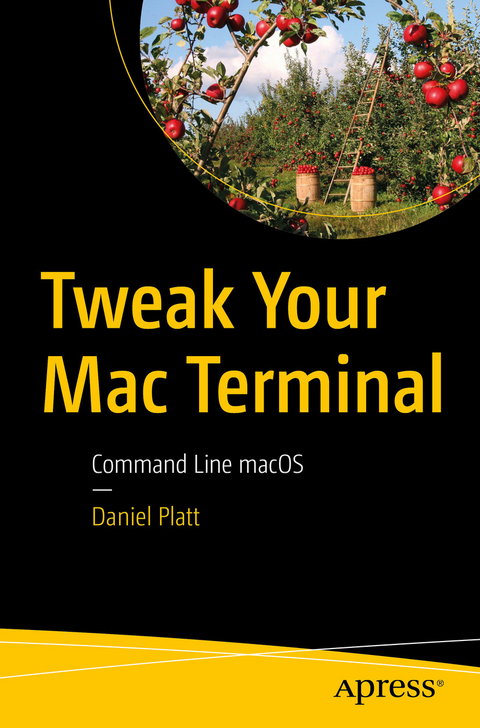
Tweak Your Mac Terminal (eBook)
XXI, 535 Seiten
Apress (Verlag)
978-1-4842-6171-2 (ISBN)
Tweak Your Mac Terminal takes you on a journey into a world of the terminal and its hidden applications.
- Customize the terminal to make it perfect for your needs
- Develop web applications using basic coding skills in the terminal
- Install HomeBrew and by extension Linux and Unix applications
?Daniel Platt is a software developer and system admin. Much of his time is spent writing code and setting up computers. He is a Senior Software Engineer at Comparison Technologies Ltd. and has spent a lifetime working with computers keeping on the bleeding edge of technology.
Look beyond the basics of Mac programming and development to become a Mac power user. When most people think about the Mac, they think about the amazing graphical user interface macOS is known for. However, there is a whole world to explore beneath the hood. This book approaches working directly in the terminal with fun projects and ideas to help turn you into an advanced Mac user. You'll work with Brew (HomeBrew), which gives you the ability to install applications from Linux (and Unix) that can make the terminal more useful. This is important, because a lot of applications have been stripped out of macOS or deprecated. For example, Apple's built-in PHP is usually a major release behind. You'll also customize your terminal to change everything about it, making it your own. The whole world is about personalizing. Why put up with the Apple defaults? Once you have your terminal set up and ready to rock, you'll review the basics of programming on the Mac terminal. This will allow you to get a taste of power scripting. You'll discover the power of bash, PHP, and Python. And then you'll apply those tools to web development. Tweak Your Mac Terminal takes you on a journey into a world of the terminal and its hidden applications. What You'll LearnCustomize the terminal to make it perfect for your needsDevelop web applications using basic coding skills in the terminalInstall HomeBrew and by extension Linux and Unix applicationsWho This Book Is ForMac users who are already very familiar with the GUI and want to go further. This book will especially help starting IT professionals and beginning programmers.
| Erscheint lt. Verlag | 20.11.2020 |
|---|---|
| Zusatzinfo | XXI, 535 p. 201 illus., 180 illus. in color. |
| Sprache | englisch |
| Themenwelt | Informatik ► Betriebssysteme / Server ► Macintosh / Mac OS X |
| Informatik ► Programmiersprachen / -werkzeuge ► Mac / Cocoa Programmierung | |
| Schlagworte | brew • command line • Homebrew • MacOS • OS X • Power User • Terminal • UNIX |
| ISBN-10 | 1-4842-6171-2 / 1484261712 |
| ISBN-13 | 978-1-4842-6171-2 / 9781484261712 |
| Haben Sie eine Frage zum Produkt? |
Größe: 15,2 MB
DRM: Digitales Wasserzeichen
Dieses eBook enthält ein digitales Wasserzeichen und ist damit für Sie personalisiert. Bei einer missbräuchlichen Weitergabe des eBooks an Dritte ist eine Rückverfolgung an die Quelle möglich.
Dateiformat: PDF (Portable Document Format)
Mit einem festen Seitenlayout eignet sich die PDF besonders für Fachbücher mit Spalten, Tabellen und Abbildungen. Eine PDF kann auf fast allen Geräten angezeigt werden, ist aber für kleine Displays (Smartphone, eReader) nur eingeschränkt geeignet.
Systemvoraussetzungen:
PC/Mac: Mit einem PC oder Mac können Sie dieses eBook lesen. Sie benötigen dafür einen PDF-Viewer - z.B. den Adobe Reader oder Adobe Digital Editions.
eReader: Dieses eBook kann mit (fast) allen eBook-Readern gelesen werden. Mit dem amazon-Kindle ist es aber nicht kompatibel.
Smartphone/Tablet: Egal ob Apple oder Android, dieses eBook können Sie lesen. Sie benötigen dafür einen PDF-Viewer - z.B. die kostenlose Adobe Digital Editions-App.
Buying eBooks from abroad
For tax law reasons we can sell eBooks just within Germany and Switzerland. Regrettably we cannot fulfill eBook-orders from other countries.
aus dem Bereich


