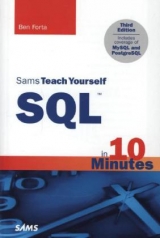Sams Teach Yourself SQL in 10 Minutes
Sams Publishing (Verlag)
978-0-672-32567-0 (ISBN)
- Titel erscheint in neuer Auflage
- Artikel merken
Sams Teach Yourself SQL in 10 Minutes has established itself as the gold standard for introductory SQL books, offering a fast-paced accessible tutorial to the major themes and techniques involved in applying the SQL language. Forta¿s examples are clear and his writing style is crisp and concise. As with earlier editions, this revision includes coverage of current versions of all major commercial SQL platforms. New this time around is coverage of MySQL, and PostgreSQL. All examples have been tested against each SQL platform, with incompatibilities or platform distinctives called out and explained.
Ben Forta is Macromedia's Senior Technical Evangelist and has almost 20 years of experience in the computer industry in product development, support, training, and product marketing. Ben is the author of the best-selling ColdFusion Web Application Construction Kit and Advanced ColdFusion Development (both published by Que), Sams Teach Yourself Regular Expressions in 10 Minutes (in this same series), and also books on Flash, Java, WAP, Windows 2000, and other subjects. He has extensive experience in database design and development, has implemented databases for several highly successful commercial software programs, and is a frequent lecturer and columnist on Internet and database technologies. Born in London, England, and educated in London, New York, and Los Angeles, Ben now lives in Oak Park, Michigan, with his wife Marcy and their seven children. Ben welcomes your email at ben@forta.com, and invites you to visit his Web site at http://www.forta.com.
Introduction.
Lesson 1. Understanding SQL.
Database Basics. What Is SQL? Try It Yourself. Summary.
Lesson 2. Retrieving Data.
The SELECT Statement. Retrieving Individual Columns. Retrieving Multiple Columns. Retrieving All Columns. Summary.
Lesson 3. Sorting Retrieved Data.
Sorting Data. Sorting by Multiple Columns. Sorting by Column Position. Specifying Sort Direction. Summary.
Lesson 4. Filtering Data.
Using the WHERE Clause. The WHERE Clause Operators. Summary.
Lesson 5. Advanced Data Filtering.
Combining WHERE Clauses. Using the IN Operator. Using the NOT Operator. Summary.
Lesson 6. Using Wildcard Filtering.
Using the LIKE Operator. Tips for Using Wildcards. Summary.
Lesson 7. Creating Calculated Fields.
Understanding Calculated Fields. Concatenating Fields. Performing Mathematical Calculations. Summary.
Lesson 8. Using Data Manipulation Functions.
Understanding Functions. Using Functions. Summary.
Lesson 9. Summarizing Data.
Using Aggregate Functions. Aggregates on Distinct Values. Combining Aggregate Functions. Summary.
Lesson 10. Grouping Data.
Understanding Data Grouping. Creating Groups. Filtering Groups. Grouping and Sorting. SELECT Clause Ordering. Summary.
Lesson 11. Working with Subqueries.
Understanding Subqueries. Filtering by Subquery. Using Subqueries As Calculated Fields. Summary.
Lesson 12. Joining Tables.
Understanding Joins. Creating a Join. Summary.
Lesson 13. Creating Advanced Joins.
Using Table Aliases. Using Different Join Types. Using Joins with Aggregate Functions. Using Joins and Join Conditions. Summary.
Lesson 14. Combining Queries.
Understanding Combined Queries. Creating Combined Queries. Summary.
Lesson 15. Inserting Data.
Understanding Data Insertion. Copying from One Table to Another. Summary.
Lesson 16. Updating and Deleting Data.
Updating Data. Deleting Data. Guidelines for Updating and Deleting Data. Summary.
Lesson 17. Creating and Manipulating Tables.
Creating Tables. Updating Tables. Deleting Tables. Renaming Tables. Summary.
Lesson 18. Using Views.
Understanding Views. Creating Views. Summary.
Lesson 19. Working with Stored Procedures.
Understanding Stored Procedures. Why to Use Stored Procedures. Executing Stored Procedures. Creating Stored Procedures. Summary.
Lesson 20. Managing Transaction Processing.
Understanding Transaction Processing. Controlling Transactions. Summary.
Lesson 21. Using Cursors.
Understanding Cursors. Working with Cursors. Summary.
Lesson 22. Understanding Advanced SQL Features.
Understanding Constraints. Understanding Indexes. Understanding Triggers. Database Security. Summary.
Appendix A: Sample Table Scripts.
Understanding the Sample Tables. Obtaining the Sample Tables.
Appendix B: Working in Popular Applications.
Using Aqua Data Studio. Using DB2. Using Macromedia ColdFusion. Using Microsoft Access. Using Microsoft ASP. Using Microsoft ASP.NET. Using Microsoft Query. Using Microsoft SQL Server. Using MySQL. Using Oracle. Using PHP. Using PostgreSQL. Using Query Tool. Using Sybase. Configuring ODBC Data Sources.
Appendix C: SQL Statement Syntax.
ALTER TABLE. COMMIT. CREATE INDEX. CREATE PROCEDURE. CREATE TABLE. CREATE VIEW. DELETE. DROP. INSERT. INSERT SELECT. ROLLBACK. SELECT. UPDATE.
Appendix D: Using SQL Datatypes.
String Datatypes. Numeric Datatypes. Date and Time Datatypes. Binary Datatypes.
Appendix E: SQL Reserved Words.
Index.
| Reihe/Serie | Sams Teach Yourself |
|---|---|
| Verlagsort | Indianapolis |
| Sprache | englisch |
| Maße | 206 x 183 mm |
| Gewicht | 294 g |
| Themenwelt | Mathematik / Informatik ► Informatik ► Software Entwicklung |
| ISBN-10 | 0-672-32567-5 / 0672325675 |
| ISBN-13 | 978-0-672-32567-0 / 9780672325670 |
| Zustand | Neuware |
| Informationen gemäß Produktsicherheitsverordnung (GPSR) | |
| Haben Sie eine Frage zum Produkt? |
aus dem Bereich