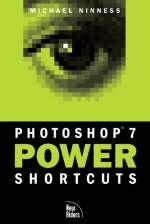
Photoshop 7 Power Shortcuts
New Riders Publishing (Verlag)
978-0-7357-1331-4 (ISBN)
- Titel ist leider vergriffen;
keine Neuauflage - Artikel merken
Photoshop's complexity grows with its popularity: Knowing and using keyboard and quick-click shortcuts can make a huge difference in your productivity. This book documents all of the shortcuts officially included (but not found in one spot) in the Photoshop documentation and organizes them so they're easy to find. The book shows how each shortcut works in the current AND previous versions of Photoshop, invaluable info for upgraders. Most significantly, the book contains dozens of shortcuts and workarounds undocumented anywhere else. A book like this belongs in every serious Photoshop user's work environment
Michael Ninness is a product manager at Microsoft. Prior to this, he spent three years with Adobe Systems Incorporated as the LiveMotion group product manager. Before joining Adobe, he was the group product manager for the Photoshop plug-ins and imaging products at Extensis Corporation. He has spent the last 12 years as a graphic designer, instructor, author, and computer graphics guru. Michael is the conference chair for the Professional Photoshop Conference at Macworld Conference and Expo. He is a featured speaker at other events such as Internet World, Comdex, and the Photoshop and Web Design World conferences produced by Thunder Lizard Productions. He is also the author of Photoshop 5 Web Magic and has been a contributor to Photoshop User and Design Graphics magazines.
The 15 Tips You Must Learn. Quicker.
Palettes.
The Info Palette. The Color Palette. The Swatches Palette. The Color Table. The History Palette. The Animation Palette.
Tools.
The Toolbar. Cropping Shortcuts. Painting Shortcuts.
Navigation.
Dialog Boxes.
The File Menu.
File Commands. Preferences.
The Edit Menu.
Edit Commands. Fill Commands. Transformations. Preferences.
The Image Menu.
Image Adjustment Commands. Levels Commands. Curves Commands. Hue/Saturation Commands.
Layers.
Creating and Deleting Layers. Showing and Selecting Layers. Editing Layers. Moving Layers. Linking and Grouping Layers. Merging Layers. Transparency Shortcuts. Layer Mask Commands. Layer Effects Commands.
Type.
Paragraph Formatting Shortcuts. Character Formatting Shortcuts.
The Select Menu.
Selection Commands. Layer Transparencies and Selections. Creating Selections. Modifying Selections. Moving Marquees and Selections. Selecting with the Lasso Tools. Channel Commands. Path Commands.
The Filter Menu.
Extract, Liquify, and Pattern Maker Commands. 3D Transform Filter. Lighting Effects Filter.
The View Menu.
The Window Menu.
Actions.
Top Ten Action Tips. Action Commands.
Best-Kept Secrets.
Index.
| Sprache | englisch |
|---|---|
| Maße | 151 x 227 mm |
| Gewicht | 300 g |
| Themenwelt | Informatik ► Grafik / Design ► Digitale Bildverarbeitung |
| ISBN-10 | 0-7357-1331-6 / 0735713316 |
| ISBN-13 | 978-0-7357-1331-4 / 9780735713314 |
| Zustand | Neuware |
| Haben Sie eine Frage zum Produkt? |
aus dem Bereich


