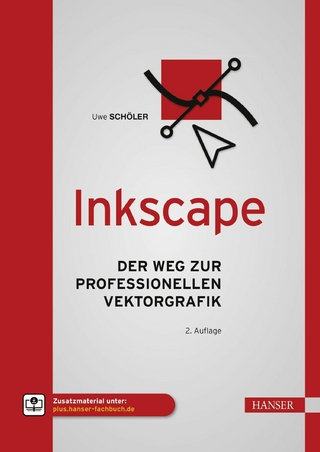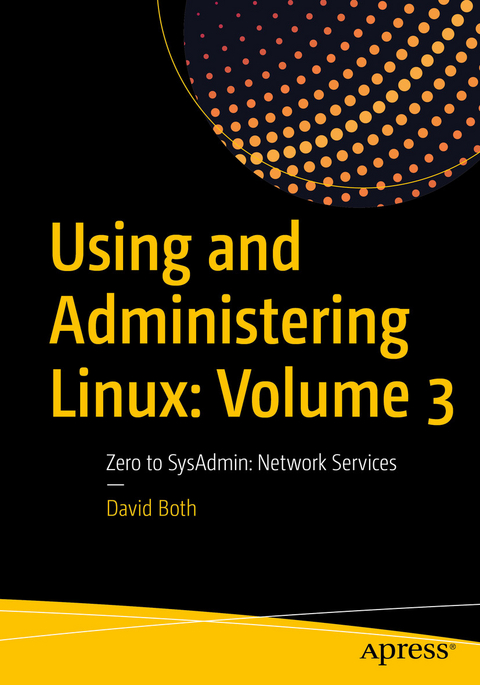
Using and Administering Linux: Volume 3 (eBook)
XXXIII, 430 Seiten
Apress (Verlag)
978-1-4842-5485-1 (ISBN)
Manage complex systems with ease and equip yourself for a new career. This book builds upon the skills you learned in Volumes 1 and 2 of this course and it depends upon the virtual network and virtual machine you created there.
However, more experienced Linux users can begin with this volume and download an assigned script that will set up the VM for the start of Volume 3. Instructions with the script will provide specifications for configuration of the virtual network and the virtual machine. Refer to the volume overviews in the book's introduction to select the volume of this course most appropriate for your current skill level.
Start by reviewing the administration of Linux servers and install and configure various Linux server services such as DHCP, DNS, NTP, and SSH server that will be used to provide advanced network services. You'll then learn to install and configure servers such as BIND for name services, DHCP for network host configuration, and SSH for secure logins to remote hosts. Other topics covered include public/private keypairs to further enhance security, SendMail and IMAP and antispam protection for email, using Apache and WordPress to create and manage web sites, NFS, SAMBA, and Chrony.
This volume also covers SELinux, and building RPMs to distribute automation scripts. All of these services are installed on a single server host over the course of the book and by the time you are finished you will have a single server that provides these services for your network.
What You Will Learn
- Install, configure, and manage several Linux server services such as email with spam management and single and multiple web sites
- Work with NTP time synchronization, DHCP, SSH, and file sharing with Unix/Linux and Windows clients
- Create RPMs for distribution of scripts and administrative programs.
- Understand and work with enhanced security.
Who This Book Is For
Those who are already Linux power users - SysAdmins who can administer Linux workstation hosts that are not servers - who want to learn to administer the services provided by Linux servers such as web, time, name, email, SSH, and more.
David Both is an Open Source Software and GNU/Linux advocate, trainer, writer, and speaker. He has been working with Linux and Open Source Software for more than 20 years and has been working with computers for over 45 years. He is a strong proponent of and evangelist for the 'Linux Philosophy for System Administrators.' David has been in the IT industry for over forty years.
He worked for IBM for 21 years and, while working as a Course Development Representative in Boca Raton, FL, in 1981, wrote the training course for the first IBM PC. He has taught RHCE classes for Red Hat and has worked at MCI Worldcom, Cisco, and the State of North Carolina. In most of the places he has worked since leaving IBM in 1995, he has taught classes on Linux ranging from Lunch'n'Learns to full five day courses. Helping others learn about Linux and open source software is one of his great pleasures.
David had some amazing teachers and mentors in my 40 years in IT and my more than 20 years working with Linux. At their core, Linux and open source in general are about sharing and helping others and about contributing to the community. These books, along with 'The Linux philosophy for SysAdmins,' are a continuation of his desire to pass on my knowledge and to provide mentoring to anyone interested in learning about Linux.
David is the author of The Linux Philosophy for SysAdmins (Apress, 2018) and can be found on Twitter @linuxgeek46.
Manage complex systems with ease and equip yourself for a new career. This book builds upon the skills you learned in Volumes 1 and 2 of this course and it depends upon the virtual network and virtual machine you created there. However, more experienced Linux users can begin with this volume and download an assigned script that will set up the VM for the start of Volume 3. Instructions with the script will provide specifications for configuration of the virtual network and the virtual machine. Refer to the volume overviews in the book's introduction to select the volume of this course most appropriate for your current skill level.Start by reviewing the administration of Linux servers and install and configure various Linux server services such as DHCP, DNS, NTP, and SSH server that will be used to provide advanced network services. You'll then learn to install and configure servers such as BIND for name services, DHCP for network host configuration, and SSH for secure logins to remote hosts. Other topics covered include public/private keypairs to further enhance security, SendMail and IMAP and antispam protection for email, using Apache and WordPress to create and manage web sites, NFS, SAMBA, and Chrony.This volume also covers SELinux, and building RPMs to distribute automation scripts. All of these services are installed on a single server host over the course of the book and by the time you are finished you will have a single server that provides these services for your network.What You Will LearnInstall, configure, and manage several Linux server services such as email with spam management and single and multiple web sitesWork with NTP time synchronization, DHCP, SSH, and file sharing with Unix/Linux and Windows clientsCreate RPMs for distribution of scripts and administrative programs.Understand and work with enhanced security. Who This Book Is ForThose who are already Linux power users SysAdmins who can administer Linux workstation hosts that are not servers who want to learn to administer the services provided by Linux servers such as web, time, name, email, SSH, and more.
Table of Contents 5
About the Author 16
About the Technical Reviewer 17
Acknowledgments 18
Introduction 19
Chapter 1: Server Preparation 30
Objectives 30
Overview 30
Creating the VM 31
Installing Linux 32
Personalization 34
Chapter summary 34
Exercises 34
Chapter 2: Server Configuration 35
Objectives 35
Overview 35
Network configuration 35
Chapter summary 47
Exercises 47
Chapter 3: DHCP 48
Objectives 48
Overview of DHCP 48
Installing the DHCP server 49
Configuring the DHCP server 51
Configuring guest hosts 56
The dhcpd.conf file 58
Chapter summary 59
Exercises 59
Chapter 4: Name Services 60
Objectives 60
Introducing Domain Name Services 60
The /etc/hosts file 61
How a name search works 63
The DNS database 65
Common DNS record types 69
SOA 69
$ORIGIN 70
NS 70
A 71
AAAA 71
CNAME 71
PTR 72
MX 72
Other records 73
Using BIND 73
Preparation 73
Setting up the caching name server 74
Configuring IPTables for DNS 77
Start the name service 80
Reconfiguring DHCP 82
Using the top-level DNS servers 83
Creating a primary name server 84
Creating the forward zone file 84
Adding the forward zone files to named.conf 85
Adding CNAME records 87
Creating the reverse zone file 89
Add the reverse zone to named.conf 90
Chapter summary 93
Exercises 93
Chapter 5: Remote Access with SSH 94
Objectives 94
Introduction 94
Starting the SSH server 95
How SSH works – briefly 97
Public/Private Key Pairs 98
How PPKPs work 99
X-forwarding 105
The X Window System 107
Remote commands 108
Remote backups 110
Chapter summary 111
Exercises 112
Chapter 6: Routing and Firewalls 114
Objectives 114
Introduction 114
NIC configuration files 116
The ip command 117
Create an interface configuration File 117
The interface configuration file 120
Routing on a workstation 123
Network routing 124
Creating a router 126
Preparation 127
Configure the new NIC 128
Reconfiguring DHCP 129
Reconfiguring DNS 133
Setting up the router 137
Kernel configuration 137
Changing the firewall 139
Understanding the rule set 140
Complex routing 145
Fail2Ban 146
Chapter summary 150
Exercises 150
Chapter 7: Introducing Email 151
Objectives 151
Introduction 151
Definitions 152
Email data flow 153
Structure of an email 155
Email headers 155
SendMail on the server 160
Sendmail installation 160
SendMail configuration 161
Firewall and DNS configuration 171
SendMail on the client 173
SMTP – The protocol 176
Email-only accounts 180
Who gets email for root? 181
Things to remember 183
It is not instant 183
There is no delivery guarantee 183
Chapter summary 184
Exercises 184
Chapter 8: Email Clients 185
Objectives 185
Introduction 185
More mailx 186
IMAP 189
Configuring IMAP on the server 189
Thunderbird 192
Adding authentication 196
Certificates 197
IMAP authentication 197
More about ports 201
Other considerations 211
Chapter summary 211
Exercises 212
Chapter 9: Combating Spam 213
Objectives 213
Introduction 213
The problem 214
But why? 215
My email server 215
Project requirements 216
Procmail 217
How it works 218
Preparation 219
Configuration 220
Configuring SendMail 220
Hacking mimedefang-filter 221
Setting up a mail folder 228
Configuring Procmail 229
Reports of Procmail’s demise 232
Creating SpamAssassin rules 232
Additional resources 238
Chapter summary 238
Exercises 239
Chapter 10: Apache Web Server 240
Objectives 240
Introduction 240
Installing Apache 241
Testing Apache 241
Creating a simple index file 244
Adding DNS 246
Using Telnet to test the web site 247
Good practice configuration 248
Virtual hosts 249
Configuring the primary virtual host 249
Configuring the second virtual host 251
Using CGI scripts 253
Using Perl 253
Using BASH 255
Redirecting the web page to CGI 256
Refreshing the page automatically 258
Chapter summary 258
Exercises 259
Chapter 11: WordPress 260
Objectives 260
Introduction 260
Install PHP and MariaDB 261
Install WordPress 262
HTTPD configuration 264
Creating the WordPress Database 265
Configuring WordPress 266
Administering WordPress 269
Updating WordPress 271
Exploring MariaDB 272
Chapter summary 274
Exercises 275
Chapter 12: Mailing Lists 276
Objectives 276
Introduction 276
Installing MailMan 277
Integrating MailMan with Apache 277
Site mailing list 278
Create a mailing list 281
Configuring the new list 282
Changing list defaults 284
The user interface 285
Rejections from large email services 287
Documentation 288
Chapter summary 289
Exercises 289
Chapter 13: File Sharing 290
Objectives 290
Introduction 290
File sharing use cases 291
Preparation 293
FTP and FTPS 296
VSFTP 296
Installation and preparation of VSFTP 296
The FTP client 299
Firewall configuration for FTP 301
Active mode 302
Passive mode 303
Setting the firewall rules 304
Anonymous FTP access 305
Securing VSFTP with encryption 307
NFS 309
NFS server 309
NFS client 316
Cleanup 317
SAMBA 318
Using the SAMBA client 324
Midnight Commander 327
Midnight Commander and SAMBA 331
Apache web server 331
Chapter summary 337
Exercises 338
Chapter 14: Remote Desktop Access 340
Objectives 340
Introduction 340
TigerVNC 341
Security 346
Problems 348
Blank TigerVNC view screen 348
Chapter summary 349
Exercises 349
Chapter 15: Network Time Protocol 351
Objectives 351
Linux and time 351
The NTP server hierarchy 352
NTP choices 353
Chrony structure 354
Client configuration 354
Configuring NTP with Chrony 358
Configuring the NTP server 358
Configuring the client and testing 360
chronyc as an interactive tool 362
Setting the hardware clock 363
About time zones 364
Chapter summary 367
Exercises 368
Chapter 16: Security 369
Objectives 369
Introduction 369
Advanced DNS security 370
About chroot 370
Enabling bind-chroot 370
Hardening the network 374
Advanced iptables 376
Advanced backups 379
rsync 380
Performing backups 384
Recovery testing 387
Restrict SSH remote root login 387
Malware 388
Root kits 388
Clam-AV 393
Tripwire 395
SELinux 398
Additional SELinux considerations 404
Social engineering 404
Chapter summary 405
Exercises 405
Chapter 17: Advanced Package Management 407
Objectives 407
Introduction 407
Preparation 408
Examining the spec file 412
Preamble 412
%description 414
%prep 414
%files 415
%pre 416
%post 416
%postun 416
%clean 417
%changelog 417
Building the RPM 418
Testing the RPM 420
Experimenting 421
Rebuilding a corrupted RPM database 422
Chapter summary 422
Exercises 423
Chapter 18: Where Do I Go from Here? 424
Introduction 424
Curiosity 424
Convert 425
Tools 426
Resources 427
Contribute 428
Skip this 428
Compiling the kernel 428
Chapter summary 429
Bibliography 431
Books 431
Web sites 432
Index 437
| Erscheint lt. Verlag | 14.12.2019 |
|---|---|
| Zusatzinfo | XXXIII, 430 p. 55 illus. |
| Sprache | englisch |
| Themenwelt | Mathematik / Informatik ► Informatik |
| Schlagworte | linux power user • linux sysadmin • managing open source systems • open source systems • sysadmin • system administration • System Management |
| ISBN-10 | 1-4842-5485-6 / 1484254856 |
| ISBN-13 | 978-1-4842-5485-1 / 9781484254851 |
| Haben Sie eine Frage zum Produkt? |
Größe: 8,2 MB
DRM: Digitales Wasserzeichen
Dieses eBook enthält ein digitales Wasserzeichen und ist damit für Sie personalisiert. Bei einer missbräuchlichen Weitergabe des eBooks an Dritte ist eine Rückverfolgung an die Quelle möglich.
Dateiformat: PDF (Portable Document Format)
Mit einem festen Seitenlayout eignet sich die PDF besonders für Fachbücher mit Spalten, Tabellen und Abbildungen. Eine PDF kann auf fast allen Geräten angezeigt werden, ist aber für kleine Displays (Smartphone, eReader) nur eingeschränkt geeignet.
Systemvoraussetzungen:
PC/Mac: Mit einem PC oder Mac können Sie dieses eBook lesen. Sie benötigen dafür einen PDF-Viewer - z.B. den Adobe Reader oder Adobe Digital Editions.
eReader: Dieses eBook kann mit (fast) allen eBook-Readern gelesen werden. Mit dem amazon-Kindle ist es aber nicht kompatibel.
Smartphone/Tablet: Egal ob Apple oder Android, dieses eBook können Sie lesen. Sie benötigen dafür einen PDF-Viewer - z.B. die kostenlose Adobe Digital Editions-App.
Zusätzliches Feature: Online Lesen
Dieses eBook können Sie zusätzlich zum Download auch online im Webbrowser lesen.
Buying eBooks from abroad
For tax law reasons we can sell eBooks just within Germany and Switzerland. Regrettably we cannot fulfill eBook-orders from other countries.
aus dem Bereich