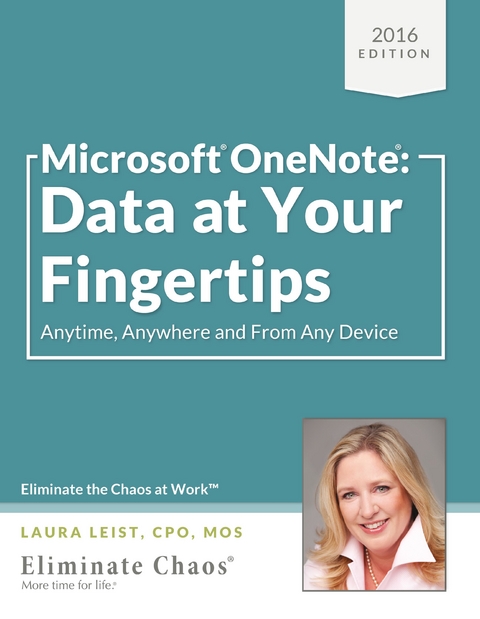
Microsoft(R) OneNote(R) (eBook)
60 Seiten
Bookbaby (Verlag)
978-0-9862202-4-1 (ISBN)
What Makes Me Qualified to Write This Book? I am not just another "e;author"e; writing a book about Microsoft OneNote. Many technical writers are more than capable of doing this. Instead, I am a Productivity Consultant with an education in Management Information Systems and Technical Writing. I have taught Microsoft OneNote classes for several years to employees of corporations, at conferences and to small business owners. Many of my clients have enlisted me prior to their training to consult with them on the best structures and naming conventions to use for the notebooks their teams will share and collaborate on. During training, this provides participants with the actual notebooks already customized for their use, which rapidly increases the learning objectives and outcome. Having also taught Microsoft Outlook classes for community colleges, I became quickly frustrated with the materials I was provided to teach with. While the materials showed the participants "e;how"e; to use the software, it did not teach them "e;why"e; they would want to use the software a specific way. This is when I began writing my own books that serve as our teaching guides. I have continued this with the OneNote classes I teach, writing all my own material, sometimes customized for organizations and other times, this book serves as their reference material. In addition to my teaching experience and much more importantly, I have over two decades of consulting experience working with businesses to streamline their business processes with the use of technology. I understand the challenges individuals and organizations face daily with the use of Microsoft OneNote and how to organize and retrieve information quickly when needed.
| Erscheint lt. Verlag | 8.11.2019 |
|---|---|
| Sprache | englisch |
| Themenwelt | Mathematik / Informatik ► Informatik ► Office Programme |
| ISBN-10 | 0-9862202-4-8 / 0986220248 |
| ISBN-13 | 978-0-9862202-4-1 / 9780986220241 |
| Haben Sie eine Frage zum Produkt? |
Größe: 10,9 MB
Kopierschutz: Adobe-DRM
Adobe-DRM ist ein Kopierschutz, der das eBook vor Mißbrauch schützen soll. Dabei wird das eBook bereits beim Download auf Ihre persönliche Adobe-ID autorisiert. Lesen können Sie das eBook dann nur auf den Geräten, welche ebenfalls auf Ihre Adobe-ID registriert sind.
Details zum Adobe-DRM
Dateiformat: EPUB (Electronic Publication)
EPUB ist ein offener Standard für eBooks und eignet sich besonders zur Darstellung von Belletristik und Sachbüchern. Der Fließtext wird dynamisch an die Display- und Schriftgröße angepasst. Auch für mobile Lesegeräte ist EPUB daher gut geeignet.
Systemvoraussetzungen:
PC/Mac: Mit einem PC oder Mac können Sie dieses eBook lesen. Sie benötigen eine
eReader: Dieses eBook kann mit (fast) allen eBook-Readern gelesen werden. Mit dem amazon-Kindle ist es aber nicht kompatibel.
Smartphone/Tablet: Egal ob Apple oder Android, dieses eBook können Sie lesen. Sie benötigen eine
Geräteliste und zusätzliche Hinweise
Buying eBooks from abroad
For tax law reasons we can sell eBooks just within Germany and Switzerland. Regrettably we cannot fulfill eBook-orders from other countries.
aus dem Bereich


