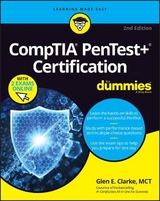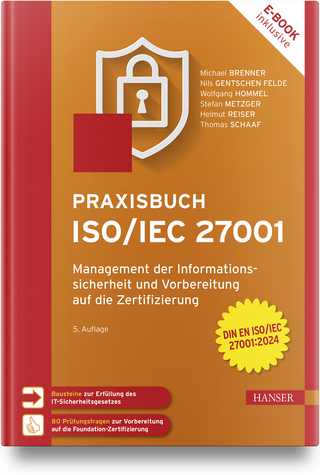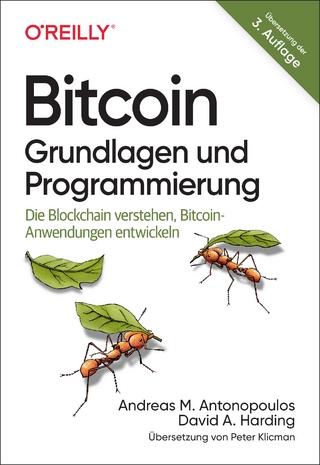CompTIA PenTest+ Certification For Dummies
John Wiley & Sons Inc (Verlag)
978-1-119-63355-6 (ISBN)
- Titel erscheint in neuer Auflage
- Artikel merken
CompTIA's PenTest+ Certification is an essential certification to building a successful penetration testing career. Test takers must pass an 85-question exam to be certified, and this book—plus the online test bank—will help you reach your certification goal.
CompTIA PenTest+ Certification For Dummies includes a map to the exam’s objectives and helps you get up to speed on planning and scoping, information gathering and vulnerability identification, attacks and exploits, penetration testing tools and reporting, and communication skills.
Pass the PenTest+ Certification exam and grow as a Pen Testing professional
Learn to demonstrate hands-on ability to Pen Test
Practice with hundreds of study questions in a free online test bank
Find test-taking advice and a review of the types of questions you'll see on the exam
Get ready to acquire all the knowledge you need to pass the PenTest+ exam and start your career in this growing field in cybersecurity!
Glen E. Clarke has authored many certification books on topics such as A+, Network+, Security+, CCENT, and CCNA, among others. As an independent trainer and consultant, he creates and delivers courses on such certifications as Windows, SQL Server, A+, and Exchange Server. Glen holds a number of networking, programming, and IT security certifications.
Introduction 1
About This Book 1
Conventions Used in This Book 2
Foolish Assumptions 2
How This Book is Organized 3
Pre-assessment 3
Part 1: Planning and Information Gathering 3
Part 2: Exploiting Systems 3
Part 3: Post-Exploitation and Reporting 3
Appendixes 3
Practice exam 4
Icons Used in This Book 4
Beyond the Book 5
Where to Go from Here 5
Pre-assessment 7
Questions 7
Answers 11
Part 1: Planning and Information Gathering 13
Chapter 1: Introduction to Penetration Testing 15
Penetration Testing Overview 16
Reasons for a pentest 16
Who should perform a pentest 18
How often a pentest should be performed 20
Defining Penetration Testing Terminology 21
Types of assessments 22
Pentest strategies 22
Threat actors and threat models 23
Looking at CompTIA’s Penetration Testing Phases 25
Planning and scoping 26
Information gathering and vulnerability identification 26
Attacks and exploits 27
Reporting and communication 28
Reviewing Key Concepts 29
Prep Test 30
Answers 32
Chapter 2: Planning and Scoping 33
Understanding Key Legal Concepts 33
Written authorization 34
Contracts 34
Disclaimers 35
Scoping the Project 36
General questions 37
Web application testing questions 37
Wireless network testing questions 38
Physical security testing questions 38
Social engineering testing questions 38
Testing questions for IT staff 39
Identifying the Rules of Engagement 39
Target audience and reason for the pentest 40
Communication escalation path 40
Resources and requirements 41
Budget 44
Impact analysis and remediation timelines 44
Defining Targets for the Pentest 45
Internal and external targets 45
First-party versus third-party hosted 46
Other targets 46
Target considerations 46
Verifying Acceptance to Risk 48
Scheduling the Pentest and Managing Scope Creep 49
Scheduling 49
Scope creep 50
Conducting Compliance-based Assessments 51
Reviewing Key Concepts 52
Prep Test 54
Answers 57
Chapter 3: Information Gathering 59
Looking at Information-Gathering Tools and Techniques 60
Passive information gathering 60
Active information gathering 69
Understanding Scanning and Enumeration 73
Passive scanning 73
Active scanning 74
Enumeration 82
Lab Exercises 84
Exercise 3-1: Conduct a Whois Search 84
Exercise 3-2: Use theHarvester to collect email addresses 84
Exercise 3-3: Use Shodan to discover systems on the Internet 85
Exercise 3-4: Use recon-ng for OSINT information gathering 85
Exercise 3-5: Use dig for DNS profiling 86
Exercise 3-6: Use Nmap to port scan 86
Reviewing Key Concepts 87
Prep Test 88
Answers 91
Chapter 4: Vulnerability Identification 93
Understanding Vulnerabilities 93
Types of vulnerability scans 94
Vulnerability scan considerations 97
Performing a Vulnerability Scan 99
Installing Nessus 99
Running Nessus 103
Using other vulnerability scanners 107
Analyzing Vulnerability Results 108
Mapping vulnerabilities to exploits 111
Understanding the CVSS base score 112
Prioritizing activities 116
Considerations for analyzing scan results 117
Types of Weaknesses in Specialized Systems 119
Lab Exercises 121
Exercise 4-1: Download and install Nessus 121
Exercise 4-2: Perform a vulnerability scan 122
Exercise 4-3: Perform a web application vulnerability scan with Nessus 124
Reviewing Key Concepts 124
Prep Test 125
Answers 127
Part 2: Attacks and Exploits 129
Chapter 5: Exploiting Systems 131
Exploiting Systems with Metasploit 131
Starting Metasploit 132
Searching for an exploit 133
Using an exploit 134
Running the exploit 136
Setting the payload 137
Using msfvenom 139
Understanding Social Engineering 141
Phishing 141
Shoulder surfing 142
USB key drop 142
Other forms of social engineering 143
Motivation techniques 143
Using SET to perform an attack 144
Using BeEF to perform an attack 147
Looking at Attacks on Physical Security 150
Types of physical security controls 151
Exploiting physical security 151
Common Attack Techniques 153
Password cracking 153
Using exploits 154
Deception 156
Exploiting Network-Based Vulnerabilities 157
Common network-based exploits 157
Man-in-the-middle (MiTM) attacks 158
Other common attacks 161
Exploiting Local Host Vulnerabilities 163
Operating system vulnerabilities 163
Unsecure service and protocol configurations 164
Privilege escalation 164
Default account settings 167
Sandbox escape 167
Physical device security 168
Lab Exercises 168
Exercise 5-1: Exploit an SMB service with Metasploit 169
Exercise 5-2: Use the Meterpreter exploit payload 170
Exercise 5-3: Conduct a MiTM attack with SETH 172
Exercise 5-4: Use SET for credential harvesting 173
Exercise 5-5: Use BeEF to exploit a web browser 174
Reviewing Key Concepts 177
Prep Test 178
Answers 180
Chapter 6: Exploiting Wireless Vulnerabilities 181
Understanding Wireless Terminology 181
Wireless concepts 182
Wireless equipment and configuration 184
Types of wireless networks 185
Introducing Wireless Standards 185
802.11a 186
802.11b 186
802.11g 186
802.11n 186
802.11ac 187
Looking at Wireless Configuration and Troubleshooting 187
Reviewing the Basic Service Set 187
Designing a multi-access point WLAN 188
Troubleshooting wireless networks 189
Implementing Wireless Security Practices 190
General security practices 190
Encryption protocols 192
Exploiting Wireless Vulnerabilities 193
Looking at 802.11 wireless vulnerabilities 193
Looking at RF-based vulnerabilities 196
Cracking WEP encryption 197
Cracking WPS implementation weakness 202
Cracking WPA/WPA2 encryption keys 204
Using Wifite to hack wireless networks 207
Exploiting Bluetooth devices 208
Lab Exercises 210
Exercise 6-1: Crack WEP encryption 210
Exercise 6-2: Crack the WPS pin 211
Exercise 6-3: Crack the WPA/WPA2 encryption key 211
Exercise 6-4: Test Bluetooth devices 211
Reviewing Key Concepts 212
Prep Test 213
Answers 216
Chapter 7: Exploiting Application-Based Vulnerabilities 217
Looking at Common Application-Based Attacks 217
Injection attacks 218
Authentication 222
Authorization 224
XSS and CSRF/XSRF 226
Understanding Application Security Vulnerabilities 231
Clickjacking 231
Security misconfiguration 231
File inclusion 234
Identifying Unsecure Coding Practices 234
Comments in source code 234
Lack of error handling 235
Overly verbose error handling 235
Hard-coded credentials 235
Race conditions 235
Unauthorized use of functions/unprotected APIs 237
Hidden elements/sensitive information in the DOM 237
Lack of code signing 237
Secure Coding Best Practices 238
Validation 238
Sanitization 238
Escaping 238
Parameterized queries 239
Lab Exercises 239
Exercise 7-1: Perform a CSRF attack 239
Exercise 7-2: Perform a SQL injection 243
Exercise 7-3: Perform a command injection attack 248
Exercise 7-4: Perform a reflected XSS attack 249
Exercise 7-5: Perform a persistent XSS attack 250
Exercise 7-6: Reset the DVWA 251
Reviewing Key Concepts 252
Prep Test 253
Answers 256
Part 3: Post-Exploitation and Reporting 259
Chapter 8: Understanding Post-Exploitation Actions 261
Common Post-Exploitation Tasks 261
Understanding the context 264
Collecting information 265
Obtaining a shell 266
Retrieving password hashes 267
Disabling the antivirus software 267
Migrating to a different process 267
Taking screenshots 268
Taking remote control 268
Capturing keystrokes 268
Enabling the webcam 269
Performing Lateral Movement 270
PS remoting/WinRM 272
Using PsExec 272
Using PsExec with pass the hash 273
Using RDP 276
Using RPC/DCOM 276
Using remote services 277
Other techniques for lateral movement 281
Maintaining Access (Persistence) 282
New user creation 283
Planting backdoors and trojans 284
Other techniques for maintaining access 285
Covering Your Tracks 285
Lab Exercises 287
Exercise 8-1: Exploit a system and collect information 287
Exercise 8-2: Record keystrokes 288
Exercise 8-3: Obtain password hashes 288
Exercise 8-4: Move laterally 289
Exercise 8-5: Create a backdoor account 290
Exercise 8-6: Cover your tracks 290
Reviewing Key Concepts 291
Prep Test 292
Answers 295
Chapter 9: Common Penetration Testing Tools 297
Understanding Use Cases for Common Pentest Tools 297
Reconnaissance 298
Enumeration 298
Vulnerability scanning 298
Credential attacks 299
Persistence 299
Configuration compliance 300
Evasion 300
Decompilation and debugging 300
Forensics 300
Software assurance 301
Looking at Common Pentest Tools 301
Scanners 302
Credential testing tools 304
Debuggers 311
Software assurance 312
Open-source intelligence (OSINT) 313
Wireless 314
Web proxies 315
Social engineering tools 317
Remote access tools 318
Networking tools 319
Mobile tools 320
Miscellaneous tools 320
Analyzing Tool Output 321
Password cracking 321
Pass the hash 324
Setting up a bind shell 326
Getting a reverse shell 327
Proxying a connection 328
Uploading a web shell 328
Injections 330
Lab Exercises 330
Exercise 9-1: Crack passwords with John the Ripper 330
Exercise 9-2: Locate web servers 331
Exercise 9-3: Scan web applications for vulnerabilities 331
Exercise 9-4: Use Hydra for password cracking over RDP 332
Exercise 9-5: Use Hydra to crack website credentials 332
Exercise 9-6: Use CeWL to create a wordlist 335
Exercise 9-7: Use Netcat/Ncat to create a bind shell 335
Reviewing Key Concepts 336
Prep Test 338
Answers 341
Chapter 10: Analyzing Script Functionality 343
Reviewing Scripting Concepts 344
Variables and arrays 344
Looping and flow control 345
Common operations 347
Error handling 349
Using Bash Scripting 350
Variables and arrays 351
Looping and flow control 352
Executing the script 354
Error handling 354
Input and output 354
Understanding Python Scripting 355
Variables and arrays 356
Looping and flow control 357
Executing the script 358
Error handling 359
Input and output 359
Working with Ruby Scripting 360
Variables and arrays 360
Looping and flow control 362
Executing the script 363
Error handling 363
Input and output 364
Coding in PowerShell Scripting 365
Variables and arrays 365
Looping and flow control 366
Executing the script 368
Error handling 369
Input and output 369
Lab Exercises 370
Exercise 10-1: Review Bash script 370
Exercise 10-2: Review Python script 371
Exercise 10-3: Review PowerShell script 372
Reviewing Key Concepts 373
Prep Test 374
Answers 376
Chapter 11: Reporting and Communication 377
Communicating During a PenTest 377
Communication triggers 378
Reasons for communication 379
Findings and Remediations 380
Shared local administrator credentials 381
Weak password complexity 381
Plain text passwords 381
No multifactor authentication 382
SQL injection 382
Unnecessary open services 383
Focusing Your Remediation Strategies 383
Writing and Handling the Pentest Report 384
Normalization of data 385
Risk appetite 385
Report structure 385
Secure handling and disposition of reports 388
Delivering the Report and Post-Report Activities 388
Post-engagement cleanup 389
Client acceptance 389
Administrative tasks 389
Lab Exercises 390
Exercise 11-1: Create a pentest report 390
Exercise 11-2: Encrypt the pentest report 390
Reviewing Key Concepts 391
Prep Test 392
Answers 395
Part 4: Appendixes 397
Appendix A: PenTest+ Exam Details 399
Appendix B: CompTIA PenTest+ Exam Reference Matrix 405
Appendix C: Lab Setup 425
Index 429
| Erscheinungsdatum | 15.01.2021 |
|---|---|
| Verlagsort | New York |
| Sprache | englisch |
| Maße | 176 x 240 mm |
| Gewicht | 574 g |
| Themenwelt | Informatik ► Netzwerke ► Sicherheit / Firewall |
| Sozialwissenschaften ► Pädagogik | |
| ISBN-10 | 1-119-63355-9 / 1119633559 |
| ISBN-13 | 978-1-119-63355-6 / 9781119633556 |
| Zustand | Neuware |
| Informationen gemäß Produktsicherheitsverordnung (GPSR) | |
| Haben Sie eine Frage zum Produkt? |
aus dem Bereich