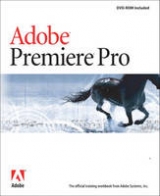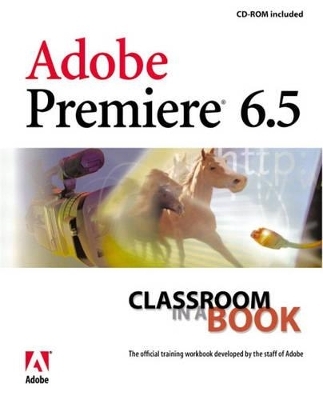
Adobe Premiere 6.5 Classroom in a Book
Adobe Press,U.S.
9780321158857 (ISBN)
- Titel erscheint in neuer Auflage
- Artikel merken
Adobe's already intense competition with Apple's Final Cut Pro and Avid's Xpress DV 3.5 heats up with the latest release of Adobe Premiere 6.5—an impressive upgrade with a slew of new features that you'll want to master fast. Adobe's best-selling Adobe Premiere 6.5 Classroom in a Book uses the popular project-based lessons for which this series is known to cover basic editing principles, working with subclips and virtual clips, creating transitions, working with audio, and titling. The CD-ROM contains all of the files you need to get started right away, and the Adobe brand ensures unparalleled course quality. After all, who better to teach Premiere than the folks who created it?
The Adobe Creative Team is made up of designers, writers, and editors who have extensive, real-world knowledge of and expertise in using Adobe products. They work closely with the Adobe product development teams and Adobe's Instructional Communications team to come up with creative, challenging, and visually appealing projects to help both new and more experienced users get up to speed quickly on Adobe software products.
Getting Started.
A Tour of Adobe Premiere.
Lesson 1. Getting to Know the Work Area.
Lesson 2. About Digital Video Editing.
Lesson 3. Basic Editing.
Lesson 4. Adding Transitions.
Lesson 5. Adding Audio.
Lesson 6. Additional Editing Techniques.
Lesson 7. Advanced Editing Techniques.
Lesson 8. Creating with the Title Designer.
Lesson 9. Superimposing.
Lesson 10. Adding Motion.
Lesson 11. Applying Video and Audio Effects.
Lesson 12. Duplicate Clips and Virtual Clips.
Index.
| Erscheint lt. Verlag | 30.10.2002 |
|---|---|
| Verlagsort | Indianapolis |
| Sprache | englisch |
| Maße | 188 x 231 mm |
| Gewicht | 953 g |
| Themenwelt | Informatik ► Grafik / Design ► Film- / Video-Bearbeitung |
| ISBN-13 | 9780321158857 / 9780321158857 |
| Zustand | Neuware |
| Informationen gemäß Produktsicherheitsverordnung (GPSR) | |
| Haben Sie eine Frage zum Produkt? |