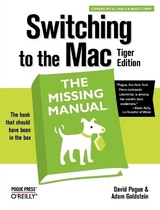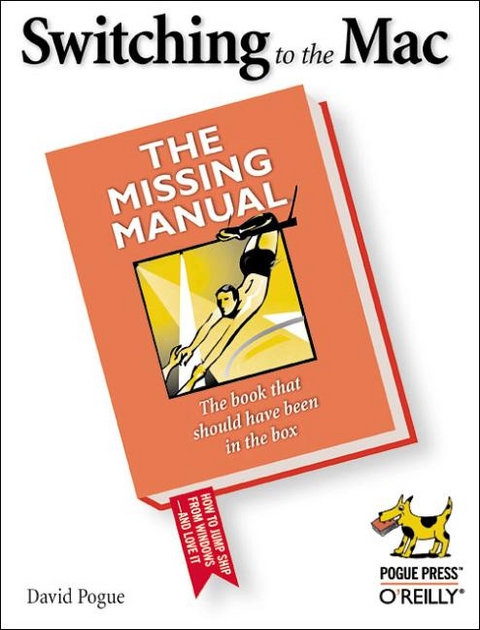
Switching to the Mac
O'Reilly Media (Verlag)
978-0-596-00452-1 (ISBN)
- Titel erscheint in neuer Auflage
- Artikel merken
Here, David Pogue explains how Windows users can make a relatively trouble-free switch to Mac OS X. Novices and power users alike will learn how to move files; adapt to Mac versions of programs such as Microsoft Office, FileMaker, Photoshop and Quicken; find familiar controls in the new system; set up a network to share files with PCs and Macs; and adapt old printers, scanners, and other peripherals. An important part of this book is Appendix A, the "Where'd It Go?" Dictionary, which includes an alphabetical listing of every familiar Windows feature, and where you can find its equivalent in Mac OS X.
David Pogue, a Yale grad and former Broadway conductor, writes the back-page column for Macworld magazine. He's the author or coauthor of 15 computer, humor, and music books, including Macs for Dummies, Opera for Dummies, Classical Music for Dummies, Magic for Dummies, Macworld Mac Secrets, Hard Drive (a novel), The Microsloth Joke Book, and Tales from the Tech Line. Mia Farrow, Carly Simon, Harry Connick, Jr., and Stephen Sondheim are among his computer students.
Introduction What Mac OS X 10.2 Gives You What Mac OS X Takes Away Three OSes in One About this Book About the Outline About These Arrows About MissingManuals.com The Very Basics Part One: The Mac OS X Desktop Chapter 1: Folders and Windows Getting into Mac OS X Windows and How to Work Them The Three Window Views Icon View List View Column View Logging Out, Shutting Down Getting Help in Mac OS X Chapter 2: Organizing Your Stuff The Mac OS X Folder Structure Icon Names Selecting Icons. Moving and Copying Icons Aliases: Icons in Two Places at Once Favorites The Trash Get Info Finding Files 1: The Search Bar Finding Files 2: The Find Program Chapter 3: Dock, Desktop, and Toolbar The Dock Setting Up the Dock Using the Dock The Finder Toolbar Designing Your Desktop Menulets: The Missing Manual Part Two: Applications in Mac OS X Chapter 4: Programs and Documents Launching Mac OS X Programs Juggling Programs with the Dock How Documents Know Their Parents Controlling Menus from the Keyboard The Save and Open Dialog Boxes Three Kinds of Programs: Cocoa, Carbon, Classic The Cocoa Difference Installing Mac OS X Programs Chapter 5: Back to Mac OS 9 Two Roads to Mac OS 9 Classic: Mac OS 9 on Mac OS X Restarting in Mac OS 9 Four Tricks for Faster Switching Chapter 6: Moving Data Moving Data Between Documents Exchanging Data with Other Macs Exchanging Data with Windows PCs Chapter 7: An Introduction to AppleScript Running Ready-Made AppleScripts Writing Your Own AppleScripts Recording Scripts in "Watch-Me" Mode Saving a Script Writing Commands by Hand Where to Learn More Part Three: The Components of Mac OS X Chapter 8: System Preferences The System Preferences Window Accounts CDs & DVDs Classic ColorSync Date & Time Desktop Displays Dock Energy Saver General International Internet Keyboard Login Items Mouse My Account Network QuickTime Screen Effects Sharing Software Update Sound Speech Startup Disk Universal Access Chapter 9: The Free Programs Your Free Mac OS X Programs Utilities: Your Mac OS X Toolbox Chapter 10: CDs, DVDs, and iTunes How the Mac Does Disks Burning CDs and DVDs iTunes 3: The CD and MP3 Jukebox Playing DVD Movies Part Four: The Technologies of Mac OS X Chapter 11: One Mac, Many Users Introducing User Accounts Setting Up Accounts Setting Up the Login/Logout Process Signing In Simple Finder and Other "Rubber Walls" Logging Out The Root Account Chapter 12: Networking Wiring the Network File Sharing Networking with Windows Managing Groups Dialing in from the Road Forgettable Passwords: The Keychain Chapter 13: Graphics, Fonts, and Printing Mac Meets Printer Making the Printout Managing Printouts Printer Sharing PDF Files Fonts in Mac OS X Font Fuzziness on the Screen ColorSync Graphics in Mac OS X Screen-Capture Keystrokes Chapter 14: Sound, Movies, Speech, and Handwriting Playing Sounds Recording Sound QuickTime Movies Speech Recognition The Mac Talks Back Inkwell: Handwriting Recognition Chapter 15: Terminal: Doorway to Unix Terminal Navigatin
| Erscheint lt. Verlag | 25.3.2003 |
|---|---|
| Zusatzinfo | Illustrations |
| Verlagsort | Sebastopol |
| Sprache | englisch |
| Maße | 179 x 233 mm |
| Gewicht | 684 g |
| Einbandart | kartoniert |
| Themenwelt | Informatik ► Betriebssysteme / Server ► Macintosh / Mac OS X |
| ISBN-10 | 0-596-00452-4 / 0596004524 |
| ISBN-13 | 978-0-596-00452-1 / 9780596004521 |
| Zustand | Neuware |
| Haben Sie eine Frage zum Produkt? |
aus dem Bereich