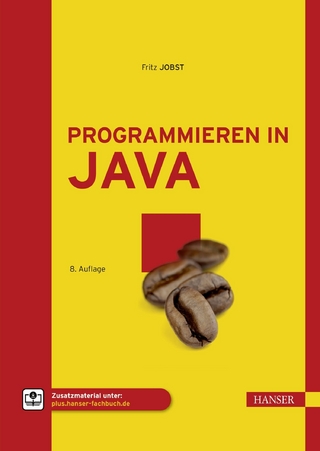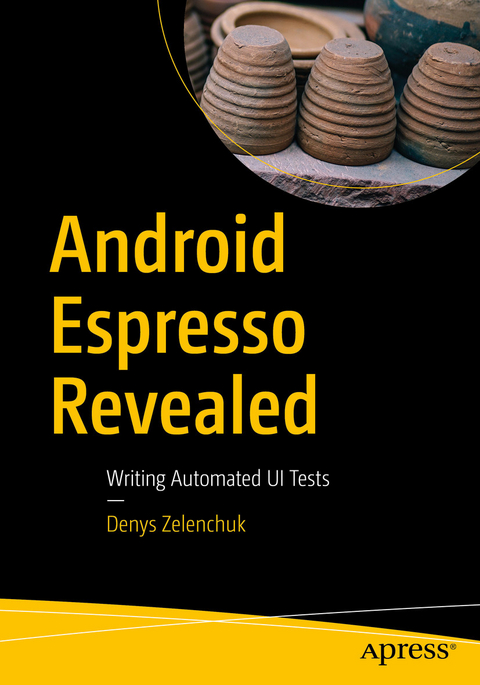
Android Espresso Revealed (eBook)
XVII, 308 Seiten
Apress (Verlag)
978-1-4842-4315-2 (ISBN)
- Write Espresso tests with both Kotlin and Java including test project migration from Java to Kotlin
- Test web views inside the application under test
- Use Espresso to set up test devices or emulators to minimize test flakiness and run tests in Firebase Test Lab
- Verify and stub intents with Espresso-Intents
- Move test projects to AndroidX
- Test notifications or operate on third-party apps during Espresso test execution
- Apply different test architecture approaches to the test project to reduce maintenance effort
- Implement supervised monkey tests using Espresso and UIAutomator
Write Android user interface (UI) tests using Google Espresso for Android. You'll cover all the major topics of writing functional UI automated tests using the Espresso testing framework, including different ways of running automated tests, architecting test projects in an easy and maintainable way, and using tools which help to implement automated tests with less effort. Android Espresso Revealed explains the basics of using Espresso to write automated UI tests, and how to customize the framework for advanced functionality. The author provides examples in both Java and Kotlin, and includes dealing with network operations in UI tests, testing application accessibility, implementing supervised monkey tests, and more.What You Will LearnWrite Espresso tests with both Kotlin and Java including test project migration from Java to KotlinTest web views inside the application undertestUse Espresso to set up test devices or emulators to minimize test flakiness and run tests in Firebase Test LabVerify and stub intents with Espresso-IntentsMove test projects to AndroidXTest notifications or operate on third-party apps during Espresso test executionApply different test architecture approaches to the test project to reduce maintenance effortImplement supervised monkey tests using Espresso and UIAutomatorWho This Book Is ForEngineers with experience of Android test automation will benefit from this book
Denys Zelenchuk's professional career as Test Engineer started in Poland in 2010. Starting from 2011, he has been involved in testing mobile applications. He was working at companies like Tieto Poland, XING (Hamburg, Germany) and currently is working and living in Zurich Switzerland in Numbrs Personal Finance AG company. As of October 2013, he's been using Espresso for Android test automation framework to write automated tests.
Chapter 1: Getting started with Espresso for AndroidDescribes basics about Espresso. Defines goals and approaches of User Interface testing. Provides example about setting up the tests inside the Android Studio IDE project. Explains how to identify Android application UI elements, perform actions, assertions and apply matches to them. At the end of this chapter reader will be able to write simple tests and execute them from inside the Android Studio IDE on the device or emulator. There will be also examples how to run tests using gradle or shell commands.Chapter 2: Customizing Espresso for our needsWith more advanced examples reader will learn how to implement custom ViewActions, including clicks and swiping actions; ViewMatchers, such as: matching complex views, RecyclerView matchers or Drawable matchers. It will be shown how to use custom actions and matchers, implement custom FailureHandler with possibility to take and save screenshots on failure.Chapter 3: Handling network operations or long lasting actionsExplains how to handle application network requests or long lasting operations during test execution with the help of IdlingResource interface. Provides an example about ConditionalWatcher as an alternative to IdlingResource.Chapter 4: Verifying and stubbing intents with IntentMatchersShows IntentMatchers usage inside the application under test as well as possibility to stub external intents and provide back extras. A good example of external intent can be selecting image from the photo gallery which then can be used by our application under test.Chapter 5: Testing web viewsHere reader will be given an overview about testing web views inside application under test.Chapter 6: Writing Espresso tests with KotlinKotlin is gaining big popularity in Android developers world recently. So, in this chapter author will give an introduction into testing with Kotling and Espresso, tell about benefits of using Kotlin programming language, show how to migrate Java test code into Kotlin.Chapter 7: Test automation toolingAfter reading this chapter reader will understand how to use Espresso test recorder, set up test device or emulator to minimize test flakiness and run tests in Firebase cloud.Chapter 8: Espresso and UIAutomator - the perfect tandemThis chapter shows one of the most powerful test automation setup for Android, which combines Espresso test framework together with UIAutomator testing tool. There will be examples how to test notifications or operate on third party apps during Espresso tests execution.Chapter 9: Accessibility testingAn example of how to test application accessibility with Espresso.Chapter 10. Screen Object architecture approachWill show how to apply Screen Object (the same as page object) architecture approach to the test project which allows to reduce maintenance effort spent on reworking tests after changes in application under test source code.Chapter 11: Supervised monkey tests using Espresso and UIAutomatorThe last chapter will give an example how to implement supervised pseudo monkey tests using Espresso and UIAutomator.
| Erscheint lt. Verlag | 1.3.2019 |
|---|---|
| Zusatzinfo | XVII, 308 p. 99 illus. |
| Verlagsort | Berkeley |
| Sprache | englisch |
| Themenwelt | Mathematik / Informatik ► Informatik ► Netzwerke |
| Informatik ► Programmiersprachen / -werkzeuge ► Java | |
| Informatik ► Software Entwicklung ► Mobile- / App-Entwicklung | |
| Schlagworte | Android • Code • Coding • Espresso • Google • Mobile • programming • source • Tests • UI • UX • Writing |
| ISBN-10 | 1-4842-4315-3 / 1484243153 |
| ISBN-13 | 978-1-4842-4315-2 / 9781484243152 |
| Haben Sie eine Frage zum Produkt? |
Größe: 8,5 MB
DRM: Digitales Wasserzeichen
Dieses eBook enthält ein digitales Wasserzeichen und ist damit für Sie personalisiert. Bei einer missbräuchlichen Weitergabe des eBooks an Dritte ist eine Rückverfolgung an die Quelle möglich.
Dateiformat: PDF (Portable Document Format)
Mit einem festen Seitenlayout eignet sich die PDF besonders für Fachbücher mit Spalten, Tabellen und Abbildungen. Eine PDF kann auf fast allen Geräten angezeigt werden, ist aber für kleine Displays (Smartphone, eReader) nur eingeschränkt geeignet.
Systemvoraussetzungen:
PC/Mac: Mit einem PC oder Mac können Sie dieses eBook lesen. Sie benötigen dafür einen PDF-Viewer - z.B. den Adobe Reader oder Adobe Digital Editions.
eReader: Dieses eBook kann mit (fast) allen eBook-Readern gelesen werden. Mit dem amazon-Kindle ist es aber nicht kompatibel.
Smartphone/Tablet: Egal ob Apple oder Android, dieses eBook können Sie lesen. Sie benötigen dafür einen PDF-Viewer - z.B. die kostenlose Adobe Digital Editions-App.
Buying eBooks from abroad
For tax law reasons we can sell eBooks just within Germany and Switzerland. Regrettably we cannot fulfill eBook-orders from other countries.
aus dem Bereich