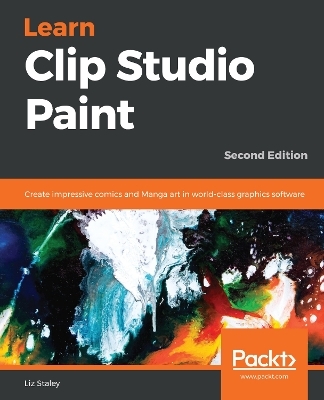
Learn Clip Studio Paint
Packt Publishing Limited (Verlag)
978-1-78934-703-6 (ISBN)
Take your comics and illustrations to the next level with the powerful art tools in Clip Studio Paint 1.8
Key Features
Overcome “interface overwhelm” with a practical breakdown of the Clip Studio interface
Comprehensive guide on the Clip Studio Paint with detailed coverage of all the tools and concepts of designing comics
Streamline your workflow to create faster and easier using Clip Studio’s features
Book DescriptionClip Studio Paint, the successor to Manga Studio, is used by over four million illustrators and comic creators around the world. This book will guide you through every step of learning this software, from system requirements and installation, all the way through to exporting your work for print or the web. Learn how to create new documents, customize tools to fit your working style, use ruler tools to create anything from straight lines to intricate backgrounds, add 3D elements, create comic panels using the specialized panel tools, utilize screentones and materials, add text and word balloons to your comics, create sound effects, easily flat and color your comics using reference layers, and bring your drawings to life using the animation features.
By the end of this book, you will be able to navigate the Clip Studio Interface and program preferences, customize the various tools, and be able to create your own black-and-white and color illustrations and comics from start to finish.
What you will learn
Understand the differences between Clip Studio Paint Pro and EX
Discover how to navigate and customize the user interface
Creating custom tools that fit your unique style of illustration
Using the ruler tools to create intricate perspective shots and complex symmetry
Discover how to use 3D elements in your work
Learn how to create lettering and word balloons to bring your comic stories to life
Understand the process of digital art creation from pencils to inks to color
Understand how to use the animation tools available in Clip Studio Paint
Who this book is forIf you are a beginning digital artist or are switching to Clip Studio from another graphics software, this book is for you. This book is excellent for those with no knowledge of digital art up to intermediate users looking to explore the unique features of Clip Studio Paint.
Liz Staley is the writer and artist of the web-comic "Adrastus" and the owner of Liz Staley Art. She has written several other books about Manga Studio/Clip Studio, including "Mastering Manga Studio 5" and "The Manga Studio EX 5 Cookbook", as well as produced several video courses about this software. An avid Clip Studio user, she has been passionate about this program since switching to Manga Studio 4 years ago and loves to inspire other artists to learn about the benefits of using this unique software for their art. When Liz isn't writing and drawing, she can be found spending time with her horse, Glory. She lives with her husband in Western Pennsylvania, U.S.A.
Table of Contents
Installing Clip Studio Paint, Recommended Systems, and Interface Basics
Preferences, Shortcuts, and Other Commands
Clip Studio Paint Brushes: an Introduction
Pencilling: Layer Properties
Erasers, Selections, and the Subview Palette
All About Rulers
Using 3D Figures and Objects
Vector Layers and the Material Palette
Using Text and Balloon Tools
Creating Sound Effects
Making Layer Masks and Screentones
Making Comic Panels
Auto Actions and Your Workflow
Inking Tools
Inking Special Effects
Color Palettes
Using CSP to Color Your Comics
Exporting and Printing your Comic
What is the Clip Studio App And Getting Animated
| Erscheinungsdatum | 27.12.2018 |
|---|---|
| Verlagsort | Birmingham |
| Sprache | englisch |
| Maße | 75 x 93 mm |
| Themenwelt | Informatik ► Grafik / Design ► Film- / Video-Bearbeitung |
| ISBN-10 | 1-78934-703-3 / 1789347033 |
| ISBN-13 | 978-1-78934-703-6 / 9781789347036 |
| Zustand | Neuware |
| Haben Sie eine Frage zum Produkt? |
aus dem Bereich


