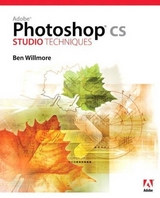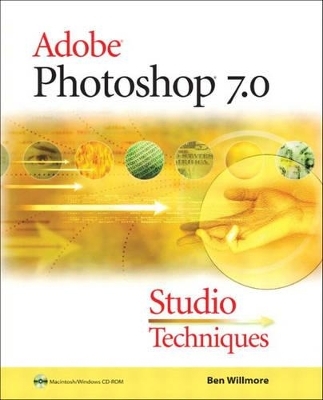
Adobe Photoshop 7.0 Studio Techniques
Adobe Press,U.S.
978-0-321-11563-8 (ISBN)
- Titel erscheint in neuer Auflage
- Artikel merken
Ready to learn not just the "how," but the "why" behind Photoshop's most powerful features? Photoshop guru Ben Willmore believes the only way to master Photoshop is to go beyond simply memorizing steps, and gain an under-the-hood understanding of the program. He does the job masterfully in Adobe Photoshop 7.0 Studio Techniques, a well-known favorite that delivers the essential information you need in a fun, well-written, easy-to-read style. Rather than detail every mind-numbing feature of Photoshop, Willmore's compact book cuts through the fat to focus on the concepts, features, and techniques that will truly make a difference in how you use Photoshop 7 every day. If you've ever wanted to understand complex concepts like curves and channels, or learn the logic behind Photoshop's keyboard commands, look no further.
Fully updated to cover the new features of Photoshop 7, Adobe Photoshop 7.0 Studio Techniques starts with the working foundations of Photoshop--the basic tools, palettes, layers, and masks--and quickly moves on to real-world production techniques, such as how to sharpen scans, correct and optimize images, and use color curves to your advantage. By the time you finish the book, you'll have explored the creative aspects of Photoshop, such as how to blend or enhance images, master colorizing techniques, and create advanced type effects. Included is an entirely new chapter on color management that gives you practical instruction on implementing a color-managed workflow from monitor to press. A section on Web graphics rounds out the book, with chapters on image slicing and rollovers, creating effects for interface design, animating effects, and optimizing images for Web. If you want to get beyond conventional step-by-step instruction and become "Photoshop enlightened," this is the book for you.
Ben Willmore is a well-known author and the founder of Digital Mastery, a training and consulting firm dedicated to the teaching of graphic arts, Ben is also a columnist for Photoshop User and Step-By-Step Graphics magazines, as well as a regular contributor to PEI Magazine. He has personally trained more than 12,000 Photoshop users and is a featured speaker at national publishing conferences and events worldwide. He is the author of all previous editions of this book.
Introduction.
I. WORKING FOUNDATIONS.
1. Tool and Palette Primer.
Preparing Your Workspace. Working with Screen Modes. A Quick Tour of the Tools. Navigating Your Document. Picking Colors. Basic Editing Tools. Closing Thoughts. Ben's Techno-babble Decoder Ring. Keyboard Shortcuts.
2. Selection Primer.
What Is a Selection? Basic Selection Tools. Refining a Selection. The Select Menu. Quick Mask Mode. Closing Thoughts. Ben's Techno-babble Decoder Ring. Keyboard Shortcuts.
3. Layers Primer.
How Do Layers Work? Meeting the Layers. Leapin' Layers! More Tools and Toys. Done Playing Around? Closing Thoughts. Ben's Techno-babble Decoder Ring. Keyboard Shortcuts.
II. PRODUCTION ESSENTIALS.
4. Resolution Solutions.
Understanding Pixel Size. Printing. Closing Thoughts. Ben's Techno-babble Decoder Ring.
5. Line Art Scanning.
Avoiding the Jaggies. Straightening the Image. Improving Definition. Converting to Line Art. Minimizing File Size. Converting to Bitmap. Closing Thoughts. Ben's Techno-babble Decoder Ring.
6. Optimizing Grayscale Images.
Levels Is the Solution. The Histogram Gives You Feedback. Setting Up Your Image for Final Output. A Quick Levels Recap. Postadjustment Analysis. Sharpening. Closing Thoughts. Ben's Techno-babble Decoder Ring. Keyboard Shortcuts.
7. Understanding Curves.
With Power Comes Complexity. Take Curves for a Text Drive. Input and Output Numbers. Closing Thoughts. Ben's Techno-babble Decoder Ring. Keyboard Shortcuts.
8. Color Management.
Implementing Color Management. Color Management in Action. Closing Thoughts. Ben's Techno-babble Decoder Ring.
9. Color Correction.
Use Gray to Fix Color?!? Professional Color Correction Refine the Result. Closing Thoughts. Ben's Techno-babble Decoder Ring.
10. Channels.
Channels Are Worth the Pain! Three Varieties of Channels. Navigating the Channels Palette. Understanding Color Channels. Understanding Spot Channels. Understanding Alpha Channels. Use Extract to Select Complex Objects. Closing Thoughts. Ben's Techno-babble Decoder Ring. Keyboard Shortcuts.
III. CREATIVE EXPLORATIONS.
11. Shadows.
How to Think About Shadows. Four Shadow Types. RGB Versus CMYK. Closing Thoughts. Keyboard Shortcuts.
12. Collage.
Four Ways to Blend. Grouping Layers Blending Sliders. Layer Masks. Vector Masks. Closing Thoughts. Keyboard Shortcuts.
13. Enhancement.
The Battalion of Blending Modes. Liquify. Closing Thoughts. Ben's Techno-babble Decoder Ring. Keyboard Shortcuts.
14. Retouching.
Patch Tool. Healing Brush Tool. Clone Stamp Tool. The Dodge and Burn Tools. The Sponge Tool. The Sharpen and Blur Tools. Closing Thoughts. Ben's Techno-babble Decoder Ring. Keyboard Shortcuts.
15. Type and Background Effects.
No More Jaggy Text. Entering Text. Editing Text. Type Layers. Layer Styles. The Styles Palette. Background & Textures. Repeating Patterns. Closing Thoughts. Ben's Techno-babble Decoder Ring.
IV. WEB GRAPHICS.
16. Interface Design.
Consistent Design Principles. Creating Interface Elements. Sophisticated Designs Start with Simple Shapes. Closing Thoughts. Ben's Techno-babble Decoder Ring.
17. Slicing and Rollovers.
The Slice tool. The Image Map tools. Creating Rollovers. Saving Your Image with Slices. Closing Thoughts. Ben's Techno-babble Decoder Ring.
18. Animation.
Simple Animations. Text Warping. Other Text Transformations. Rollover Animations. Closing Thoughts. Ben's Techno-babble Decoder Ring.
19. Optimization.
JPEG Compression. GIF Compression. Optimize in Photoshop or ImageReady? Closing Thoughts. Ben's Techno-babble Decoder Ring.
Index.
| Erscheint lt. Verlag | 8.7.2002 |
|---|---|
| Verlagsort | Indianapolis |
| Sprache | englisch |
| Maße | 187 x 231 mm |
| Gewicht | 1200 g |
| Themenwelt | Informatik ► Grafik / Design ► Digitale Bildverarbeitung |
| ISBN-10 | 0-321-11563-5 / 0321115635 |
| ISBN-13 | 978-0-321-11563-8 / 9780321115638 |
| Zustand | Neuware |
| Haben Sie eine Frage zum Produkt? |