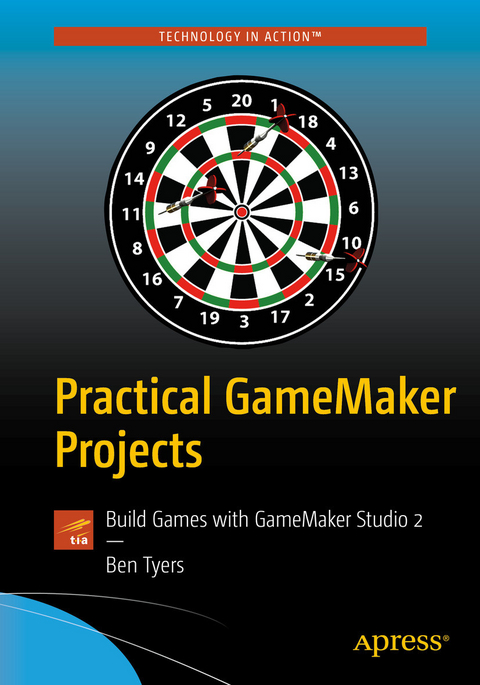
Practical GameMaker Projects (eBook)
XI, 255 Seiten
Apress (Verlag)
978-1-4842-3745-8 (ISBN)
- Build ten game applications using GameMaker Studio 2
- Use the GameMaker Markup Language along the way
- Master the concepts behind each of the ten game apps
- Design and code for each of the ten game examples
- Try some add-ons for each of the ten games
Make ten simple, casual games, and learn a ton of GML coding along the way. Each of these games is the kind you can play when you have a minute or two free, and are great for playing on your PC, or exported to HTML5 or Android. Each game in Practical GameMaker Projects has its own chapter that explains the process of making each game, along with sketches, screenshots, coding, explanations, and tips. For each game there is a YYZ project file of the completed game that is ready to load and play. Also, all resources are available so you can make the game as you follow along in the book. To take full advantage of this book and the accompanying resources and project files, a Creator, Developer or Educational version of GameMaker Studio 2 is required. You can still gain a lot from this book if you have the free version of GameMaker Studio 2, but note that the free version doesn't allow the importation of YYZ project files used in the book, and has other limitations such as a limit on how many resources you can create. Each chapter has an introduction that explains what the aim of the game is, followed by a design and coding section which will cover the coding of the game. You're free to re-use code in your own projects, both free and paid. At the end of each chapter there is a things-to-try page that gives you five things to add to the game to improve its playability or appearance - pushing you a little to improve your planning and GML skills. What You'll LearnBuild ten game applications using GameMaker Studio 2Use the GameMaker Markup Language along the wayMaster the concepts behind each of the ten game apps Design and code for each of the ten game examplesTry some add-ons for each of the ten gamesWho This Book Is ForGame developers with at least some prior game development experience. GameMaker Studio experience recommended, but not required.
Ben Tyers is a freelance programmer and technical writer by day and a sci-fi horror novel writer by night. He made his first computer game way back in 1984, on a ZX Spectrum 48K computer, when he was eight years old. His passion for creation has continued since then. He holds a number of computer-related qualifications. When relaxing, Ben has an infatuation for old-school horror and sci-fi films, particularly 1960s B movies.
1. Spot the Difference2. Quiz3. Snake4. Rock, Paper, Scissors5. Jet Pack6. Darts7. Platform Game8. Bomber9. Match 310. Tower Defense
| Erscheint lt. Verlag | 9.7.2018 |
|---|---|
| Zusatzinfo | XI, 255 p. 144 illus. in color. |
| Verlagsort | Berkeley |
| Sprache | englisch |
| Themenwelt | Mathematik / Informatik ► Informatik ► Programmiersprachen / -werkzeuge |
| Informatik ► Software Entwicklung ► Spieleprogrammierung | |
| Informatik ► Weitere Themen ► Hardware | |
| Schlagworte | App • build • game dev • Game Maker • GameMaker • Game Programming • Games • programming • source code • Studio |
| ISBN-10 | 1-4842-3745-5 / 1484237455 |
| ISBN-13 | 978-1-4842-3745-8 / 9781484237458 |
| Informationen gemäß Produktsicherheitsverordnung (GPSR) | |
| Haben Sie eine Frage zum Produkt? |
DRM: Digitales Wasserzeichen
Dieses eBook enthält ein digitales Wasserzeichen und ist damit für Sie personalisiert. Bei einer missbräuchlichen Weitergabe des eBooks an Dritte ist eine Rückverfolgung an die Quelle möglich.
Dateiformat: PDF (Portable Document Format)
Mit einem festen Seitenlayout eignet sich die PDF besonders für Fachbücher mit Spalten, Tabellen und Abbildungen. Eine PDF kann auf fast allen Geräten angezeigt werden, ist aber für kleine Displays (Smartphone, eReader) nur eingeschränkt geeignet.
Systemvoraussetzungen:
PC/Mac: Mit einem PC oder Mac können Sie dieses eBook lesen. Sie benötigen dafür einen PDF-Viewer - z.B. den Adobe Reader oder Adobe Digital Editions.
eReader: Dieses eBook kann mit (fast) allen eBook-Readern gelesen werden. Mit dem amazon-Kindle ist es aber nicht kompatibel.
Smartphone/Tablet: Egal ob Apple oder Android, dieses eBook können Sie lesen. Sie benötigen dafür einen PDF-Viewer - z.B. die kostenlose Adobe Digital Editions-App.
Buying eBooks from abroad
For tax law reasons we can sell eBooks just within Germany and Switzerland. Regrettably we cannot fulfill eBook-orders from other countries.
aus dem Bereich


