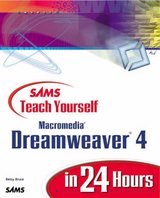Sams Teach Yourself Macromedia Dreamweaver 3 in 24 Hours
Sams Publishing (Verlag)
978-0-672-31883-2 (ISBN)
- Titel erscheint in neuer Auflage
- Artikel merken
Sams Teach Yourself Dreamweaver 3 in 24 Hours is tailored specifically to help you fully exploit the power of this sophisticated Web development tool. The book does not dwell on elementary Web page authoring techniques, but focuses more on intermediate-level Web development topics. Discover ways to quickly build a dynamic Web site, employ client-side image maps and interactive forms on a site, and set up frames with Dreamweaver's click-and-drag functionality. You'll also see how to add interactivity to HTML pages with CGI scripts, JavaScripts, applets, and controls, add audio, video, and other active content while being able to preview it at design stage, and create a third dimension to a Web page with Dynamic HTML layers. Learn how to easily use the Web technologies such as XML and SMIL and manage a Web site more effectively.
Betsy Bruce is a Web applications developer and Macromedia-authorized Dreamweaver and Authorware Trainer for MediaPro, Inc. Based in Seattle, she specializes in computer and Web-based training applications and consults with major corporations in the Pacific Northwest on both design and training. As an authorized trainer, she has traveled the country guiding groups from corporations to school districts in effectively creating dynamic Web content. A graduate of the University of Iowa, she also teaches Internet classes at the college level.
Introduction. I. GETTING STARTED WITH MACROMEDIA DREAMWEAVER 3. Hour 1 - Understand the Dreamweaver Interface. Acquaint Yourself with Dreamweaver 3. Install the Software. The Dreamweaver Work Area. Getting Help. Discover Dreamweaver 3s New Features. Summary. Q&A. Workshop. Hour 2 - Create a Basic Web Page with Text. Create a New Page and Set Page Properties. Paste Text from a File. Add a Separator to a Page. Save Your Work and Preview in a Browser. Summary. Q&A. Workshop. Hour 3 - Set Lots o Links: Hyperlinks, URLs, Anchors, and Mailto Links. Explore Relative and Absolute Paths. Add a Hyperlink Within Your Web Site. Organize a Long Page with Anchors. Use the Point-to-File Icon. Add a Mailto Link. Summary. Q&A. Workshop. II. ADDING GRAPHICS AND MULTIMEDIA TO WEB PAGES. Hour 4 - Display Images on a Page. Add an Image to a Page. Image Flavors: GIF, JPEG, and PNG. Add a Background Image. Create a Rollover. Add a Navigation Bar with Rollovers and Links. Use a Tracing Image to Transfer a Design to Your Web Page. Summary. Q&A. Workshop. Hour 5 - Add Links to a Graphic with Image Maps. Create an Image Map. Align Hotspots. Target a Link to Open in a New Browser Window. Summary. Q&A. Workshop. Hour 6 - Add Multimedia Files. Add a Sound File. Add a Flash File. Add a Link to a PDF File. Insert a Java Applet. Summary. Q&A. Workshop. III. LAYOUT AND DESIGN WITH DREAMWEAVER. Hour 7 - Display Data with Tables. Create a Table for Data. Import Table Data. Export Data from a Table. Summary. Q&A. Workshop. Hour 8 - Create a Table to Aid Page Layout. Use a Table to Layout a Page. Add Color to Your Table. Turn Your Table into Layers. Summary. Q&A. Workshop. Hour 9 - Use Dynamic HTML and Layers. What is Dynamic HTML or DHTML? 9. Add a Layer. Nest Layers. Explore Layer Tags. Use Layers to a Design a Table. Summary. Q&A. Workshop. Hour 10 - Format Your Web Pages with Cascading Style Sheets. Create and Apply a Custom Style. Explore Style Settings. Redefine the Heading 1 Tag. Position a Layer with a Style. Create a Hyperlink Rollover. Link to an External Style Sheet. Convert Styles to HTML Markup ( tags). Summary. Q&A. Workshop. Hour 11 - Understanding and Building Frames and Framesets. Create a Frameset. Use Frame Objects. Target Linked Pages to Open in a Specific Frame. Use the Go To URL Behavior to Load Frames. Summary. Q&A. Workshop. IV. INSERTING SCRIPTS AND DREAMWEAVER ACTIONS INTO WEB PAGES. Hour 12 - Insert Scripted Functionality with Behaviors. What is a Dreamweaver Behavior? 9. Show and Hide Layers. Open a New Window. Popup a Message. Add a Message in the Status Bar. Summary. Q&A. Workshop. Hour 13 - Add Advanced Behaviors: Drag Layers. Use the Tag Selector to Select the Tag. Constrain the Movement of Your Layer. Capture the Drop Target Location. Apply the Drag Layer Behavior Advanced Attributes. Select a Tag Event. Summary. Q&A. Workshop. Hour 14 - Animate with Timelines. Create an Animation. Control Layer Properties with Timelines. Place a Behavior in the Behaviors Channel in the Timeline Inspector. Use Multiple Timelines in a Web Page. Summary. Q&A. Workshop. V. COLLECTING USER DATA WITH FORMS. Hour 15 - Create a Form and Use It to Collect Data. Create a Form. Add Radio Buttons and Check Boxes. Add a List or a Menu. Add Push Buttons and Picture Buttons. Create a Jump Menu to Navigate to Different URLs. Summary. Q&A. Workshop. Hour 16 - Send and React to Form Data. Validate a Forms Data Using the Validate Form Behavior. Receive Information from a Form. Explore Submission Security. Upload a File from a Form. Prepare Your Page to Interact with Active Server Pages (ASP), PHP, or CFML. Summary. Q&A. Workshop. VI. THE BIG PICTURE: MANAGING YOUR PROJECTS -. Hour 17 - Create Your Project Using the Site Window. Define a New Web Site. Move Your Site onto a Remote Server. Summary. Q&A. Workshop. Hour 18 - Manage Your Project Using the Site Window. Importing an Existing Web Site. Edit an Entire Site. Add Design Notes to Your Pages. Summary. Q&A. Workshop. Hour 19 - Make Your Site Compatible with Different Browsers. Creating Sites for Different Browsers. Check Your Site on Different Browsers. Use the Check Browser Behavior. Explore Standards and the Future of the Web. Summary. Q&A. Workshop. VII. REUSING ELEMENTS TO MAKE YOUR DEVELOPMENT MORE EFFICIENT. Hour 20 - Reuse Items In Your Web Site With the Library. Create a Library Item. Make Changes to a Library Item. Using Behaviors and Styles in Library Items. Summary. Q&A. Workshop. Hour 21 - Create and Apply a Template. Create a Template. Apply a Template to a Web Page. Make Changes to a Template. Use Behaviors, Styles, and Timelines in Templates. Summary. Q&A. Workshop. Hour 22 - Use Server-Side Includes and Add a Date. What is a Server-Side Include? 9. Insert a Server-Side Include. Add a Last Modified Date. Edit the Server-Side Include and Date Preferences. Summary. Q&A. Workshop. VIII. USING EXTERNAL EDITORS AND CHANGING DREAMWEAVER TO SUIT YOU. Hour 23 - HTML is Fun!Viewing and Modifying HTML. View and Edit HTML Tags with the Quick Tag Editor. Use the HTML Source Inspector. Set Your HTML Preferences. Clean Up HTML Created with Microsoft Word. Launch an External HTML Editor. Summary. Q&A. Workshop. Hour 24 - Customize Dreamweaver. Modify the Object Palette and Create Your Own Object. Make a Menu Command. Edit a Behavior Action. Summary. Q&A. Workshop. IX. APPENDIXES. Appendix A: CourseBuilder for Dreamweaver. CourseBuilder Interactions. Appendix B: Internet Resources. Dreamweaver Development. General Web Development. Dynamic HTML (DHTML). Scripting Resources: CGI, JavaScript, ASP, PHP, and CFML. Accessibility. Downloads. Browsers. Organizations. Index.
| Erscheint lt. Verlag | 26.4.2000 |
|---|---|
| Verlagsort | Indianapolis |
| Sprache | englisch |
| Maße | 186 x 232 mm |
| Gewicht | 735 g |
| Themenwelt | Mathematik / Informatik ► Informatik ► Datenbanken |
| Mathematik / Informatik ► Informatik ► Netzwerke | |
| Mathematik / Informatik ► Informatik ► Web / Internet | |
| ISBN-10 | 0-672-31883-0 / 0672318830 |
| ISBN-13 | 978-0-672-31883-2 / 9780672318832 |
| Zustand | Neuware |
| Haben Sie eine Frage zum Produkt? |
aus dem Bereich