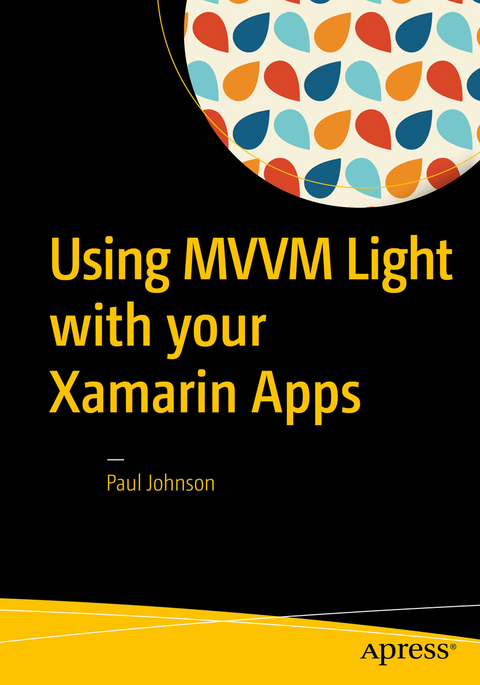
Using MVVM Light with your Xamarin Apps (eBook)
XVII, 200 Seiten
Apress (Verlag)
978-1-4842-2475-5 (ISBN)
Learn how to use the popular MVVM Light development framework with a focus on reliable, maintainable code that can be deployed across any of the .NET-supported mobile platforms. Clear examples are provided of the advantages of the MVVM platform along with step-by-step demonstrations of how to create applications at different levels of complexity. Application development is covered for iOS, Android, and Windows phone (UWP) using MVVM Light as the central framework.
The model-view-view-model (MVVM) pattern is valued by many developers as an excellent way to create sophisticated modern applications. Its clear separation of presentation and business logic produces a clean implementation that promotes speed, scalability, and code reuse in applications with a complex UI. These characteristics have long been highly valued by WPF developers, and now that benefit is available to Xamarin developers, too.
What You'll Learn:
- Set up and install MVVM Light
- Understand the advantages and disadvantages of MVVM
- Discover why inversion of control is important in MVVM
- Conduct unit testing of MVVM apps
- Convert your existing apps to use MVVM
- Use MVVM Light within a Xamarin Forms app
- Use webservices
- Be introduced to the new .NET 2.0 Standard Class Library and how to use MVVM Light with it
Paul Johnson is a mobile software developer. He has written code for many companies, including TfL, NHS, and FarmApps. Paul lives with his wife and daughter, along with a variety of pets. He loves to travel, with Australia as a favorite destination. He is an avid scuba diver. Paul has a love of retro computing, especially the old 8-bit home micros of the 1980s.
Learn how to use the popular MVVM Light development framework with a focus on reliable, maintainable code that can be deployed across any of the .NET-supported mobile platforms. Clear examples are provided of the advantages of the MVVM platform along with step-by-step demonstrations of how to create applications at different levels of complexity. Application development is covered for iOS, Android, and Windows phone (UWP) using MVVM Light as the central framework. The model-view-view-model (MVVM) pattern is valued by many developers as an excellent way to create sophisticated modern applications. Its clear separation of presentation and business logic produces a clean implementation that promotes speed, scalability, and code reuse in applications with a complex UI. These characteristics have long been highly valued by WPF developers, and now that benefit is available to Xamarin developers, too. What You'll Learn Set up and install MVVM Light Understand the advantages and disadvantages of MVVM Discover why inversion of control is important in MVVM Conduct unit testing of MVVM apps Convert your existing apps to use MVVM Use MVVM Light within a Xamarin Forms app Use webservices Be introduced to the new .NET 2.0 Standard Class Library and how to use MVVM Light with it
Paul Johnson is a mobile software developer. He has written code for many companies, including TfL, NHS, and FarmApps. Paul lives with his wife and daughter, along with a variety of pets. He loves to travel, with Australia as a favorite destination. He is an avid scuba diver. Paul has a love of retro computing, especially the old 8-bit home micros of the 1980s.
1: Installing MVVM Light 2: Your First MVVM Light Mobile App 3: Inversion of Control (IoC) & Messenging 4: Adding Functionality 5: Converting Your Existing Apps 6: The Outside World 7: Unit Testing 8: Using Xamarin Forms 9: Rounding Things Off
| Erscheint lt. Verlag | 7.12.2017 |
|---|---|
| Zusatzinfo | XVII, 200 p. 118 illus., 112 illus. in color. |
| Verlagsort | Berkeley |
| Sprache | englisch |
| Themenwelt | Mathematik / Informatik ► Informatik ► Netzwerke |
| Mathematik / Informatik ► Informatik ► Programmiersprachen / -werkzeuge | |
| Informatik ► Software Entwicklung ► Mobile- / App-Entwicklung | |
| Schlagworte | MVVM • MVVM Light • MVVM PCL • Unit Testing • Xamarin • Xamarin.Forms |
| ISBN-10 | 1-4842-2475-2 / 1484224752 |
| ISBN-13 | 978-1-4842-2475-5 / 9781484224755 |
| Haben Sie eine Frage zum Produkt? |
Größe: 7,3 MB
DRM: Digitales Wasserzeichen
Dieses eBook enthält ein digitales Wasserzeichen und ist damit für Sie personalisiert. Bei einer missbräuchlichen Weitergabe des eBooks an Dritte ist eine Rückverfolgung an die Quelle möglich.
Dateiformat: PDF (Portable Document Format)
Mit einem festen Seitenlayout eignet sich die PDF besonders für Fachbücher mit Spalten, Tabellen und Abbildungen. Eine PDF kann auf fast allen Geräten angezeigt werden, ist aber für kleine Displays (Smartphone, eReader) nur eingeschränkt geeignet.
Systemvoraussetzungen:
PC/Mac: Mit einem PC oder Mac können Sie dieses eBook lesen. Sie benötigen dafür einen PDF-Viewer - z.B. den Adobe Reader oder Adobe Digital Editions.
eReader: Dieses eBook kann mit (fast) allen eBook-Readern gelesen werden. Mit dem amazon-Kindle ist es aber nicht kompatibel.
Smartphone/Tablet: Egal ob Apple oder Android, dieses eBook können Sie lesen. Sie benötigen dafür einen PDF-Viewer - z.B. die kostenlose Adobe Digital Editions-App.
Buying eBooks from abroad
For tax law reasons we can sell eBooks just within Germany and Switzerland. Regrettably we cannot fulfill eBook-orders from other countries.
aus dem Bereich


