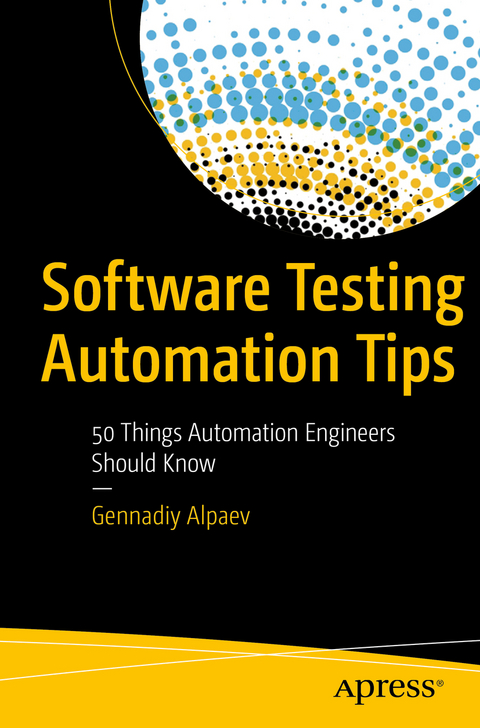
Software Testing Automation Tips (eBook)
XIII, 50 Seiten
Apress (Verlag)
978-1-4842-3162-3 (ISBN)
- Employ best-practices in automated test design
- Write test scripts that will easily be understood by others
- Choose the proper environment for running automated tests
- Avoid techniques that demo well, but do not scale in practice
- Manage tests effectively, including testing of test scripts themselves
- Know when to go beyond automation to employ manual methods instead
Software test engineers working with automated testing tools, and for developers working alongside testing teams to create software products. The book will aid test engineers, team leads, project managers, software testers, and developers in producing quality software more easily, and in less time.
Gennadiy Alpaev has been working as a test automation engineer since 2003. He has worked with many automation tools, including SilkTest, TestComplete, Selenium, and Squish. In 2011 he began to move his expertise toward teaching about testing and automation. Gennadiy has been running online and on-site courses on TestComplete and test automation for independent students and companies ever since. He is a published author, and speaks regularly at conferences on the topic of testing automation.
Quickly access 50 tips for software test engineers using automated methods. The tips point to practices that save time and increase the accuracy and reliability of automated test techniques. Techniques that play well during demos of testing tools often are not the optimal techniques to apply on a running project. This book highlights those differences, helping you apply techniques that are repeatable and callable in professionally run software development projects. Emphasis is placed on creating tests that, while automated, are easily adapted as the software under construction evolves toward its final form. Techniques in the book are arranged into five categories: scripting, testing, the environment, running and logging of tests, and reviewing of the results. Every automation engineer sooner or later will face similar issues to the ones covered in these categories, and you will benefit from the simple and clear answers provided in this book. While the focus of the book is on the use of automated tools, the tips are not specific to any one vendor solution. The tips cover general issues that are faced no matter the specific tool, and are broadly applicable, often even to manual testing efforts. What You'll LearnEmploy best-practices in automated test designWrite test scripts that will easily be understood by othersChoose the proper environment for running automated testsAvoid techniques that demo well, but do not scale in practiceManage tests effectively, including testing of test scripts themselvesKnow when to go beyond automation to employ manual methods insteadWho This Book Is ForSoftware test engineers working with automated testing tools, and for developers working alongside testing teams to create software products. The book will aid test engineers, team leads, project managers, software testers, and developers in producing quality software more easily, and in less time.
Gennadiy Alpaev has been working as a test automation engineer since 2003. He has worked with many automation tools, including SilkTest, TestComplete, Selenium, and Squish. In 2011 he began to move his expertise toward teaching about testing and automation. Gennadiy has been running online and on-site courses on TestComplete and test automation for independent students and companies ever since. He is a published author, and speaks regularly at conferences on the topic of testing automation.
Contents at a Glance 4
Contents 5
About the Author 8
About the Technical Reviewers 9
Introduction 10
Chapter 1: Scripting 11
1-1. Do Not Use Record & Play in Real Projects
1-2. Do Not Use Pauses 13
1-3. Provide Exit by Timeout for Loops 14
1-4. Do Not Consider Test Automation as Full-Fledged Development 15
1-5. Do Not Write Bulky Code 16
1-6. Verify All Options of Logical Conditions 18
1-7. Use Coding Standards 18
1-8. Use Static Code Analyzers 19
1-9. Add an Element of Randomness to Scripts 20
1-10. Do Not Perform Blind Clicks Against Nonstandard Controls 20
1-11. Learn and Use Standard Libraries 21
1-12. Avoid Copy and Paste 22
1-13. Do Not Use try…catch with an Empty catch Block 23
1-14. Separate Code from Data 24
1-15. Learn How to Debug 25
1-16. Do Not Write Code for the Future 26
1-17. Leave the Code Better Than It Was 27
1-18. Choose a Proper Language for GUI Tests 27
1-19. Remember to Declare and Initialize Variables 28
Chapter 2: Testing 30
2-1. Do Not Duplicate Tested Application Functionality in the Scripts 30
2-2. Each Test Should Be Independent 31
2-3. What Should Not Be Automated? 32
2-4. Ask the Developers for Help 33
2-5. Cloud Testing 35
2-6. Introduce Automation for Corner Cases 35
2-7. The Difference Between Error and Warning 36
2-8. Use the Appropriate Methodologies 36
2-9. Verification of Individual Bugs 37
2-10. Make a Pilot Project Before Writing Real Tests 38
Chapter 3: Environment 39
3-1. Choose a Proper Set of Tools for Your Needs 39
3-2. Do Not Automatically Register Bugs from Scripts 40
3-3. Do Not Chase After a “Green Build” in the Prejudice of Quality 41
3-4. Learn the Tool You Work With 41
3-5. Make Use of Version Control Systems 42
3-6. Avoid Custom Forms 43
3-7. Simplify Everything You Can 43
3-8. Automate Any Routine 44
Chapter 4: Running, Logging, Verifying 45
4-1. Run Scripts as Often as Possible 45
4-2. Perform an Automatic Restart of Failed Tests 46
4-3. A Disabled Test Should Be Provided with a Comment 46
4-4. Errors in Logs Should Be Informative 47
4-5. Make a Screenshot in Case of Error 47
4-6. Check the Accuracy of Tests Before Adding Them to the Regular Run 48
4-7. Avoid Comparing Images 49
Chapter 5: Reviewing 51
5-1. Write Tests That Even Non-Automation Engineers Can Understand 51
5-2. Avoid Unneeded Optimization 52
5-3. Review Someone Else’s Code Regularly 53
5-4. Participate in Forums and Discussions 54
5-5. Perform Refactoring 55
5-6. Remove Tests That Provide Minimal Benefit 55
Index 57
| Erscheint lt. Verlag | 27.10.2017 |
|---|---|
| Zusatzinfo | XIII, 50 p. 2 illus. in color. |
| Verlagsort | Berkeley |
| Sprache | englisch |
| Themenwelt | Mathematik / Informatik ► Informatik ► Programmiersprachen / -werkzeuge |
| Schlagworte | automated test design • automation engineer • GUI Testing • selenium • SilkTest • Software Testing • squish • TestComplete • testing automation |
| ISBN-10 | 1-4842-3162-7 / 1484231627 |
| ISBN-13 | 978-1-4842-3162-3 / 9781484231623 |
| Haben Sie eine Frage zum Produkt? |
Größe: 858 KB
DRM: Digitales Wasserzeichen
Dieses eBook enthält ein digitales Wasserzeichen und ist damit für Sie personalisiert. Bei einer missbräuchlichen Weitergabe des eBooks an Dritte ist eine Rückverfolgung an die Quelle möglich.
Dateiformat: PDF (Portable Document Format)
Mit einem festen Seitenlayout eignet sich die PDF besonders für Fachbücher mit Spalten, Tabellen und Abbildungen. Eine PDF kann auf fast allen Geräten angezeigt werden, ist aber für kleine Displays (Smartphone, eReader) nur eingeschränkt geeignet.
Systemvoraussetzungen:
PC/Mac: Mit einem PC oder Mac können Sie dieses eBook lesen. Sie benötigen dafür einen PDF-Viewer - z.B. den Adobe Reader oder Adobe Digital Editions.
eReader: Dieses eBook kann mit (fast) allen eBook-Readern gelesen werden. Mit dem amazon-Kindle ist es aber nicht kompatibel.
Smartphone/Tablet: Egal ob Apple oder Android, dieses eBook können Sie lesen. Sie benötigen dafür einen PDF-Viewer - z.B. die kostenlose Adobe Digital Editions-App.
Zusätzliches Feature: Online Lesen
Dieses eBook können Sie zusätzlich zum Download auch online im Webbrowser lesen.
Buying eBooks from abroad
For tax law reasons we can sell eBooks just within Germany and Switzerland. Regrettably we cannot fulfill eBook-orders from other countries.
aus dem Bereich


