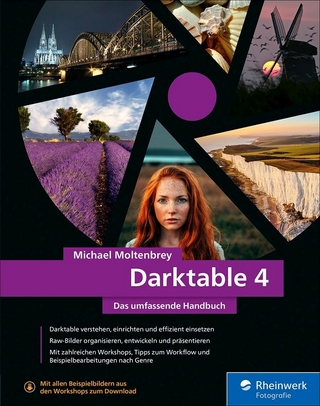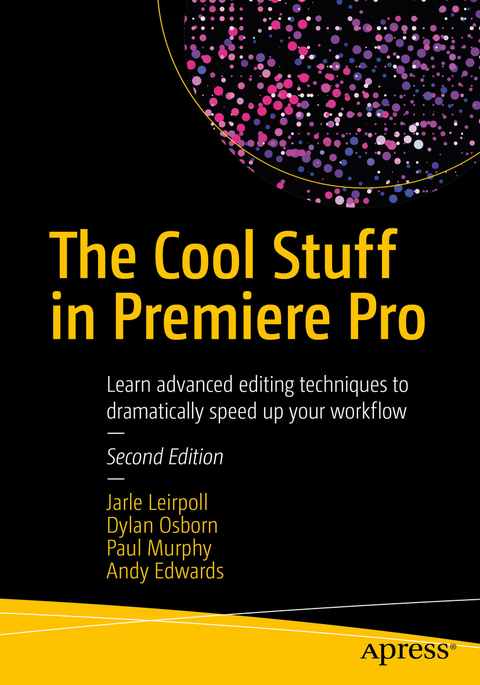
The Cool Stuff in Premiere Pro (eBook)
LV, 1225 Seiten
Apress (Verlag)
978-1-4842-2890-6 (ISBN)
- Edit faster, no matter what the project
- Understand the technical stuff, like timeline settings, render codecs, color subsampling, export settings, effect controls and monitor settings
- Know when to send your clips to other Adobe software, and how to treat them there.
- Master the Premiere Pro timeline, even stacks of timelines, and edit, trim and adjust with ease
- Video journalists (and everyone else) will learn how to edit faster and get home in time for dinner.
- Bloggers will learn how to make their online video and audio 'pop'.
- Film cutters will learn how to organize, rough cut and fine tune huge amounts of material effectively and how to output for digital cinema.
- Experienced video editors will learn how to deal with multi-track audio and to work faster in every step of the edit.
- Marketing people who edit video for social media and web pages will learn simpler ways to make a faster cut.
- Teachers in media studies will understand the logic in Premiere Pro, and be better prepared for teaching video editing.
Jarle Leirpoll is a Norwegian film maker, editor and motion graphics artist, and uses Premiere Pro for all his projects. He's also a beta tester and Master Trainer for Premiere Pro, and has trained many broadcasters, including BBC, Disney Channel, Warner Bro's and numerous Scandinavian companies involved in video production.
Gain in-depth knowledge of Premiere Pro, and learn how the software "e;thinks."e; You'll acquire new skills that will help you choose the best workflow for your project, and simplify and accelerate your video editing process. Learn how you can edit a lot faster with smarter workflows that automate several steps in the editing process. You'll also see how custom settings, presets, keyboard shortcuts and templates saves hours of work. By tailoring the software to your needs you save clicks on just about every task. With many traditional jobs now being done by one person, its important to understand audio smoothing, color grading, motion graphics, and advanced editing techniques. You'll learn these skills and disciplines and see how they'll enhance your project's workflow. All the authors are professional editors and want to know exactly how to cut your film as fast as possible with top quality output. There is invaluable information in The Cool Stuff in Premiere Pro that's not available anywhere else - not even in Adobe's own manuals.What You'll LearnEdit faster, no matter what the projectUnderstand the technical stuff, like timeline settings, render codecs, color subsampling, export settings, effect controls and monitor settingsKnow when to send your clips to other Adobe software, and how to treat them there. Master the Premiere Pro timeline, even stacks of timelines, and edit, trim and adjust with easeWho This Book Is ForVideo journalists (and everyone else) will learn how to edit faster and get home in time for dinner.Bloggers will learn how to make their online video and audio "e;pop"e;.Film cutters will learn how to organize, rough cut and fine tune huge amounts of material effectively and how to output for digital cinema.Experienced video editors will learn how to deal with multi-track audio and to work faster in every step of the edit.Marketing people who edit video for social media and web pages will learn simpler ways to make a faster cut.Teachers in media studies will understand the logic in Premiere Pro, and be better prepared for teaching video editing.
Jarle Leirpoll is a Norwegian film maker, editor and motion graphics artist, and uses Premiere Pro for all his projects. He’s also a beta tester and Master Trainer for Premiere Pro, and has trained many broadcasters, including BBC, Disney Channel, Warner Bro’s and numerous Scandinavian companies involved in video production.
ForewordChapter 1: WorkflowChapter 2: Audio EditingChapter 3: Editing TipsChapter 4: MulticamChapter 5: Color GradingChapter 6: Motion GraphicsChapter 7: Understanding the Effect Controls PanelChapter 8: CompositingChapter 9: VR EditingChapter 10: CustomizingChapter 11: IntegrationChapter 12: ExportAppendix 1: Causes of Crashes and InstabilityAppendix 2: Third-Party Plug-InsAppendix 3: Cheat Sheets
| Erscheint lt. Verlag | 11.10.2017 |
|---|---|
| Zusatzinfo | LV, 1225 p. 1556 illus., 1482 illus. in color. |
| Verlagsort | Berkeley |
| Sprache | englisch |
| Themenwelt | Mathematik / Informatik ► Informatik ► Grafik / Design |
| Mathematik / Informatik ► Informatik ► Software Entwicklung | |
| Schlagworte | adobe software integration • Advanced video editing in Premiere Pro • Audio Editing • Color Correction • color grading • Compositing • customize everything in premiere pro • Motion Graphics • pancake timelines • Premiere Pro • professional film and video editing • storyboarding • sweetening and mixing • top and tail editing • Video editing |
| ISBN-10 | 1-4842-2890-1 / 1484228901 |
| ISBN-13 | 978-1-4842-2890-6 / 9781484228906 |
| Haben Sie eine Frage zum Produkt? |
Größe: 92,1 MB
DRM: Digitales Wasserzeichen
Dieses eBook enthält ein digitales Wasserzeichen und ist damit für Sie personalisiert. Bei einer missbräuchlichen Weitergabe des eBooks an Dritte ist eine Rückverfolgung an die Quelle möglich.
Dateiformat: PDF (Portable Document Format)
Mit einem festen Seitenlayout eignet sich die PDF besonders für Fachbücher mit Spalten, Tabellen und Abbildungen. Eine PDF kann auf fast allen Geräten angezeigt werden, ist aber für kleine Displays (Smartphone, eReader) nur eingeschränkt geeignet.
Systemvoraussetzungen:
PC/Mac: Mit einem PC oder Mac können Sie dieses eBook lesen. Sie benötigen dafür einen PDF-Viewer - z.B. den Adobe Reader oder Adobe Digital Editions.
eReader: Dieses eBook kann mit (fast) allen eBook-Readern gelesen werden. Mit dem amazon-Kindle ist es aber nicht kompatibel.
Smartphone/Tablet: Egal ob Apple oder Android, dieses eBook können Sie lesen. Sie benötigen dafür einen PDF-Viewer - z.B. die kostenlose Adobe Digital Editions-App.
Buying eBooks from abroad
For tax law reasons we can sell eBooks just within Germany and Switzerland. Regrettably we cannot fulfill eBook-orders from other countries.
aus dem Bereich