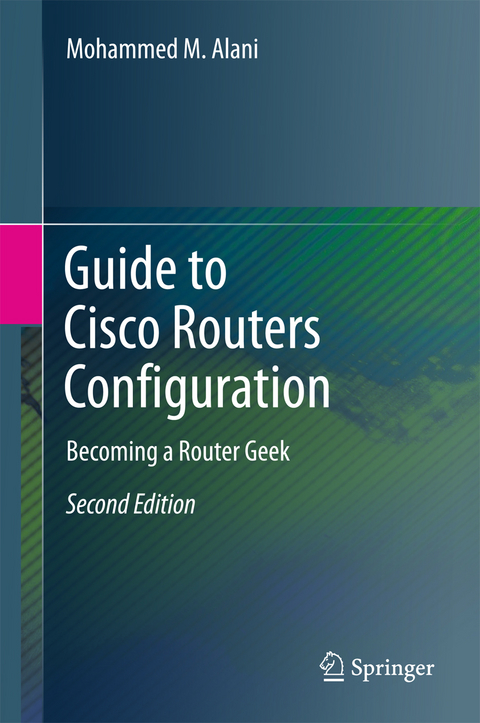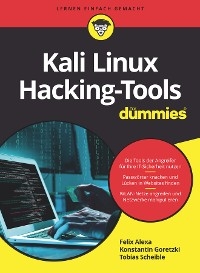Guide to Cisco Routers Configuration (eBook)
X, 234 Seiten
Springer International Publishing (Verlag)
978-3-319-54630-8 (ISBN)
This easy-to-follow text/reference presents a practical guide to the configuration of Cisco routers, from tasks for beginners to advanced operations. The work starts with the simple step-by-step task of connecting the router and performing basic configuration, before building up to complex and sensitive operations such as router IOS upgrade and Site-to-Site VPNs. This updated and expanded new edition has been enhanced with a more detailed treatment of each topic, supported by a set of training scenarios. Features: discusses basic configuration, domestic duties, standard and advanced routing, WAN technologies, security, router management, remote connectivity, and practical tips; explains in detail the steps required to configure different protocols on Cisco routers; includes coverage of MPLS, multicasting, GRE, HSRP, reflexive and timed-access lists, and configuration steps for IPv6 (NEW); provides an extensive selection of training scenarios, designed to offer hands-on practice in the relevant tasks (NEW).
Dr. Mohammed M. Alani is Provost and Associate Professor of Computer Engineering at Al-Khawarizmi International College, Abu Dhabi, UAE. His other publications include the Springer titles Elements of Cloud Computing Security, and Guide to OSI and TCP/IP Models.
Dr. Mohammed M. Alani is Provost and Associate Professor of Computer Engineering at Al-Khawarizmi International College, Abu Dhabi, UAE. His other publications include the Springer titles Elements of Cloud Computing Security, and Guide to OSI and TCP/IP Models.
Preface 5
Contents 7
1 Starting Up a Cisco Router 11
1.1 Connecting the Router 11
1.2 Basic Configuration 12
1.3 Interfaces Configuration 13
1.3.1 Configuring IPv4 Addresses 13
1.3.2 Configuring IPv6 Addresses 14
1.3.3 Other Interface Settings 15
1.4 Additional Basic Configuration 16
1.5 Training Scenarios 17
2 Domestic Router Functions Configuration 20
2.1 How to Configure a Cisco Router as a DHCP Client 20
2.2 How to Configure a Cisco Router as a DHCP Server 21
2.3 How to Configure a Cisco Router as a DHCP Server for IPv6 23
2.4 How to Configure DHCP Relay in Cisco Router 23
2.4.1 IPv4 23
2.4.2 IPv6 24
2.5 How to Configure NAT and PAT on a Cisco Router 24
2.5.1 Static NAT Configuration 24
2.5.2 Dynamic NAT Configuration 25
2.5.3 Troubleshooting Commands 27
2.5.4 Disabling NAT 27
2.5.5 NAT-PT Configuration for IPv6 27
2.6 How to Configure Inter-VLAN Routing on a Cisco Router 30
2.7 Training Scenarios 32
3 Routing Protocols Configuration 49
3.1 Static Routing 49
3.1.1 How to Configure Static Routing in Cisco Routers 49
3.1.2 How to Configure Default Routes in Cisco Routers 50
3.1.3 Administrative Distance of Static Routes 51
3.1.4 How to Configure IP Multicast in Cisco Routers 53
3.2 Dynamic Routing 54
3.2.1 How to Configure RIPv1 and RIPv2 in Cisco Routers 54
3.2.2 How to Configure RIPng for IPv6 56
3.2.3 How to Configure EIGRP on a Cisco Router 57
3.2.4 How to Configure EIGRP Metrics on a Cisco Router 58
3.2.5 How to Configure EIGRP for IPv6 on a Cisco Router 59
3.2.6 EIGRP Implementation Notes 60
3.2.7 How to Configure Single-Area OSPF on a Cisco Router 61
3.2.8 How to Configure Single-Area OSPFv3 for IPv6 on a Cisco Router 62
3.3 How to Configure HSRP on a Cisco Router 64
3.4 How to Configure GLBP on a Cisco Router 65
3.5 How to Configure VRRP on a Cisco Router 67
3.6 Training Scenarios 68
4 Advanced Routing Protocols Configuration 90
4.1 How to Configure Multiple-Area OSPF on a Cisco Router 90
4.1.1 Configuration of Area 0 ABR 91
4.1.2 Configuration of Area X ABR 92
4.1.3 Other Commands 93
4.1.4 More About Multiple-Area OSPF Configuration 93
4.2 How to Configure Integrated IS–IS on a Cisco Router 95
4.3 How to Configure Load Balancing on a Cisco Router 96
4.4 Per-Packet and Per-Destination Load Balancing 97
4.5 How to Configure BGP on a Cisco Router 98
4.5.1 About BGP and IGP Synchronization 99
4.6 How to Configure BGP for IPv6 on a Cisco Router 99
4.7 How to Configure MPLS on a Cisco Router 101
4.7.1 Configuring the Router for MPLS Switching 101
4.7.2 Configuring the Router for MPLS Forwarding 101
4.8 Training Scenarios 102
5 WAN Technologies 119
5.1 How to Configure ADSL on a Cisco Router 119
5.2 How to Configure PPP on a Cisco Router 121
5.3 How to Configure HDLC on a Cisco Router 122
5.4 How to Configure BRI ISDN in a Cisco Router 123
5.5 How to Configure ISDN Dialer Profiles in a Cisco Router 126
5.6 How to Configure Frame-Relay in a Cisco Router 128
5.6.1 Point-to-Point Connection of Two Sites Using Physical Interfaces 128
5.6.2 Point-to-Multipoint Using Physical Interfaces 129
5.6.3 Point-to-Multipoint Using Logical Interfaces 131
5.6.4 Multiple Point-to-Point Using Logical Interfaces 132
5.6.5 Frame-Relay and Routing Issues 134
5.7 How to Configure a Cisco Router as a Frame-Relay Switch 134
5.8 Training Scenarios 136
6 Security Configuration 145
6.1 How to Secure Passwords on a Cisco Router 145
6.2 How to Configure Access-Control Lists on a Cisco Router 146
6.2.1 Standard Access-List Configuration for IPv4 147
6.2.2 Extended Access-List Configuration for IPv4 148
6.2.3 Removing Access-Lists 149
6.3 How to Configure Advanced Access-Control Lists on a Cisco Router 149
6.3.1 Named Access-Lists 149
6.3.2 About Named Access-Lists 152
6.3.3 Access-Lists for IPv6 153
6.3.4 Reflexive Access-Lists 154
6.3.5 Time-Based Access-Lists 156
6.4 How to Configure Routing Protocols Authentication on a Cisco Router 158
6.4.1 Configuring EIGRP Route Authentication 158
6.4.2 Configuring EIGRP Route Authentication for IPv6 159
6.4.3 Configuring BGP Peer Authentication 160
6.5 How to Configure Site-to-Site VPN in Cisco Routers 160
6.6 How to Configure a Cisco Router as a PPTP VPN Server 162
6.7 How to Configure GRE Tunneling in a Cisco Router 164
6.7.1 GRE Configuration with no Encryption 164
6.7.2 GRE Point-to-Point Configuration Over IPSec 166
6.8 How to Configure AAA Service on a Cisco Router 168
6.8.1 RADIUS Configuration 169
6.8.2 TACACS+ Configuration 169
6.9 Training Scenarios 170
7 Cisco Router Management 189
7.1 Hints and Tips Before Upgrading the IOS of a Cisco Router 189
7.2 Understanding the IOS File Name Convention 190
7.3 How to Back up and Restore the Configuration of a Cisco Router 192
7.3.1 TFTP 192
7.3.2 FTP 193
7.3.3 HyperTerminal 193
7.4 How to Back up an IOS File from a Cisco Router 194
7.5 How to Upgrade IOS on a Cisco Router 196
7.5.1 Upgrade Procedure for Cisco Routers with Internal Flash 196
7.5.2 Upgrade Procedure for Cisco Routers with PCMCIA Flash 199
7.6 How to Upgrade IOS of a Cisco Router Using HyperTerminal 201
7.7 How to Upgrade or Install IOS on Cisco Router Using rommon Mode 202
7.8 How to Copy IOS from One Cisco Router to Another 205
7.9 How to Partition Internal Flash Memory of a Cisco Router 206
7.10 Training Scenarios 207
8 Remote Connectivity to Cisco Router 213
8.1 How to Configure SSH on a Cisco Router 213
8.2 How to Secure Remote Access Sessions with Password Only 214
8.2.1 Telnet 214
8.2.2 SSH 215
8.3 How to Secure Remote Access Sessions with Username and Password 215
8.3.1 Telnet 215
8.3.2 SSH 216
8.3.3 Console 216
8.4 How to Secure Telnet Sessions Using Access-Lists on a Cisco Router 217
8.5 Training Scenarios 218
9 Hints and Tips 224
9.1 Top 10 Tips for Cisco Routers Configuration 224
9.2 Ten Show Commands Everybody Needs to Know in Cisco Routers 227
9.3 How to Simulate Break Key Sequence in a Cisco Router 228
9.4 How to Recover Cisco 2600 Routers Password 230
9.5 How to Recover Cisco 2500 Routers Password 231
9.6 How to Disable ROMMON Password Recovery in a Cisco Router 232
9.7 How to Use a Cisco Router as a Packet Sniffer 233
9.8 Training Scenarios 234
Further Guidance 238
| Erscheint lt. Verlag | 9.5.2017 |
|---|---|
| Zusatzinfo | X, 234 p. 63 illus. |
| Verlagsort | Cham |
| Sprache | englisch |
| Themenwelt | Mathematik / Informatik ► Informatik ► Netzwerke |
| Schlagworte | ADSL • Cisco • Configuration • DHCP • Protocol • Router • Routing • VPN |
| ISBN-10 | 3-319-54630-9 / 3319546309 |
| ISBN-13 | 978-3-319-54630-8 / 9783319546308 |
| Haben Sie eine Frage zum Produkt? |
Größe: 3,7 MB
DRM: Digitales Wasserzeichen
Dieses eBook enthält ein digitales Wasserzeichen und ist damit für Sie personalisiert. Bei einer missbräuchlichen Weitergabe des eBooks an Dritte ist eine Rückverfolgung an die Quelle möglich.
Dateiformat: PDF (Portable Document Format)
Mit einem festen Seitenlayout eignet sich die PDF besonders für Fachbücher mit Spalten, Tabellen und Abbildungen. Eine PDF kann auf fast allen Geräten angezeigt werden, ist aber für kleine Displays (Smartphone, eReader) nur eingeschränkt geeignet.
Systemvoraussetzungen:
PC/Mac: Mit einem PC oder Mac können Sie dieses eBook lesen. Sie benötigen dafür einen PDF-Viewer - z.B. den Adobe Reader oder Adobe Digital Editions.
eReader: Dieses eBook kann mit (fast) allen eBook-Readern gelesen werden. Mit dem amazon-Kindle ist es aber nicht kompatibel.
Smartphone/Tablet: Egal ob Apple oder Android, dieses eBook können Sie lesen. Sie benötigen dafür einen PDF-Viewer - z.B. die kostenlose Adobe Digital Editions-App.
Zusätzliches Feature: Online Lesen
Dieses eBook können Sie zusätzlich zum Download auch online im Webbrowser lesen.
Buying eBooks from abroad
For tax law reasons we can sell eBooks just within Germany and Switzerland. Regrettably we cannot fulfill eBook-orders from other countries.
aus dem Bereich