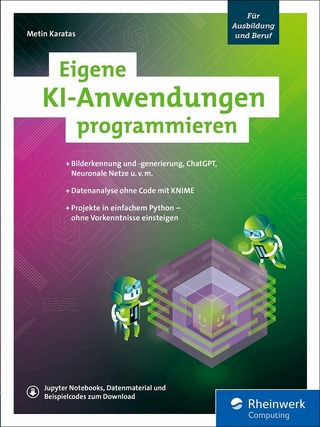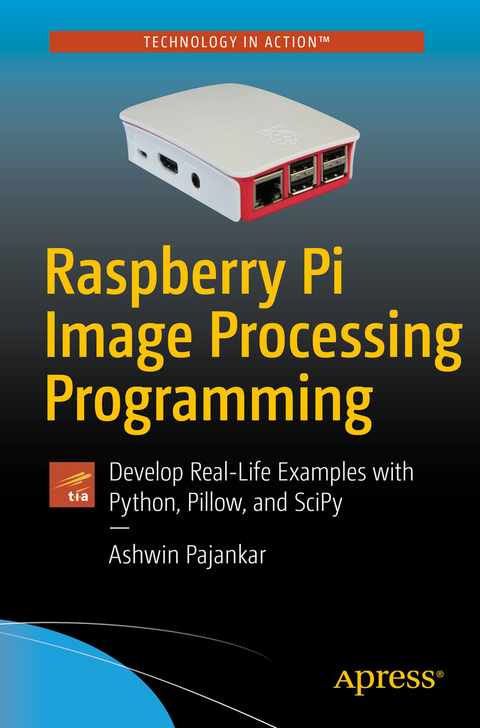
Raspberry Pi Image Processing Programming (eBook)
XIX, 126 Seiten
Apress (Verlag)
978-1-4842-2731-2 (ISBN)
Write your own Digital Image Processing programs with the use of pillow, scipy.ndimage, and matplotlib in Python 3 with Raspberry Pi 3 as the hardware platform. This concise quick-start guide provides working code examples and exercises. Learn how to interface Raspberry Pi with various image sensors.What You'll LearnUnderstand Raspberry Pi concepts and setupUnderstand digital image processing conceptsStudy pillow, the friendly PIL forkExplore scipy.ndimage and matplotlibMaster use of the Pi camera and webcamWho This Book Is ForRaspberry Pi and IoT enthusiasts, digital image processing enthusiasts, Python and Open Source enthusiasts and professionals
Ashwin Pajankar is a Programmer, a Maker, an Author, a Youtuber, and an Educator with more than 10 years' experience in software design, development, testing, and automation. He graduated from the coveted IIIT Hyderabad, earning an M.Tech in computer science and engineering. He holds multiple professional certifications from Oracle, IBM, Teradata, and ISTQB in development, databases, and testing. He has won several awards in college through outreach initiatives, at work for technical achievements, and community service through corporate social responsibility programs.
Contents at a Glance 4
Contents 5
About the Author 10
About the Technical Reviewer 11
Acknowledgments 13
Introduction 14
Chapter 1: Introduction to Single Board Computers and Raspberry Pi 17
Single Board Computers (SBCs) 17
Differences Between SBCs and Regular Computers 18
System on Chips (SoCs) 18
SoC versus Regular CPU 19
History of SBCs 19
SBC Families 19
The Raspberry Pi 20
Raspberry Pi Setup 21
Required Hardware 22
Raspberry Pi 22
Computer 22
I/O Devices 22
microSD Card 22
Power Supply 23
Card Reader 23
Monitor 24
Preparation of the microSD Card for Raspberry Pi 25
Download the Required Free Software 26
Download Accelerator Plus 26
Win32 Disk Imager 26
WinZip or WinRaR 26
Download and Extract the Raspbian OS Image 26
Writing the Raspbian OS Image to the microSD Card 26
Altering the Contents of the config.txt File for a VGA Monitor 28
Booting Up the Pi 29
Configuring the Pi 31
The Raspbian OS 34
The config.txt File 34
Connecting the Raspberry Pi to a Network and to the Internet 35
WiFi 35
Ethernet 37
Static IP Address 37
Dynamic IP Address 38
Updating the Pi 38
Updating the Firmware 38
Updating and Upgrading Raspbian 38
Updating raspi-config 39
Shutting Down and Restarting Pi 40
Conclusion 40
Chapter 2: Introduction to Python and Digital Image Processing 41
A History of Python 41
Features of Python 42
Simple 42
Easy to Learn 43
Easy to Read 43
Easy to Maintain 43
Open Source 43
High-Level Language 43
Portable 43
Interpreted 44
Object-Oriented 44
Extensible 44
Extensive Libraries 44
Robust 44
Rapid Prototyping 45
Memory Management 45
Powerful 45
Community Support 45
Python 3 45
The Differences Between Python 2 and Python 3 46
Why Use Python 3 47
Python 2 and Python 3 on Raspbian 47
Running a Python Program and Python Modes 47
Interactive Mode 48
Normal Mode 48
IDEs for Python 49
IDLE 49
Geany 50
Introduction to Digital Image Processing 52
Signal Processing 52
Image Processing 53
Analog Image Processing 53
Digital Image Processing 53
Using Raspberry Pi and Python for Digital Image Processing (DIP) 54
Conclusion 55
Chapter 3: Getting Started 56
Image Sources 56
Using the Webcam 57
The Pi Camera Module 59
Using Python 3 for Digital Image Processing 61
Working with Images 62
Image Properties 64
Conclusion 65
Chapter 4: Basic Operations on Images 66
Image Module 66
Splitting and Merging Image Channels 66
Image Mode Conversion 68
Image Blending 68
Resizing an Image 70
Rotating an Image 71
Crop and Paste Operations 72
Copying and Saving Images to a File 73
Knowing the Value of a Particular Pixel 73
ImageChops Module 74
ImageOps Module 76
Conclusion 78
Chapter 5: Advanced Operations on Images 79
The ImageFilter Module 79
The ImageEnhance Module 88
Color Quantization 90
Histograms and Equalization 91
Histogram Equalization 92
Conclusion 93
Chapter 6: Introduction to Scientific Python 94
The Scientific Python Stack 94
Installing the SciPy Stack 95
A Simple Program 95
Simple Image Processing 96
Introduction to NumPy 97
Matplotlib 99
Image Channels 102
Conversion Between PIL Image Objects and NumPy ndarrays 104
Conclusion 105
Chapter 7: Transformations and Measurements 106
Transformations 106
Measurements 108
Conclusion 111
Chapter 8: Filters and Their Application 112
Filters 112
Low-Pass Filters 113
Low-Pass Filters for Blurring 113
Using Low-Pass Filters for Noise Removal 115
High-Pass Filters 118
Fourier Filters 121
Conclusion 123
Chapter 9: Morphology, Thresholding, and Segmentation 124
Distance Transforms 124
Morphology and Morphological Operations 126
Structuring Element 126
Various Morphological Operations 126
Grayscale Morphological Operations 128
Thresholding and Segmentation 130
Conclusion 134
Book Summary 134
What’s Next 134
Index 135
| Erscheint lt. Verlag | 22.3.2017 |
|---|---|
| Zusatzinfo | XIX, 126 p. 70 illus., 53 illus. in color. |
| Verlagsort | Berkeley |
| Sprache | englisch |
| Themenwelt | Mathematik / Informatik ► Informatik ► Programmiersprachen / -werkzeuge |
| Mathematik / Informatik ► Informatik ► Software Entwicklung | |
| Informatik ► Theorie / Studium ► Künstliche Intelligenz / Robotik | |
| Informatik ► Weitere Themen ► Hardware | |
| Schlagworte | Digital Image Processing • matplotlib • NumPy • Pil • pillow • Python • Raspberry Pi • Raspbian • SciPy |
| ISBN-10 | 1-4842-2731-X / 148422731X |
| ISBN-13 | 978-1-4842-2731-2 / 9781484227312 |
| Haben Sie eine Frage zum Produkt? |
Größe: 3,9 MB
DRM: Digitales Wasserzeichen
Dieses eBook enthält ein digitales Wasserzeichen und ist damit für Sie personalisiert. Bei einer missbräuchlichen Weitergabe des eBooks an Dritte ist eine Rückverfolgung an die Quelle möglich.
Dateiformat: PDF (Portable Document Format)
Mit einem festen Seitenlayout eignet sich die PDF besonders für Fachbücher mit Spalten, Tabellen und Abbildungen. Eine PDF kann auf fast allen Geräten angezeigt werden, ist aber für kleine Displays (Smartphone, eReader) nur eingeschränkt geeignet.
Systemvoraussetzungen:
PC/Mac: Mit einem PC oder Mac können Sie dieses eBook lesen. Sie benötigen dafür einen PDF-Viewer - z.B. den Adobe Reader oder Adobe Digital Editions.
eReader: Dieses eBook kann mit (fast) allen eBook-Readern gelesen werden. Mit dem amazon-Kindle ist es aber nicht kompatibel.
Smartphone/Tablet: Egal ob Apple oder Android, dieses eBook können Sie lesen. Sie benötigen dafür einen PDF-Viewer - z.B. die kostenlose Adobe Digital Editions-App.
Zusätzliches Feature: Online Lesen
Dieses eBook können Sie zusätzlich zum Download auch online im Webbrowser lesen.
Buying eBooks from abroad
For tax law reasons we can sell eBooks just within Germany and Switzerland. Regrettably we cannot fulfill eBook-orders from other countries.
aus dem Bereich