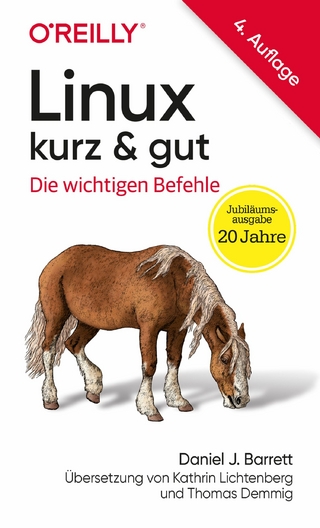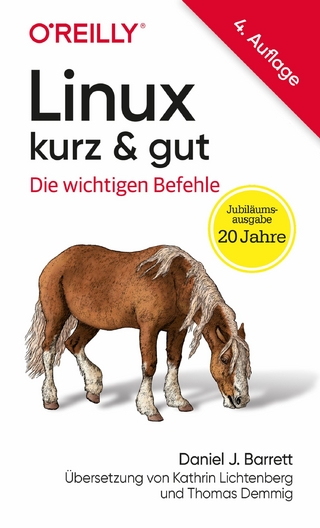Pro Linux System Administration (eBook)
XXIII, 998 Seiten
Apress (Verlag)
9781484220085 (ISBN)
Implement a SOHO or SMB Linux infrastructure to expand your business and associated IT capabilities. Backed by the expertise and experienced guidance of the authors, this book provides everything you need to move your business forward.
Pro Linux System Administration makes it easy for small- to medium-sized businesses to enter the world of zero-cost software running on Linux and covers all the distros you might want to use, including Red Hat, Ubuntu, Debian, and CentOS. Pro Linux System Administration takes a layered, component-based approach to open source business systems, while training system administrators as the builders of business infrastructure.
Completely updated for this second edition, Dennis Matotek takes you through an infrastructure-as-code approach, seamlessly taking you through steps along the journey of Linux administration with all you need to master complex systems. This edition now includes Jenkins, Ansible, Logstash and more.
What You'll Learn:
- Understand Linux architecture
- Build, back up, and recover Linux servers
- Create basic networks and network services with Linux
- Build and implement Linux infrastructure and services including mail, web, databases, and file and print
- Implement Linux security
- Resolve Linux performance and capacity planning issues
Who This Book Is For:
Small to medium-sized business owners looking to run their own IT, system administrators considering migrating to Linux, and IT systems integrators looking for an extensible Linux infrastructure management approach.
He is a contributor to a number of open source projects and regularly speaks on topics related to writing, systems administration, and open source technologies. He is the author of three books, Pulling Strings with Puppet: Systems Administration Made Easy (Apress, 2008), Hardening Linux (Apress, 2008), and Pro Nagios 2.0 (Apress, 2006).
Peter Lieverdink was born in a small Dutch country town. He owns a pair of clogs, but has never eaten tulips or lived in a windmill. On his 22nd birthday, Peter moved to Australia and briefly worked in an office cubicle. He now runs his own business, Creative Contingencies Pty, Ltd. The business depends on open source software for infrastructure and development as well as daily office tasks.
Peter specializes in web application development and helping other businesses implement open source solutions using Linux on both desktops and servers.
Implement a SOHO or SMB Linux infrastructure to expand your business and associated IT capabilities. Backed by the expertise and experienced guidance of the authors, this book provides everything you need to move your business forward.Pro Linux System Administration makes it easy for small- to medium-sized businesses to enter the world of zero-cost software running on Linux and covers all the distros you might want to use, including Red Hat, Ubuntu, Debian, and CentOS. Pro Linux System Administration takes a layered, component-based approach to open source business systems, while training system administrators as the builders of business infrastructure.Completely updated for this second edition, Dennis Matotek takes you through an infrastructure-as-code approach, seamlessly taking you through steps along the journey of Linux administration with all you need to master complex systems. This edition now includes Jenkins, Ansible, Logstash and more. What You'll Learn:Understand Linux architecture Build, back up, and recover Linux servers Create basic networks and network services with Linux Build and implement Linux infrastructure and services including mail, web, databases, and file and print Implement Linux security Resolve Linux performance and capacity planning issues Who This Book Is For:Small to medium-sized business owners looking to run their own IT, system administrators considering migrating to Linux, and IT systems integrators looking for an extensible Linux infrastructure management approach.
Dennis Matotek is Senior Development Operations Engineer at Envato, an online digital marketplace where a community of creatives can help bring ideas to life. He helps a small team of engineers deploy code, build infrastructure, and monitor performance to varying different systems; mostly written in Rails. He mostly works with AWS rather than bare metal and appreciates not having to change failed disks.He lives in Melbourne, Australia with his partner and two children.James Turnbull manages the Computer Emergency Response Team (CERT) at the National Australia Bank. He is also a member of Linux Australia, which included sitting on the Executive Council in 2008, and on the committee of Linux Users of Victoria. He is a contributor to a number of open source projects and regularly speaks on topics related to writing, systems administration, and open source technologies. He is the author of three books, Pulling Strings with Puppet: Systems Administration Made Easy (Apress, 2008), Hardening Linux (Apress, 2008), and Pro Nagios 2.0 (Apress, 2006).Peter Lieverdink was born in a small Dutch country town. He owns a pair of clogs, but has never eaten tulips or lived in a windmill. On his 22nd birthday, Peter moved to Australia and briefly worked in an office cubicle. He now runs his own business, Creative Contingencies Pty, Ltd. The business depends on open source software for infrastructure and development as well as daily office tasks. Peter specializes in web application development and helping other businesses implement open source solutions using Linux on both desktops and servers.
Part I. The BeginningChapter 1: Introducing LinuxChapter 2: Installing LinuxChapter 3; Introducing VirtualBox, Git, and VagrantChapter 4: Linux BasicsChapter 5: Users and GroupsChapter 6: Startup and ServicesChapter 7: Networking and FirewallsChapter 8: Package ManagementChapter 9: Storage Management and Disaster RecoveryPart II. Making Linux Work for YouChapter 10: Infrastructure Services: NTP, DNS, DHCP, and SSHChapter 11: Web and SQL ServicesChapter 12: Mail ServicesChapter 13: File Sharing and PrintingChapter 14: Backup and RecoveryChapter 15: Networking with VPNsChapter 16: Directory ServicesChapter 17: Performance Monitoring and OptimizationChapter 18: Logging and MonitoringChapter 19: Configuration Management
| Erscheint lt. Verlag | 14.3.2017 |
|---|---|
| Zusatzinfo | XXIII, 998 p. 309 illus. |
| Verlagsort | Berkeley |
| Sprache | englisch |
| Themenwelt | Informatik ► Betriebssysteme / Server ► Unix / Linux |
| Mathematik / Informatik ► Informatik ► Web / Internet | |
| Schlagworte | Administration • Administrator • Debian • Linux • Open Source • Red Hat • SSH • system administration |
| ISBN-13 | 9781484220085 / 9781484220085 |
| Informationen gemäß Produktsicherheitsverordnung (GPSR) | |
| Haben Sie eine Frage zum Produkt? |
DRM: Digitales Wasserzeichen
Dieses eBook enthält ein digitales Wasserzeichen und ist damit für Sie personalisiert. Bei einer missbräuchlichen Weitergabe des eBooks an Dritte ist eine Rückverfolgung an die Quelle möglich.
Dateiformat: PDF (Portable Document Format)
Mit einem festen Seitenlayout eignet sich die PDF besonders für Fachbücher mit Spalten, Tabellen und Abbildungen. Eine PDF kann auf fast allen Geräten angezeigt werden, ist aber für kleine Displays (Smartphone, eReader) nur eingeschränkt geeignet.
Systemvoraussetzungen:
PC/Mac: Mit einem PC oder Mac können Sie dieses eBook lesen. Sie benötigen dafür einen PDF-Viewer - z.B. den Adobe Reader oder Adobe Digital Editions.
eReader: Dieses eBook kann mit (fast) allen eBook-Readern gelesen werden. Mit dem amazon-Kindle ist es aber nicht kompatibel.
Smartphone/Tablet: Egal ob Apple oder Android, dieses eBook können Sie lesen. Sie benötigen dafür einen PDF-Viewer - z.B. die kostenlose Adobe Digital Editions-App.
Buying eBooks from abroad
For tax law reasons we can sell eBooks just within Germany and Switzerland. Regrettably we cannot fulfill eBook-orders from other countries.
aus dem Bereich