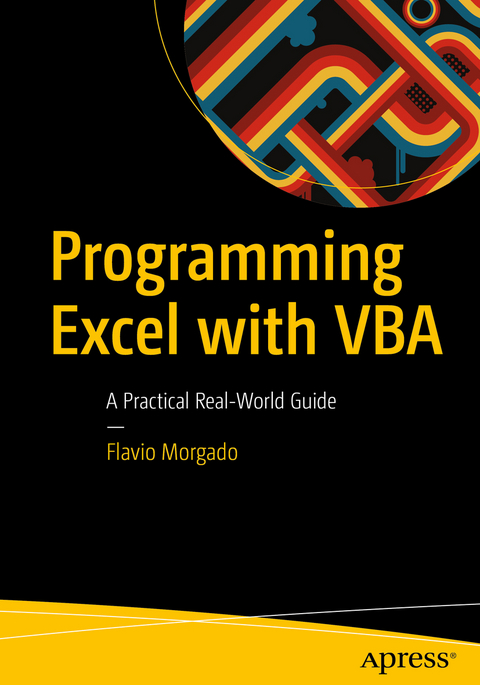
Programming Excel with VBA (eBook)
XXIV, 789 Seiten
Apress (Verlag)
9781484222058 (ISBN)
- How to interact with key Excel objects, such as the application object, workbook object, and range object
- Methods for working with ranges in detail using code
- Usage of Excel as a database repository
- How to exchange data between Excel applications
- How to use the Windows API to expand the capabilities of Excel
- A step-by-step method for producing your own custom Excel ribbon
Learn to harness the power of Visual Basic for Applications (VBA) in Microsoft Excel to develop interesting, useful, and interactive Excel applications. This book will show you how to manipulate Excel with code, allowing you to unlock extra features, accuracy, and efficiency in working with your data. Programming Excel 2016 with VBA is a complete guide to Excel application development, using step-by-step guidance, example applications, and screenshots in Excel 2016.In this book, you will learn:How to interact with key Excel objects, such as the application object, workbook object, and range objectMethods for working with ranges in detail using codeUsage of Excel as a database repositoryHow to exchange data between Excel applicationsHow to use the Windows API to expand the capabilities of ExcelA step-by-step method for producing your own custom Excel ribbonWho This Book Is For:Developers and intermediate-to-advanced Excel users who want to dive deeper into the capabilities of Excel 2016 using code.
Flavio Morgado is a Food Engineer with a MSc. degree in Food Science and Technology. He is also a VBA Professional developer, a technical writer, an English to Brazilian Portuguese technical translator, and a professor at UNIFESO, a health sciences university in Rio de Janeiro, Brazil. Flavio has written more than 30 books (and translated an equal number). When he is not teaching, writing, or developing, he can be found running or riding his mountain bike through the Teresopolis Mountains, followed by his 11 dogs.
Chapter 1: Understanding Visual Basic for Applications (VBA)Chapter 2: Programming the Excel Application ObjectChapter 3: Programming the Excel Workbook ObjectChapter 4: Programming the Excel Worksheet ObjectChapter 5: Programming the Excel Range ObjectChapter 6: Special Range Object Properties and MethodsChapter 7: Using Excel as a Database RepositoryChapter 8: Creating and Setting a Worksheet Database ClassChapter 9: Exchanging Data Between Excel ApplicationsChapter 10: Using the Windows APIChapter 11: Producing a Personal Ribbon using the RibbonEx Add-In
| Erscheint lt. Verlag | 9.11.2016 |
|---|---|
| Zusatzinfo | XXIV, 789 p. 314 illus., 304 illus. in color. |
| Verlagsort | Berkeley |
| Sprache | englisch |
| Themenwelt | Mathematik / Informatik ► Informatik ► Datenbanken |
| Informatik ► Office Programme ► Excel | |
| Informatik ► Software Entwicklung ► Objektorientierung | |
| Wirtschaft ► Betriebswirtschaft / Management ► Wirtschaftsinformatik | |
| Schlagworte | Data Analysis • Development • Macro • pivot table • User Guide |
| ISBN-13 | 9781484222058 / 9781484222058 |
| Informationen gemäß Produktsicherheitsverordnung (GPSR) | |
| Haben Sie eine Frage zum Produkt? |
DRM: Digitales Wasserzeichen
Dieses eBook enthält ein digitales Wasserzeichen und ist damit für Sie personalisiert. Bei einer missbräuchlichen Weitergabe des eBooks an Dritte ist eine Rückverfolgung an die Quelle möglich.
Dateiformat: PDF (Portable Document Format)
Mit einem festen Seitenlayout eignet sich die PDF besonders für Fachbücher mit Spalten, Tabellen und Abbildungen. Eine PDF kann auf fast allen Geräten angezeigt werden, ist aber für kleine Displays (Smartphone, eReader) nur eingeschränkt geeignet.
Systemvoraussetzungen:
PC/Mac: Mit einem PC oder Mac können Sie dieses eBook lesen. Sie benötigen dafür einen PDF-Viewer - z.B. den Adobe Reader oder Adobe Digital Editions.
eReader: Dieses eBook kann mit (fast) allen eBook-Readern gelesen werden. Mit dem amazon-Kindle ist es aber nicht kompatibel.
Smartphone/Tablet: Egal ob Apple oder Android, dieses eBook können Sie lesen. Sie benötigen dafür einen PDF-Viewer - z.B. die kostenlose Adobe Digital Editions-App.
Buying eBooks from abroad
For tax law reasons we can sell eBooks just within Germany and Switzerland. Regrettably we cannot fulfill eBook-orders from other countries.
aus dem Bereich


