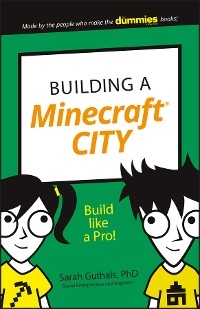
Building a Minecraft City (eBook)
128 Seiten
John Wiley & Sons (Verlag)
978-1-119-31643-5 (ISBN)
If you have a Minecraft fanatic on your hands, you're about to be the most popular adult on the "block." Offering young Minecraft enthusiasts the ultimate sandbox experience, Building a Minecraft City gives kids aged 7 - 11 an outlet to enhance their love of the game and take their creative play to new heights.
Brought to you by the trusted For Dummies brand, this kid-focused book offers step-by-step instructions and simple explanations for completing projects that will teach your child invaluable new skills--all while having a ton of fun! They'll gain confidence as they design and build truly impressive Minecraft structures, and you'll delight in watching them develop and refine their problem-solving skills as they work on their own. It's a win-win!
* Features a kid-friendly design that is heavy on eye-popping graphics
* Focuses on three basic projects that set young readers on the road to further exploration
* Boasts a small, full-color, accessible package that instills confidence in the reader
* Introduces basic engineering concepts to kids in a way they can understand
Screen time can be as educational as it is fun, and this book shows your child how to approach their favorite game from a new angle to think--and do--outside the box.
Sarah Guthals, Ph.D, has dedicated her life to coding education. She loves to teach teachers how to use Minecraft in the classroom, and wishes she could teach her cats how to play Minecraft too!
Introduction 2
About Minecraft 2
About This Book 3
About You 3
About the Icons 4
Beyond the Book 4
Project 1: Entering Minecraft 5
Registering a Minecraft Account 6
Purchasing and Installing Minecraft 6
Playing the Game 8
Logging in and operating the main menu 8
Starting your first game in SinglePlayer mode 9
Understanding basic controls. 10
Watching the Heads-Up Display (HUD) 15
Project 2: Prebuilding Strategies 17
Building Different Minecraft Buildings 18
Gathering Materials for Construction: Creative Mode 19
Setting up the inventory in Creative mode 20
Using the Creative mode menu 20
Organizing your materials for Survival mode 24
Obtaining a good inventory in Survival mode 25
Organizing your materials in Survival mode 28
Getting Ready to Build in Portable Edition 29
Getting around the structure 30
Using scaffolding 30
Using ladders to scale your structure 32
Location is Everything 32
Building on fun landscapes. 34
Reshaping the landscape 35
Leveling mostly flat surfaces 35
Leveling large structures 36
Wire Framing the Build on Paper. 38
Wire Framing the Build in Minecraft 41
Project 3: Building Your Dream Home 43
Building Your First Building 43
Clearing your building site 43
Choosing your materials 44
Building walls 46
Building a ceiling 49
Building a door 50
Adding light 53
Building Your Dream Home 55
Protecting Your Dream Home 64
Thinking about New Designs 66
Project 4: Building Your Own City 69
Planning Your City 69
Choosing a theme for your city 70
Sketching your city 70
Making Space in Minecraft 71
Outlining your city 74
Connecting the paths 75
Starting Construction. 77
Building a tall building 77
Making a moat 84
Building a simple house 85
Using Commands to Build. 89
Fill command 89
Clone command 90
Playing around with commands 92
Making Your City Unique 92
Project 5: Building City Attractions 93
Fancy Fountains 93
Simple one-block fountain 94
Tall fountains 97
Tall fountains without walls. 100
Wide fountains without walls 103
Water Slides 107
Multiple Story Buildings 112
Roller Coasters 117
Rail types. 117
The structure 117
The track 119
Making Your City Unique 122
| Erscheint lt. Verlag | 12.8.2016 |
|---|---|
| Reihe/Serie | Dummies Junior | Dummies Junior |
| Sprache | englisch |
| Themenwelt | Kinder- / Jugendbuch ► Jugendbücher ab 12 Jahre |
| Kinder- / Jugendbuch ► Sachbücher | |
| Kinder- / Jugendbuch ► Spielen / Lernen ► Lernen / Lernspiele | |
| Schulbuch / Wörterbuch | |
| Informatik ► Office Programme ► Outlook | |
| Schlagworte | Computer Game Software • Computer-Ratgeber • Computerspiele • End-User Computing |
| ISBN-10 | 1-119-31643-X / 111931643X |
| ISBN-13 | 978-1-119-31643-5 / 9781119316435 |
| Haben Sie eine Frage zum Produkt? |
Größe: 38,3 MB
Kopierschutz: Adobe-DRM
Adobe-DRM ist ein Kopierschutz, der das eBook vor Mißbrauch schützen soll. Dabei wird das eBook bereits beim Download auf Ihre persönliche Adobe-ID autorisiert. Lesen können Sie das eBook dann nur auf den Geräten, welche ebenfalls auf Ihre Adobe-ID registriert sind.
Details zum Adobe-DRM
Dateiformat: EPUB (Electronic Publication)
EPUB ist ein offener Standard für eBooks und eignet sich besonders zur Darstellung von Belletristik und Sachbüchern. Der Fließtext wird dynamisch an die Display- und Schriftgröße angepasst. Auch für mobile Lesegeräte ist EPUB daher gut geeignet.
Systemvoraussetzungen:
PC/Mac: Mit einem PC oder Mac können Sie dieses eBook lesen. Sie benötigen eine
eReader: Dieses eBook kann mit (fast) allen eBook-Readern gelesen werden. Mit dem amazon-Kindle ist es aber nicht kompatibel.
Smartphone/Tablet: Egal ob Apple oder Android, dieses eBook können Sie lesen. Sie benötigen eine
Geräteliste und zusätzliche Hinweise
Buying eBooks from abroad
For tax law reasons we can sell eBooks just within Germany and Switzerland. Regrettably we cannot fulfill eBook-orders from other countries.
aus dem Bereich


