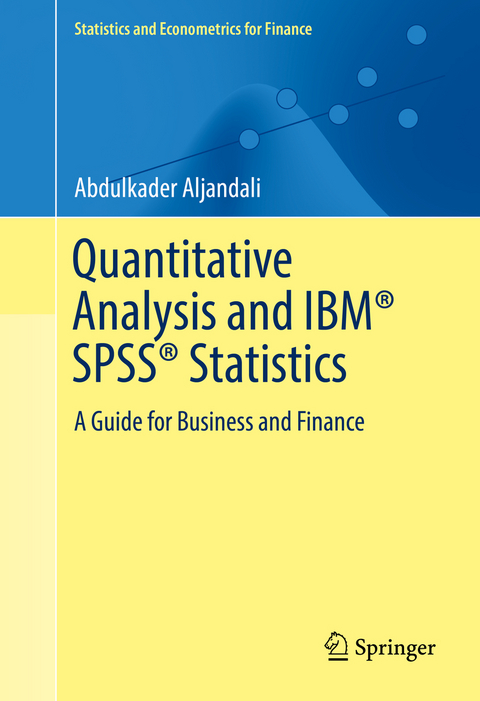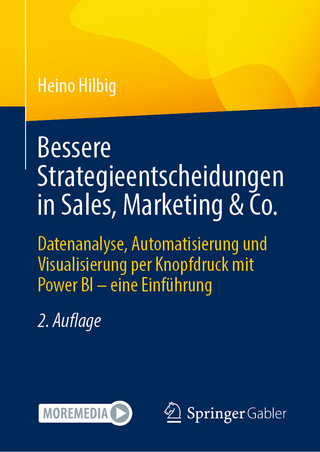Quantitative Analysis and IBM® SPSS® Statistics (eBook)
184 Seiten
Springer International Publishing (Verlag)
978-3-319-45528-0 (ISBN)
This guide is for practicing statisticians and data scientists who use IBM SPSS for statistical analysis of big data in business and finance. This is the first of a two-part guide to SPSS for Windows, introducing data entry into SPSS, along with elementary statistical and graphical methods for summarizing and presenting data. Part I also covers the rudiments of hypothesis testing and business forecasting while Part II will present multivariate statistical methods, more advanced forecasting methods, and multivariate methods.
IBM SPSS Statistics offers a powerful set of statistical and information analysis systems that run on a wide variety of personal computers. The software is built around routines that have been developed, tested, and widely used for more than 20 years. As such, IBM SPSS Statistics is extensively used in industry, commerce, banking, local and national governments, and education. Just a small subset of users of the package include the major clearing banks, the BBC, British Gas, British Airways, British Telecom, the Consumer Association, Eurotunnel, GSK, TfL, the NHS, Shell, Unilever, and W.H.S.
Although the emphasis in this guide is on applications of IBM SPSS Statistics, there is a need for users to be aware of the statistical assumptions and rationales underpinning correct and meaningful application of the techniques available in the package; therefore, such assumptions are discussed, and methods of assessing their validity are described. Also presented is the logic underlying the computation of the more commonly used test statistics in the area of hypothesis testing. Mathematical background is kept to a minimum.
Abdulkader Aljandali, Ph.D., is a Senior Lecturer in Quantitative Finance and Business Forecasting at Regent’s University London. He acts as a visiting professor at overseas institutions in Canada, France, and Morocco.
Preface 6
Introduction 8
Acknowledgements 10
Contents 11
List of Figures 14
List of Tables 18
Part I: Introduction to IBM SPSS Statistics 19
Chapter 1: Getting Started 20
1.1 Creation of an IBM SPSS Statistics Data File 20
1.1.1 The IBM SPSS Statistics Data Editor 21
1.1.2 Entering the Data 25
1.1.3 Saving the Data File 26
1.2 Descriptive Statistics 27
1.2.1 Some Commonly Used Descriptive Statistics 28
1.2.2 Levels of Measurement 30
1.2.3 Descriptive Statistics in IBM SPSS Statistics 32
1.2.4 A Discussion of the Results 34
1.3 Creation of a Chart 34
1.4 Basic Editing of a Chart and Saving it in a File 35
Part II: Data Examination and Description 43
Chapter 2: Graphics and Introductory Statistical Analysis of Data 44
2.1 The Boxplot 44
2.2 The Histogram 47
2.3 The Spread-Level Plot 49
2.4 Bar Charts 51
2.5 Pie Charts 53
2.6 Pareto Charts 55
2.7 The Drop-Line Chart 56
2.8 Line Charts 58
2.9 Applying Panelling to Graphs 63
Chapter 3: Frequencies and Crosstabulations 68
3.1 Data Exploration via the EXPLORE Routine 68
3.2 Statistical Output from EXPLORE 69
3.3 Univariate Frequencies 74
3.4 Cross Tabulation of Two Variables 77
3.4.1 The Recode Procedure 78
3.4.2 The IBM SPSS Statistics Crosstabs Procedure 80
3.4.3 Calculation and Interpretation of the Chi Square Statistic 84
3.4.4 Other Statistics Available in the Crosstabs Procedure 86
3.5 Customizing Tables 86
Chapter 4: Coding, Missing Values, Conditional and Arithmetic Operations 89
4.1 Coding of Data 89
4.1.1 Defining Missing Values 90
4.1.2 Types of Missing Value 90
4.2 Arithmetic Operations 92
4.3 Conditional Transforms 95
4.4 The Auto Recode Facility 98
Part III: Hypothesis Tests 100
Chapter 5: Hypothesis Tests Concerning Means 101
5.1 A Review of Hypothesis Testing 102
5.2 The Paired t Test 103
5.2.1 Computation of the Test Statistic for the Paired t Test 103
5.2.2 The Paired t Test in IBM SPSS Statistics 104
5.3 The Two Sample t Test 106
5.3.1 Computation of the Test Statistic for the Two Sample t Test 106
5.3.2 The Two Sample t Test in IBM SPSS Statistics 107
5.4 The One-Way Analysis of Variance 110
5.4.1 Computation of the Test Statistic for the One-Way ANOVA 111
5.4.2 The One-Way ANOVA in IBM SPSS Statistics 111
5.4.3 Discussion of the Results of the One-Way ANOVA 113
Chapter 6: Nonparametric Hypothesis Tests 115
6.1 The Sign Test 116
6.1.1 Computation of the Test Statistic for the Sign Test 116
6.1.2 The Sign Test in IBM SPSS Statistics 118
6.2 The Mann–Whitney Test 120
6.2.1 Computation of the Mann–Whitney Test Statistic 121
6.2.2 The Mann–Whitney Test in IBM SPSS Statistics 122
6.3 The Kruskal–Wallis One-Way ANOVA 124
6.3.1 Computation of the Kruskal–Wallis Test Statistic 124
6.3.2 The Kruskal–Wallis Test in IBM SPSS Statistics 125
Part IV: Methods of Business Forecasting 128
Chapter 7: Bivariate Correlation and Regression 129
7.1 Bivariate Correlation 130
7.2 Linear Least Squares Regression for Bivariate Data 131
7.3 Assumptions Underlying Linear Least Squares Regression 132
7.4 Bivariate Correlation and Regression in IBM SPSS Statistics 133
Chapter 8: Elementary Time Series Methods 143
8.1 A Review of the Decomposition Method 144
8.2 The Additive Model of Seasonal Decomposition 146
8.3 The Multiplicative Model of Seasonal Decomposition 152
8.4 Further Points About the Decomposition Method 154
8.5 The One Parameter Exponential Smoothing Model 157
8.5.1 One Parameter Exponential Smoothing in IBM SPSS Statistics 158
8.5.2 Further Points About Exponential Smoothing 163
Part V: Other Useful Features of IBM SPSS Statistics 164
Chapter 9: Other Useful Features of IBM SPSS Statistics 165
9.1 The IBM SPSS Statistics Help System 166
9.2 Saving IBM SPSS Statistics Syntax 167
9.3 The IBM SPSS Statistics Coach 175
Chapter 10: Secondary Sources of Data for Business, Finance and Marketing Students 179
10.1 Business and Finance Data Sources 180
10.1.1 Eurostat 180
10.1.2 OECD 181
10.1.3 UK Office for National Statistics (ONS) 181
10.1.4 UK Data Service 182
10.1.5 The International Monetary Fund 182
10.1.6 The World Bank 183
10.1.7 International Business Resources on the Internet 183
10.1.8 Miscellaneous Sources 184
10.2 Marketing Data Sources 185
10.2.1 Marketing UK 185
10.2.2 Datamonitor 186
10.2.3 The Market Research Society (MRS) 186
References 188
Index 189
| Erscheint lt. Verlag | 8.11.2016 |
|---|---|
| Reihe/Serie | Statistics and Econometrics for Finance | Statistics and Econometrics for Finance |
| Zusatzinfo | XXI, 184 p. 143 illus., 119 illus. in color. |
| Verlagsort | Cham |
| Sprache | englisch |
| Themenwelt | Mathematik / Informatik ► Informatik ► Datenbanken |
| Mathematik / Informatik ► Mathematik ► Statistik | |
| Mathematik / Informatik ► Mathematik ► Wahrscheinlichkeit / Kombinatorik | |
| Technik | |
| Wirtschaft ► Allgemeines / Lexika | |
| Wirtschaft ► Betriebswirtschaft / Management ► Finanzierung | |
| Schlagworte | Big Data • Correlation • Data Analysis • Diagnostic • Forecast • Kruskal-Wallis test • Logistic Regression • Mann-Whitney test • Multivariate regression • Quantitative Finance • SPSS • univariate frequencies |
| ISBN-10 | 3-319-45528-1 / 3319455281 |
| ISBN-13 | 978-3-319-45528-0 / 9783319455280 |
| Informationen gemäß Produktsicherheitsverordnung (GPSR) | |
| Haben Sie eine Frage zum Produkt? |
DRM: Digitales Wasserzeichen
Dieses eBook enthält ein digitales Wasserzeichen und ist damit für Sie personalisiert. Bei einer missbräuchlichen Weitergabe des eBooks an Dritte ist eine Rückverfolgung an die Quelle möglich.
Dateiformat: PDF (Portable Document Format)
Mit einem festen Seitenlayout eignet sich die PDF besonders für Fachbücher mit Spalten, Tabellen und Abbildungen. Eine PDF kann auf fast allen Geräten angezeigt werden, ist aber für kleine Displays (Smartphone, eReader) nur eingeschränkt geeignet.
Systemvoraussetzungen:
PC/Mac: Mit einem PC oder Mac können Sie dieses eBook lesen. Sie benötigen dafür einen PDF-Viewer - z.B. den Adobe Reader oder Adobe Digital Editions.
eReader: Dieses eBook kann mit (fast) allen eBook-Readern gelesen werden. Mit dem amazon-Kindle ist es aber nicht kompatibel.
Smartphone/Tablet: Egal ob Apple oder Android, dieses eBook können Sie lesen. Sie benötigen dafür einen PDF-Viewer - z.B. die kostenlose Adobe Digital Editions-App.
Buying eBooks from abroad
For tax law reasons we can sell eBooks just within Germany and Switzerland. Regrettably we cannot fulfill eBook-orders from other countries.
aus dem Bereich