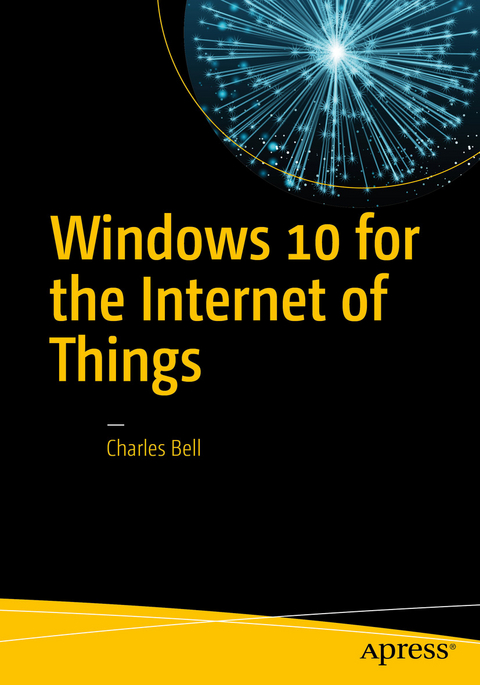
Windows 10 for the Internet of Things (eBook)
XXVIII, 467 Seiten
Apress (Verlag)
978-1-4842-2108-2 (ISBN)
However, even savvy Windows programmers require help to get started with hardware development. This book, Windows 10 for the Internet of Things, provides just the help you need to get started in putting your Windows skills to use in a burgeoning new world of development for small devices that are ubiquitously connected to the Internet.
- Learn Windows 10 on the Raspberry Pi
- Read sensor data and control actuators
- Connect to and transmit data into the cloud
- Remotely control your devices from any web browser
- Develop IOT applications under Windows using C# and Python
- Store your IOT data in a database for later analysis
Charles Bell conducts research in emerging technologies. He is a member of the Oracle MySQL Development team and is the team lead for the MySQL Utilities team. He lives in a small town in rural Virginia with his loving wife. He received his Doctor of Philosophy in Engineering from Virginia Commonwealth University in 2005. Dr. Bell is an expert in the database field and has extensive knowledge and experience in software development and systems engineering. His research interests include 3D printers, microcontrollers, three-dimensional printing, database systems, software engineering, and sensor networks. He spends his limited free time as a practicing Maker focusing on microcontroller projects and refinement of three-dimensional printers. Dr. Bell maintains a blog on his research projects and many other interests.
Manage and control Internet-connected devices from Windows and Raspberry Pi. Master the Windows IoT Core application programming interface and feature set to develop Internet of Things applications on the Raspberry Pi using your Windows and .NET programming skills. Windows 10 for the Internet of Things presents a set of example projects covering a wide range of techniques designed specifically to jump start your own Internet of Things creativity. You'll learn everything you need to know about Windows IoT Core in order to develop Windows and IoT applications that run on the Pi.Microsoft's release of Windows IoT Core is groundbreaking in how it makes the Raspberry Pi and Internet of Things programming accessible to Windows developers. Now it's possible to develop for the Raspberry Pi using native Windows and all the related programming skills that Windows programmers have learned from developing desktop and mobile applications.Windows 10 becomes a gateway by which many can experience hardware and Internet of Things development who may never have had the opportunity otherwise.However, even savvy Windows programmers require help to get started with hardware development. This book, Windows 10 for the Internet of Things, provides just the help you need to get started in putting your Windows skills to use in a burgeoning new world of development for small devices that are ubiquitously connected to the Internet. What You Will LearnLearn Windows 10 on the Raspberry PiRead sensor data and control actuatorsConnect to and transmit data into the cloudRemotely control your devices from any web browserDevelop IOT applications under Windows using C# and PythonStore your IOT data in a database for later analysisWho This Book Is ForDevelopers and enthusiasts wanting to take their skills in Windows development and jump on board one of the largest and fastest growing trends to hit the technology world in years - that of connecting everyday devices to the Internet. This book shows how to develop for Microsoft's operating-system for devices, Windows 10 IoT Core. Readers learn to develop in C# and Python using Visual Studio, for deployment on devices such as the Raspberry Pi and the Ardunio.
Charles Bell conducts research in emerging technologies. He is a member of the Oracle MySQL Development team and is the team lead for the MySQL Utilities team. He lives in a small town in rural Virginia with his loving wife. He received his Doctor of Philosophy in Engineering from Virginia Commonwealth University in 2005. Dr. Bell is an expert in the database field and has extensive knowledge and experience in software development and systems engineering. His research interests include 3D printers, microcontrollers, three-dimensional printing, database systems, software engineering, and sensor networks. He spends his limited free time as a practicing Maker focusing on microcontroller projects and refinement of three-dimensional printers. Dr. Bell maintains a blog on his research projects and many other interests.
1. What is the Internet of Things?2. Introducing the Windows 10 IoT Core3. Introducing the Raspberry Pi4. Developing IoT Solutions with Windows 105. Windows 10 IOT Development with C++6. Windows 10 IOT Development with C#7. Windows 10 IOT Development with Python8. Electronics for Beginners9. The Adafruit Microsoft IOT Pack for Raspberry Pi10. Project 1: Building an LED Power Meter11. Project 2: Measuring Light12. Project 3: Using Weather Sensors13. Project 4: Using MySQL to Store Data14. Project 5: Using a Web Server to Control Hardware15. Project 6: Windows IOT and Arduino16. Azure IOT Solutions: Cloud Services17. Where to go from here?18. Appendix: Hardware Sources
| Erscheint lt. Verlag | 27.10.2016 |
|---|---|
| Zusatzinfo | XXVIII, 467 p. 256 illus., 248 illus. in color. |
| Verlagsort | Berkeley |
| Sprache | englisch |
| Themenwelt | Mathematik / Informatik ► Informatik ► Software Entwicklung |
| Mathematik / Informatik ► Informatik ► Web / Internet | |
| Technik ► Elektrotechnik / Energietechnik | |
| Schlagworte | Adafruit • Arduino • C# • IoT Core • Python • Raspberry Pi • sensors |
| ISBN-10 | 1-4842-2108-7 / 1484221087 |
| ISBN-13 | 978-1-4842-2108-2 / 9781484221082 |
| Informationen gemäß Produktsicherheitsverordnung (GPSR) | |
| Haben Sie eine Frage zum Produkt? |
Größe: 24,9 MB
DRM: Digitales Wasserzeichen
Dieses eBook enthält ein digitales Wasserzeichen und ist damit für Sie personalisiert. Bei einer missbräuchlichen Weitergabe des eBooks an Dritte ist eine Rückverfolgung an die Quelle möglich.
Dateiformat: PDF (Portable Document Format)
Mit einem festen Seitenlayout eignet sich die PDF besonders für Fachbücher mit Spalten, Tabellen und Abbildungen. Eine PDF kann auf fast allen Geräten angezeigt werden, ist aber für kleine Displays (Smartphone, eReader) nur eingeschränkt geeignet.
Systemvoraussetzungen:
PC/Mac: Mit einem PC oder Mac können Sie dieses eBook lesen. Sie benötigen dafür einen PDF-Viewer - z.B. den Adobe Reader oder Adobe Digital Editions.
eReader: Dieses eBook kann mit (fast) allen eBook-Readern gelesen werden. Mit dem amazon-Kindle ist es aber nicht kompatibel.
Smartphone/Tablet: Egal ob Apple oder Android, dieses eBook können Sie lesen. Sie benötigen dafür einen PDF-Viewer - z.B. die kostenlose Adobe Digital Editions-App.
Buying eBooks from abroad
For tax law reasons we can sell eBooks just within Germany and Switzerland. Regrettably we cannot fulfill eBook-orders from other countries.
aus dem Bereich


