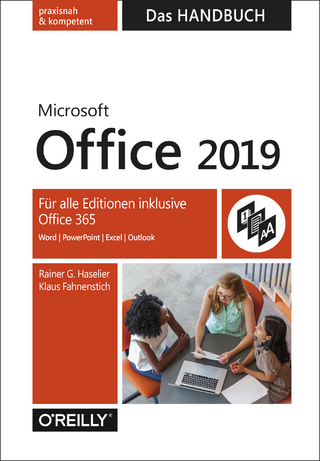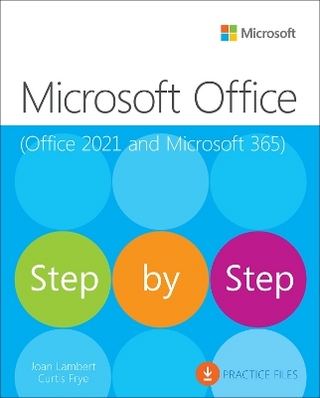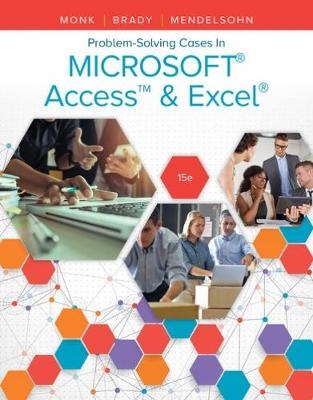
Problem Solving Cases In Microsoft Access & Excel
Course Technology Inc (Verlag)
978-1-337-10133-2 (ISBN)
- Titel erscheint in neuer Auflage
- Artikel merken
Joseph A. Brady taught management information systems (MIS) courses at the University of Delaware from 1990 to 2009. Prior to launching his teaching career, Dr. Brady worked as a financial analyst for E. I. Du Pont de Nemours. Dr. Brady holds an M.S. in computer science, an M.B.A., and a Ph.D. in education. Ellen F. Monk is an Assistant Professor of Management Information Systems in the Lerner College of Business and Economics at the University of Delaware. Her areas of interest encompass enterprise resource planning systems and undergraduate MIS education, including databases, advanced spreadsheets and data analytics. Dr. Monk holds a B.S. in chemical engineering, an M.B.A., and a Ph.D. in MIS.
PART I: DATABASE CASES USING ACCESS.
Tutorial A: Database Design.
Tutorial B: Microsoft® Access.
Case 1. Setting Up a Relational Database to Create Tables, Forms, Queries, and Reports. Preliminary Case: Feline Novelties.
Case 2. Designing a Relational Database to Create Tables, Forms, Queries and Reports: The Travel Light Database.
Case 3. Designing a Relational Database to Create Tables, Forms, Queries, and Reports: The Personal Trainer Database.
Case 4. Designing a Relational Database to Create Tables, Forms, Queries, and Reports: The Rent UR Car Database.
Case 5. Designing a Relational Database to Create Tables, Forms, Queries, and Reports: The Household Help Database.
Part II: DECISION SUPPORT CASES USING EXCEL SCENARIO MANAGER.
Tutorial C: Building a Decision Support System in Excel.
Case 6. Decision Support Using Microsoft Excel: Philly Landscaping. Decision Support Using Microsoft Excel.
Case 7. Decision Support Using Microsoft Excel: Electric Car Financial Analysis.
Part III: DATA ANALYSIS CASES IN MICROSOFT ACCESS AND EXCEL..
Tutorial D. Data Analytics.
Case 8. Data Analytics Using Microsoft Access and Excel: Data Analytics of Boutique Hotel Reservations.
Case 9. Data Analytics Using Microsoft Access and Excel: Data Cleansing Task.
Part IV: DECISION SUPPORT CASE USING BASIC EXCEL FUNCTIONALITY.
Case 10. Decision Support Using Microsoft Excel: The State Pension Fund Analysis.
Part V: INTEGRATION CASES USING ACCESS AND EXCEL.
Case 11. Data Analysis and Research with Microsoft Access and Excel: FAA Wildlife Hazard Research.
Case 12. Decision Support with Microsoft Access and Excel: The Engagement Analysis.
Part VI: ADVANCED SKILLS USING EXCEL.
Tutorial E: Guidance for Excel Cases.
Part VII: PRESENTATION SKILLS.
Tutorial F: Giving an Oral Presentation.
Index.
| Erscheinungsdatum | 07.04.2017 |
|---|---|
| Verlagsort | Boston, MA |
| Sprache | englisch |
| Maße | 219 x 277 mm |
| Gewicht | 590 g |
| Themenwelt | Informatik ► Office Programme ► Office |
| Informatik ► Office Programme ► Project | |
| ISBN-10 | 1-337-10133-8 / 1337101338 |
| ISBN-13 | 978-1-337-10133-2 / 9781337101332 |
| Zustand | Neuware |
| Haben Sie eine Frage zum Produkt? |
aus dem Bereich