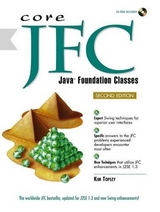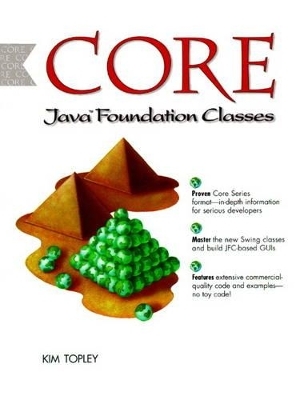
Core Java Foundation Classes
Prentice Hall
978-0-13-080301-6 (ISBN)
- Titel erscheint in neuer Auflage
- Artikel merken
JFC is about to extend the Java AWT, dramatically improving Java's graphic capabilities and making it possible for developers to build state-of-the-art user interfaces. With practical, detailed examples, Core JFC shows experienced developers how to use JFC as effectively as possible. Understand what the Java Foundation Classes are, what they allow you to accomplish, and how they work together. Walk step-by-step through developing JFC-based applications and components. Learn about each significant JFC class, starting with the JFrame class that establishes the shell of an application. Understand the Java 1.1 event model; approaches for managing the user interface, establishing application control through dialog boxes; and creating menus and toolbars. Learn how to use enhanced JFC user interface components, including the JBorder class; application progress bars with JProgressBar; list and combo boxes; overlapping components. Take an in-depth look at the powerful new text components and the underlying document architecture; examine in detail the tree and table controls and see how to customize them to meet your needs.
Finally, learn how to extend the JFC with custom components and how to write a custom look-and-feel of your own. Essential coverage of all the new "Swing" classes, which dramatically simplify the development of state-of-the-art GUIs. The perfect bridge book to help Java developers migrate from AWT to JFC - and the perfect state-to-finish tutorial for experienced developers new to Java GUI building. Proven Core Series format! The best information and code for real developers with real problems and real deadlines!
Kim Topley has more than 25 years experience as a software developer, and was one of the first people in the world to obtain the Sun Certified Java Programmer qualification. He is now working as a Financial Developer at a leading financial institution in London, England.
Who This Book Is For.
What You’ll Need.
How This Book Is Organized.
Conventions Used in This Book.
About the CD-ROM.
A Note on Swing Versions.
Feedback.
Further Information.
Acknowledgments.
I. FROM AWT TO SWING.
1. Introduction to the Java Foundation Classes.
What Are the Java Foundation Classes? Overview of JFC Features. The Swing Packages. The Model View Controller Architecture. Summary.
2. Frames, Labels and Buttons.
The Shell of an Application: The JFrame Class. Components and Their Properties. Containers and Layout Managers. Event Handling. Using Buttons. Images on Components: Icons. Summary.
3. Managing the User Interface.
Layout Managers. Working with the Application Window. Summary.
4. Graphics, Text Handling and Printing.
Working with Graphics. A Graphics Application. Rendering Text. Printing Graphics and Text. Summary.
II. USING SWING TO BUILD BETTER APPLICATIONS.
5. Keyboard Handling, Actions and Scrolling.
Implementing Mouseless Operation. Scrolling Components. Logical Scrolling and Forcing Visibility of an Area. Implementing Scrolling with JScrollBar. Scrolling with the Keyboard. Summary.
6. Menus and Toolbars.
The Menu Bar and the Menu System. Toolbars. Summary.
7. Using Standard Dialogs.
Basic Dialogs. The File Selection Dialog. Summary.
8. Creating Custom Dialogs.
Creating Custom Dialog Boxes. Tabbed Panes and Borders. Swing Components Often Used in Dialogs. Summary.
III. ADVANCED TOPICS.
9. Text Controls.
Simple Text Controls. Text Components: Under the Hood. Getting Multiple Views of a Document. Documents with Nontext elements: JTextPane and JEditorPane. Summary.
10. The Tree Control.
The Tree Control. Custom Tree Rendering and Editing. Summary.
11. The Table Control.
An Overview of the Table Control. The Table Model. Table Columns and the Table Column Model. The Table Control. Customized Table Rendering and Editing. Summary.
12. Multiple-Document Applications.
Internal Frames. Layered Panes. Working with Internal Frames. Icons, the Desktop Pane and the Desktop Manager. An Example Multiple- Document Application. Summary.
13. The Pluggable Look-And-Feel.
The Look-and-Feel and the UIManager. Changing Component Look- and-Feel. Summary.
Appendices.
A Class Diagrams.
B Swing Components and Multithreading.
Index.
| Erscheint lt. Verlag | 17.7.1998 |
|---|---|
| Reihe/Serie | Prentice Hall PTR Core Series |
| Verlagsort | Upper Saddle River |
| Sprache | englisch |
| Maße | 235 x 235 mm |
| Gewicht | 1709 g |
| Themenwelt | Informatik ► Programmiersprachen / -werkzeuge ► Java |
| Mathematik / Informatik ► Informatik ► Web / Internet | |
| ISBN-10 | 0-13-080301-4 / 0130803014 |
| ISBN-13 | 978-0-13-080301-6 / 9780130803016 |
| Zustand | Neuware |
| Haben Sie eine Frage zum Produkt? |
aus dem Bereich