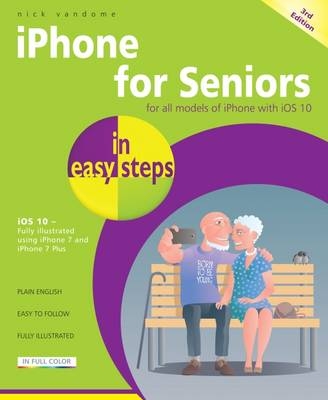
iPhone for Seniors in easy steps
Covers iOS 10
Seiten
2016
|
3rd edition
In Easy Steps Limited (Verlag)
978-1-84078-743-6 (ISBN)
In Easy Steps Limited (Verlag)
978-1-84078-743-6 (ISBN)
- Titel z.Zt. nicht lieferbar
- Portofrei ab CHF 40
- Auch auf Rechnung
- Artikel merken
In full-colour and straightforward, jargon-free language, iPhone for Seniors in easy steps, 3rd edition gives the reader all the information they need to get up and running with their new iPhone and quickly feel they are in control of it. They will learn how to:
Make and receive phone calls
Text with the Messages app, including a variety of new functions
Make video calls with FaceTime
Set up and use email accounts
Use Settings to customize their iPhone exactly to their style and requirement
iPhone for Seniors in easy steps, 3rd edition, is updated to cover the latest operating system, iOS 10, and its array of new features:
Messages. The Messages app has major enhancements, so that you can now send handwritten messages, change the style of speech bubbles, add a range of content (from sketches to a full-screen Happy Birthday message), send preset quick replies and even write messages in invisible ink.
Photos. The Photos app has been given a significant overhaul: it now comes with sophisticated face, object and scene recognition, for identifying photos by content; there is an improved search facility for finding photos; and a new Memories tab that groups together photos from a certain time and even makes movies out of them.
Music. Apple Music has an improved layout so that it is easier to find and organize your music. It is also possible to view song lyrics as they are being played.
News. The News app, first introduced with iOS 9, has also been revamped so that news items can be grouped in different sections and also appear on the Lock Screen.
Maps. The Maps app now comes with a new design, clearer navigation and improved traffic information. It can also be used to book tables in restaurants and book taxis.
Siri. The Digital Personal Assistant, Siri, has been enhanced through the support of a range of third-party apps, so it can be used for a wider range of tasks in addition to just answering questions.
Home. The Home app is new in iOS 10 and can be used to control a range of compatible functions in the home, such as turning on lights and air conditioners, controlling thermostats or opening and closing window shades.
With iOS 10 there are also enhancements to the Notifications area so that more items can be displayed and a Raise to wake feature that wakes your iPhone simply by lifting it.
Apps are at the heart of the iPhone and iPhone for Seniors in easy steps, 3rd edition, gives a comprehensive introduction to using the preinstalled apps. It then shows how to find and download apps from the Apple App Store for: going on vacation, online shopping, social networking, hobbies, music and videos, books, photos, keeping up-to-date with everyday tasks, through the use of the Notes, Calendar, Contacts and Reminders apps, health and wellbeing, using the Health app that is designed to collate a range of health and fitness information.
An in-depth chapter on iCloud, Apples online storage, sharing and backup service, explains how iCloud works and shows how it can automatically store your data and share your photos so you don’t have to worry about losing information should anything happen to your iPhone.
iPhone for Seniors in easy steps, 3rd edition, takes the mystery out of using an iPhone and shows how it can become the reader’s most useful digital companion, ready to help keep them in touch, up-to-date and entertained.
Make and receive phone calls
Text with the Messages app, including a variety of new functions
Make video calls with FaceTime
Set up and use email accounts
Use Settings to customize their iPhone exactly to their style and requirement
iPhone for Seniors in easy steps, 3rd edition, is updated to cover the latest operating system, iOS 10, and its array of new features:
Messages. The Messages app has major enhancements, so that you can now send handwritten messages, change the style of speech bubbles, add a range of content (from sketches to a full-screen Happy Birthday message), send preset quick replies and even write messages in invisible ink.
Photos. The Photos app has been given a significant overhaul: it now comes with sophisticated face, object and scene recognition, for identifying photos by content; there is an improved search facility for finding photos; and a new Memories tab that groups together photos from a certain time and even makes movies out of them.
Music. Apple Music has an improved layout so that it is easier to find and organize your music. It is also possible to view song lyrics as they are being played.
News. The News app, first introduced with iOS 9, has also been revamped so that news items can be grouped in different sections and also appear on the Lock Screen.
Maps. The Maps app now comes with a new design, clearer navigation and improved traffic information. It can also be used to book tables in restaurants and book taxis.
Siri. The Digital Personal Assistant, Siri, has been enhanced through the support of a range of third-party apps, so it can be used for a wider range of tasks in addition to just answering questions.
Home. The Home app is new in iOS 10 and can be used to control a range of compatible functions in the home, such as turning on lights and air conditioners, controlling thermostats or opening and closing window shades.
With iOS 10 there are also enhancements to the Notifications area so that more items can be displayed and a Raise to wake feature that wakes your iPhone simply by lifting it.
Apps are at the heart of the iPhone and iPhone for Seniors in easy steps, 3rd edition, gives a comprehensive introduction to using the preinstalled apps. It then shows how to find and download apps from the Apple App Store for: going on vacation, online shopping, social networking, hobbies, music and videos, books, photos, keeping up-to-date with everyday tasks, through the use of the Notes, Calendar, Contacts and Reminders apps, health and wellbeing, using the Health app that is designed to collate a range of health and fitness information.
An in-depth chapter on iCloud, Apples online storage, sharing and backup service, explains how iCloud works and shows how it can automatically store your data and share your photos so you don’t have to worry about losing information should anything happen to your iPhone.
iPhone for Seniors in easy steps, 3rd edition, takes the mystery out of using an iPhone and shows how it can become the reader’s most useful digital companion, ready to help keep them in touch, up-to-date and entertained.
Nick Vandome is an IT writer and trainer who specializes in digital imaging and Web-authoring subjects. He lives in Perth, U.K.
| Erscheinungsdatum | 08.02.2017 |
|---|---|
| Verlagsort | Southam |
| Sprache | englisch |
| Maße | 186 x 227 mm |
| Themenwelt | Informatik ► Weitere Themen ► Smartphones / Tablets |
| ISBN-10 | 1-84078-743-0 / 1840787430 |
| ISBN-13 | 978-1-84078-743-6 / 9781840787436 |
| Zustand | Neuware |
| Informationen gemäß Produktsicherheitsverordnung (GPSR) | |
| Haben Sie eine Frage zum Produkt? |
Mehr entdecken
aus dem Bereich
aus dem Bereich
die verständliche Anleitung
Buch | Softcover (2023)
Vierfarben (Verlag)
CHF 27,85
der schnelle Smartphone-Einstieg : für alle Pixel-, Nokia-, Motorola- …
Buch | Softcover (2023)
BILDNER Verlag
CHF 20,85


