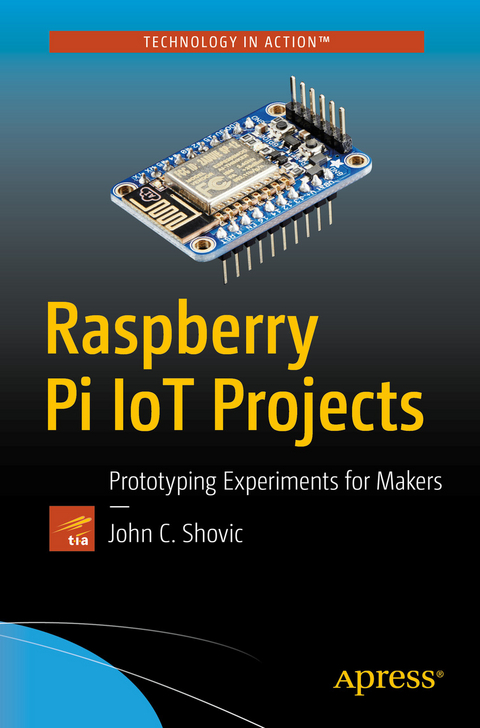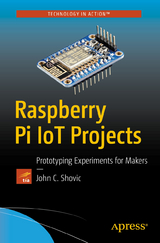Raspberry Pi IoT Projects (eBook)
XXIII, 233 Seiten
Apress (Verlag)
978-1-4842-1377-3 (ISBN)
This book is designed for entry-through-intermediate-level device designers who want to build their own Internet of Things (IoT) projects for prototyping and proof-of-concept purposes. Expert makers may also find interesting new approaches. Raspberry Pi IoT Projects contains the tools needed to build a prototype of your design, sense the environment, communicate with the Internet (over the Internet and Machine to Machine communications) and display the results.
Several IoT projects and designs are shown from the start to the finish including an IoT Heartbeat Monitor, an IoT Swarm, IoT Solar Powered Weather Station, an IoT iBeacon Application and a RFID (Radio Frequency Identification) IoT Inventory Tracking System. The software is presented as reusable libraries, primarily in Python and C with full source code available. Raspberry Pi IoT Projects: Prototyping Experiments for Makers is also a valuable learning resource for classrooms and learning labs.Dr. John C. Shovic is currently Chief Technical Officer of SwitchDoc Labs, LLC, a company specializing in technical products for the Maker Movement, and InstiComm, LLC, a company specializing in mobile medical software solutions for health practitioners. He is also Chief Technology Strategist at Stratus Global Partners with a focus on supplying expertise in computer security regulatory and technical areas to healthcare providers. He has worked in industry for over thirty years and has founded seven companies: Advance Hardware Architectures, TriGeo Network Security, Blue Water Technologies, MiloCreek, LLC, InstiComm, LLC, SwitchDoc Labs, LLC and bankCDA. As a founding member of the bankCDA board of directors, he currently serves as the chairman of the loan and technology committees. He has also served as a Professor of Computer Science at Eastern Washington University, Washington State University and the University of Idaho. Dr. Shovic has given over 70 invited talks and has published over 60 papers on a variety of topics on Arduinos / Raspberry Pi, HIPAA, GLB, computer security, computer forensics, embedded systems and others.
Build your own Internet of Things (IoT) projects for prototyping and proof-of-concept purposes. This book contains the tools needed to build a prototype of your design, sense the environment, communicate with the Internet (over the Internet and Machine to Machine communications) and display the results.Raspberry Pi IoT Projects provides several IoT projects and designs are shown from the start to the finish including an IoT Heartbeat Monitor, an IoT Swarm, IoT Solar Powered Weather Station, an IoT iBeacon Application and a RFID (Radio Frequency Identification) IoT Inventory Tracking System. The software is presented as reusable libraries, primarily in Python and C with full source code available. Raspberry Pi IoT Projects: Prototyping Experiments for Makers is also a valuable learning resource for classrooms and learning labs.What You'll Learnbuild IOT projects with the Raspberry PiTalk to sensors with the Raspberry PiUse iBeacons with the IOT Raspberry PiCommunicate your IOT data to the InternetBuild security into your IOT deviceWho This Book Is ForPrimary audience are those with some technical background, but not necessarily engineers. It will also appeal to technical people wanting to learn about the Raspberry Pi in a project-oriented method.
Dr. John C. Shovic is currently Chief Technical Officer of SwitchDoc Labs, LLC, a company specializing in technical products for the Maker Movement, and InstiComm, LLC, a company specializing in mobile medical software solutions for health practitioners. He is also Chief Technology Strategist at Stratus Global Partners with a focus on supplying expertise in computer security regulatory and technical areas to healthcare providers. He has worked in industry for over thirty years and has founded seven companies: Advance Hardware Architectures, TriGeo Network Security, Blue Water Technologies, MiloCreek, LLC, InstiComm, LLC, SwitchDoc Labs, LLC and bankCDA. As a founding member of the bankCDA board of directors, he currently serves as the chairman of the loan and technology committees. He has also served as a Professor of Computer Science at Eastern Washington University, Washington State University and the University of Idaho. Dr. Shovic has given over 70 invited talks and has published over 60 papers on a variety of topics on Arduinos / Raspberry Pi, HIPAA, GLB, computer security, computer forensics, embedded systems and others.
Contents at a Glance 6
Contents 8
About the Author 16
About the Technical Reviewer 18
Acknowledgments 20
Introduction 22
Chapters at a Glance 24
Chapter 1: Introduction to IOT 25
Choosing a Raspberry Pi Model 26
Choosing an IOT Device 27
Characterizing an IOT Project 27
Communications 28
Processor Power 28
Local Storage 28
Power Consumption 29
Functionality 29
Cost 29
The Right Tools to Deal with Hardware 29
Writing Code in Python and the Arduino IDE 31
In This Book 32
Chapter 2: Sensing Your IOT Environment 33
IOT Sensor Nets 34
IOT Characterization of This Project 34
How Does This Device Hook Up to the IOT? 35
What Is an ESP8266? 35
The LightSwarm Design 36
Building Your First IOT Swarm 40
Installing Arduino Support on the PC or Mac 40
Your First Sketch for the ESP8266 40
The Hardware 41
Reviewing the I2C Bus 41
Pullups on the I2C Bus 43
Sensor Being Used 43
3D Printed Case 44
The Full Wiring List 46
The Software 49
Self-Organizing Behavior 67
Monitoring and Debugging the System with the Raspberry Pi (the Smart Guy on the Block) 68
LightSwarm Logging Software Written in Python 68
The RasPiConnect Control Panel in Real Time 78
Results 82
What Else Can You Do with This Architecture? 85
Conclusion 85
Chapter 3: Building a Solar Powered IOT Weather Station 86
IOT Characterization of This Project 88
How Does This Device Hook Up to the IOT? 88
Data Gathering 88
The Project - IOTWeatherPi 89
How This All Works 91
The Subsystems 91
The I2C Bus 94
Sizing Your Solar Power System 99
Power Up and Power Down 101
The Brownout Problem 103
Shutting Off the Pi 103
Starting the Pi 104
The Issue 104
Power Your Pi Up and Down with the USB Power Control 105
The USB Power Controller Board 106
One More Scenario 107
What Do You Need to Build This Project? 109
Connecting and Testing the Hardware 111
The Full Wiring List 113
The Software 118
Non-Normal Requirements for your Pi 118
The IOTWeatherPi Python Software 118
The RasPiConnect Control Panel 120
Improvements 121
Tweeting Your Weather Data 121
Getting Started 121
Registering a Twitter App 122
Texting Your Weather Data 125
Supplying Your Data to the World - CWOP 128
CWOP 128
CWOP Software Interface to IOTWeatherPi 128
CWOP Software 128
Example CWOP Packet 131
Results 131
Conclusion 133
Chapter 4: Changing Your Environment with IOT and iBeacons 135
The IOTBeaconAir 135
IOT Characterization of This Project 136
How Does This Device Hook Up to the IOT? 137
Hardware List 137
iBeacons 138
Bluetooth iBeacon Scanner 140
Phillips Hue Lighting System 141
Phillips Hue Hub 142
BeaconAir Hardware, Software, and Configuration 143
BeaconAir Hardware Description 143
BeaconAir Software Description 143
BeaconAir Configuration File 155
iBeacon Software 156
Trilateralization 156
The IOTBeaconAir Control Panel 157
Installing blueZ and phue on the Raspberry Pi 160
BlueZ 161
phue 163
RasPiConnectServer Startup 163
Startup Procedure 163
Making IOTBeaconAir Start on Bootup 164
How It Works in Practice 165
Things to Do 165
The Classic Distributed System Problems 166
Conclusion 167
Chapter 5: Connecting an IOT Device to a Cloud Server - IOTPulse 168
IOT Characterization of This Project 169
The Internet Of Things on the Global Network 169
Cloud Computing 170
Application Builders 171
Display and Report Generation 171
The IBM Bluemix Internet Of Things Solution 172
The IOTPulse Design 173
Building the IOTPulse 176
Plugging the FTDI Cable into the ESP8266 177
3D Printing Files for the IOT Case 178
Software Needed 181
The IOTPulse Code 181
IOTPulse.ino 181
Reviewing the Arduino IDE Serial Monitor Results 191
Joining IBM Bluemix and the IoT Foundation 194
Sending your Data to Bluemix 196
MQTT 196
JSON Data Payload 197
Authentication 198
Displaying Real-Time Data on the IBM Bluemix IOT Platform 200
Adding Real-Time Insights 200
Adding the Data Source 202
Adding the Dashboard to the IoT Real-Time Display 203
Advanced Topics 205
Historical Data 205
Node-RED Applications 206
Watson Applications 207
Conclusion 207
Chapter 6: Using IOT for RFID and MQTT and the Raspberry Pi 208
IOT Characterization of This Project 208
What Is RFID Technology? 209
What Is MQTT? 210
Hardware Used for IOTRFID 211
Building an MQTT Server on a Raspberry Pi 212
The Software on the Raspberry Pi 213
Installing the MQTT “Mosquitto” 213
Configuring and Starting the Mosquitto Server 214
Starting the Mosquitto Server 215
Testing the Mosquitto Server 215
Building the IOTRFID 216
The Parts Needed 216
Installing Arduino Support on the PC or Mac 217
The Hardware 217
What Is This Sensor We Are Using? 217
3D Printed Case 218
The Full Wiring List 220
The Software for the IOTRFID Project 222
The Libraries 222
The Main Software 223
Testing the IOTRFID System 226
Setting Up the Mosquitto Debug Window 227
Set Up a Subscriber on the Raspberry Pi 228
Testing the Entire IOTRFID System 229
What to Do with the RFID Data on the Server 231
Conclusion 231
Chapter 7: Computer Security and the IOT 233
IOT: Top Five Things to Know About IOT Computer Security 234
Number 1: This is important. You can prove your application is insecure, but you can’t prove your application is secure. 234
Number 2: Security through Obscurity Is Not Security 234
Number 3: Always Connected? Always Vulnerable. 234
Number 4: Focus On What Is Important to Be Secure in your IOT Application 235
Number 5: Computer Security Rests on Three Main Aspects: Confidentiality, Integrity, and Availability 235
What Are the Dangers? 236
Assigning Value to Information 236
Building The Three Basic Security Components for IOT Computers 237
Confidentiality - Cryptography 237
Cryptography on the Arduino 238
Cryptography on the Raspberry Pi 241
Integrity - Authentication 242
Cryptographic Hashes on the Arduino / Raspberry Pi 242
Availability - Handling DOS / Loss of Server / Watchdogs 245
Key Management 246
Update Management 247
Conclusion 247
Suggestions for Further Work 249
Parting Words . . . 250
Index 251
| Erscheint lt. Verlag | 12.8.2016 |
|---|---|
| Zusatzinfo | XXIII, 233 p. 86 illus. in color. |
| Verlagsort | Berkeley |
| Sprache | englisch |
| Themenwelt | Informatik ► Weitere Themen ► Hardware |
| Schlagworte | iBeacons • IoT Projects • Raspberry Pi • RFID • sensors |
| ISBN-10 | 1-4842-1377-7 / 1484213777 |
| ISBN-13 | 978-1-4842-1377-3 / 9781484213773 |
| Haben Sie eine Frage zum Produkt? |
Größe: 10,9 MB
DRM: Digitales Wasserzeichen
Dieses eBook enthält ein digitales Wasserzeichen und ist damit für Sie personalisiert. Bei einer missbräuchlichen Weitergabe des eBooks an Dritte ist eine Rückverfolgung an die Quelle möglich.
Dateiformat: PDF (Portable Document Format)
Mit einem festen Seitenlayout eignet sich die PDF besonders für Fachbücher mit Spalten, Tabellen und Abbildungen. Eine PDF kann auf fast allen Geräten angezeigt werden, ist aber für kleine Displays (Smartphone, eReader) nur eingeschränkt geeignet.
Systemvoraussetzungen:
PC/Mac: Mit einem PC oder Mac können Sie dieses eBook lesen. Sie benötigen dafür einen PDF-Viewer - z.B. den Adobe Reader oder Adobe Digital Editions.
eReader: Dieses eBook kann mit (fast) allen eBook-Readern gelesen werden. Mit dem amazon-Kindle ist es aber nicht kompatibel.
Smartphone/Tablet: Egal ob Apple oder Android, dieses eBook können Sie lesen. Sie benötigen dafür einen PDF-Viewer - z.B. die kostenlose Adobe Digital Editions-App.
Zusätzliches Feature: Online Lesen
Dieses eBook können Sie zusätzlich zum Download auch online im Webbrowser lesen.
Buying eBooks from abroad
For tax law reasons we can sell eBooks just within Germany and Switzerland. Regrettably we cannot fulfill eBook-orders from other countries.
aus dem Bereich