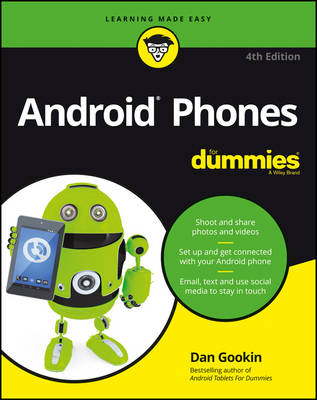
Android Phones For Dummies, 4e
John Wiley & Sons Inc (Verlag)
978-1-119-31068-6 (ISBN)
- Titel ist leider vergriffen;
keine Neuauflage - Artikel merken
Your full-color guide to putting your Android to work for you Your smartphone is essentially your lifeline so it's no wonder you chose a simple-to-use, fun-to-customize, and easy-to-operate Android. Cutting through intimidating jargon and covering all the features you need to know about your Android phone, this down-to-earth guide arms you with the knowledge to set up and configure your device, get up and running with texting and emailing, access the Internet, navigate with GPS, synch with a PC, and so much more. Whether you're new to Android phones or have just upgraded to a new model, Android Phones For Dummies makes it fast and easy to make your new smartphone your minion. Written by bestselling author Dan Gookin, it walks you through the basics in a language you can understand before moving on to more advanced topics, like dialing tricks to forward calls, working with predictive text, accessing special characters, manipulating the touch screen, and using a USB connection to synchronize your stuff.
* Set up your phone and configure its settings * Play games, listen to music, and start shooting photos and videos * Join the conversation and have fun with social media * Make your life easier with Google Voice typing No matter how you slice it, life with an Android phone is more organized and fun and this book shows you how to make the most of it.
Dan Gookin is the gizmo geek and technology author who wrote the first For Dummies book in 1991. His skill at making technology understandable (and even fun) launched a phenomenon. Dan has written more than 130 books, with 12 million copies in print and translations into more than 30 languages. He also maintains a useful website, www.wambooli.com.
INTRODUCTION 1 About This Book 1 How to Use This Book 2 Foolish Assumptions 3 Icons Used in This Book 4 Beyond the Book 4 Where to Go from Here 5 PART 1: GETTING STARTED WITH YOUR ANDROID PHONE 7 CHAPTER 1: Hello, Phone! 9 Liberation and Setup ...9 Phone Assembly 11 Removing the plastic sheeting 11 Installing the SIM card 12 Installing a microSD card 12 Removing the microSD card 14 Charge the Battery 14 Android Phone Orientation 15 Finding things on your phone 16 Using earphones 18 Adding accessories 19 A Home for Your Phone 20 Toting your Android phone 20 Storing the phone 20 CHAPTER 2: The On/Off Chapter 21 Hello, Phone 21 Turning on your phone for the first time 22 Turning on the phone 23 Unlocking the phone 24 Working the screen lock 24 Unlocking and running an app 25 Add More Accounts 26 Goodbye, Phone 29 Locking the phone 29 Turning off the phone 29 CHAPTER 3: The Android Tour 31 Basic Operations 31 Manipulating the touchscreen 32 Selecting a group of items 33 Using the navigation icons 33 Setting the volume 34 Silence your phone! 35 Changing the orientation 36 Home Screen Chores 36 Exploring the Home screen 37 Switching Home screen pages 39 Reviewing notifications 39 Accessing quick settings 41 The World of Apps 42 Starting an app 42 Quitting an app 42 Finding an app in the Apps drawer 43 Switching between running apps 44 Common Android Icons 45 CHAPTER 4: Text to Type, Text to Edit 47 Onscreen Keyboard Mania...47 The Ol Hunt-and-Peck 49 Typing one character at a time 49 Accessing special characters 50 Using predictive text to type quickly 52 Typing without lifting a finger 52 Google Voice Typing 53 Dictating text 53 Uttering s**** words 55 Text Editing 55 Moving the cursor 55 Selecting text 56 Cutting, copying, and pasting text 57 Dealing with speling errors 57 PART 2: REACH OUT AND TOUCH SOMEONE 59 CHAPTER 5: It s a Telephone 61 Reach Out and Touch Someone 61 Placing a phone call 62 Dialing a contact 65 Using speed dial 66 Adding pauses when dialing a number 67 Table of Contents v It s for You! 67 Receiving a call 68 Rejecting a call 70 Rejecting a call with a text message 70 Multiple Call Mania 72 Putting someone on hold 72 Receiving a new call when you re on the phone 72 Making a conference call 73 Forward Calls Elsewhere 74 Forwarding phone calls 74 Sending a contact directly to voicemail 76 Blocking calls 76 CHAPTER 6: Missed Calls and Voicemail 77 Who Called Who When? 77 Dealing with a missed call 78 Reviewing the call log 79 Boring carrier voicemail 79 Setting up carrier voicemail 80 Retrieving your messages 81 The Wonders of Google Voice 81 Configuring Google Voice 82 Using the Google Voice app 82 CHAPTER 7: The Address Book... 85 The People You Know 85 Accessing the address book 86 Sorting the address book 88 Searching contacts 89 Make New Friends 89 Creating a new contact from scratch 89 Adding a contact from the call log 90 Creating a contact from an email message 91 Importing contacts from a computer 92 Address Book Management 93 Making basic changes 93 Adding a contact picture 94 Making a favorite 96 Joining identical contacts 96 Separating contacts 97 Removing a contact 98 CHAPTER 8: Text Messaging Mania 99 Msg 4U 99 Opening the texting app 100 Texting a contact 100 Composing a new text message 102 Sending a text to multiple contacts 103 Continuing a text message conversation 103 Receiving a text message 103 Forwarding a text message 105 Multimedia Messages 105 Creating a multimedia text message 106 Receiving a multimedia message 106 Text Message Management 107 Removing messages 107 Setting the text message ringtone 107 CHAPTER 9: Email This-and-That 109 Email on Your Android Phone 109 Setting up the first email account 110 Adding more email accounts 111 Adding an account manually 112 Adding a corporate email account 113 You ve Got Mail 113 Getting a new message...114 Checking the inbox 114 Reading email 115 Make Your Own Email 117 Writing a new electronic message 117 Sending email to a contact 118 Message Attachments 119 Dealing with an attachment 119 Sharing an attachment 120 Email Configuration...121 Creating a signature 122 Configuring the server delete option. 123 Setting the primary email account 124 CHAPTER 10: Out On the Web 125 The Phone s Web Browser App 126 Behold the Web 126 Surfing the web on your phone 126 Visiting a web page 128 Browsing back and forth 128 Working with favorites (bookmarks). 129 Going incognito 131 Managing multiple web pages in tabs 131 Searching the web 131 Finding text on a web page 132 Sharing a web page 132 The Joy of Downloading 133 Grabbing an image from a web page 134 Downloading a file 134 Reviewing your downloads 134 Web Controls and Settings 135 Clearing your web browser history 135 Changing the way the web looks 135 Setting privacy and security options 136 CHAPTER 11: Digitally Social 137 Share Your Life on Facebook 137 Using Facebook on your phone 138 Setting your status 138 Uploading a picture to Facebook 140 Changing the Facebook ringtone 142 A Virtual Hangout 143 Using Hangouts 143 Typing at your friends 145 Talking and video chat 146 Let s All Tweet 147 Skype the World 149 PART 3: AMAZING PHONE FEATS 151 CHAPTER 12: There s a Map for That 153 Basic Map 154 Using the Maps app 154 Adding layers 156 Saving an offline map 156 It Knows Where You Are 158 Finding a location 158 Helping others find your location 159 Find Things 160 Looking for a specific address 160 Finding a business, restaurant, or point of interest 161 Searching for favorite or recent places 162 Your Phone Is Your Copilot 163 Setting your Home and Work locations 163 Navigating to your destination 164 CHAPTER 13: Pics and Vids 167 The Phone s Camera 167 Using basic camera controls 168 Snapping a still image 169 Recording video 170 Deleting immediately after you shoot 170 Setting the flash 171 Setting the resolution 172 Shooting yourself 173 Your Digital Photo Album 173 Viewing your photos and videos 174 Starting a slideshow 175 Finding a picture s location ...175 Sharing your images 177 Posting a video to YouTube 177 Image Management 178 Backing up images and videos 178 Editing an image 179 Un-editing an image 179 Cropping an image 180 Rotating pictures 181 Deleting photos and videos 182 CHAPTER 14: O Sweet Music! 183 The Hits Just Keep On Comin 183 Browsing the music library ...184 Playing a tune 185 Controlling the music 187 Queuing up the next song 188 Being the life of the party 188 More Music for Your Phone 190 Organize Your Tunes 192 Reviewing your playlists 192 Creating a playlist 192 Adding songs to a playlist 194 Creating a playlist from a song queue 195 Deleting music 195 Music from the Stream 195 CHAPTER 15: Apps Various and Sundry 197 The Alarm Clock 197 The Calculator 199 The Calendar 200 Browsing dates and appointments 200 Reviewing appointments 201 Creating an event 202 The eBook Reader 204 The Game Machine 207 Google Now 207 The Video Player 209 Watching YouTube 209 Buying and renting movies 210 CHAPTER 16: Shop at Google Play 211 Welcome to the Store 211 Browsing Google Play 212 Obtaining an item 214 Purchasing something from Google Play 217 Renting or purchasing videos 219 Google Play Tricks 220 Using the wish list 220 Sharing an item from Google Play 220 Keeping stuff on the device 221 Buying something remotely 222 PART 4: NUTS AND BOLTS 223 CHAPTER 17: No Wires, Ever! 225 Wireless Networking Wizardry 225 Using the mobile data network 226 Understanding Wi-Fi 227 Activating Wi-Fi 227 Connecting to a Wi-Fi network 227 Connecting to a hidden Wi-Fi network 229 Connecting to a WPS router 230 Setting a metered Wi-Fi connection 230 Share the Connection 231 Creating a mobile hotspot 231 Tethering the Internet connection 233 The Bluetooth Connection 233 Understanding Bluetooth 234 Activating Bluetooth on the phone 234 Pairing with a Bluetooth peripheral 235 CHAPTER 18: Share and Store 237 From Here to There 237 Sharing files on the cloud 238 Using the USB cable to transfer files 239 Adding a print service 242 Printing 243 Streaming your own media 244 Phone Storage Mysteries 245 Reviewing storage stats 246 Managing files 247 Unmounting the microSD card 248 Formatting microSD storage 248 CHAPTER 19: The Apps-and-Widgets Chapter 249 Apps and Widgets on the Home Screen 249 Adding launchers to the Home screen 250 Putting a launcher on the favorites tray ...251 Slapping down widgets 252 Resizing a widget 253 Moving launchers and widgets 254 Evicting items from the Home screen 255 Building folders 255 Manage Those Apps 256 Reviewing your apps 256 Updating apps 258 Uninstalling apps 258 Choosing a default app 259 Clearing default apps 260 CHAPTER 20: Customize and Configure 261 It s Your Home Screen 261 Finding the Home screen menu 262 Changing wallpaper ...263 Managing Home screen pages 264 Lock Screen Settings 265 Setting the Lock screen wallpaper 265 Display Settings 266 Adjusting display brightness 266 Controlling the screen lock timeout 267 Configuring the always-on touchscreen 267 Keyboard Settings 267 Generating keyboard feedback 268 Activating predictive text 268 Turning on gesture typing 269 Activating dictation 269 Audio Adjustments 270 Setting the volume 270 Selecting the phone s ringtone 271 Setting a contact s ringtone 271 Table of Contents xi CHAPTER 21: Android Phone Security 273 Lock Your Phone 273 Finding the screen locks 274 Removing a screen lock 275 Setting a PIN 275 Applying a password 276 Creating an unlock pattern 276 Using a fingerprint lock 277 Setting unusual screen locks 278 Other Phone Security 279 Controlling lock screen notifications 279 Adding owner info text 280 Finding a lost phone 280 Encrypting the phone 281 Performing a factory data reset 282 CHAPTER 22: On the Road Again 283 Where the Phone Roams 283 International Calling 285 You Can Take It with You 286 Preparing to leave 286 Arriving at the airport 287 Flying with your phone 287 Getting to your destination 288 The Android Phone Goes Abroad 289 Using your Android phone overseas 289 Charging the phone in another country 290 Accessing Wi-Fi in foreign lands 290 CHAPTER 23: Maintenance, Troubleshooting, and Help 291 Regular Phone Maintenance 292 Keeping it clean 292 Backing up your phone 292 Updating the system 293 Battery Care and Feeding 294 Monitoring the battery 294 Determining what is drawing power 295 Extending battery life 295 Help and Troubleshooting 297 Fixing random and annoying problems 297 Getting help and support 298 Android Phone Q&A 301 The touchscreen doesn t work! 301 The screen is too dark! 301 The battery doesn t charge! 301 The phone gets so hot that it turns itself off! 302 The phone won t do Landscape mode! 302 PART 5: THE PART OF TENS 303 CHAPTER 24: Ten Tips, Tricks, and Shortcuts 305 Quickly Switch Apps 306 Instant Flashlight 306 The Camera App s Panorama Mode 307 Avoid Data Surcharges 308 Make the Phone Dream 309 Charge the Battery Without Wires 310 Add Spice to Dictation 310 Add a Word to the Dictionary 311 Employ Some Useful Widgets 312 Take a Screen Shot 313 CHAPTER 25: Ten Things to Remember ...315 Lock the Phone on a Call 316 Switch to Landscape Orientation 316 Dictate Text 316 Enjoy Predictive Text 317 Avoid Battery Hogs 317 Beware of Roaming 318 Use the Plus (+) Symbol When Dialing Internationally 318 Check Your Schedule 318 Snap a Pic of That Contact 319 Use the Search Icon 319 INDEX 321
| Erscheinungsdatum | 17.11.2016 |
|---|---|
| Verlagsort | New York |
| Sprache | englisch |
| Maße | 186 x 237 mm |
| Gewicht | 738 g |
| Themenwelt | Informatik ► Weitere Themen ► Hardware |
| Informatik ► Weitere Themen ► Smartphones / Tablets | |
| ISBN-10 | 1-119-31068-7 / 1119310687 |
| ISBN-13 | 978-1-119-31068-6 / 9781119310686 |
| Zustand | Neuware |
| Informationen gemäß Produktsicherheitsverordnung (GPSR) | |
| Haben Sie eine Frage zum Produkt? |
aus dem Bereich


