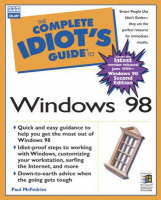
Complete Idiot's Guide to Windows 98
Alpha (Verlag)
978-0-7897-1493-0 (ISBN)
- Titel ist leider vergriffen;
keine Neuauflage - Artikel merken
You're a smart person who wants to stay ahead in the corporate world. You know that updating your Windows system is what you need to do--but that could mean struggling through piles of technical manuals! Push aside the bulky books! The Complete Idiot's Guide to Windows 98 presents a quick, step-by-step overview of Windows 98. Its lighthearted approach is perfect for new and upgrading Windows users who need to quickly take advantage of everything Windows 98 has to offer. Bypass the big, boring books! Learning Windows 98 will be a breeze.
Paul McFedries is a freelance writer who has worked with (yelled at, kicked) computers since 1975, yet still manages to keep his sanity relatively intact.
I. THE BIG WINDOWS 98 PICTURE. 1. What's New in Windows 98. Some of Windows 98's Shiny, New Features. The Transition from Windows 3.1 to Windows 98. 2. Windows 98: The 50A Tour. Starting Windows 98. Point, Click, Type: Using Your Mouse and Keyboard. Shutting Down Windows for the Night. II. BASIC WINDOWS 98 SURVIVAL SKILLS. 3. Making Something Happen: Launching and Switching Programs. Let's Do Launch: The Start Menu. Belly Up to the Bar: How the Taskbar Works. Quitting a Program. 4. Working with Windows 98's Windows. The Parts Department: Window Gadgets and Doodads. Working with Windows. 5. Your Click Is My Command: Using Menus, Toolbars, and Dialog Boxes. A Pull-Down Menu Primer. The Quick Click: Toolbar Techniques. Talking Back to Windows: How Dialog Box Controls Work. 6. A Few Workaday Document Chores. Cranking Out a Fresh Document. Saving Your Work for Posterity. Together Again: Opening an Existing Document. Closing a Document. 7. Getting Hard Copy: Windows 98 Printing. Letting Windows Know You've Got a Printer. Printing: The Basic Steps. Taking Control of Your Print Jobs. 8. Calling Up the Windows 98 HelpDesk. Getting Online Help Onscreen. Assorted Other Ways to Get Help. III. CUSTOMIZING WINDOWS 98 TO SUIT YOUR STYLE. 9. Webtop Windows: Web Integration and the Active Desktop. Your Computer as Web Site: Controlling Web Integration. Desktop Dynamism: Working with the Active Desktop. 10. Customizing the Desktop and Taskbar. A Desktop to Call Your Own. Touching Up the Taskbar. Reconstructing the Start Menu. 11. Installing and Removing Software and Hardware. The Ins and Outs of Software Installation and Removal. Handling Hardware Installation and Removal. IV. WINDOWS 98 "F" WORDS: FILES, FOLDERS, AND FLOPPY DISKS. 12. Navigating Your Computer with My Computer and Windows Explorer. Using My Computer to Tour Your Machine. Another Route: Using Windows Explorer. 13. Routine File Maintenance. First Things First: How to Select Files. A Few File Chores. Finding File Needles in Hard Disk Haystacks. 14. Storage Solutions: Working with Folders and Floppy Disks. Folder Folderol: Working with Folders. Disk Driving: Working with Floppy Disks. V. IT'S A SMALL WORLD: COMMUNICATIONS AND THE INTERNET. 15. How to Get Connected to the Internet. Using the Internet Connection Wizard to Set Up Your Account. No Account? Try the Online Services Folder. Dialing Up Your Service Provider. 16. Can We Talk? Email, Newsgroups, and Internet Phone Calls. Express Yourself I: Using Outlook Express for Email. Express Yourself II: Using Outlook Express for Newsgroups. Phone Free: Using NetMeeting to Place Calls over the Internet. 17. Wandering the Web with Internet Explorer. A Tour of the Internet Explorer Screen. Web Wanderlust: Working with Web Pages. The Internet Show Must Go On: Using the NetShow Player. Internet Explorer Your Way: Customizing the Internet Properties. 18. Becoming a Webmaster with FrontPage Express and Other Page. Publishing Tools. Using FrontPage Express to Forge Web Pages. Painless Page Publishing: Using the Web Publishing Wizard. Advertising Your Site. VI. PUTTING WINDOWS 98 TO WORK. 19. The Write Stuff: Windows 98's Writing Tools. Using Notepad for Simple Text Tasks. Full-Fledged Word Processing with WordPad. 20. Image Is Everything: Windows 98's Graphics Tools. The Art of Windows 98: Using Paint. A Master Class in Paint. Graphics Gadgetry: Working with Scanners and Digital Cameras. 21. Bells and Whistles: Multimedia and Windows 98. Windows 98 and CD-ROM Drives. Sound Advice: Working with Sounds in Windows 98. Playing Audio CDs in Your CD-ROM Drive. Big-Screen Windows: Playing Movies. Small-Screen Windows: Watching TV. 22. Windows 98's Notebook Knickknacks. You Can Take It with You: Using My Briefcase. From Laptop to Desktop and Back: Running Direct Cable Connection. Other Treats for Notebook Users. VII. DO-IT-YOURSELF WINDOWS 98: SYSTEM MAINTENANCE AND TROUBLESHOOTING. 23. Tools for Keeping Your System in Tiptop Shape. Using ScanDisk to Avoid Hard Disk Hard Times. Spring Cleaning: Using Disk Cleanup to Delete Unneeded Files. Using Disk Defragmenter to Put Your Hard Disk Affairs in Order. Doubling Your Disk Space Pleasure with DriveSpace. Using the Maintenance Wizard to Keep Your System Firing on All Cylinders. Is That All There Is? Windows 98's Other System Tools. Getting the Latest and Greatest from the Windows Update Web Site. 24. Keeping Your Data Safe and Sound with Backup. Backing Up Is Easy to Do: Running the Backup Program. If Disaster Strikes: How to Restore Your Data. 25. Troubleshooting Windows' Woes. Rescue 911: Using Windows 98's Troubleshooters. Some Windows Fires and How to Put Them Out. VIII. "NO TEARS" WINDOWS 98 NETWORKING. 26. Working with Network Connections and Email. A Drive Around the Network Neighborhood. Accessing Network Resources. Playing Nicely with Others: Sharing Your Resources. Using Windows Messaging to Exchange Email Notes. 27. Keeping in Touch: Mobile Computing with Dial-Up Networking. Setting Up a Dial-Up Networking Connection. Remote Network Connecting and Disconnecting. Using Locations with Dial-Up Networking. Accessing Microsoft Mail Remotely. Speak Like a Geek: The Complete Archive. Index.
| Erscheint lt. Verlag | 4.6.1998 |
|---|---|
| Verlagsort | London |
| Sprache | englisch |
| Maße | 187 x 231 mm |
| Gewicht | 721 g |
| Themenwelt | Informatik ► Betriebssysteme / Server ► Windows |
| ISBN-10 | 0-7897-1493-0 / 0789714930 |
| ISBN-13 | 978-0-7897-1493-0 / 9780789714930 |
| Zustand | Neuware |
| Haben Sie eine Frage zum Produkt? |
aus dem Bereich


