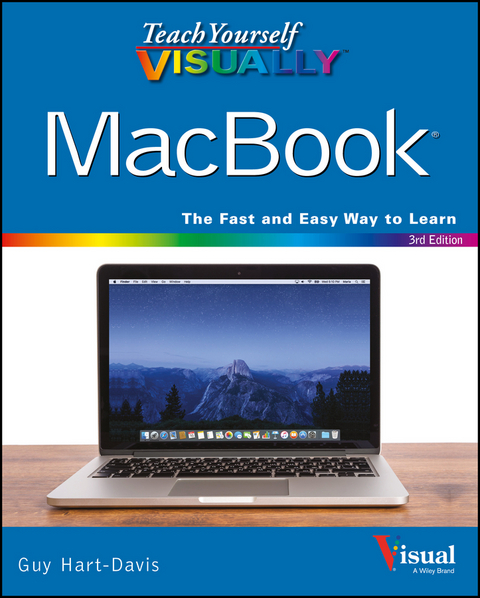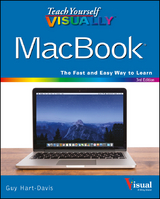Teach Yourself VISUALLY MacBook (eBook)
384 Seiten
John Wiley & Sons (Verlag)
978-1-119-25285-6 (ISBN)
If you're a visual learner who's eager to get up and running on all the MacBook has to offer, this fully illustrated and easy-to-follow guide is for you. Covering all the essential information you need to make the most of your MacBook, this new edition of Teach Yourself Visually MacBook provides you with the most up-to-date information on performing everyday tasks--quickly and easily. From basics such as powering on or shutting down your laptop to more advanced functions like running Windows applications, it provides the help and support you need to confidently use your MacBook to its full potential.
Providing the benefits of a lightweight, incredibly fast mobile computer with a state-of-the-art operating system, lower security risk, and ease of use, it's no wonder more and more people turn to MacBooks. If you're the proud owner of one of these magnificent laptops, Teach Yourself Visually MacBook is here to help you take a bite out of all it has to offer. From working with apps and configuring dashboard widgets to integrating iOS devices, this visual guide empowers you to get the most out of your MacBook's incredible capabilities.
* Covers new hardware updates and the latest version of OS X
* Walks you through working on the Mac desktop with Mission Control and Launchpad
* Explains how to download applications from the Mac App Store
* Offers guidance on troubleshooting, working with iCloud, FaceTime, and more
From the very first page, you'll discover why Teach Yourself Visually MacBook is the fast and easy way to learn.
| Erscheint lt. Verlag | 13.4.2016 |
|---|---|
| Reihe/Serie | Teach Yourself VISUALLY (Tech) |
| Sprache | englisch |
| Themenwelt | Informatik ► Betriebssysteme / Server ► Macintosh / Mac OS X |
| Informatik ► Weitere Themen ► Hardware | |
| Schlagworte | Computer Hardware/Macintosh • Computer-Ratgeber • End-User Computing • Hardware / Macintosh • MacBook |
| ISBN-10 | 1-119-25285-7 / 1119252857 |
| ISBN-13 | 978-1-119-25285-6 / 9781119252856 |
| Haben Sie eine Frage zum Produkt? |
Kopierschutz: Adobe-DRM
Adobe-DRM ist ein Kopierschutz, der das eBook vor Mißbrauch schützen soll. Dabei wird das eBook bereits beim Download auf Ihre persönliche Adobe-ID autorisiert. Lesen können Sie das eBook dann nur auf den Geräten, welche ebenfalls auf Ihre Adobe-ID registriert sind.
Details zum Adobe-DRM
Dateiformat: PDF (Portable Document Format)
Mit einem festen Seitenlayout eignet sich die PDF besonders für Fachbücher mit Spalten, Tabellen und Abbildungen. Eine PDF kann auf fast allen Geräten angezeigt werden, ist aber für kleine Displays (Smartphone, eReader) nur eingeschränkt geeignet.
Systemvoraussetzungen:
PC/Mac: Mit einem PC oder Mac können Sie dieses eBook lesen. Sie benötigen eine
eReader: Dieses eBook kann mit (fast) allen eBook-Readern gelesen werden. Mit dem amazon-Kindle ist es aber nicht kompatibel.
Smartphone/Tablet: Egal ob Apple oder Android, dieses eBook können Sie lesen. Sie benötigen eine
Geräteliste und zusätzliche Hinweise
Buying eBooks from abroad
For tax law reasons we can sell eBooks just within Germany and Switzerland. Regrettably we cannot fulfill eBook-orders from other countries.
aus dem Bereich