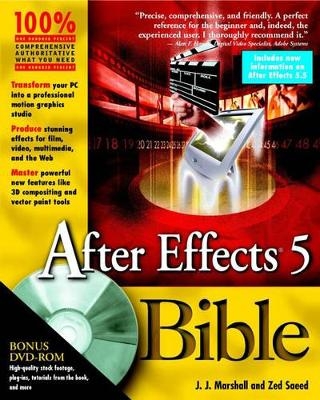
After Effects 5 Bible
John Wiley & Sons Inc
978-0-7645-3655-7 (ISBN)
- Titel ist leider vergriffen;
keine Neuauflage - Artikel merken
Whether you're completely new to motion graphics, or an experienced hand looking for ways to get the most out of the recent upgrade, there is valuable, time-saving information to be found in each chapter. There are step exercises for everything from creating complex keyframe animations to animating cameras in 3D space. Whether it's read from front-to-back or used as a desktop reference, the After Effects Bible belongs in the motion graphic designer's library.
J.J. Marshall is a born and bred resident of New York City who makes his living there as a broadcast designer and a digital video consultant. Most recently, he assisted in developing a nationwide broadband news-on-demand network called The FeedRoom. Prior to that, he helped introduce Oxygen Media to the joys of Final Cut Pro and After Effects while editing a weekly 2-hour show. Some more of his past efforts have included freelance projects for the New York New Media Association(NYNMA), Liz Claiborne, NetShoot, and the Center for Neurobiology and Behavior at Columbia University, as well as independent documentary productions that have aired on PBS. Teaching credits include courses in digital video at open-I Media and the School of Visual Arts (SVA). While writing this book, he served as a beta tester on the latest version of After Effects. A self-proclaimed refugee from the world of theatre, J.J. has long been creating data-driven art in one form or another. Zed Saeed lives and works in New York City as a freelance digital-media consultant specializing in editing, compositing, and workflow issues. Zed served as a senior post-production consultant for Apple Computer and Oxygen Media on Final Cut Pro and digital-video workflow design and has worked with Media 100 and Adobe Systems on video-related products. He has also worked as an editor, producer, compositing artist, and broadcast designer at Showtime Channels, Sundance Channel, and ESPN Classics. Zed has written articles on digital media technologies for magazines and has served on the faculty of NYU Graduate School, Parsons School of Design, and New School University. Zed has written, produced, and edited videos that have received awards and recognition by the Academy of Television Arts and Sciences and the American Film Institute. Zed is also the author of Final Cut Pro 2 Bible.
Foreword. Preface. Acknowledgments. Quick Start: Making a Movie with After Effects. Part I: Welcome to After Effects 5. Chapter 1: Working in After Effects: Finding Your Way Around the Interface. Chapter 2: Importing Media: Bringing Things In. Chapter 3: Moving Your Artwork. Chapter 4: Setting Your Preferences. Part II: Keyframes and Rendering. Chapter 5: Sharpening Positional Animations. Chapter 6: Improving Keyframe Animations. Chapter 7: Working the Render Queue. Chapter 8: Building Complex Compositions. Part III: Broadening Animation Skills: Masks, Transparency and Time. Chapter 9: Making Use of Masks. Chapter 10: Creating Mattes: Creative Hole-Punching. Chapter 11: Mixing It Up with Transfer Modes. Chapter 12: Manipulating Time: Relativity in After Effects. Part IV: Using Effects: The Big Fun. Chapter 13: Photoshop in Motion: Color Correction and Selective Blurring. Chapter 14: Changing Channels and Colors. Chapter 15: Simulating Natural Physics: Perspective, Light, and Sound. Chapter 16: Designing with Style. Chapter 17: Warping and Morphing Matter. Chapter 18: Particle Playground. Chapter 19: Keying and Knockouts. Chapter 20: Vector Painting. Part V: Aiming Higher: Advanced Techniques. Chapter 21: Working with Text Within After Effects. Chapter 22: Working with Text Outside After Effects. Chapter 23: Putting Math in Motion: Using Motion Math Scripts. Chapter 24: Adding the Third Dimension to Your Design. Chapter 25: Adding Expressions to Your Arsenal. Chapter 26: Improving Your Visuals with Sound. Chapter 27: Wiggling, Tracking, and Stabilizing. Part VI: Rendering for All Media. Chapter 28: Juggling Format Issues. Chapter 29: Prepping for Editors. Part VII: Appendixes. Appendix A: After Effects Resources. Appendix B: Keyboard Shortcuts for the Mac. Appendix C: Keyboard Shortcuts for Windows. Appendix D: What's on the DVD-ROM. Index. Ads. End-User License Agreement.
| Erscheint lt. Verlag | 1.5.2002 |
|---|---|
| Reihe/Serie | Bible |
| Zusatzinfo | Illustrations |
| Verlagsort | New York |
| Sprache | englisch |
| Maße | 191 x 232 mm |
| Gewicht | 1424 g |
| Themenwelt | Informatik ► Grafik / Design ► Film- / Video-Bearbeitung |
| ISBN-10 | 0-7645-3655-9 / 0764536559 |
| ISBN-13 | 978-0-7645-3655-7 / 9780764536557 |
| Zustand | Neuware |
| Informationen gemäß Produktsicherheitsverordnung (GPSR) | |
| Haben Sie eine Frage zum Produkt? |