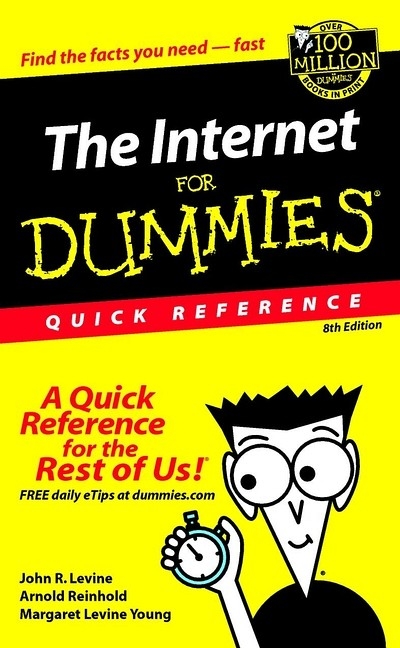
Internet for Dummies
Hungry Minds Inc,U.S. (Verlag)
978-0-7645-1645-0 (ISBN)
- Titel ist leider vergriffen;
keine Neuauflage - Artikel merken
You can expect to get the nitty-gritty on Getting into the swim with Web surfing Finding the best online resources for research and support Sending voice and pictures over the Internet Choosing between Windows and Macintosh systems Reading newsgroups and browsing with America Online Tapping shareware and freeware software Uploading and downloading files with ease The Internet For Dummies Quick Reference, 8th Edition, also introduces you to the whys and wherefores of building and posting a Web page, a document that has its own URL and that can express anything you want to a big, wide world of visitors. Whether the Internet's new territory to you or you've been Web-wise for quite a while, this up-to-date, fast, and fun resource will have you cyber-traveling in style in no time!
John Levine (Trumansburg, NY), Arnold Reinhold (Fresh Pond, MA), and Margaret Levine Young (Cornwall, VT) are all part of the 'Internet Author's Cabal,' organized by John to develop and write technology books to help new PC users. All the authors are full--time technology writers and teachers. John also lectures on technology issues, especially Internet privacy issues.
Introduction. PART I: GETTING TO KNOW THE INTERNET. What Is the Internet? What's So Great about the Internet? What Services Does the Internet Provide? Will the Internet Take All Your Free Time. PART II: GETTING STARTED. Hooking Up to the Internet with Broadband. Hooking Up to the Internet Cheap. Hooking Up to the Internet By Dial-Up. Investing in a Computer for Internet Access. Modems. Selecting an Internet Service Provider (ISP). Software for Internet Access. PART III: ELECTRONIC MAIL. ABCs of E-Mail. Acronyms, Smileys, and Emoticons. Addresses. America Online and CompuServe Addresses. Attachments. Using America Online (AOL). Using Eudora (Windows and Mac). Using Netscape Mail (Windows, Mac, Linux, and UNIX). Using OS X Mail (Mac). Using Outlook Express (Windows and Mac). Using Pine (Linux and UNIX). PART IV: USENET NEWSGROUPS. Frequently Asked Questions (FAQs). Google Groups and Usenet Indexers. Newsgroup Names. Newsgroup Netiquette. Posting Your First Article. Ramping Up Your Own Newsgroup. Reading Newsgroups at Google Groups. Reading Newsgroups with a Newsreader. PART V: MAILING LISTS. Addresses Used with Mailing Lists. Finding a Mailing List. Getting On and Off a Mailing List. Open and Closed Mailing Lists. Receiving Digested Mailing Lists. Sending Messages to a Mailing List. Sending Special Requests to Mailing Lists. Starting Your Own Mailing List. Using Filters to Sort Your Mailing List Messages. PART VI: THE WORLD WIDE WEB. ABCs of the Web. Bookmark or Save? Finding Your Way around the Web. Kids, Porn, and the Web. Plug-Ins, Helper Programs, and ActiveX Controls. Privacy, Security, and Cookies. Problems and Error Messages. Uniform Resource Locators (URLs). Using AOL to Browse the Web. Using Internet Explorer to Browse the Web. Using Netscape Navigator to Browse the Web. PART VII: FINDING AND USING RESOURCES ON THE INTERNET. Directories, Search Engines, and Portals. Excellent Surfing Ideas. Free, Free, Free! Information Sources. Magazines and Literature. Music Online. Newspapers. Selling Online. Shareware and Freeware Software. Shopping Online from A to Z. "Should I Give Out My Credit Card Number over the Internet?" Telephone Directories. Uncompressing and Decoding Retrieved Files. Viruses. PART VIII: LIVE ONLINE COMMUNICATION. Chatting Online. America Online (AOL) Chat Rooms. AOL Instant Messenger (AIM). ICQ. Internet Relay Chat (IRC). MUDs and MOOs. Voice and Video over the Net. Web-Based Chat. Windows Messenger. Adding voice, video, and conferencing. Advanced features. Yahoo Messenger. Adding to your Friends List. Starting a conversation. Adding video. Conference calls. PART IX: ADVANCED TOPICS. Encryption and Internet Security. Cryptography. Public-key cryptography. The politics of cryptography. How secure is public-key cryptography? Key size. Internet Explorer and Netscape Communicator. Outlook Express and Netscape Messenger. Pretty Good Privacy. Obtaining a copy of PGP. Getting started with PGP. HushMail. Public-key infrastructure. Passwords and pass phrases. Java and Network Computers. Creating Your Own Web Home Page. Why would you want your own home page? Building your page. Tips for effective Web pages. Web page maintenance. HTML editors. Creating a home page on America Online. Publicizing your page. Link exchanges and Webrings. META tags. Starting a Business on the Web. PART X: CLASSIC INTERNET. FTP. About FTP programs. Navigating files and directories. Uploading and downloading files. Windows XP Web Folders. Telnet and SSH. Choosing a telnet program. Connecting to remote computers. Disconnecting from remote computers. UNIX and Linux commands. Appendix: Internet Country Codes. Glossary: Techie Talk. Index. Book Registration Information.
| Zusatzinfo | illustrations |
|---|---|
| Verlagsort | Foster City |
| Sprache | englisch |
| Maße | 147 x 218 mm |
| Gewicht | 251 g |
| Einbandart | Paperback |
| Themenwelt | Mathematik / Informatik ► Informatik ► Web / Internet |
| ISBN-10 | 0-7645-1645-0 / 0764516450 |
| ISBN-13 | 978-0-7645-1645-0 / 9780764516450 |
| Zustand | Neuware |
| Haben Sie eine Frage zum Produkt? |
aus dem Bereich


