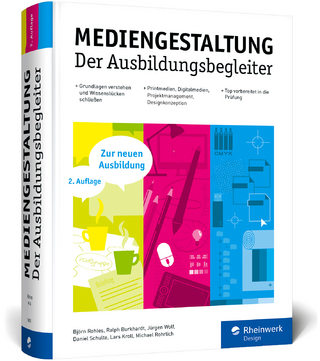A Simple Guide to Dreamweaver MX
Prentice Hall (Verlag)
978-0-13-045824-7 (ISBN)
- Titel ist leider vergriffen;
keine Neuauflage - Artikel merken
Dreamweaver MX is part of the MX Web development 'family' at Macromedia and offers a sophisticated development interface for both beginners and advanced users. Dreamweaver enables you to get your hands dirty with visible and accessible HTML code or lets you work in blissful ignorance while it builds code for you behind the scenes. With Dreamweaver you can build a Website from scratch, integrate complex Web technologies and scripts on your page, develop dynamic Websites with database integration, test the site in different browsers, upload and download your site and manage your site in a team environment - all from within the program interface. This guide is designed to help you get started in Dreamweaver and covers all of the major aspects of the program without getting bogged down in overly complex detail. Along the way you'll discover many tips and extras which should help you to use the program well, and also avoid many of the common pitfalls of building a Website.
Belinda Walthew is an Australian Web skills trainer and developer based in the UK. Belinda offers customised on- and off-site training courses and can be reached at: belindawalthew@btconnect.com
But is it dynamic? 9 Managing the Website 9 Some useful references 10 2 Getting started in Dreamweaver 13 The Dreamweaver MX workspace 14 The Document window 14 The Toolbar 18 The Status bar 19 The Property inspector 20 The Insert bar 20 Panel groups 22 Using Context menus 23 Setting up a site in Dreamweaver 24 Working with files and folders 28 Opening an existing site in Dreamweaver 29 Deleting a site from the Site window 29 Changing the look of the Site window 29 Using the Site Map 30 Printing the Site Map 31 Getting your site online 198 Setting up a remote site 198 Connecting to a remote server 200 Setting FTP preferences 201 Managing your site with Check In/Out 203 Using Design Notes 205 Appendices 209 Appendix A: Naming files 210 Appendix B: The Web-safe Color Palette 210 Appendix C: Setting up and testing a Web server 211 To install a Web server 211 To test your server 212 Index 213
| Erscheint lt. Verlag | 11.9.2002 |
|---|---|
| Reihe/Serie | Simple Guides |
| Verlagsort | Upper Saddle River |
| Sprache | englisch |
| Maße | 146 x 211 mm |
| Gewicht | 314 g |
| Themenwelt | Mathematik / Informatik ► Informatik ► Grafik / Design |
| Mathematik / Informatik ► Informatik ► Web / Internet | |
| ISBN-10 | 0-13-045824-4 / 0130458244 |
| ISBN-13 | 978-0-13-045824-7 / 9780130458247 |
| Zustand | Neuware |
| Haben Sie eine Frage zum Produkt? |
aus dem Bereich