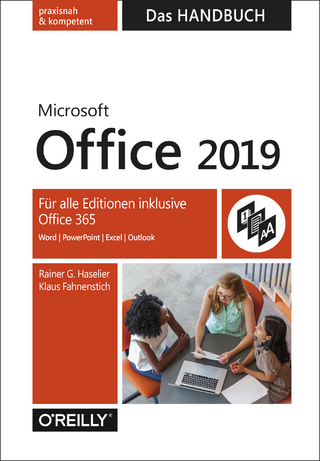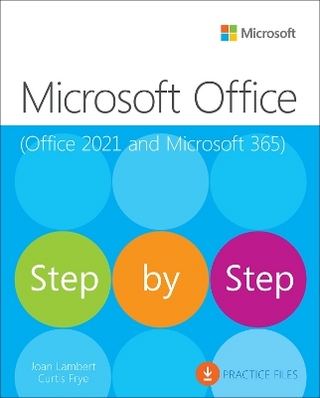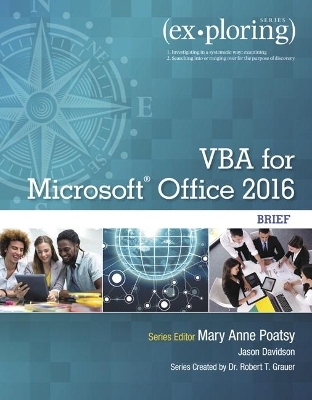
Exploring VBA for Microsoft Office 2016 Brief
Pearson (Verlag)
978-0-13-449708-2 (ISBN)
- Keine Verlagsinformationen verfügbar
- Artikel merken
Digital badges lets students showcase their Microsoft Office or Computer Concepts competencies, keeping them motivated and focused on their future careers. MyITLab builds the critical skills needed for college and career success. Note: You are purchasing a standalone product; MyITLab does not come packaged with this content. Students, if interested in purchasing this title with MyITLab, ask your instructor for the correct package ISBN and Course ID. Instructors, contact your Pearson representative for more information.
Mary Anne Poatsy, Series Editor Mary Anne is a senior faculty member at Montgomery County Community College, teaching various computer application and concepts courses in face-to-face and online environments. She holds a B.A. in Psychology and Education from Mount Holyoke College and an M.B.A. in Finance from Northwestern University's Kellogg Graduate School of Management. Mary Anne has more than 12 years of educational experience. She is currently adjunct faculty at Gwynedd-Mercy College and Montgomery County Community College. She has also taught at Bucks County Community College and Muhlenberg College, as well as conducted personal training. Before teaching, she was Vice President at Shearson Lehman in the Municipal Bond Investment Banking Department. Jason Davidson Jason Davidson is a faculty member in the College of Business at Butler University, where he teaches Advanced Web Design, Data Networks, Data Analysis and Business Modeling, and introductory information systems courses. He is the co-author of Exploring Microsoft Excel 2013 Comprehensive, Exploring Microsoft Office 2013 Volume 2, Exploring Microsoft Office 2013 Plus, and Exploring VBA for Microsoft Office 2013. With a background in media development, prior to joining the faculty at Butler, he worked in the technical publishing industry. Along with teaching, he currently serves as an IT consultant for regional businesses in the Indianapolis area. He holds a B.A. in Telecommunication Arts from Butler University and an M.B.A. from Morehead State University. He lives in Indianapolis, Indiana, and in his free time enjoys road biking, photography, and spending time with his family. Dr. Robert T. Grauer, Creator of the Exploring Series Bob Grauer is Professor Emeritus in the Department of Computer Information Systems at the University of Miami, where he is a multiple winner of the Outstanding Teaching Award in the School of Business, most recently in 2009. He has written numerous COBOL texts and is the vision behind the Exploring Office series, with more than three million books in print. His work has been translated into three foreign languages and is used in all aspects of higher education at both national and international levels. Bob Grauer has consulted for several major corporations including IBM and American Express. He received his Ph.D. in Operations Research in 1972 from the Polytechnic Institute of Brooklyn.
Getting Started with VBA Objectives Case Study: Acme Consulting Introduction to VBA Using VBA and Getting Help Identifying Code in the Code Window Creating, Running, and Debugging Procedures Creating a Message Box Variables, Constants, Inputs, and Outputs Declaring and Using Variables and Constants Referencing Values and Arrays Creating an Input Box Performing Calculations Decision Structures Using Decision Structures Performing Data Validation Using Logical Operators Repetition Structures Using the For...Next Structure Using the Do...Loop Structure Excel and VBA Objectives Case Study: Expert Financial Services Forms and Controls Creating Forms Adding Controls to Forms Adjusting Specialized Properties Inserting Controls on a Worksheet Procedures and Functions for Form Controls Adding a Procedure to a Control Creating and Calling a Function Procedure Loan Payment Schedule and Disclosure Worksheets Creating a List in a Worksheet Preparing an Application for Distribution Access and VBA Objectives Case Study: Garten Sporting Goods VBA in Access Writing Code in Modules Writing Code in Forms and Reports Working with Objects Creating Functions Working with Recordsets Using DAQ to Access Data Forms, Reports, and Errors in VBA Using VBA to Add Events to Forms Chapter Objectives Review Key Terms Matching Multiple Choice Practice Exercises Mid-Level Exercises Beyond the Classroom Capstone Exercise
| Erscheinungsdatum | 01.01.2017 |
|---|---|
| Reihe/Serie | Exploring for Office 2016 Series |
| Sprache | englisch |
| Maße | 208 x 269 mm |
| Gewicht | 1000 g |
| Themenwelt | Informatik ► Office Programme ► Office |
| Mathematik / Informatik ► Informatik ► Theorie / Studium | |
| ISBN-10 | 0-13-449708-2 / 0134497082 |
| ISBN-13 | 978-0-13-449708-2 / 9780134497082 |
| Zustand | Neuware |
| Haben Sie eine Frage zum Produkt? |
aus dem Bereich