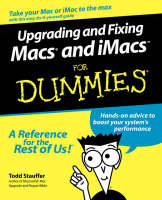
Upgrading and Fixing Your Mac and iMac For Dummies
Hungry Minds Inc,U.S. (Verlag)
978-0-7645-0644-4 (ISBN)
- Titel ist leider vergriffen;
keine Neuauflage - Artikel merken
Mac users can keep their new or older machines humming with this fun and easy guide to the internal workings of Macs and iMacs. The book explains, step by step, how to upgrade a Mac -- processor, RAM, video, removable storage, and almost anything else. It also shows how to use a little preventive medicine and how to diagnose your problem in order to help you decide whether you need to repair or upgrade. Common repair scenarios, from hard disk glitches to peripheral problems, are covered. And the little gems that make this ...For Dummies edition shine are a list of utilities for getting to know your inner-iMac and special G3 and G4 fixes. With this trusty guide, you'll be thinking different" in no time.
Todd Stauffer is the "Upgrade Guy" columnist for MacCentral Online, publisher of Mac-Upgrade.com, and cohost of the Disk Doctors television show. His books include the Macworld Mac Upgrade and Repair Bible and the Macworld Mac OS 9 Bible.
Introduction. PART I: Pre-Med: Getting Started with Upgrades and Fixes. Chapter 1: The Upgrade or Repair Decision. Chapter 2: How a Mac Works . or Doesn't Work. Chapter 3: Diagnosis: Broken or Just Slow? PART II: The Clinic: Upgrading and Fixing on the Outside. Chapter 4: The Port Primer. Chapter 5: Keyboards, Mice, and Cool Input Devices. Chapter 6: Modems and High-Speed Internet Access. Chapter 7: On Monitors, or Murphy's Law of Vertical Hold. Chapter 8: Making Pretty Pictures: Scanners and Digital Cameras. Chapter 9: Sound Off with Your Mac. Chapter 10: Houston, We Have a Printer. Chapter 11: Removable Media: Zips, Floppies, and CDs. Chapter 12: The New Guard: More on USB and FireWire. PART III: Advanced Surgery: Getting inside Your Mac. Chapter 13: Getting inside Your Mac or iMac: The Surgeon's Handbook. Chapter 14: Playing Cards: Upgrading with PDS, PCI, and NuBus. Chapter 15: Improving Your Memory. Chapter 16: The Need for Speed: Processor Upgrades. Chapter 17: Adding Closet Space: Hard Disks and Internal Drives. Chapter 18: Get Out and Mingle: Basic Networking. Chapter 19: Intimate with iMac: Special Upgrades for Your Little Buddy. PART IV: Internal Medicine and Maintenance. Chapter 20: First Aid for the Mac OS and Applications. Chapter 21: Maintaining Your Mac's Files. Chapter 22: Installing, Reinstalling, and Updating the Mac OS. PART V: The Part of Tens. Chapter 23: Ten Problems and How to Fix Them. Chapter 24: Ten Utilities for Snooping around Your Mac. Chapter 25: Ten Special iMac and Power Mac G3 and G4 Fixes. Index. Book Registration Information.
| Erscheint lt. Verlag | 3.5.2000 |
|---|---|
| Zusatzinfo | illustrations |
| Verlagsort | Foster City |
| Sprache | englisch |
| Maße | 189 x 234 mm |
| Gewicht | 694 g |
| Themenwelt | Informatik ► Betriebssysteme / Server ► Macintosh / Mac OS X |
| ISBN-10 | 0-7645-0644-7 / 0764506447 |
| ISBN-13 | 978-0-7645-0644-4 / 9780764506444 |
| Zustand | Neuware |
| Haben Sie eine Frage zum Produkt? |
aus dem Bereich


