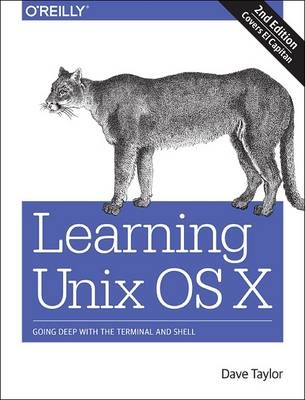
Learning Unix for OS X
O'Reilly Media (Verlag)
978-1-4919-3998-7 (ISBN)
If you’re an experienced Mac user, this updated edition teaches you all the basic commands you need to get started with Unix. You’ll soon learn how to gain real control over your system.
- Get your Mac to do exactly what you want, when you want
- Make changes to your Mac’s filesystem and directories
- Use Unix’s find, locate, and grep commands to locate files containing specific information
- Create unique "super commands" to perform tasks that you specify
- Run multiple Unix programs and processes at the same time
- Access remote servers and interact with remote filesystems
- Install the X Window system and learn the best X11 applications
- Take advantage of command-line features that let you shorten repetitive tasks
Dave Taylor is a popular writer focused on both business and technology. A thirty year veteran of the Unix world, he's a columnist for "Linux Journal" and writes extensively about gadgets and technology at AskDaveTaylor.com. Founder of four Internet startups, author of twenty books, he's also an award-winning public speaker and film critic, when he's not busy being single dad to his three children.
Chapter 1Why Use Unix?
The Power of Unix
Folders or Directories?
Thousands of Free Applications
Commands Included with Unix
A Simple Guided (Unix) Tour
Chapter 2Using the Terminal
Launching the Terminal
Customizing Your Terminal Session
Working with the Terminal
Customizing the Shell Environment
Advanced Shell Customization
The Unresponsive Terminal
Chapter 3Exploring the Filesystem
The OS X Filesystem
Listing Files and Directories
Calculating File Size and Disk Space
Protecting and Sharing Files
Changing Your Password
Superuser Privileges with sudo
Exploring External Volumes
Chapter 4File Management
File and Directory Names
File and Directory Wildcards
Looking Inside Files
Creating and Editing Files
Managing Files
Chapter 5Finding Files and Information
Searching Inside Files with the grep Command
Finding Files with locate
Using find to Explore Your Filesystem
Shining a Light on Spotlight
Chapter 6Redirecting I/O
Standard Input and Standard Output
Pipes and Filters
Printing
Chapter 7Multitasking
Running a Command in the Background
Checking on a Process
Canceling a Process
Launching GUI Applications
Chapter 8Taking Unix Online
Remote Logins
Transferring Files
Chapter 9Of Windows and X11
X11
GIMP, the X11 Graphics Editor
Chapter 10Where to Go from Here
Documentation
Customizing Your Unix Experience
| Erscheinungsdatum | 29.02.2016 |
|---|---|
| Verlagsort | Sebastopol |
| Sprache | englisch |
| Maße | 178 x 231 mm |
| Gewicht | 416 g |
| Einbandart | kartoniert |
| Themenwelt | Informatik ► Betriebssysteme / Server ► Macintosh / Mac OS X |
| Informatik ► Betriebssysteme / Server ► Unix / Linux | |
| Schlagworte | Mac • OS X 10.11 El Capitan; Handbuch/Lehrbuch • UNIX-Shellprogrammierung |
| ISBN-10 | 1-4919-3998-2 / 1491939982 |
| ISBN-13 | 978-1-4919-3998-7 / 9781491939987 |
| Zustand | Neuware |
| Informationen gemäß Produktsicherheitsverordnung (GPSR) | |
| Haben Sie eine Frage zum Produkt? |
aus dem Bereich


