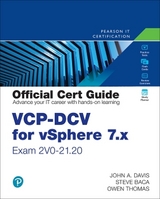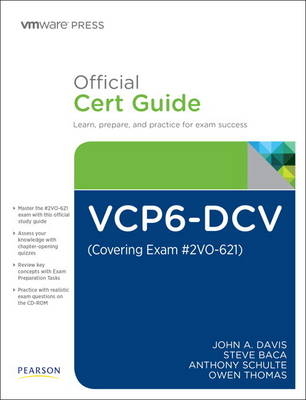
VCP6-DCV Official Cert Guide (Exam #2V0-621)
VMWare Press
978-0-7897-5648-0 (ISBN)
- Titel erscheint in neuer Auflage
- Artikel merken
Master VMware VCP6-DCV exam topics
Assess your knowledge with chapter-opening quizzes
Review key concepts with exam preparation tasks
Practice with realistic exam questions
VCP6-DCV Official Cert Guide focuses specifically on the objectives for the VMware Certified Professional 6 - Data Center Virtualization (VCP6-DCV) #2V0-621 exam. Leading VMware consultants, trainers, and data center experts John A. Davis, Steve Baca, and Owen Thomas share preparation hints and test-taking tips, helping you identify areas of weakness and improve both your conceptual knowledge and hands-on skills. Material is presented in a concise manner, focusing on increasing your understanding and retention of exam topics.
The companion website contains a powerful Pearson IT Certification Practice Test engine that enables you to focus on individual topic areas or take a complete, timed exam. The assessment engine tracks your performance and provides feedback on a module-by-module basis, laying out a complete assessment of your knowledge to help you focus your study where it is needed most.
Well regarded for its level of detail, assessment features, comprehensive design scenarios, and challenging review questions and exercises, this official study guide helps you master the concepts and techniques that will enable you to succeed on the exam the first time.
VCP6-DCV Official Cert Guide is part of a recommended learning path from VMware that includes simulation and hands-on training from authorized VMware instructors and self-study products from VMware Press. To find out more about instructor-led training, e-learning, and hands-on instruction offered worldwide, please visit www.vmware.com/training.
The official study guide helps you master all of the topics on the VCP6-DCV (#2V0-621) exam, including
Securing vSphere environments
Implementing advanced network virtualization policies, features, and Network I/O control (NIOC)
Configuring and using VMware storage protocols, VSAN and VVOL software-defined storage, ESXi host interactions, and Storage I/O Control (SIOC)
Upgrading vSphere deployments to 6.x, including vCenter Server and ESXi Hosts
Planning and using resource pools
Implementing backup/recovery with VMware Data Protection and vSphere Replication
Troubleshooting performance, storage, networks, upgrades, clusters, and more
Successfully configuring Auto Deploy environments with host profiles and virtualized workloads
Configuring and administering vSphere high availability
John A. Davis, now a product architect at Rackspace, became a VMware Certified Instructor (VCI) and VMware Certified Professional (VCP) in 2004. Since then, all of his work has been completely focused on VMware-based technologies. He has experience in teaching official VMware curriculum in five countries and delivering VMware professional services throughout the United States. Recently, his work has involved designing solutions based on vRealize Operations and Site Recovery Manager. He has authored several white papers and co-authored the VCAP5-DCA Cert Guide (VMware Press). He holds several advanced certifications, including VCAP5-DCA, VCAP5-DCD, VCAP5-DTD, VCAP5-CID, and VCIX-NV. He has been a vExpert since 2014. He is author of the vLoreBlog.com and can be found on Twitter @johnnyadavis. Steve Baca, VCAP, VCI, VCP, and NCDA, has been in the computer industry for more than 20 years. Originally a computer programmer and a system administrator working on Unix and Windows systems, he migrated over to technical training and wrote a course for Sun Microsystems. After teaching various courses for Sun, he eventually transitioned to VMware about 8 years ago, doing technical training and consulting as well as teaching for NetApp. Currently he lives in Omaha, Nebraska, and does a number of worldwide engagements. He thoroughly enjoys teaching and writing and believes that the constant evolution of the computer industry requires continuously learning to stay ahead. Steve can be found on Twitter @scbaca1. Owen Thomas, VCI Level 2, VCP-DCV, VCP-Cloud, VCP-DT, VCAP-DCA, has been teaching various VMware classes since 2008. His first major IT position was in an enterprise-level NOC in Louisville, Kentucky, where he started in 2000 as a backup operator and transitioned to the role of NOC analyst. As his experience increased, he was tasked with training new staff. Introduced to VMware as of version 2 and trained in VI3, he became a VMware Certified Instructor at the end of 2007. Since then, he has taught hundreds of VMware classes for open enrollment and onsite classes for customers. Owen is a VMware partner and solutions provider as well as a technical trainer and performs JumpStarts, Audits, HealthChecks, Capacity Planning, and P2V migrations for SMBs.
Introduction xxviii
Chapter 1 Security 3
"Do I Know This Already?" Quiz 3
Foundation Topics 6
Objective 1.1-Confi gure and Administer Role-based Access Control 6
Compare and Contrast Propagated and Explicit Permission Assignments 6
View/Sort/Export User and Group Lists 6
Add/Modify/Remove Permissions for Users and Groups on vCenter Server Inventory Objects 7
Determine How Permissions Are Applied and Inherited in vCenter Server 10
Create/Clone/Edit vCenter Server Roles 14
Confi gure VMware Directory Service 15
Apply a Role to a User/Group and to an Object or a Group of Objects 16
Change Permission Validation Settings 17
Determine the Appropriate Set of Privileges for Common Tasks in vCenter Server 18
Compare and Contrast Default System/Sample Roles 20
Determine the Correct Permissions Needed to Integrate vCenter Server with Other VMware Products 21
Objective 1.2-Secure ESXi, vCenter Server, and vSphere Virtual Machines 23
Harden Virtual Machine Access 23
Control VMware Tools Installation 24
Control VM Data Access 27
Configure Virtual Machine Security Policies 28
Harden a Virtual Machine Against Denial-of-Service Attacks 29
Control VM-VM Communications 29
Control VM Device Connections 29
Configure Network Security Policies 29
Harden ESXi Hosts 30
Enable/Configure/Disable Services in the ESXi Firewall 31
Change Default Account Access 34
Add an ESXi Host to a Directory Service 35
Apply Permissions to ESXi Hosts Using Host Profiles 36
Enable Lockdown Mode 37
Control Access to Hosts (DCUI/Shell/SSH/MOB) 38
Harden vCenter Server 39
Control Datastore Browser Access 39
Create/Manage vCenter Server Security Certificates 39
Control MOB Access 40
Change Default Account Access 40
Restrict Administrative Privileges 40
Understand the Implications of Securing a vSphere Environment 40
Objective 1.3-Enable SSO and Active Directory Integration 41
Describe SSO Architecture and Components 41
Differentiate Available Authentication Methods with VMware vCenter 42
Perform a Multi-site SSO Installation 42
Confi gure/Manage Active Directory Authentication 45
Confi gure/Manage Platform Services Controller (PSC) 48
Confi gure/Manage VMware Certifi cate Authority (VMCA) 50
Enable/Disable Single Sign-On (SSO) Users 51
Upgrade a Single/Multi-site SSO Installation 53
Confi gure SSO Policies 54
Add/Edit/Remove SSO Identity Sources 55
Add an ESXi Host to an AD Domain 55
Summary 56
Exam Preparation Tasks 56
Review All the Key Topics 56
Complete the Tables and Lists from Memory 56
Defi nitions of Key Terms 56
Answer Review Questions 57
Chapter 2 Networking, Part 1 61
"Do I Know This Already?" Quiz 61
Foundation Topics 65
Objective 2.1-Confi gure Advanced Policies/Features and Verify Network Virtualization Implementation 65
Compare and Contrast vSphere Distributed Switch (vDS) Capabilities 65
Create/Delete a vSphere Distributed Switch 68
Add/Remove ESXi Hosts from a vSphere Distributed Switch 72
Add/Confi gure/Remove dvPort Groups 82
Add/Remove Uplink Adapters to dvUplink Groups 86
Confi gure vSphere Distributed Switch General and dvPort Group Settings 90
Create/Confi gure/Remove Virtual Adapters 93
Migrate Virtual Machines to/from a vSphere Distributed Switch 98
Migrating Virtual Machines Individually 98
Migrating Multiple Virtual Machines 100
Confi gure LACP on dvUplink and dvPort Groups 101
Describe vDS Security Policies/Settings 109
Confi gure dvPort Group Blocking Policies 111
Confi gure Load Balancing and Failover Policies 113
Confi gure VLAN/PVLAN Settings for VMs Given Communication Requirements 114
Confi gure Traffi c Shaping Policies 119
Enable TCP Segmentation Offl oad Support for a Virtual Machine 122
Enable Jumbo Frames Support on Appropriate Components 123
Determine Appropriate VLAN Confi guration for a vSphere Implementation 127
Recognize Behavior of vDS Auto-Rollback 127
Confi gure vDS Across Multiple vCenter Servers to Support Long-Distance vMotion 129
Summary 131
Exam Preparation Tasks 131
Review All the Key Topics 131
Complete the Tables and Lists from Memory 131
Defi nitions of Key Terms 132
Answer Review Questions 132
Chapter 3 Networking, Part 2 135
"Do I Know This Already?" Quiz 135
Foundation Topics 138
Objective 2.2-Confi gure Network I/O Control (NIOC) 138
Defi ne Network I/O Control 138
Explain Network I/O Control Capabilities 138
Confi gure NIOC Shares/Limits Based on VM Requirements 142
Explain the Behavior of a Given Network I/O Control Setting 146
Determine Network I/O Control Requirements 148
Differentiate Network I/O Control Capabilities 148
Enable/Disable Network I/O Control 148
Monitor Network I/O Control 151
Summary 153
Exam Preparation Tasks 154
Review All the Key Topics 154
Complete the Tables and Lists from Memory 154
Defi nitions of Key Terms 154
Answer Review Questions 155
Chapter 4 Storage, Part 1 159
"Do I Know This Already?" Quiz 159
Foundation Topics 163
Objective 3.1-Manage vSphere Storage Virtualization 163
Storage Protocols 163
Identify Storage Adapters and Devices 163
Display Storage Adapters for a Host 164
Storage Devices for an Adapter 164
Fibre Channel Protocol 166
Fibre Channel over Ethernet Protocol 166
iSCSI Protocol 166
NFS Protocol 167
Authentication NFSv4.1 with Kerberos Authentication 167
Native Multipathing and Session Trunking 167
In-band, Mandatory, and Stateful Server-Side File Locking 167
Identify Storage Naming Conventions 168
Identify Hardware/Dependent Hardware/Software iSCSI Initiator Requirements 170
Discover New Storage LUNs 171
Confi gure FC/iSCSI/FCoE LUNs as ESXi Boot Devices 172
FC 172
iSCSI 172
FCoE 173
Create an NFS Share for Use with vSphere 173
Enable/Confi gure/Disable vCenter Server Storage Filters 173
iSCSI 175
Configure/Edit Hardware/Dependent Hardware Initiators 175
Enable/Disable Software iSCSI Initiator 176
Configure/Edit Software iSCSI Initiator Settings 177
Determine Use Case for Hardware/Dependent Hardware/Software iSCSI Initiator 177
Configure iSCSI Port Binding 178
Enable/Configure/Disable iSCSI CHAP 180
Determine Use Cases for Fibre Channel Zoning 183
Compare and Contrast Array and Virtual Disk Thin Provisioning 183
Array Thin Provisioning 183
Virtual Disk Thin Provisioning 184
Determine Use Case for and Configure Array Thin Provisioning 184
Summary 185
Exam Preparation Tasks 185
Review All the Key Topics 185
Complete the Tables and Lists from Memory 186
Defi nitions of Key Terms 186
Answer Review Questions 186
Chapter 5 Storage, Part 2 189
"Do I Know This Already?" Quiz 189
Foundation Topics 193
Objective 3.2-Confi gure Software-defi ned Storage 193
Explain VSAN and VVOL Architectural Components 193
VSAN 193
VVOL 194
Determine the Role of Storage Providers in VSAN 195
Determine the Role of Storage Providers in VVOLs 196
Explain VSAN Failure Domains Functionality 197
Confi gure/Manage VMware Virtual SAN 197
Create/Modify VMware Virtual Volumes (VVOLs) 201
Confi gure Storage Policies 202
Enable/Disable Virtual SAN Fault Domains 203
Create Virtual Volumes Given the Workload and Availability Requirements 204
Collect VSAN Observer Output 204
Create Storage Policies Appropriate for Given Workloads and Availability
Requirements 206
Confi gure VVOLs Protocol Endpoints 206
Objective 3.3-Confi gure vSphere Storage Multipathing and Failover 207
Explain Common Multipathing Components 207
Differentiate APD and PDL States 207
Compare and Contrast Active Optimized vs. Active non-Optimized Port Group States 208
Explain Features of Pluggable Storage Architecture (PSA) 209
MPP 209
NMP 210
SATP 210
PSP 210
Understand the Effects of a Given Claim Rule on Multipathing and Failover 210
Explain the Function of Claim Rule Elements 211
Change the Path Selection Policy Using the UI 213
Determine the Effect of Changing PSP on Multipathing and Failover 214
Determine the Effect of Changing SATP on Multipathing and Failover 215
Confi gure/Manage Storage Load Balancing 215
Differentiate Available Storage Load Balancing Options 216
Differentiate Available Storage Multipathing Policies 216
Confi gure Storage Policies 217
Locate Failover Events in the UI 218
Summary 218
Exam Preparation Tasks 219
Review All the Key Topics 219
Complete the Tables and Lists from Memory 220
Defi nitions of Key Terms 220
Answer Review Questions 221
Chapter 6 Storage, Part 3 225
"Do I Know This Already?" Quiz 225
Foundation Topics 229
Objective 3.4-Perform Advanced VMFS and NFS Confi gurations and Upgrades 229
Describe VAAI Primitives for Block Devices and NAS 229
Enable/Disable vStorage APIs for Array Integration (VAAI) 230
Differentiate VMware File System Technologies 231
Compare and Contrast VMFS and NFS Datastore Properties 232
Upgrade VMFS3 to VMFS5 232
Compare Functionality of New and Upgraded VMFS5 Datastores 233
Differentiate Physical Mode and Virtual Mode RDMs 233
Create a Virtual/Physical Mode RDM 234
Differentiate NFS 3.x and 4.1 Capabilities 235
Confi gure Bus Sharing 236
Confi gure Multi-writer Locking 237
Connect an NFS 4.1 Datastore Using Kerberos 238
Create/Rename/Delete/Unmount VMFS Datastores 239
Create a VMFS Datastore 239
Rename a VMFS Datastore 240
Delete a VMFS Datastore 240
Unmount a VMFS Datastore 240
Mount/Unmount an NFS Datastore 241
Mount an NFS Datastore 241
Unmount an NFS Datastore 242
Extend/Expand VMFS Datastores 242
Expandable 242
Extending 242
Place a VMFS Datastore in Maintenance Mode 243
Select the Preferred Path/Disable a Path to a VMFS Datastore 244
Given a Scenario, Determine a Proper Use Case for Multiple VMFS/NFS Datastores 245
Objective 3.5-Set Up and Confi gure Storage I/O Control 246
Describe the Benefi ts of SIOC 246
Enable and Confi gure SIOC 247
Confi gure/Manage SIOC 249
Monitor SIOC 250
Differentiate Between SIOC and Dynamic Queue Depth Throttling Features 252
Given a Scenario, Determine a Proper Use Case for SIOC 252
Compare and Contrast the Effects of I/O Contention in Environments With and Without
SIOC 253
Summary 253
Exam Preparation Tasks 254
Review All the Key Topics 254
Complete the Tables and Lists from Memory 255
Defi nitions of Key Terms 255
Answer Review Questions 255
Chapter 7 Upgrade a vSphere Deployment to 6.x 259
"Do I Know This Already?" Quiz 259
Foundation Topics 263
Objective 4.1-Perform ESXi Host and Virtual Machine Upgrades 263
Update Manager 263
Confi gure Download Source(s) 264
Set Up UMDS to Set Up Download Repository 265
Import ESXi Images 265
Create Baselines and/or Baseline Groups 267
Attach Baselines to vSphere Objects 267
Scan vSphere Objects 269
Stage Patches and Extensions 269
Remediate an Object 269
Upgrade a vSphere Distributed Switch 270
Upgrade VMware Tools 271
Upgrade Virtual Machine Hardware 272
Upgrade an ESXi Host Using vCenter Update Manager 273
Stage Multiple ESXi Host Upgrades 274
Objective 4.2-Perform vCenter Server Upgrades 276
Compare the Methods of Upgrading vCenter Server 276
Embedded Architecture Deployment 278
External Architecture Deployment 278
Back Up vCenter Server Database and Certifi cates 279
Embedded Windows vCenter Server 279
Embedded Linux vCenter Server Appliance Database 279
Certificates 280
Perform Update as Prescribed for Appliance or Installable 280
Pre-Upgrade Updates for Linux vCenter Appliance 280
Pre-Upgrade Updates for Windows Installer 281
Upgrade vCenter Server Appliance (vCSA) 281
Given a Scenario, Determine the Upgrade Compatibility of an Environment 283
Scenario Conclusion 284
Determine Correct Order of Steps to Upgrade a vSphere Implementation 284
Summary 285
Exam Preparation Tasks 285
Review All the Key Topics 285
Complete the Tables and Lists from Memory 286
Defi nitions of Key Terms 287
Answer Review Questions 287
Chapter 8 Resource Pools 289
"Do I Know This Already?" Quiz 289
Foundation Topics 293
Objective 5.1-Confi gure Advanced/Multilevel Resource Pools 293
Understand/Apply 293
Determine the Effect of the Expandable Reservation Parameter on
Resource Allocation 295
Create a Resource Pool Hierarchical Structure 296
Confi gure Custom Resource Pool Attributes 301
Determine How Resource Pools Apply to vApps 301
Describe vFlash Architecture 301
Create/Remove a Resource Pool 306
Add/Remove Virtual Machines from a Resource Pool 308
Create/Delete vFlash Resource Pool 309
Assign vFlash Resources to VMDKs 309
Given a Scenario, Determine Appropriate Shares, Reservations, and Limits for
Hierarchical Resource Pools 311
Summary 312
Exam Preparation Tasks 312
Review All the Key Topics 312
Complete the Tables and Lists from Memory 313
Defi nitions of Key Terms 313
Answer Review Questions 313
Chapter 9 Backup and Recovery 317
"Do I Know This Already?" Quiz 317
Foundation Topics 321
Objective 6.1-Confi gure and Administer a vSphere Backups/Restore/Replication Solution 321
Compare and Contrast vSphere Replication Compression Methods 321
Differentiate VMware Data Protection Capabilities 322
Confi gure Recovery Point Objective (RPO) for a Protected Virtual Machine 323
Explain VMware Data Protection Sizing Guidelines 324
Create/Delete/Consolidate Virtual Machine Snapshots 325
Install and Confi gure VMware Data Protection 327
Create a Backup Job with VMware Data Protection 334
Backup/Restore a Virtual Machine with VMware Data Protection 335
Install/Confi gure/Upgrade vSphere Replication 340
Confi gure VMware Certifi cate Authority (VMCA) integration with vSphere Replication 341
Confi gure vSphere Replication for Single/Multiple VMs 342
Recover a VM Using vSphere Replication 345
Perform a Failback Operation Using vSphere Replication 346
Deploy a Pair of vSphere Replication Virtual Appliances 347
Summary 347
Exam Preparation Tasks 347
Review All the Key Topics 347
Complete the Tables and Lists from Memory 348
Defi nitions of Key Terms 348
Answer Review Questions 348
Chapter 10 Troubleshoot Common Issues 351
"Do I Know This Already?" Quiz 351
Foundation Topics 354
Objective 7.1-Troubleshoot vCenter Server, ESXi Hosts, and Virtual Machines 354
Monitor Status of the vCenter Server Service 354
Perform Basic Maintenance of a vCenter Server Database 357
Monitor Status of ESXi Management Agents 359
Determine ESXi Host Stability Issues and Gather Diagnostics Information 361
Monitor ESXi System Health 368
Locate and Analyze vCenter Server and ESXi Logs 369
Determine the Appropriate Command-Line Interface (CLI) Command for a Given Troubleshooting Task 372
Troubleshoot Common Issues 376
vCenter Server Service 377
Single Sign-On (SSO) 378
vCenter Server Connectivity 380
Virtual Machine Resource Contention, Configuration, and Operation 383
Platform Services Controller (PSC) 386
Problems with Installation 387
VMware Tools Installation 388
Fault Tolerant Network Latency 389
Summary 391
Exam Preparation Tasks 391
Review All the Key Topics 391
Complete the Tables and Lists from Memory 391
Defi nitions of Key Terms 392
Answer Review Questions 392
Chapter 11 Troubleshoot Storage, Networks, and Upgrades 395
"Do I Know This Already?" Quiz 395
Foundation Topics 399
Objective 7.2-Troubleshoot vSphere Storage and Network Issues 399
Identify and Isolate Network and Storage Resource Contention and Latency Issues 399
Monitor Networking and Storage Resources Using vROps Alerts and All Badges 399
Verify Network and Storage Confi guration 404
Verify a Given Virtual Machine Is Confi gured with the Correct Network Resources 410
Monitor/Troubleshoot Storage Distributed Resource Scheduler (SDRS) Issues 414
Recognize the Impact of Network and Storage I/O Control Confi gurations 418
Recognize a Connectivity Issue Caused by a VLAN/PVLAN 422
Troubleshoot Common Issues 423
Storage and Network 423
Virtual Switch and Port Group Configuration 426
Physical Network Adapter Configuration 427
VMFS Metadata Consistency 428
Objective 7.3-Troubleshoot vSphere Upgrades 430
Collect Upgrade Diagnostic Information 431
Recognize Common Upgrade Issues with vCenter Server and vCenter Server Appliance 431
Create/Locate/Analyze VMware Log Bundles 432
Determine Alternative Methods to Upgrade ESXi Hosts in the Event of Failure 434
VMware Update Manager 434
Interactively Using the ESXi Installer 434
Scripted Upgrades 435
vSphere Auto Deploy 437
ESXi Command Line 438
Confi gure vCenter Server Logging Options 439
Summary 442
Preparation Tasks 442
Review All the Key Topics 442
Complete the Tables and Lists from Memory 442
Defi nitions of Key Terms 442
Answer Review Questions 443
Chapter 12 Troubleshoot Performance 447
"Do I Know This Already?" Quiz 447
Foundation Topics 450
Objective 7.4-Troubleshoot and Monitor vSphere Performance 450
Monitor CPU and Memory Usage (Including vRealize Badges and Alerts) 450
Identify and Isolate CPU and Memory Contention Issues 451
Recognize Impact of Using CPU/Memory Limits, Reservations, and Shares 452
Describe and Differentiate Critical Performance Metrics 454
Describe and Differentiate Common Metrics-Memory 455
Describe and Differentiate Common Metrics-CPU 463
Describe and Differentiate Common Metrics-Network 465
Describe and Differentiate Common Metrics-Storage 466
Monitor Performance Through ESXTOP 467
Troubleshoot Enhanced vMotion Compatibility (EVC) Issues 473
Troubleshoot Virtual Machine Performance via vRealize Operations 477
Compare and Contrast Overview and Advanced Charts 483
Describe How Tasks and Events Are Viewed in vCenter Server 484
Identify Host Power Management Policy 489
Summary 491
Exam Preparation Tasks 491
Review All the Key Topics 491
Complete the Tables and Lists from Memory 491
Defi nitions of Key Terms 492
Answer Review Questions 492
Chapter 13 Troubleshoot Clusters 495
"Do I Know This Already?" Quiz 495
Foundation Topics 497
Objective 7.5-Troubleshoot HA and DRS Confi guration and Fault Tolerance 497
Troubleshoot Issues with DRS Workload Balancing 497
Troubleshoot Issues with HA Failover/Redundancy, Capacity, and Network Confi guration 500
Troubleshoot Issues with HA/DRS Cluster Confi guration 507
Troubleshoot Issues with vMotion/Storage vMotion Confi guration and/or Migration 511
Troubleshoot Issues with Fault Tolerance Confi guration and Failover Issues 514
Explain DRS Resource Distribution Graph and Target/Current Host Load Deviation 519
Explain vMotion Resource Maps 523
Summary 524
Exam Preparation Tasks 524
Review All the Key Topics 524
Complete the Tables and Lists from Memory 525
Defi nitions of Key Terms 525
Answer Review Questions 525
Chapter 14 Deploy and Consolidate 529
"Do I Know This Already?" Quiz 529
Foundation Topics 532
Objective 8.1-Deploy ESXi Hosts Using Auto Deploy 532
Describe the Components and Architecture of an Auto Deploy Environment 532
Use Auto Deploy Image Builder and PowerCLI Scripts 533
Implement Host Profi les with an Auto Deploy of an ESXi Host 537
Install and Confi gure Auto Deploy 539
Understand PowerCLI cmdlets for Auto Deploy 540
Deploy Multiple ESXi Hosts Using Auto Deploy 541
Given a Scenario, Explain the Auto Deploy Deployment Model Needed to Meet a
Business Requirement 542
Objective 8.2-Customize Host Profi le Settings 542
Edit an Answer File to Customize ESXi Host Settings 542
Modify and Apply a Storage Path Selection Plug-in (PSP) to a Device Using Host Profi les 543
Modify and Apply Switch Confi gurations Across Multiple Hosts Using a Host Profi le 544
Create/Edit/Remove a Host Profi le from an ESXi Host 546
Import/Export a Host Profi le 548
Attach and Apply a Host Profi le to ESXi Hosts in a Cluster 549
Perform Compliance Scanning and Remediation of an ESXi Host and Clusters Using Host Profi les 552
Enable or Disable Host Profi le Components 555
Objective 8.3-Consolidate Physical Workloads Using VMware Converter 556
Install a vCenter Converter Standalone Instance 556
Convert Physical Workloads Using vCenter Converter 557
Modify Server Resources During Conversion 561
Interpret and Correct Errors During Conversion 562
Deploy a Physical Host as a Virtual Machine Using vCenter Converter 563
Collect Diagnostic Information During Conversion Operation 564
Resize Partitions During the Conversion Process 564
Given a Scenario, Determine Which Virtual Disk Format to Use 565
Summary 565
Exam Preparation Tasks 566
Review All the Key Topics 566
Complete the Tables and Lists from Memory 566
Defi nitions of Key Terms 566
Answer Review Questions 567
Chapter 15 Confi gure and Administer vSphere Availability Solutions 569
"Do I Know This Already?" Quiz 569
Foundation Topics 573
Objective 9.1-Confi gure Advanced vSphere HA Features 573
Modify vSphere HA Advanced Cluster Settings 573
Confi gure a Network for Use with HA Heartbeats 574
Apply an Admission Control Policy for HA 575
Enable/Disable Advanced vSphere HA Settings 576
Confi gure Different Heartbeat Datastores for an HA Cluster 578
Apply Virtual Machine Monitoring for a Cluster 579
Confi gure Virtual Machine Component Protection (VMCP) Settings 580
Implement vSphere HA on a Virtual SAN Cluster 581
Explain How vSphere HA Communicates with Distributed Resource Scheduler and
Distributed Power Management 581
Objective 9.2-Confi gure Advanced vSphere DRS Features 582
Confi gure VM-Host Affi nity/Anti-affi nity Rules 582
Confi gure VM-VM Affi nity/Anti-affi nity Rules 584
Add/Remove Host DRS Group 585
Add/Remove Virtual Machine DRS Group 585
Enable/Disable Distributed Resource Scheduler (DRS) Affi nity Rules 586
Confi gure the Proper Distributed Resource Scheduler (DRS) Automation Level Based on a
Set of Business Requirements 587
Explain How DRS Affi nity Rules Affect Virtual Machine Placement 588
Summary 589
Exam Preparation Tasks 589
Review All the Key Topics 589
Complete the Tables and Lists from Memory 589
Defi nitions of Key Terms 590
Answer Review Questions 590
Chapter 16 Virtual Machines 593
"Do I Know This Already?" Quiz 593
Foundation Topics 597
Objective 10.1-Confi gure Advanced vSphere Virtual Machine Settings 597
Determine How Using a Shared USB Device Impacts the Environment 597
Confi gure Virtual Machines for vGPUs, DirectPath I/O, and SR-IOV 598
Confi gure Virtual Machines for Multicore vCPUs 602
Differentiate Virtual Machine Confi guration Settings 603
Interpret Virtual Machine Confi guration File (.vmx) Settings 610
Enable/Disable Advanced Virtual Machine Settings 611
Objective 10.2-Create and Manage a Multi-site Content Library 612
Publish a Content Catalog 613
Subscribe to a Published Catalog 613
Determine Which Privileges Are Required to Globally Manage a Content Catalog 613
Compare the Functionality of Automatic Sync and On-Demand Sync 614
Confi gure Content Library to Work Across Sites 614
Confi gure Content Library Authentication 616
Set/Confi gure Content Library Roles 617
Add/Remove Content Libraries 618
Objective 10.3-Confi gure and Maintain a vCloud Air Connection 619
Create a VPN Connection Between vCloud Air and On-premise Site 619
Deploy a Virtual Machine Using vCloud Air 621
9780789756480_book.indb xxvi 4/15/16 1:51 PM
Contents xxvii
Migrate a Virtual Machine to vCloud Air 621
Verify VPN Connection Confi guration to vCloud Air 623
Confi gure vCenter Server Connection to vCloud Air 623
Confi gure Replicated Objects in vCloud Air Disaster Recovery Service 625
Given a Scenario, Determine the Required Settings for Virtual Machines Deployed in vCloud Air 627
Summary 628
Preparation Tasks 628
Review All the Key Topics 628
Complete the Tables and Lists from Memory 628
Defi nitions of Key Terms 628
Answer Review Questions 629
Chapter 17 Final Preparation 631
Getting Ready 631
Taking the Exam 634
Glossary 639
Appendix A Answers to the "Do I Know This Already?" Quizzes and Review
Questions 647
Appendix B Memory Tables 655
Appendix C Memory Tables Answer Key 689
TOC, 9780789756480, 4/19/2016
| Erscheint lt. Verlag | 10.6.2016 |
|---|---|
| Reihe/Serie | VMware Press Certification |
| Verlagsort | NJ |
| Sprache | englisch |
| Maße | 196 x 231 mm |
| Gewicht | 1482 g |
| Themenwelt | Informatik ► Betriebssysteme / Server ► Virtualisierung |
| Informatik ► Weitere Themen ► Zertifizierung | |
| ISBN-10 | 0-7897-5648-X / 078975648X |
| ISBN-13 | 978-0-7897-5648-0 / 9780789756480 |
| Zustand | Neuware |
| Informationen gemäß Produktsicherheitsverordnung (GPSR) | |
| Haben Sie eine Frage zum Produkt? |