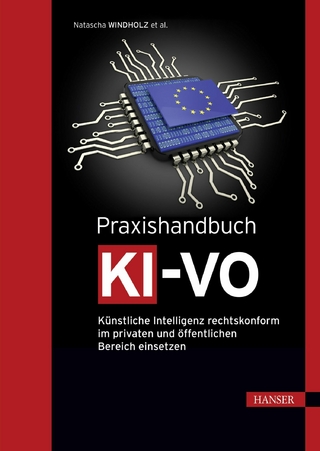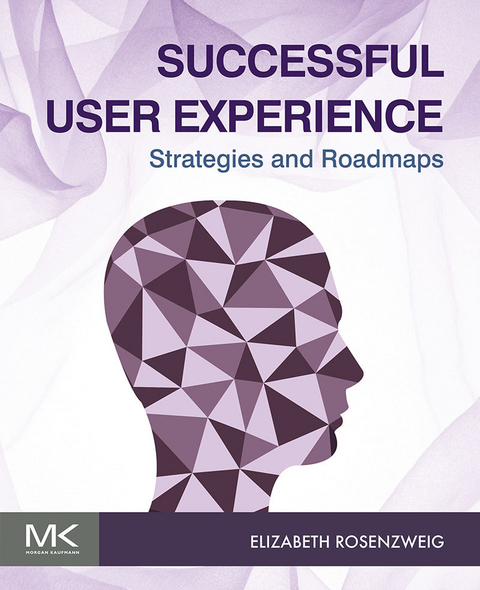
Successful User Experience: Strategies and Roadmaps (eBook)
370 Seiten
Elsevier Science (Verlag)
9780128010617 (ISBN)
Elizabeth has worked as a consultant and employee in several major corporations for over 28 years. Her experience includes design and development, ranging from website and, applications, to hardware products and technology development. Elizabeth has completed projects for many major corporations as well as academic institutions. Elizabeth holds a BA in Fine Art Photography and Printing Technologies from Goddard College and a MS in Visual Studies (User Interface Design and Computer Output) from the Media Lab at MIT.
Successful User Experience: Strategy and Roadmaps provides you with a hands-on guide for pulling all of the User Experience (UX) pieces together to create a strategy that includes tactics, tools, and methodologies. Leveraging material honed in user experience courses and over 25 years in the field, the author explains the value of strategic models to refine goals against available data and resources. You will learn how to think about UX from a high level, design the UX while setting goals for a product or project, and how to turn that into concrete actionable steps. After reading this book, you'll understand:- How to bring high-level planning into concrete actionable steps- How Design Thinking relates to creating a good UX- How to set UX Goals for a product or project- How to decide which tool or methodology to use at what point in product lifecycle This book takes UX acceptance as a point of departure, and builds on it with actionable steps and case studies to develop a complete strategy, from the big picture of product design, development and commercialization, to how UX can help create stronger products. This is a must-have book for your complete UX library. - Uses strategic models that focus product design and development- Teaches how to decipher what tool or methodology is right for a given moment, project, or a specific team- Presents tactics on how to understand how to connect the dots between tools, data, and design- Provides actionable steps and case studies that help users develop a complete strategy, from the big picture of product design, development, and commercialization, to how UX can help create stronger products- Case studies in each chapter to aid learning
Front Cover 1
Successful User Experience: Strategies and Roadmaps 4
Copyright 5
Dedication 6
Contents 8
Foreword 14
Introduction 18
Who is the book for? 18
What is this book about? 19
How to use this book 19
About the Author 20
Acknowledgments 22
Case Studies 26
Chapter 1: What is User Experience? 28
Usable Technology Can Change the World 29
UX Story: The Kodak Camera 29
You Push the Button We Do the Rest
Usability and User Experience 34
Usability 35
UX is an Evolving Field 37
The History, Necessity, and Growing Influence of UX 38
UX History Through Growth of Professional Organizations 40
Why Does it Matter? 41
References 42
Bibliography 42
Chapter 2: Design Thinking 44
Design 45
Elements of Design 45
Design Thinking 47
How Does Design Affect a Person? 53
Persona 54
Creativity and Innovation 56
Creativity 56
Innovation 56
Where Do You Start? 57
Iterate 57
Key Concluding Recommendations 66
References 66
Bibliography 67
Chapter 3: UX Thinking 68
Applying Design Thinking to UX 69
User Interface and Interaction Design 69
Participatory Design 71
Prototype and Wireframes 72
UX Design Thinking 72
Principles of UX Design 72
Methods to Kickstart UX Design Thinking 73
Competitive Analysis 73
Literature Review 74
Persona and Use Cases 74
Persona 74
Use Case 76
Information Architecture 84
Putting It All Together 92
Reference 93
Bibliography 93
Chapter 4: The Strategic Model 96
The Strategic Model 97
Technology Driven vs. Market Driven 98
Technology Driven 98
Market Driven 99
UX Strategy for the Long Haul 100
Building the Model 101
Setting Goals 102
Product Goals 103
Business Goals 103
UX Goals 103
Aligning Goals 103
Meeting Goals 105
Using Available Tools and Methodologies 106
Benchmarks and Deliverables 106
Bibliography 119
Chapter 5: Beyond Mobile, Device Agnostic UX 120
Device Agnostic UX 121
Beyond WIMP 121
Form Factors 123
Successful UX for Mobile 124
Context of Use 125
Modes of Interaction 125
Testing Mobile 126
Where Is This Going? 139
Reference 140
Bibliography 140
Chapter 6: Usability Inspection Methods 142
Usability Evaluations 143
What Can Be Evaluated? 143
Empirical Method 144
Inspection Methods 145
Expert Reviews 146
Competitive Analysis Expert Review 150
Bibliography 156
Chapter 7: Usability Testing 158
Usability Evaluations 159
Empirical Methods 159
A/B Testing 160
Moderated Tests 160
Qualitative vs. Quantitative 160
How Many Users to Test 161
Qualitative 161
Quantitative 162
Task-Based Usability Testing 162
Open Ended Usability Testing 163
Contextual-Based Usability Testing 163
Think Aloud Protocol 163
A Case for Quant 172
Usability Testing and UX Strategy 179
References 180
Bibliography 180
Chapter 8: Iterating on the Design 182
Iterating on the Design 183
Agile 184
Manifesto for Agile Software Development 185
Lean UX 191
Agile and Lean Practices Today 196
Bibliography 203
Chapter 9: Moving Past the Lab 204
Field Studies/Contextual Inquiry 205
Field Research 206
Focus Groups 215
Bibliography 221
Chapter 10: Global UX and Online Studies 224
Global UX 225
Internationalization and Localization 227
Storytelling and UX 233
Online Studies 241
World Usability Day 241
What is Common? 245
Why Clutter Up the World With Useless Devices? 246
Bibliography 247
Chapter 11: Surveys, Web Analytics, and Social Media 248
Surveys 249
Online or In Person 250
Web Analytics and Social Media 261
Web Analytics: Telling the Story 262
Who Comes to Your Web Site? 262
What Is the User Doing on Your Web Site? 262
When Is the User Doing It? 262
Where Is the User Doing It? 263
Why Is the User on the Web Site? 263
Social Media 270
References 271
Bibliography 271
Chapter 12: Service Design 272
Service Design 273
Service Design and the Role of UX 274
Touch Points in Service Design 274
Same Principles, Different Domain 275
Serving the People 283
Service Design That Impacts Our Lives: Voting Systems 285
Help America Vote Act 2002 (HAVA) 288
Successful Service Design 292
Bibliography 293
Chapter 13: Getting Buy In 294
Getting Buy In 295
Dealing with Resistance 296
Resistance to Listen to Users During Innovation 297
Users Get in the Critical Path 297
Limitations of Commercialization Schedules 298
Solution to Resistance: Remember the Iterative Approach 298
Takeaway for Getting Buy In 314
References 315
Chapter 14: Success Stories 316
How Do We Define Success 333
Reference 334
Chapter 15: A Few Words About Failure: Turning It into Success 336
Failure as Success 337
What Does It Really Mean to Fail? 338
Learn from Failure 342
A Few Words on Failure 347
Bibliography 348
Chapter 16: Big Picture Takeaways 350
Usability Test Checklist 352
Expert Review Checklist 353
Field Studies Review Checklist 354
Moderators Guide 355
Roadmaps 357
Glossary 360
Index 364
Design Thinking
Abstract
This chapter shows the importance of design thinking and putting the person at the center of the design process. It discusses the effect of design on people as well as how creativity and innovation can integrate UX. Case studies describe design thinking in both processes and product.
Keywords
User experience
Usability
Technology
Simplicity is the ultimate sophistication.
Leonardo da Vinci
Design
Many organizations and companies use the term design to mean many things. It is a plan, an organization or structure of elements that make up a work of art, a building, an object, or a piece of software. Good design is invisible, because, when something works well, people don’t necessarily notice. For example, people rarely think about whether a doorknob is designed well, because it opens the door without a problem.
Elements of Design
One of the easier to understand domains of design is graphic or visual. Elements of design are clearly defined in terms of an easily viewed visual grammar. This means that the images work together to communicate a message, just as words do. Language has grammar and understanding how to use images to communicate clearly is visual grammar. This design structure is made up of elements such as:
■ Point;
■ Line;
■ Form, shape, space;
■ Movement, direction;
■ Color, value;
■ Pattern;
■ Texture;
■ Size.
Elements of a well-designed object can be unpacked in other sectors. Design of large objects and open spaces combine the elements of visual design with object design. Environmental design uses the same principles of design to create a successful user experience (UX) in the physical domain. This can be on large and small scales, such as a well-designed small garden or an urban landscape that provides places for people to live and work comfortably.
Form follows function is a principle that came out of industrial design and is correctly applied to software and system design. Accordingly, the shape of an object should be based on its function or purpose. Form follows function means that the technology’s look and feel must match its intended use. Form follows function is a rule for usability.
Designers ask questions like:
■ How do we solve this problem?
■ What does the person need?
■ How can we make it beautiful and enjoyable?
Design practices are also applied to computer science and software development. When a software programmer writes codes for an object, it is first designed and broken down into functional elements. Another example can be found in object-oriented design (OOD), which is the planning and organizing of a system of software objects. The process of OOD separates the objects into elements for easier interaction, trying to balance simple design with complex systems. Each element becomes a separate building block that contains operations that can be combined to perform complex operations. OOD is realized in the software world as best of class software design. This can be evolved to create complex systems that provide enough flexibility to allow users with different levels of expertise to easily interact with it.
Design can be applied to all aspects of life; designing a comfortable living space, a fast and sleek car, a good meal, and a good story. Good design answers the question of what do we need now by focusing on the problem and having a vision for the goal. Any great invention came from design thinking. The Kodak camera, the light bulb, the doorknob, and the car dashboard started with ideas, a bit of research and experimentation, and, ultimately, iteration, trial, and error.
Design Thinking
Design thinking is often referred to as the cognitive skills a designer uses in conceiving a new approach, or creative problem solving through breaking down an object into its smaller elements to find new ways of looking at things. Design thinking combines the understanding of the context of the problem and taps into empathy for the user to access the tools that are appropriate to a successful solution. Concisely defined, design thinking implements creative disruptive to introduce a new market disrupting and improving the previous technology in its innovative wake. For example, the car, once mass-produced, disrupted the market for the horse-drawn carriage or cart. This can also be called discontinuous innovation, which creates a product that is new to the world; one that has never been known before. This new product causes a paradigm shift in consumer thinking by eradicating previous approaches in an industry or science with previously unheard of inventions.
Well-designed products and technology take into account the micro and macro levels of functionality. These products keep the users’ larger goals as the focus, while balancing the limitations of technology with people’s many different modality preferences for interaction. A good example is the ATM for people’s interactions with their banking institution. The ATM has evolved over time to provide a simple interface on a freestanding system to the more recent connection with mobile applications and the Internet. Now that people have so many touch points with their banks, the complex functionality must be consistent and easy to use, no matter with which touch point a person is interacting. The ATM and the mobile banking application are the micro interactions with the larger macro system of banking. The micro interactions such as deposits and withdrawals require touch points that interact with physical objects such as checks and money. The macro system of the banking institution can allow people to also hold credit cards, and connect all their accounts, so that people can track their money at all the touch points.
The process of creation should also reflect the effective design of the final product. During this process the needs of the user must be the guiding principle. It will then follow that the product will reflect this and that the UX will be excellent as well.
Many well-meaning design teams have trouble being productive because of numerous process issues. For example:
■ The group’s internal systems become flawed:
■ Individual contributors can be overworked;
■ Little administrative support can cripple the outcome;
■ Individuals sometimes focus on their own deliverables;
■ They can fail to prioritize UX;
■ They can misjudge and conclude that other goals are more important than the needs of the users;
■ Revenue targets can become a hard master so that the product teams put all their energies into making a profit.
When a development team has conflicting agendas it can hurt the product. The time spent on dealing with internal conflict takes away from time spent creating innovative results in the UX. Development teams that can integrate design thinking into the innovation and development of products and services that create a successful UX becomes a high priority. When something is well designed, people might not notice. For example a light switch that has a form that matches the function, flip up for on, down for off, is a good design. It simply works and people don’t think much about the design of the switch. When something is well designed, the design might seem invisible to the untrained eye.
Design thinking inserts the principles of design into all areas of the process. The next case study is an important and amusing example of how important it is to remember there is a person using the product or technology. Once the person is forgotten and conflicting roads are taken, the focus is lost and design deteriorates (Figure 2.1).
Lifting the Fog of War
Chris Hass
“Things are getting pretty dire,” the potential client said to me. “We’ve been working on this medical device interface for nearly eighteen months and have nothing to show for it. Nothing. We’re burnt out, angry with our previous UX consultants, and we have only two weeks left before we have to send specs to our manufacturer in China to begin production. We need fresh eyes and someone who can help us define and execute a vision. In under two weeks.”
If memory serves, at this point in the call there was a lengthy pause while I gathered my thoughts. Seriously, who in their right mind would step into this bear trap?
Clearly: me. As an optimist and a consultant, the answer is always “yes,” which frequently leads me into professional territory my colleagues describe as “where Angels fear to tread.” But, on the other hand, such incaution has led to defining career moments, happy clients, unique solutions, and, you...
| Erscheint lt. Verlag | 3.8.2015 |
|---|---|
| Sprache | englisch |
| Themenwelt | Informatik ► Software Entwicklung ► User Interfaces (HCI) |
| ISBN-13 | 9780128010617 / 9780128010617 |
| Informationen gemäß Produktsicherheitsverordnung (GPSR) | |
| Haben Sie eine Frage zum Produkt? |
Kopierschutz: Adobe-DRM
Adobe-DRM ist ein Kopierschutz, der das eBook vor Mißbrauch schützen soll. Dabei wird das eBook bereits beim Download auf Ihre persönliche Adobe-ID autorisiert. Lesen können Sie das eBook dann nur auf den Geräten, welche ebenfalls auf Ihre Adobe-ID registriert sind.
Details zum Adobe-DRM
Dateiformat: EPUB (Electronic Publication)
EPUB ist ein offener Standard für eBooks und eignet sich besonders zur Darstellung von Belletristik und Sachbüchern. Der Fließtext wird dynamisch an die Display- und Schriftgröße angepasst. Auch für mobile Lesegeräte ist EPUB daher gut geeignet.
Systemvoraussetzungen:
PC/Mac: Mit einem PC oder Mac können Sie dieses eBook lesen. Sie benötigen eine
eReader: Dieses eBook kann mit (fast) allen eBook-Readern gelesen werden. Mit dem amazon-Kindle ist es aber nicht kompatibel.
Smartphone/Tablet: Egal ob Apple oder Android, dieses eBook können Sie lesen. Sie benötigen eine
Geräteliste und zusätzliche Hinweise
Buying eBooks from abroad
For tax law reasons we can sell eBooks just within Germany and Switzerland. Regrettably we cannot fulfill eBook-orders from other countries.
aus dem Bereich