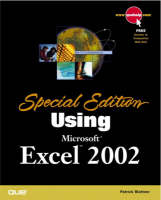
Special Edition Using Microsoft Excel 2002
Que Corporation,U.S. (Verlag)
978-0-7897-2511-0 (ISBN)
- Titel ist leider vergriffen;
keine Neuauflage - Artikel merken
There is a focus on applying real-world techniques to solve everyday business problems in this edition. It will provide the most extensive coverage ever found in one book on Microsoft Excel's functions, as well as professional modeling, charting, and formula techniques. No other Excel book on the market provides as much essential intermediate to advanced-level coverage.
Topics covered will include:
Building Charts with Excel
Professional Charting techniques
Using Formulas and Functions
Using PivotTables & PivotCharts
Creating Gantt Charts
Combining Excel with Other Office Applications
Patrick Blattner has authored Special Edition Using Microsoft Excel 2000, Microsoft Excel 2000 Functions in Practice, and Special Edition Using Microsoft Word and Excel in Office 2000. He has written about Excel in PC Computing Magazine and has spoken about it on ZDTV's live call-in television show "Call for Help." An Excel evangelist, he deals with real-world business information problems daily. He has made a career out of working for some of America's most respected companies. A member of The Academy of Interactive Arts and Sciences, he spent several years in interactive media development with Disney Interactive. Most recently, he is working in product development and strategy for AOL Time Warner's CompuServe brand. Bill Bruns is a veteran of finance and data retrieval in the Information Age. For six years, he has been a technical editor for Que, working on at least 75 books related to the Internet, Web servers, HTML, and Office applications. Bill is the chief financial officer for Jacob Marlie Financial, Inc. (http://www.jacobmarlie.com), a Web-based invoicing and collections agency for fraternal organizations. He also serves in a volunteer capacity as chapter advisor and treasurer for the Gamma chapter of Tau Kappa Epsilon's Board of Advisors at the University of Illinois. Currently, he is the Assistant Director for Business Systems at the University of Illinois' College of Medicine. Previously, he ran administrative computing at New York University's Tisch School of the Arts. Originally planning to work in television production, his interest turned to computers while working on an undergraduate internship at Square One TV, a children's mathematics show produced by the Children's Television Workshop in New York City. Bill holds bachelor's degrees in Telecommunications and English Literature from Indiana University, a Masters of Public Administration from New York University, and is a Certified Netware Engineer. Bill, his wife Debbie, his daughter Marlie, and his bearded dragon Cookie currently reside in Champaign, Illinois. You can reach him at bill@jacobmarlie.com. Ken Cook operates his own software training and consulting business, which he formed in 1989 in the central New Jersey area. He specializes in developing Microsoft Office custom solutions and training Microsoft Office as well as sales automation software for Fortune 500 companies. Ken's writing experience includes developing a custom training curriculum for his clients. Prior to consulting, Ken worked for five years at Prince Manufacturing, where he held marketing and operations positions that exposed him to all facets of the corporate environment. Ken holds a Bachelor of Science degree in marketing from Syracuse University. John Shumate is a Decision Support Consultant for Anteon Corporation of Fairfax, Virginia. He earned his bachelor's degree in Data Processing Management from Strayer College in Washington, DC and taught computer programming and systems analysis courses for George Washington University's Information Systems certificate program. He has 18 years of experience implementing business intelligence systems as a consultant for large businesses and Federal government agencies and has published over 30 articles on OLAP, data warehousing, and enterprise reporting as a long-time Contributing Editor to eWeek Magazine.
Introduction.
New Features and Enhancements in Excel 2002. How This Book Is Organized. Conventions Used in This Book.
I. GETTING STARTED WITH EXCEL.
1. Getting Around Excel.
Starting and Exiting the Excel Program. Identifying Workbook Elements. Working with Workbooks. Understanding Cell Basics. Entering Text. Saving Excel Data. Controlling Your Worksheet View. Troubleshooting. Excel in Practice.
2. Spreadsheet Basics.
Selecting Cells. Selecting Columns and Rows. Selecting Noncontiguous Ranges. Selecting Ranges on Grouped Worksheets. Naming Ranges for Fast Access. Troubleshooting. Excel in Practice.
3. Editing Spreadsheets.
The Clipboard Viewer. Editing with the Keyboard. Creating a Data Series. Creating a Custom Fill Series. Creating a Custom Fill to Define Linear or Growth Trends. Creating a Custom List or Series. Replacing Data. Tracking Changes Made by Multiple Users. Using Comments to Explain Cell Content. Linking Excel Data. Troubleshooting. Excel in Practice.
II. FORMATTING AND PRINTING EXCEL WORKSHEETS.
4. Applying Number and Date Formats.
Applying Common Numeric Formats from the Toolbar Applying Built-In Formats. Creating Custom Formats. Applying Custom Currency. Working with Large Numbers. Pasting In Custom Characters. Creating Custom Conditions Codes. Repeating Characters. Excel in Practice.
5. Formatting and Printing.
Why Change the Formatting? Using the Formatting Toolbar. Using the Format Cells Dialog Box. Changing the Font, Point Size, and Font Styles. Working with Styles. Applying and Drawing Borders and Shading. Using AutoFormat to Enhance Your Worksheets. Using the Drawing Toolbar. Ordering, Grouping, Moving, and Resizing Drawn Objects. Combining Drawing Tools with Charts and Worksheets. Media Matrix. Media Plan. Slider Charts. Inclusion Matrix with Webdings. Printing a Worksheet. Previewing the Print Job. Using Page Break Preview. Working with Page Setup Options. Troubleshooting. Excel in Practice.
III. USING FORMULAS AND FUNCTIONS.
6. Function Fundamentals.
The Basic Parts of a Formula. Using the New AutoSum Feature. Editing Formulas. Writing Multiple Copies of a Formula. Using AutoCalculate for Quick Totals. Using Arithmetic Operators for Simple Math. Relative Versus Absolute Referencing. Using the Watch Window. Referencing Values in Other Worksheets and Workbooks. Troubleshooting. Excel in Practice.
7. Database Functions.
Database Functions Overview. DAVERAGE. DCOUNT. DGET. DMAX. DMIN. DPRODUCT. DSUM. GETPIVOTDATA. Troubleshooting. Excel in Practice.
8. Date and Time Functions.
Date and Time Functions Overview. DATE. DAYS360. EDATE. MONTH. NETWORKDAYS. TODAY. WEEKDAY. YEAR. Troubleshooting. Excel in Practice.
9. Engineering Functions.
Engineering Functions Overview. BESSELI. BIN2DEC. COMPLEX. CONVERT. DEC2BIN. DELTA. GESTEP. HEX2BIN. IMCONJUGATE. IMPOWER. IMPRODUCT. IMSUB. IMSUM. OCT2BIN. Excel in Practice.
10. Financial Functions.
Financial Functions Overview. ACCRINT. ACCRINTM. COUPDAYBS. COUPDAYS. COUPNCD. COUPNUM. CUMIPMT. DISC. DURATION. FV. IPMT. MDURATION. NPER. NPV. ODDFPRICE. PMT. PPMT. PRICE. PV. RATE. RECEIVED. TBILLPRICE. TBILLYIELD. YIELD. YIELDMAT. Excel in Practice.
11. Information Functions.
Information Functions Overview. CELL. COUNTBLANK. ERROR.TYPE. INFO. IS Functions. Troubleshooting. Excel in Practice.
12. Logical Functions.
Logical Functions Overview. AND. IF. NOT. OR. Troubleshooting. Excel in Practice.
13. Lookup and Reference Functions.
Lookup and Reference Functions Overview. CHOOSE. HLOOKUP. INDEX (Array Form). INDEX (Reference Form). Using the Lookup Wizard. LOOKUP (Array Form). LOOKUP (Vector Form). OFFSET. TRANSPOSE. VLOOKUP. Troubleshooting. Excel in Practice.
14. Math and Trigonometry Functions.
Math and Trigonometry Functions Overview. ABS. ACOS. ASIN. COMBIN. COS. COUNTIF. DEGREES. LN. PERMUT. PI. RAND. ROMAN. SQRT. SUBTOTAL. SUM. SUMIF. TAN. Troubleshooting. Excel in Practice.
15. Text Functions.
Text Functions Overview. CONCATENATE. EXACT. FIND. FIXED. LEN. LOWER. MID. PROPER. RIGHT. Add st, nd, rd, and th to the End of Numbers. SUBSTITUTE. TRIM. UPPER. Troubleshooting. Excel in Practice.
16. Statistical Functions.
Statistical Functions Overview. AVERAGE. BINOMDIST. CHIDIST. CONFIDENCE. CORREL. COUNT. COUNTA. COUNTBLANK. COUNTIF. COVAR. EXPONDIST. FDIST. FORECAST. FREQUENCY. GEOMEAN. GROWTH. INTERCEPT. LARGE. LINEST. LOGEST. MAX. MEDIAN. MIN. MINA. NORMDIST. NORMINV. PERCENTILE. PERCENTRANK. POISSON. RANK. SLOPE SMALL. STDEV. STDEVA. TREND. VAR. VARA. Excel in Practice.
IV. USING EXCEL'S ANALYSIS TOOLS.
17. Setting Up and Establishing a List or Database.
Using Excel As a Database Program. Setting Up Date-Driven Lists. Building an Effective List. Transposing List Data with the Paste Special Command. Creating Structured Lists from Data Contained in One Cell. Working with the Data Form. Viewing and Printing the List. Troubleshooting. Excel in Practice.
18. Using Excel's Data-Management Features.
Data Management in Excel. Using Conditional Formatting with Lists. Using Formulas with Conditional Formatting. Using Formulas with Conditional Formatting to Create Timelines. Managing Data Using Text To Speech. Sorting a List. Filtering a List. Adding Form Controls to Your Worksheets. Troubleshooting. Excel in Practice.
19. Outlining, Subtotaling, and Auditing Worksheet Data.
Organizing and Auditing Your Data. Grouping or Outlining Data. Consolidating Data. Creating Automatic Subtotals. Validating and Auditing Data Entry. Troubleshooting. Excel in Practice.
V. CREATING AND MODIFYING CHARTS.
20. Building Charts with Excel.
An Overview of Excel Charts. Creating Charts with the Chart Wizard. Excel Chart Types. Printing Charts. Troubleshooting. Excel in Practice.
21. Modifying Excel Charts.
Options for Improving Your Charts. Changing the Chart Type. Changing a Data Series. Adding a Secondary Axis to the Chart. Value Axis Scaling. Category Axis Scaling. Changing the Series Order. Adding a Trendline to a Data Series. Troubleshooting. Excel in Practice.
22. Formatting Charts.
An Overview of Formatting Charts. Formatting Lines: Axes, Tick Marks, High/Low Lines, and Error Bars. Formatting Text: Data Labels, Titles, Legends, and Text Boxes. Enhancing Charts with Shapes. Formatting Data Series. Changing the Border, Color, or Fill of a Chart Item. Formatting 3D Charts. Troubleshooting. Excel in Practice.
23. Professional Charting Techniques.
Formatting Charts for a Professional Look. Creating Column Depth. Pie Chart Techniques. Using Fill Effects to Show Variance in 3D Charts. Using Form Controls with Charts. Stacking Multiple Charts. Creating Cost and Production Curves with Charts for Variance. Linking Chart Text to Worksheet Cells. Charting Hidden Data. Creating Effective Multiple-Combination Charts. Troubleshooting. Excel in Practice.
VI. USING EXCEL TO MANAGE YOUR BUSINESS.
24. Using PivotTables and PivotCharts.
New PivotTable and PivotChart Features. Understanding PivotTables. Using the PivotTable and PivotChart Wizard. Laying Out the PivotTable. Setting PivotTable Options. Creating PivotCharts. Modifying PivotTables and PivotCharts. Working with Dates in PivotTables. Creating a PivotTable from Multiple Ranges. Managing Employee Hours and Costs with PivotTables. Saving and Editing PivotTables in HTML Format. Embedding Your HTML in Word Documents. Troubleshooting. Excel in Practice.
25. Using Analysis Tools: Goal Seek, Solver, and Data Tables.
Analyzing Your Data with Excel. Using Goal Seek. Using Solver. Creating Amortization Tables to Calculate Mortgage Payments. Using the Analysis ToolPak Add-In. Excel in Practice.
26. Using Excel in Business.
Important Tools for Any Business Thinking “Out of the Box” with Excel Value Chains. Value Matrices. Excel in Practice.
27. Customizing Excel to Fit Your Working Style.
Why Customize Excel? Changing the Default Excel Settings. Web Options Button. Changing Workbook Settings. Changing the Excel Window Settings. New Option Tabs. Modifying Toolbars. Customizing the Excel Menus. Troubleshooting. Excel in Practice.
VII. INTEGRATING EXCEL WITH OTHER APPLICATIONS.
28. Building Presentations with Excel.
Using Excel with Other Microsoft Office Programs. Copying Excel Data to a Word Document. Copying Excel Data to a PowerPoint Presentation. Copying Word and PowerPoint Data to an Excel Worksheet. Combining Word, Excel, and PowerPoint Files with Hyperlinks. Troubleshooting. Excel in Practice.
29. Using Excel with Access and Other Databases.
Using Excel with Database Software. Using Access to Complement Excel. Exporting Excel Data into Other Databases. Retrieving Data from Access and Other Relational Databases. Retrieving Data from Text Files or the Web. Troubleshooting. Excel in Practice.
30. Retrieving Data from OLAP Servers.
What Is OLAP? Server Versus Client OLAP. Creating an OLAP Data Source Definition. Creating an OLAP PivotTable. Using OLAP PivotTables. Using OLAP PivotCharts. Saving Offline Cubes from Server Cubes. Performing OLAP Analysis on Database Data. Excel in Practice.
31. Recording and Editing a Macro.
Create Your Own Commands with Macros. What Is a Macro? Why Create Your Own Commands? Creating a Macro with the Macro Recorder. Macro Playback. Editing a Macro. Deleting Macros, Custom Buttons, and Custom Menu Items. Macros to Help You Work Faster. Troubleshooting. Excel in Practice.
32. Using Excel on the Web.
Exploring Excel's Web Capabilities. Publishing Your Worksheet As a Web Page. Sending Your Excel Workbook Using E-Mail. Using Real-Time Data in Excel. Excel in Practice.
| Erscheint lt. Verlag | 30.5.2001 |
|---|---|
| Sprache | englisch |
| Maße | 186 x 231 mm |
| Gewicht | 1596 g |
| Themenwelt | Informatik ► Office Programme ► Excel |
| ISBN-10 | 0-7897-2511-8 / 0789725118 |
| ISBN-13 | 978-0-7897-2511-0 / 9780789725110 |
| Zustand | Neuware |
| Haben Sie eine Frage zum Produkt? |
aus dem Bereich


