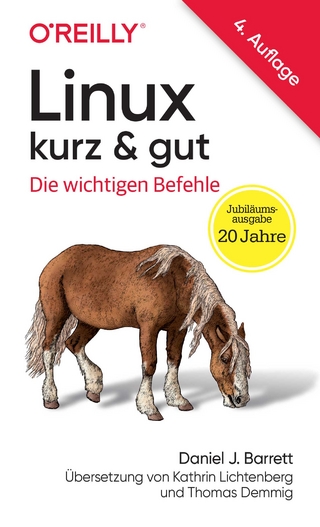Solaris PC NetLink
Prentice Hall (Verlag)
978-0-13-026686-6 (ISBN)
- Titel ist leider vergriffen;
keine Neuauflage - Artikel merken
PLEASE PROVIDE
The Solaris PC NetLink Blueprint is quickly becoming the bible by which system administrators and system planners are obtaining the vital information they need to plan and implement an enterprise-capable PC NetLink Software system. Solaris PC NetLink Software is the latest offering from Sun to enable Sun servers to support PC Client services. Solaris servers, with PC NetLink Software installed, not only support both the file and print services that are common to all Microsoft PC operating systems, but also allow Sun Workgroup and Enterprise servers to be fully integrated into NT Domains as a Primary, or Backup Domain Controller (PDC, BDC). In addition, PC NetLink Software offers the benefit of allowing NT system administrators to manage PC NetLink Software systems using the same tools they already use to set up and maintain NT servers. The purpose of this book is to supply system planners and system administrators the information that allows them to install, tune, and use their PC NetLink Software to its maximum functionality and performance. Server sizing information is supplied for system planners to scale their PC NetLink Software to their own PC Client environment.
Don Devitt has been on the development teams of almost every software and hardware PC interoperability product Sun Microsystems has produced over the last 13 years. Don is currently a PC Interoperability specialist within the Enterprise Engineering group and is a member of the PC NetLink Server engineering team where he has focused on performance-related issues. Don started his career as an electrical engineer and has worked in the Automated Test industry (Teradyne Inc.) and PC operating system market (Digital Research from CP/M fame) before coming to Sun.
1. Introduction to the PC NetLink Software.
PC NetLink Versions Available. Features of the PC NetLink Software. Interoperability With Other Systems. Security. Network Services. Network Activity Tracking. Printing. Browsing. Network File Sharing. User Environment Management. Remote Administration. Solaris Software, PC NetLink Software, and Windows NT Functionality. PC NetLink Restrictions. Controller Restrictions. Transport Protocol Restrictions. PC NetLink Requirements. PC NetLink 1.0. PC NetLink 1.1. Hardware Platform Requirements. System Resource Requirements. PC Clients Supported by PC NetLink. Recommended Patches.
2. The PC NetLink Software Architecture.
PC NetLink Server Manager Architecture. Runtime Architecture. Client-Server Architecture. PC NetLink Server Manager Security. Installing PC NetLink Server Manager on Microsoft Clients. Solaris PC NetLink Server Architecture. Supported Windows NT Network Services. Integrating Solaris and Microsoft Environments. User Account Mapping for Microsoft-Only Accounts. User Account Mapping for Solaris and Microsoft Accounts. NetBIOS Transport Support. NetBIOS Changes to the Solaris Operating Environment. NetBIOS Relationship With the Java Admin Tool. PC NetLink Server Printer Architecture. Printer Names. Printer Installation With the PC NetLink Software. Printing Queues and Communication. lpstat. Printing Registry Keys. Print Jobs. Printer Job Status. Supported Printer Types. PC NetLink Software Use of Solaris File Systems. PC NetLink Server Processes. SAM Database. The PC NetLink Server Directory Structure. How PC NetLink Software Supports Windows NT File Systems. How PC NetLink Software Supports MS-DOS Attributes. How PC NetLink Software Supports Windows NT ACLs.
3. Tuning a Solaris Server to Use PC NetLink Software.
Before Installing the PC NetLink Software. The Java Development Kit. The /opt/lanman Directory. Disk Space Requirements for /var/opt/lanman/datafiles. Planning for High Availability and Performance. Saving Disk Space. Moving PC NetLink Installation DirectoriesAfter the PC NetLink Software Is Installed. The PC NetLink Registry Changes. PC NetLink Database Directory Location and Performance. Solaris File Operations. Simple SCSI Drives. RAID Support. Hardware RAID. Software RAID. RAID Software. RAID 0. RAID 1. RAID 1+0. RAID 5. RAID 6 or (5+0). Reducing the Risk of a Secondary Disk Failure. MTBF for a Second Disk Failure. When Volumes Are Susceptible to a Second Failure. Assigning a Hot Spare Drive. Disk Technology. SCSI Drives. When It Is Best to Use SCSI. Fibre Channel Arbitrated Loop. Comparing Disk Storage Performance. CPU. NetBIOS Layer and Multi-Processors Servers.
4. PC NetLink Tuning Parameters.
Reasons to Tune PC NetLink. Before You Start. PC NetLink Control Files. PC NetLink Memory Default Values. The PC NetLink Registry. Creating a Registry Change Script File. Determining Changes Made to the Registry. The lanman.ini File. Tuning Strategies. lmx.srv Process Spawning Algorithm. Parameters Used to Spawn lmx.srv Processes. Algorithm for Dynamically Determined Parameters. Defining a PC Connection. Algorithm That Spawns the lmx.srv Processes. Experimenting With lmx.srv Process Creation. Memory Required to Spawn lmx.srv Processes. Scaling Limits. Guidelines for Producing the Fastest Possible System. Other Registry Parameters. Tuning Parameters When Upgrading PC NetLink Software. Checking for Older Settings in the Registry File. Removing All Traces of Solaris PC NetLink From a System.
5. Sizing a Solaris PC NetLink Server.
Sizing Methodology. Home Directory Server Sizing Example. Functional and Performance Goals. Functional Goals. Trends With Conservative Requirements. Performance Goals. Peak Loading Times. What Is Your Average User? Server Performance Characteristics. How Fast Will the PC NetLink Software Go? File Services Sizing. Throughput Benchmarks. Sizing for CPUs. CPU Cache Size. Speed of the CPU. Number of Processors. Network Connections. Memory Requirements. Solaris Memory Requirements. PC NetLink Process Memory Requirements. PC NetLink Shared Memory. PC NetLink Mapped Files. Read Cache. Storage Subsystem Requirements. Putting It All Together. Sizing Exercise Assumptions and Requirements. Determining the Throughput Requirements. Determining the CPU Requirements. Determining the Required Physical Memory. Determining the Storage Subsystems Requirements. Determining Network Connection Requirements. Prototyping Your Server. Sizing Spreadsheet Tool.
6. Transitioning to a PC NetLink Server.
Installing a PC NetLink Server in a New Environment. PC NetLink's User Account Synchronization Solution. PC NetLink Default Accounts. The PC NetLink mapuname Service. Installing PC NetLink Software Into Existing Environments. What PC Clients Need in an Existing PC-centric Environment. User Accounts in a PC-centric Environment. Synchronizing Windows NT Accounts to Solaris Accounts. Installing PC NetLink Software in a Sun Environment. Solaris Services That Use NetBIOS Over TCP/IP. Supporting PC NetLink and SunLink PC on One Server. Supporting PC NetLink and Samba on One Server. Supporting PC NetLink, SunLink PC, and Samba. /etc/init.d Start-up Scripts. Determining Which SMB Service Is on a Server. User Accounts in a Solaris Environment. Setting up a Home Directory Server in a Sun Environment. Installing PC NetLink on all NFS Home Directory Servers. Installing the PC NetLink Software on One Server. User Profiles. Directory Synchronization. Trusted Relationships. passwd2sam Account Synchronization. sam2passwd Account Synchronization. Migration Procedures. Installing the PC NetLink Software. Requirements. Conflicts. Recommendations. Windows Requirements. Preparing for Installation. Migrating a Windows NT Server to a PC NetLink Server. Setting Up System Policies. Microsoft System Policies. Deleting a Share.
7. Server Consolidation and Resource Management.
Single-Function Server Consolidation. Multifunction Server Consolidation. Sizing the Complete System. Resource Management. Service Level Agreements. Measurements. Resource Management Techniques and Tools. Managing Resources With the PC NetLink Software. Accounting and Charge Back. Base Solaris Software. Processor Sets. Dynamic System Domains. Dynamic Reconfiguration. Solaris Bandwidth Manager Software. Solaris Resource Manager Software. Solaris Resource Manager Overview. Solaris Resource Manager Policies. Hierarchical Structure. Hierarchical Limits. Controls Available With Solaris Resource Manager. CPU Resource Management. Processes. Example of Using Solaris Resource Manager Shares. Using PC NetLink With Solaris Resource Manager. Solaris Resource Management and PC NetLink Throughput. Other Possible Resource Management Techniques. Limiting Users Who Can Access PC NetLink Servers. Restricting PC Clients to Low Bandwidth Devices. Throttling the Network. Server Use Policies. Controlling Resources Used by One User. Network Switches and the IEEE 802.1p Standard.
8. Monitoring the Resources Used by PC NetLink Software.
Tools for Monitoring PC NetLink Resource Utilization. Tools for Monitoring Disk Subsystems. iostat Command. Identifying Users Causing Disk Saturation. Using a Script to Identify Users Causing Disk Saturation. Tools for Monitoring CPU Resources. mpstat Command. lmstat Command. Using a Script to Determine Users Serviced by lmx.srv Process. Monitoring Memory Resources. Swap Partition. Sun Enterprise SyMON. SyMON and PC NetLink. The SE Toolkit. Monitoring Traffic With External Methods.
9. Printing with PC NetLink.
Printing Overview. PC Windows Printing. Types of Printers. Typical PC Printing Spooling Configurations. How the PC NetLink Software Prints. Owner of Print Jobs. Configuring a Printer for Use With PC NetLink Software. Printing Configuration Issues. Setting Up Printers. Configuring Printer Pooling. Pooling One Logical Printer Attached to Multiple Physical PrintersSolving Banner Page Problems.
10. PC NetLink Setup Maintenance and Troubleshooting Procedures.
Backing Up Files. Using Solaris Accounts in Backups. Backup Conventions. Using Windows NT-Based Backup Programs. Backing Up the PC NetLink Databases. Backing Up the WINS Database. Maintaining the PC NetLink Databases. Upgrading PC NetLink 1.0 to 1.1. Managing the ACL Database. Deleting ACLs and Shrinking the Database. Setting Up Alerts and Security Auditing. Installing PC NetLink for Different Locales. Setting Up System Policies. Enforcing Solaris Disk Quotas in a PC NetLink Environment. Setting Up Directory Replication Between Different Domains. Combining UNIX and Windows NT Permissions on the Server. Joining a Domain as a BDC to PDC in Another Subnet. If a WINS Server Exists If a WINS Server Does Not Exist. Setting Up User Accounts. Copying User Accounts From Windows NT to UNIX. Copying User Accounts From UNIX to Windows NT. Upgrading the PC NetLink Software. Troubleshooting Browsing Procedures. Techniques for Troubleshooting Browsing.
Appendix A: File Service Benchmark Methodology.
NetBench 5.01 Benchmark. Key Points of NetBench. NetBench Configuration. NetBench Suites. Number of Disk Drives Used. Time Required to Run NetBench Benchmark.
Appendix B: A Profile of an Average End User.
Disk Capacity Needed.
Appendix C: Man Pages and Help Files.
Man Pages. Net Command Help Files.
Index.
| Erscheint lt. Verlag | 29.6.2000 |
|---|---|
| Verlagsort | Upper Saddle River |
| Sprache | englisch |
| Maße | 175 x 230 mm |
| Gewicht | 587 g |
| Themenwelt | Informatik ► Betriebssysteme / Server ► Unix / Linux |
| ISBN-10 | 0-13-026686-8 / 0130266868 |
| ISBN-13 | 978-0-13-026686-6 / 9780130266866 |
| Zustand | Neuware |
| Haben Sie eine Frage zum Produkt? |
aus dem Bereich