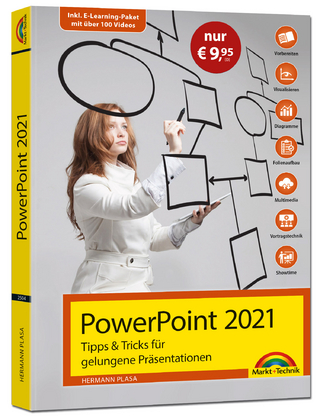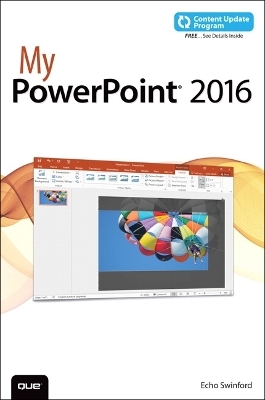
My PowerPoint 2016
Que Corporation,U.S. (Verlag)
978-0-7897-5568-1 (ISBN)
If you want to deliver truly attention-grabbing presentations with PowerPoint 2016, My PowerPoint 2016 is your must-have companion. Friendly, quick, and packed with real-world advice, it walks you through every task you'll want to perform, including:
Choosing the right design
Creating and inserting shapes and pictures
Incorporating effective animations, transitions, and multimedia content
Finalizing and printing your presentation
Setting up and delivering slide shows
Modifying themes and templates to your precise needs
And much more
Every task is presented step-by-step, using carefully annotated, full-color screenshots, all numbered so there's no chance of getting lost of confused. Everything's clearly organized in modular, self-contained chapters designed to help you get more powerful results from Microsoft's PowerPoint 2016, and get them faster. Throughout, the book is packed with helpful tips and lists - plus quick solutions to the problems you're most likely to encounter.
In addition, this book is part of Que’s exciting new Content Update Program. As Microsoft updates features of PowerPoint 2016, sections of this book will be updated or new sections will be added to match the updates to the software. The updates will be delivered to you via a FREE Web Edition of this book, which can be accessed with any Internet connection. To learn more, visit www.quepublishing.com/CUP.
How to access the free web edition: Follow the instructions within the book to learn how to register your book to access the FREE Web Edition.
A Microsoft PowerPoint MVP since 2000, Echo Swinford began her PowerPoint career in 1997 working for a medical education communications company, where she was responsible for the development of enduring materials and stand-alone modules for continuing medical education programs. Echo holds a master’s degree in New Media from the Indiana University–Purdue University at Indianapolis School of Informatics. She is self-employed, specializing in developing PowerPoint templates, presentation creation and makeovers, and training for large and small corporate clients. Echo has been a featured speaker for the Presentation Summit (formerly PowerPoint Live) user conference since its inception. Echo’s first book, Fixing PowerPoint Annoyances, was published by O’Reilly Media in February 2006, and The PowerPoint 2007 Complete Makeover Kit, co-authored with Geetesh Bajaj, was published by Que in November 2008. Her third book, Building PowerPoint Templates: Step by Step with the Experts (co-authored with Julie Terberg), came out in fall 2012 and was also published by Que. Video publications for Que include LiveLessons for PowerPoint 2010, 2013, and 2016, and PowerPoint for iPad. Echo also has a string of tech editing credits with these and other publishers. Visit Echo’s website at www.echosvoice.com.
1 Getting Started
2 PowerPoint Basics
3 Creating and Working with Shapes
4 Aligning and Positioning Shapes
5 Working with Pictures
6 Creating Diagrams and Tables
7 Creating and Formatting Charts
8 Adding Animations and Transitions
9 Using Multimedia
10 Printing and Finalizing Your Presentation
11 Setting Up Your Slide Show
12 Creating Your Own Theme
Index
| Erscheint lt. Verlag | 26.11.2015 |
|---|---|
| Reihe/Serie | My... |
| Sprache | englisch |
| Maße | 155 x 230 mm |
| Gewicht | 583 g |
| Themenwelt | Informatik ► Office Programme ► Powerpoint |
| ISBN-10 | 0-7897-5568-8 / 0789755688 |
| ISBN-13 | 978-0-7897-5568-1 / 9780789755681 |
| Zustand | Neuware |
| Informationen gemäß Produktsicherheitsverordnung (GPSR) | |
| Haben Sie eine Frage zum Produkt? |
aus dem Bereich