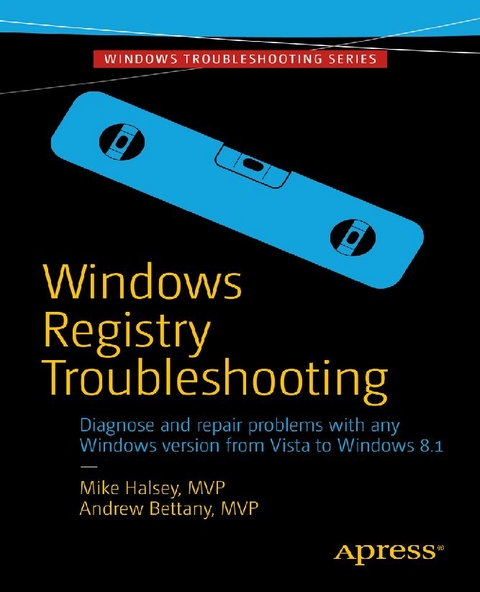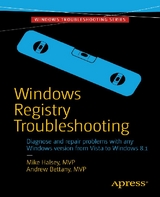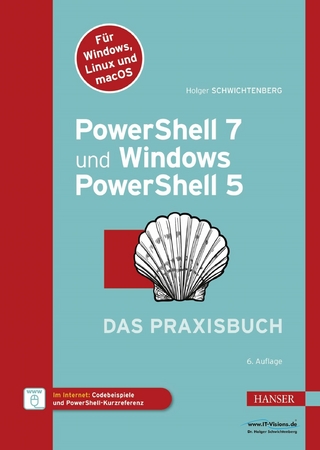Windows Registry Troubleshooting (eBook)
XVII, 113 Seiten
Apress (Verlag)
978-1-4842-0992-9 (ISBN)
Whatever version of Windows you’re using--from Vista up to Windows 8.1--the registry is at the heart of your desktop experience. Software installs and compatibility, hardware operation and more are managed by a complex database of codes and numbers. When something goes wrong it can seem impossible to diagnose and repair the problem, and harder still to prevent a recurrence or make the subtle changes and tweaks required to fix the problem. In this book we’ll take you inside the workings of the Registry, and teach you how to repair, modify and clean it to keep your PCs running smoothly.
Mike Halsey is a Microsoft MVP (Most Valuable Professional) awardee and technical expert. As the author of Windows 7, 8 and 10 Troubleshooting books and associated videos he’s well versed in the problems and issues that PC users, IT Pros and System Administrators face when administering and maintaining all aspects of a PC ecosystem.Mike is a teacher and prolific author who uses his training in educating people about sometimes complex subjects in simple and straightforward ways to great effect in his books and training videos. Mike is very active on social media, which he has used for several years for promotion and education purposes.
Whatever version of Windows you’re using--from Vista up to Windows 8.1--the registry is at the heart of your desktop experience. Software installs and compatibility, hardware operation and more are managed by a complex database of codes and numbers. When something goes wrong it can seem impossible to diagnose and repair the problem, and harder still to prevent a recurrence or make the subtle changes and tweaks required to fix the problem. In this book we’ll take you inside the workings of the Registry, and teach you how to repair, modify and clean it to keep your PCs running smoothly.
Mike Halsey is a Microsoft MVP (Most Valuable Professional) awardee and technical expert. As the author of Windows 7, 8 and 10 Troubleshooting books and associated videos he’s well versed in the problems and issues that PC users, IT Pros and System Administrators face when administering and maintaining all aspects of a PC ecosystem.Mike is a teacher and prolific author who uses his training in educating people about sometimes complex subjects in simple and straightforward ways to great effect in his books and training videos. Mike is very active on social media, which he has used for several years for promotion and education purposes.
Windows Registry Troubleshooting 116
Contents at a Glance 3
Contents 118
About the Authors 123
About the Technical Reviewer 124
Introduction 4
Chapter 1: The Architecture of the Windows Registry 5
What Is the Windows Registry? 6
Windows Registry Files 6
Registry Keys and Values 8
HKEY_CLASSES_ROOT (HKCR) 8
HKEY_CURRENT_USER ( HKCU) 8
HKEY_LOCAL_MACHINE ( HKLM) 8
SAM 9
SECURITY 9
SYSTEM 9
SOFTWARE 9
HKEY_USERS ( HKU) 9
HKEY_CURRENT_CONFIG (HKCC) 9
HKEY_PERFORMANCE_DATA 10
Registry Value Types 10
.reg Files 11
Summary 13
Chapter 2: Registry Tools and Utilities 14
RegEdit 14
File Menu 16
Edit Menu 18
REG.EXE and REGINI.EXE 21
Modifying the Registry Using PowerShell 25
ScanReg 27
Process Monitor 28
Registry Cleaners 33
Summary 35
Chapter 3: Troubleshooting a Corrupted Registry 36
Sec1 36
Windows Registry Corruption 36
Software Installation or Application Failure 37
Hardware or Device Driver Failure 38
Resolving Registry Corruption 39
System File Checker 39
ChkDsk 40
CCleaner 42
System Restore 43
Launch System Restore from Within the GUI 45
Launch System Restore from the Advanced Options Menu at Startup 46
Automatic Startup Repair 48
Last Known Good Configuration 50
Roll Back Driver 51
Summary 53
Chapter 4: Working with Other Users’ Registry Files/ Advanced Troubleshooting 54
Working on Other Users’ Registry Files 54
RegEdit.exe 55
Remote Administration 57
Connecting to a Remote Registry 60
Windows PowerShell 62
Using Group Policy Preferences 62
Comparing Registries 65
Advanced Troubleshooting 66
Running RegEdit from Windows Installation Media 66
Booting into the Recovery Options in Vista and Windows 7 66
Booting into the Recovery Options in Windows 8 and Windows 8.1 67
Using RegEdit from the Recovery Environment 68
Repairing the Registry using a Portable OS 69
Creating a Portable Windows OS USB Flash Drive 71
Repair the Registry Without Booting Windows 72
Summary 74
Chapter 5: Securing the Registry 75
Physical Security—Locking the Door 75
Disable the Remote Registry Service 75
Restrict Remote Users 76
Driver Signature Enforcement 77
Restrict Physical Access 79
Anti-Malware: Location, Location, Location 80
User Protection —User Account Control 82
Encryption—BitLocker 86
Password Security 90
Summary 93
Chapter 6: Hacks, Tweaks, and Common Changes 94
User Interface Tweaks 94
Add Never Combine / Hide Labels to the Taskbar 95
Change Taskbar Program Preview Icons 95
Change Taskbar Icons to Reopen Last Active Window 95
Change Peek Operation Time 95
Speed Up Appearance of Taskbar Thumbnail Icons 96
Show Classic “All Programs” in Start Menu 96
Pin Folders to the Start Menu 96
Disable Desktop Shake 96
Remove “Shortcut” Text from Shortcuts 96
Get Rid of Shortcut Arrow Icons 97
Show Drive Letter Before Volume Name in File Explorer 97
Hide Drives in File Explorer 97
Show Recycle Bin in Computer View of File Explorer 99
Remove the “Use the Web Service to Find the Correct Program” Dialog 99
Add Copy to…/Move to… to the File Explorer Context Menu 99
Add Open with Notepad to File Explorer Context Menu 100
Add Defragment to the File Explorer Context Menu 100
Add Command Prompt to the File Explorer Context Menu 100
Disable the Send to… Menu in File Explorer 100
Hide Unwanted Apps from the File Explorer Context Menus 100
Remove Troubleshoot Compatibility from File Explorer Context Menu 101
Remove Programs from Open with… Context Menu 101
Add Copy to Clipboard Option to File Explorer Context Menu 101
Remove Items from IE Context Menu 101
App Tweaks 102
Remove AMD Catalyst Control Center from Desktop Context Menu 102
Remove NVIDIA Control Panel from Desktop Context Menu 102
Administrative Tweaks 102
Prevent Windows Update from Restarting the PC Automatically 102
Stop Windows Update from Hijacking Your Shut Down/Restart Options 102
Disable the Shut Down Command 103
Hide Unwanted Items from the Control Panel 103
Add RegEdit to the Control Panel 104
Add Control Panel to Computer Display in File Explorer 104
Add Control Panel to the Desktop Context Menu 105
Add Take Ownership to File Explorer Context Menu 105
Disable all Taskbar Balloon Notifications 105
Change the Registered Owner Name for Your Windows Installation 105
Disable the Mobility Center 106
Force Disk Cleanup to Delete All Temporary Files 106
Add Encrypt/Decrypt Options to File Explorer Context Menu 106
Force Verbose Message During Startup and Shutdown 106
Enable/Disable Task Manager link from Taskbar Context Menu 106
Display a Message During Windows Startup 107
Disable the Last Access File Timestamp 107
Disable Low Disk Space Warning 107
Disable the Windows Security Center/Action Center 107
Disable Windows Malicious Software Removal Tool Anonymous Reporting 107
Disable IPv6 108
Force Windows Drives to Use AHCI 108
Disable “Do You Want to Run This File” Dialog 108
Force-Writing to “Write Protected” USB Flash Drives 108
Activate “God Mode” in Windows 109
Performance Tweaks 109
Increase the Maximum Allowed HTTP File Transfers 109
Maximize Your Internet Bandwidth 109
Force Windows to Auto-End Tasks on Shutdown 109
Reduce the WaitToKill Time for Closing Apps 110
Reduce Time to Kill a Hung App or Process 110
Reduce the Time Taken to Stop a Windows Service 110
Fun Tweaks 110
Enable More Fonts in Command Prompt 110
Disable the Caps Lock Key 110
Force Windows XP-Style Classic Login Dialog 111
Control System Tray Icons Using the Registry 111
Force a Blue Screen of Death in Three Keystrokes 111
Summary 111
Index 112
| Erscheint lt. Verlag | 11.5.2015 |
|---|---|
| Zusatzinfo | XVII, 113 p. 61 illus. |
| Verlagsort | Berkeley |
| Sprache | englisch |
| Themenwelt | Informatik ► Betriebssysteme / Server ► Windows |
| Mathematik / Informatik ► Informatik ► Software Entwicklung | |
| ISBN-10 | 1-4842-0992-3 / 1484209923 |
| ISBN-13 | 978-1-4842-0992-9 / 9781484209929 |
| Haben Sie eine Frage zum Produkt? |
Größe: 5,7 MB
DRM: Digitales Wasserzeichen
Dieses eBook enthält ein digitales Wasserzeichen und ist damit für Sie personalisiert. Bei einer missbräuchlichen Weitergabe des eBooks an Dritte ist eine Rückverfolgung an die Quelle möglich.
Dateiformat: PDF (Portable Document Format)
Mit einem festen Seitenlayout eignet sich die PDF besonders für Fachbücher mit Spalten, Tabellen und Abbildungen. Eine PDF kann auf fast allen Geräten angezeigt werden, ist aber für kleine Displays (Smartphone, eReader) nur eingeschränkt geeignet.
Systemvoraussetzungen:
PC/Mac: Mit einem PC oder Mac können Sie dieses eBook lesen. Sie benötigen dafür einen PDF-Viewer - z.B. den Adobe Reader oder Adobe Digital Editions.
eReader: Dieses eBook kann mit (fast) allen eBook-Readern gelesen werden. Mit dem amazon-Kindle ist es aber nicht kompatibel.
Smartphone/Tablet: Egal ob Apple oder Android, dieses eBook können Sie lesen. Sie benötigen dafür einen PDF-Viewer - z.B. die kostenlose Adobe Digital Editions-App.
Zusätzliches Feature: Online Lesen
Dieses eBook können Sie zusätzlich zum Download auch online im Webbrowser lesen.
Buying eBooks from abroad
For tax law reasons we can sell eBooks just within Germany and Switzerland. Regrettably we cannot fulfill eBook-orders from other countries.
aus dem Bereich