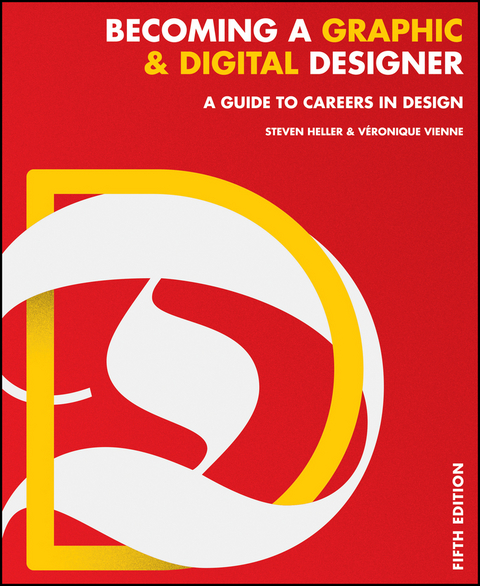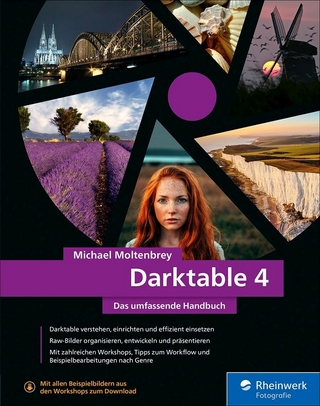Becoming a Graphic and Digital Designer (eBook)
Wiley (Verlag)
978-1-119-04496-3 (ISBN)
Becoming a Graphic and Digital Designer is a single source guide to the myriad of options available to those pursuing a graphic design career. With an emphasis on portfolio requirements and job opportunities, this guide helps both students and individuals interested in entering the design field prepare for successful careers. Coverage includes design inspiration, design genres, and design education, with discussion of the specific career options available in print, interactive, and motion design. Interviews with leading designers like Michael Bierut, Stefan Sagmeister, and Mirko Ilic give readers an insider's perspective on career trajectory and a glimpse into everyday operations and inspirations at a variety of companies and firms.
Design has become a multi-platform activity that involves aesthetic, creative, and technical expertise. Becoming a Graphic and Digital Designer shows readers that the field once known as 'graphic design' is now richer and more inviting than ever before.
- Learn how to think like a designer and approach projects systematically
- Discover the varied career options available within graphic design
- Gain insight from some of the leading designers in their fields
- Compile a portfolio optimized to your speciality of choice
Graphic designers' work appears in magazines, advertisements, video games, movies, exhibits, computer programs, packaging, corporate materials, and more. Aspiring designers are sure to find their place in the industry, regardless of specific interests. Becoming a Graphic and Digital Designer provides a roadmap and compass for the journey, which begins today.
Steven Heller is co-chair of the School of Visual Arts MFA design program. He has written over 170 books on design and has been a contributor or contributing editor to nearly 25 magazines, including Print, Eye, and Baseline. Steven writes the 'Visuals' column for the New York Times Book Review.
Véronique Vienne writes books and conducts workshops on design criticism as a creative tool. She is a former magazine art director and has served as a faculty member and lecturer at art and design colleges in the United States and Europe.
Begin your graphic design career now, with the guidance of industry experts Becoming a Graphic and Digital Designer is a single source guide to the myriad of options available to those pursuing a graphic design career. With an emphasis on portfolio requirements and job opportunities, this guide helps both students and individuals interested in entering the design field prepare for successful careers. Coverage includes design inspiration, design genres, and design education, with discussion of the specific career options available in print, interactive, and motion design. Interviews with leading designers like Michael Bierut, Stefan Sagmeister, and Mirko Ilic give readers an insider's perspective on career trajectory and a glimpse into everyday operations and inspirations at a variety of companies and firms. Design has become a multi-platform activity that involves aesthetic, creative, and technical expertise. Becoming a Graphic and Digital Designer shows readers that the field once known as "e;graphic design"e; is now richer and more inviting than ever before. Learn how to think like a designer and approach projects systematically Discover the varied career options available within graphic design Gain insight from some of the leading designers in their fields Compile a portfolio optimized to your speciality of choice Graphic designers' work appears in magazines, advertisements, video games, movies, exhibits, computer programs, packaging, corporate materials, and more. Aspiring designers are sure to find their place in the industry, regardless of specific interests. Becoming a Graphic and Digital Designer provides a roadmap and compass for the journey, which begins today.
Steven Heller is co-chair of the School of Visual Arts MFA design program. He has written over 170 books on design and has been a contributor or contributing editor to nearly 25 magazines, including Print, Eye, and Baseline. Steven writes the "Visuals" column for the New York Times Book Review. Véronique Vienne writes books and conducts workshops on design criticism as a creative tool. She is a former magazine art director and has served as a faculty member and lecturer at art and design colleges in the United States and Europe.
Preface
SECTION ONE: GRAPHIC DESIGN
Chapter 1: Inspirations and Motivations
Chapter 2: Starting a Studio or Working for Someone Else
Chapter 3: Partners on Partnering
SECTION TWO: DESIGN GENRES
Chapter 4: Letters and Type
Chapter 5: Logos and Marks
Chapter 6: Books and Book Jackets
Chapter 7: Editorial Design
Chapter 8: Social Innovation
Chapter 9: Branding and Packaging
Chapter 10: Illustration Design
SECTION THREE: TRANSITIONAL DESIGN
Chapter 11: Understanding Change
Chapter 12: Eccentrics and Design Quirkiness
Chapter 13: What Comes Next
SECTION FOUR: DIGITAL DESIGN
Chapter 14: Interactive Multimedia Installations and Interfaces
Chapter 15: Designing Apps for Mobile Devices
Chapter 16: E-Commerce with a Soul
Chapter 17: User Experience Specialists
Chapter 18: Geeks, Programmers, Developers, Tinkerers
SECTION FIVE: DESIGN EDUCATION
Appendix 1: College Directory
Appendix 2: Additional Reading
Index
Glossary
Job Opportunities
The field is changing quickly, and with this comes an entire glossary of new job titles. This is a selection of some of them, but don't be surprised if you come across others in your job hunt.
Job Divisions
Graphic designers are employed in virtually all kinds of businesses, industries, and institutions. Here are some of the typical terms used interchangeably for “in-house design department.” (The words group and team are also commonly used).
Different companies are organized differently, depending on their focus and goals. A large corporation may distinguish package design from promotion design, or editorial design from advertising design; a smaller business may keep all design activities under one umbrella, such as Design Department.
Likewise, proprietary or independent design firms, studios, or offices—design businesses that service large corporations and small businesses—may or may not distinguish among design functions, such as having a print design department separate from a multimedia design department, or promotion and collateral separate from editorial departments.
- Art Department
- Art and Design Department
- Art Services Department
- Design Department
- Design Services Department
- Creative Services Department
- Creative Group
- Graphics Group
- Interaction Group
- Research and Development Department
- User Experience Group
Job Titles
The titles given to specific jobs and tasks throughout the design field vary according to the hierarchy of the specific company, institution, or firm. For example, an art director for one company may be a design director at another; a senior designer at one may have different responsibilities than a senior at another. Starting from the top, here are typical job titles as used by in-house art departments in publishing, advertising, corporations, and proprietary design firms and agencies.
The managerial level,
where jobs may or may not involve hands-on design work in addition to the oversight of the designers:
- Creative director
- Design director
- Corporate art director
- Creative service manager
- Design manager
- Brand strategist
The support level,
which involves working directly with the seniors in both design and production capacities:
- Junior designer
- Assistant designer
- Deputy art director
- Associate art director
- Assistant art director
- Production artist
- Art associate
The creative or design level,
which involves directly serving clients. These titles embody different responsibilities, depending on the organizational hierarchy of the particular business:
- Senior designer
- Designer
- Senior art director
- Art director
- Graphics editor
Entry level
- Assistant designer
- Junior designer
- Intern (This category is temporary—a stepping- stone, perhaps—and is often unpaid.)
New Jobs
Since this book was first published, interaction design has become a dominant career choice for designers. Although communication is the common denominator between the graphic designer and interaction designer, there are profound differences. For more detailed information, see Becoming a Digital Designer by Steven Heller and David Womack (Wiley, 2004). In addition to familiar titles, like “art director,” new jobs in this field (see page xi for list of titles) include the following:
- Information architect
- Interaction designer
- Service designer
- Web designer
- UX (user experience designer)
- Freelancer
Freelancers, as opposed to principals of proprietary studios or firms, do not manage businesses with additional employees (although they may hire assistants as needed). They often take on individual, finite freelance projects either on the premises of the client or in their own studios. Freelancers usually do not use titles but, rather, advertise themselves as “Jane Doe, Graphic Designer,” or “John Doe, Design Production.”
Job Seeking
Social media have revolutionized our interpersonal and professional interactions. Now, not only are graphic designers expected to have a well-crafted resume and online portfolio, but they must also be part of networks like Facebook and LinkedIn. Increasingly, message apps like Twitter, Instagram, and Pintrest are promotional tools for designers.
Of all the new social and professional networks, LinkedIn is quickly becoming a way of connecting with future employees for an increasing number of recruiters and hiring managers. In a segment on NPR, Yuki Noguchi wrote, “Not having a profile on the social networking site LinkedIn is, for some employers, not only a major liability but also a sign that the candidate is horribly out of touch.” Monica Bloom, a design industry recruiter for Aquent in Los Angeles, says that it is essential for graphic designers seeking employment to have a LinkedIn profile—more so than Facebook, although that is debatable.
And what about a designer's Google factor? Take a minute, open your Web browser, and do a search on your own name. What comes up? Are there any pictures that come up when your name is searched that you wouldn't want a future employer or coworker to see? What about things you may have said online? Prospective employers, like prospective blind dates, use the Web as reference. So be sure that you are aware of what others might find when they search for you in digital space.
As the design industry has become more and more digital, the portfolios are more interactive. Samples alone are not enough. Linking to successful projects increases credibility. While, in most cases, designers should still bring a physical copy of their portfolio to a job interview, an increasing amount of legwork is done when designers have their work posted online at all times for anyone interested to see.
Since many recruiters, headhunters, and employers reach out first to their online contacts with job openings, it pays to get on board all major networking and portfolio websites. There are many portfolio-hosting services, which gives designers an opportunity to circulate their work online for little or no cost. Check out Coroflot.com, Behance.com, DesignObserver.com, and CreativeHotlist.com for portfolio hosting and job notifications. Some employers also use Facebook and Twitter to announce job openings. Be sure your profiles and portfolios are up to date and professional.
When posting online or sending portfolio samples as an email attachment, it is easiest if the files are PDFs and not more than 2 MB in size. In many cases, if the attachment is larger, it will take too long to open online or clog up the recipient's inbox if e-mailed.
The Optimum Portfolio
Portfolios are now mostly online either on your own site or on a service, and/or stored on your tablet or laptop. You can have an analog version, but the days of bulky books and oversized cases are over. There are specific requirements for each discipline, but, on average, the idea is to show no more than 15 examples.
Entry Level
Most entry-level portfolios include a high percentage of school assignments and often one or two redesigns of existing magazines or fantasy magazines. This work exhibits original thinking, unfettered by the constraints of a real job, and yet the solutions are realistic.
Junior/Senior Designer
By this stage, portfolios should include a large percentage of published (online or printed) work. The junior may continue to include school projects, but the senior should jettison them. The samples should be of high quality. Not everything that has been published rates showing in a portfolio. Through these samples, the important thing is to show your taste, talent, and expertise.
First Impressions
Often your first impression will be made through a letter or e-mail sent to a potential employer. This is an opportunity to let them know who you are. So your letter should be simple and straightforward. Avoid flourishes and eccentricities. Be professional. This is an example of how familiarity can be too cute (note the critical annotations):
Hello
(To start, this is too informal; stick to “Dear Ms. Jones”)
I'm sure by now, you've received my little mailer from sunny . . ., where I was working for . . . . studio. I've since returned to the good ol' US of A and I am looking for full-time employment!
(Never assume anything. Never send your work separate from your introductory letter. And watch out for sayings like “good ol' US of A.” It may be fine in speech, but in a letter, it is an annoying affectation.)
I'm looking to work in a place where I can implement all of my creative and professional skills to create high-quality work. That's why you've received a little mailer from me—You've been hand-picked! You're obviously talented, and I'd love the opportunity to work with you.
(YOU'VE BEEN WHAT?!!? Never suggest that you are doing a prospective employer a...
| Erscheint lt. Verlag | 29.4.2015 |
|---|---|
| Sprache | englisch |
| Themenwelt | Kunst / Musik / Theater ► Design / Innenarchitektur / Mode |
| Mathematik / Informatik ► Informatik ► Grafik / Design | |
| Technik ► Architektur | |
| Schlagworte | Analog Design • art careers • Becoming a Graphic and Digital Designer: A Guide to Careers in Design Fifth Edition • Design • design career guide • design fields • Design Strategy • design thinking • Digital Design • exhibition design • film graphics design • getting graphic design experience • Grafikdesign • Graphic Design • graphic design careers • graphic design portfolio advice • graphic design skills • illustrator careers • portfolio requirements • print design • Steven Heller • types of graphic design • UI Design • Veronique Vienne • video game design |
| ISBN-10 | 1-119-04496-0 / 1119044960 |
| ISBN-13 | 978-1-119-04496-3 / 9781119044963 |
| Haben Sie eine Frage zum Produkt? |
Größe: 104,0 MB
Kopierschutz: Adobe-DRM
Adobe-DRM ist ein Kopierschutz, der das eBook vor Mißbrauch schützen soll. Dabei wird das eBook bereits beim Download auf Ihre persönliche Adobe-ID autorisiert. Lesen können Sie das eBook dann nur auf den Geräten, welche ebenfalls auf Ihre Adobe-ID registriert sind.
Details zum Adobe-DRM
Dateiformat: EPUB (Electronic Publication)
EPUB ist ein offener Standard für eBooks und eignet sich besonders zur Darstellung von Belletristik und Sachbüchern. Der Fließtext wird dynamisch an die Display- und Schriftgröße angepasst. Auch für mobile Lesegeräte ist EPUB daher gut geeignet.
Systemvoraussetzungen:
PC/Mac: Mit einem PC oder Mac können Sie dieses eBook lesen. Sie benötigen eine
eReader: Dieses eBook kann mit (fast) allen eBook-Readern gelesen werden. Mit dem amazon-Kindle ist es aber nicht kompatibel.
Smartphone/Tablet: Egal ob Apple oder Android, dieses eBook können Sie lesen. Sie benötigen eine
Geräteliste und zusätzliche Hinweise
Buying eBooks from abroad
For tax law reasons we can sell eBooks just within Germany and Switzerland. Regrettably we cannot fulfill eBook-orders from other countries.
aus dem Bereich