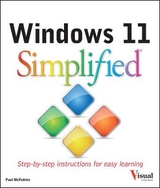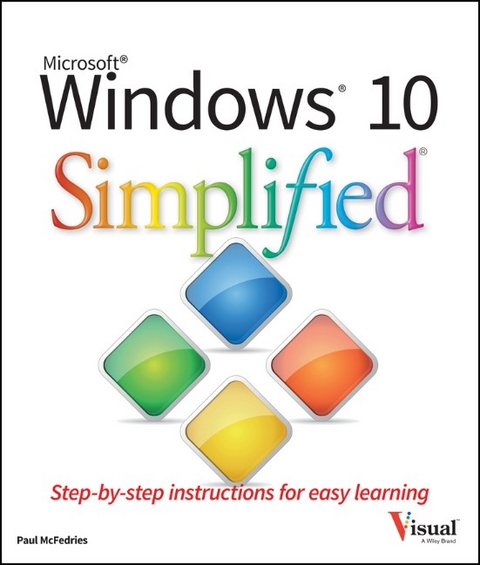
Windows 10 Simplified
John Wiley & Sons Inc (Verlag)
978-1-119-05715-4 (ISBN)
- Titel erscheint in neuer Auflage
- Artikel merken
Learn Windows 10 quickly and painlessly with this beginner's guide Windows 10 Simplified is your absolute beginner's guide to the ins and outs of Windows. Fully updated to cover Windows 10, this highly visual guide covers all the new features in addition to the basics, giving you a one-stop resource for complete Windows 10 mastery. Every page features step-by-step screen shots and plain-English instructions that walk you through everything you need to know, no matter how new you are to Windows. You'll master the basics as you learn how to navigate the user interface, work with files, create user accounts, and practice using the tools that make Windows 10 the most efficient Windows upgrade yet. This guide gets you up to speed quickly, with step-by-step screen shots that help you follow along with the clear, patient instruction. * Shed your beginner status with easy-to-follow instructions * Master the basics of the interface, files, and accounts * Browse the web, use media features, and send and receive email * Customize Windows to look and work the way you want Learning new computer skills can be intimidating, but it doesn't have to be.
Even if you have no Windows experience at all, this visually rich guide demonstrates everything you need to know, starting from the very beginning. If you're ready to become fluent in Windows, Windows 10 Simplified is the easiest, fastest way to learn.
Paul McFedries?(Toronto, Ontario) is the president of Logophilia Limited, a technical writing company. He has been programming since he was a teenager in the mid-1970s, has programmed everything from mainframes to desktops to bar code scanners, and has worked with many different languages, including Fortran, assembly language, C++, and, of course, JavaScript. Paul has written more than four dozen books that have sold more than two million copies worldwide. These books include?Windows 8?Simplified and Teach Yourself VISUALLY Windows 8. Readers can find out what Paul is up to by dropping by his Web site, www.mcfedries.com.
Chapter 1 Getting Started with Windows Explore the PC Screen 4 Explore the Tablet Screen 5 Put Windows to Sleep 6 Restart or Shut Down Windows 7 Connect to Your Wireless Network 8 Switch to a Microsoft Account 10 Install an App 14 Start an App 16 Switch Between Running Apps 18 Update an App 20 Uninstall an App 22 Chapter 2 Customizing Windows Pin an App to the Start Menu 26 Open the Settings App 28 Change the Lock Screen Background 30 Add an App to the Lock Screen 32 Synchronize Settings Between PCs 34 Access an App s Features 36 Pin an App to the Taskbar 38 Adjust the Volume 40 Set the Time Zone 41 Configure Windows to Work with Multiple Monitors 42 Customize the Taskbar s Notification Area 44 Set Up Multiple Desktops 46 Chapter 3 Surfing the Web Open a Web Page 50 Open a Web Page in a Tab 52 Navigate Web Pages 54 Find Text on a Page 55 Navigate with the History List 56 Change Your Startup Page 58 Save Favorite Web Pages 60 Take Advantage of the Favorites Bar 62 Create Web Notes 64 Search for Sites 66 Chapter 4 Sending and Receiving Email Configure an Email Account 70 Send an Email Message 72 Format the Message Text 74 Add a File Attachment 76 Save a Draft of a Message 78 Receive and Read Email Messages 80 Reply to a Message 82 Forward a Message 84 Open and Save an Attachment 86 Delete a Message 88 Create a Folder for Saving Messages 90 Chapter 5 Getting Social with Windows Create a Contact 94 Add Your Google Account 96 Add Your iCloud Account 98 View a Contact 100 Edit a Contact 102 Assign a Photo to a Contact 104 Add Extra Fields to a Contact 106 Filter the Contacts List 108 Link Multiple Profiles for a Contact 110 View Your Calendar 112 Add an Event to Your Calendar 114 Create a Recurring Event 116 Add an Event Reminder 117 Customize Your Calendar 118 Chapter 6 Performing Day to Day Tasks with Apps Search Your PC 122 Configure the Cortana Voice Assistant 124 Display a Location on a Map 126 Get Directions to a Location 128 Check Your Weather Forecast 130 Check Another City s Weather Forecast 132 Perform Calculations 134 Get the Latest News 136 Track a Stock 138 Follow Your Favorite Teams 140 Find a Recipe 142 Look Up Health Information 144 Set an Alarm 146 Chapter 7 Working with Images Import Images from a Digital Camera 150 Scan an Image 152 Navigate the Pictures Library 154 View Your Images 156 Start a Slide Show 158 Repair an Image 160 Add a Photo Effect 162 Crop an Image 164 Rotate an Image 166 Delete an Image 167 Print an Image 168 Take a Picture with Your PC Camera 170 Chapter 8 Working with Multimedia Import Videos from a Digital Camera 174 Navigate the Videos Library 176 Watch a Video 178 Play a Music CD 180 Copy Tracks from a Music CD 184 Navigate the Music Library 186 Play Music 188 Create a Playlist 190 Chapter 9 Editing Documents Create and Save a Document 194 Open a Document 196 Change the Text Font 198 Find Text 200 Replace Text 202 Insert Special Symbols 204 Make a Copy of a Document 206 Create a OneNote Notebook 208 Add Pages and Sections to a Notebook 210 Add Text Notes 212 Add an Image to a Notebook Page 214 Work with Notebook Lists 216 Print a Document 218 Chapter 10 Working with Files Select a File 222 Change the File View 224 Preview a File 225 Copy a File 226 Move a File 227 Rename a File 228 Create a New File 229 Delete a File 230 Restore a Deleted File 231 Add a File to Your OneDrive 232 Extract Files from a Compressed Folder 234 Specify a Different Program When Opening a File 236 Chapter 11 Implementing Security Understanding Windows Security 240 Check for Security Problems 242 Create a Picture Password 244 Set Up a Fingerprint Sign In 248 Lock Your Computer 250 Configure Your PC to Lock Automatically 252 Browse the Web Privately 254 Chapter 12 Maintaining Windows Check Hard Drive Free Space 258 Delete Unnecessary Files 260 Refresh Your Computer 262 Create a Recovery Drive 264 Keep a History of Your Files 266 Restore a File from Your History 268
| Reihe/Serie | Simplified |
|---|---|
| Verlagsort | New York |
| Sprache | englisch |
| Maße | 215 x 251 mm |
| Gewicht | 722 g |
| Themenwelt | Informatik ► Betriebssysteme / Server ► Windows |
| Informatik ► Weitere Themen ► Hardware | |
| ISBN-10 | 1-119-05715-9 / 1119057159 |
| ISBN-13 | 978-1-119-05715-4 / 9781119057154 |
| Zustand | Neuware |
| Informationen gemäß Produktsicherheitsverordnung (GPSR) | |
| Haben Sie eine Frage zum Produkt? |
aus dem Bereich