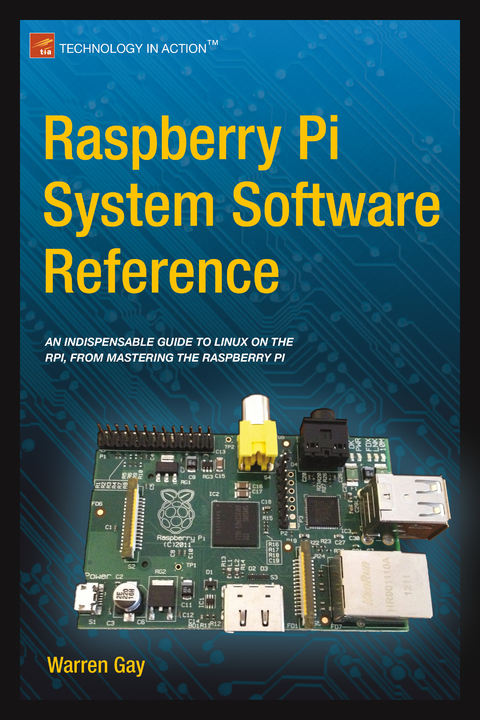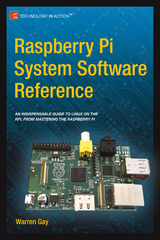Raspberry Pi System Software Reference (eBook)
XV, 132 Seiten
Apress (Verlag)
978-1-4842-0796-3 (ISBN)
Warren Gay has been an electronics enthusiast since childhood and often dragged discarded TV sets home after school. In high school he learned to program the IBM-1130 and then pursued a career in software development at Ryerson Polytechnical, in Toronto. Since then he has worked professionally for over 30 years, mainly in C/C++, under Unix and Linux. Meanwhile, the love of electronics has never faded since the early creation of his home-brewed Intel 8008 system in the 70's to the present day projects employing the Raspberry Pi. Warren also holds an advanced amateur radio license and was able to work the Mir space station (U2MIR) using packet radio in August 1991.He's authored other books including Sams Teach Yourself Linux in 24 Hours, Linux Socket Programming by Example, and Advanced Unix Programming.
Raspberry Pi is Linux, but it's a unique flavor of Linux, specifically for the ARM-based Pi. Raspberry Pi Software Reference guides you through the boot process, including options for tweaking HDMI, memory, and other boot options. You'll learn the details of run levels and creating new services, and how to use the custom command vcgencmd for doing things like reporting temperature, clock speeds, and voltage. And while there are cross-compilers available for some flavors of Linux, one of the most important things you'll get from Raspberry Pi Software Reference is how to build your own Raspberry Pi cross-compiler on your Mac OSX, Linux, or Windows computer.
Warren Gay has been an electronics enthusiast since childhood and often dragged discarded TV sets home after school. In high school he learned to program the IBM-1130 and then pursued a career in software development at Ryerson Polytechnical, in Toronto. Since then he has worked professionally for over 30 years, mainly in C/C++, under Unix and Linux. Meanwhile, the love of electronics has never faded since the early creation of his home-brewed Intel 8008 system in the 70's to the present day projects employing the Raspberry Pi. Warren also holds an advanced amateur radio license and was able to work the Mir space station (U2MIR) using packet radio in August 1991.He's authored other books including Sams Teach Yourself Linux in 24 Hours, Linux Socket Programming by Example, and Advanced Unix Programming.
Ch. 1 - PreparationCh. 2 – Booting ARM LinuxCh. 3 – Initialization: Working with RunlevelsCh. 4 – vcgencmd: Reporting Voltages and TemperaturesCh. 5 - Linux ConsoleCh. 6 – Building a Cross-CompilerCh. 7 – Cross-Compiling the KernelAppendix A: GlossaryAppendix B: Power StandardsAppendix C: Raspbian apt CommandsAppendix D: ARM Compile OptionsAppendix E: Mac OS X Tips
| Erscheint lt. Verlag | 24.11.2014 |
|---|---|
| Zusatzinfo | XV, 132 p. 14 illus. |
| Verlagsort | Berkeley |
| Sprache | englisch |
| Themenwelt | Informatik ► Weitere Themen ► Hardware |
| ISBN-10 | 1-4842-0796-3 / 1484207963 |
| ISBN-13 | 978-1-4842-0796-3 / 9781484207963 |
| Informationen gemäß Produktsicherheitsverordnung (GPSR) | |
| Haben Sie eine Frage zum Produkt? |
Größe: 1,8 MB
DRM: Digitales Wasserzeichen
Dieses eBook enthält ein digitales Wasserzeichen und ist damit für Sie personalisiert. Bei einer missbräuchlichen Weitergabe des eBooks an Dritte ist eine Rückverfolgung an die Quelle möglich.
Dateiformat: PDF (Portable Document Format)
Mit einem festen Seitenlayout eignet sich die PDF besonders für Fachbücher mit Spalten, Tabellen und Abbildungen. Eine PDF kann auf fast allen Geräten angezeigt werden, ist aber für kleine Displays (Smartphone, eReader) nur eingeschränkt geeignet.
Systemvoraussetzungen:
PC/Mac: Mit einem PC oder Mac können Sie dieses eBook lesen. Sie benötigen dafür einen PDF-Viewer - z.B. den Adobe Reader oder Adobe Digital Editions.
eReader: Dieses eBook kann mit (fast) allen eBook-Readern gelesen werden. Mit dem amazon-Kindle ist es aber nicht kompatibel.
Smartphone/Tablet: Egal ob Apple oder Android, dieses eBook können Sie lesen. Sie benötigen dafür einen PDF-Viewer - z.B. die kostenlose Adobe Digital Editions-App.
Buying eBooks from abroad
For tax law reasons we can sell eBooks just within Germany and Switzerland. Regrettably we cannot fulfill eBook-orders from other countries.
aus dem Bereich