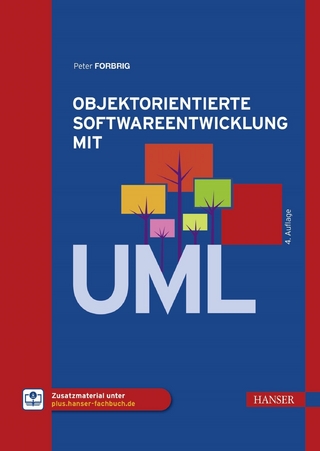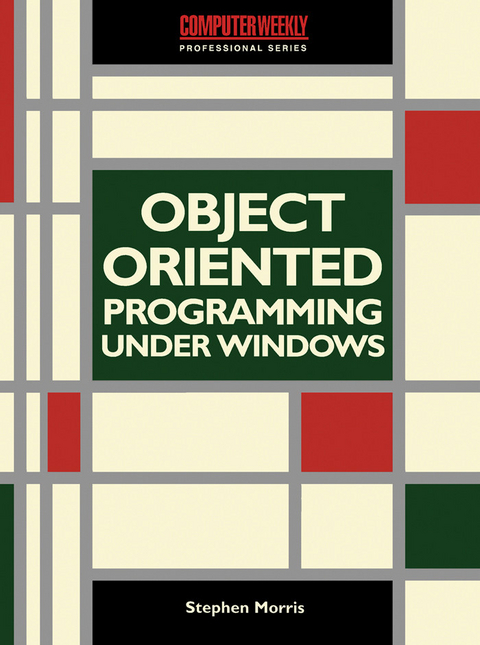
Object-Oriented Programming under Windows (eBook)
328 Seiten
Elsevier Science (Verlag)
978-1-4831-0419-5 (ISBN)
Steve Morris has been writing about computers and software packages for 14 years. His first book (Getting to Know Your IBM PC ) came after a degree in Maths, an MSc in Statistics and 5 years' experience in market gardening! He has written about most aspects of computers, with books ranging from beginner's guides to more advanced reference manuals. Although he has written over 40 titles, he remembers with particular affection such gems as 'Business Computing with the Merlin Tonto' and 'The Automated Office'. Stephen is the Author of the following Made Simple Computer Books: Excel for Windows 3.1 Excel for Windows 95 Excel 97 EXCEL 2000 Excel 2000 in Business Lotus 123 (v5) for Windows 3.1 Visual Basic Delphi Made Simple Visual C++ Made Simple Windows Programming He is also author of the following Digital Press title: Object Oriented Programming under Windows: A practical handbook and has also authored the following Newnes titles: Newnes File Formats Pocket Book Newnes PC Programmers Pocket Book
Object-Oriented Programming under Windows presents object-oriented programming (OOP) techniques that can be used in Windows programming. The book is comprised of 15 chapters that tackle an area in OOP. Chapter 1 provides an introductory discourse about OOP, and Chapter 2 covers the programming languages. Chapter 3 deals with the Windows environment, while Chapter 4 discusses the creation of application. Windows and dialogue boxes, as well as controls and standard controls, are tackled. The book then covers menus and event response. Graphics operation, clipboard, bitmaps, icons, and cursors are also dealt with. The book also tackles disk file access, and then discusses the help file system. The last chapter covers data transfer. The text will be of great use to individuals who want to write Windows based programs.
Front Cover 1
Object-Oriented Programming Under Windows 2
Copyright Page 3
Table of Contents 4
Preface 12
Acknowledgments 13
Chapter 1. Introduction to Object-Oriented Programming 14
Language Development 14
Principles of OOP Methods 17
Encapsulation 19
Methods 20
Classes and Objects 21
Messages and Events 23
Inheritance 24
Polymorphism 31
Summary 33
Chapter 2. Programming Languages 34
Application Size 34
C++ 35
Microsoft Visual C++ 36
Borland C++ 38
Borland Pascal With Objects 39
Microsoft Visual Basic 39
C Preliminaries 40
Program Design 44
Installation 47
Chapter 3. The Windows Environment 50
Windows for the User 50
Windows for the Programmer 52
Windows Components 53
Windows Functions (API) 54
Windows Messages 55
Resource Files 56
Chapter 4. Creating an Application 58
Development Directories 58
Microsoft's Visual C++ 59
Borland C++ 83
Borland Pascal With Objects 91
Visual Basic 96
Chapter 5. Windows and Dialogue Boxes 102
Types of Window 102
Overlapping and Tiling 103
Active Windows 103
The Main Window 104
Parent and Child Windows 107
Properties 107
Window Handles 108
Window Classes and Registration 109
Dialogue Boxes 109
Message Boxes 111
Creating Dialogue Boxes in Visual C++ 113
ObjectWindows for C++ and Pascal 123
Visual Basic 128
Chapter 6. Controls 130
Control Definition 130
Creating Controls 131
The Focus 136
Co-ordinate System 136
The Tab Order 137
Access Keys 140
Group Boxes 141
Chapter 7. Standard Controls 144
Command Buttons 145
Labels 150
Text Boxes 154
Check Boxes 164
Radio Buttons 167
List Boxes 170
Combo Boxes 174
Scroll Bars 179
Testing the Dialogue Box 183
Dialogue Box Code 184
Chapter 8. Menus 188
Drop-down Menus 188
Creating and Editing a Menu 190
Menu Captions 197
Sub-menus 197
Access Keys 198
Accelerators (shortcut Keys) 199
Check Marks 207
Greyed and Disabled Items 208
Separator Bars 209
Attaching the Menu 210
Chapter 9. Responding to Events 214
Events 214
Messages 215
Types of Message 216
Message Parameters 218
Message Maps 218
Code for Message Handlers 219
Responding to Messages 221
Adding Some Code 221
Linking to a Menu Item 221
Creating Message Handlers 227
Testing the Program 242
Chapter 10. Graphics Operations 244
Graphics Device Interface 244
Device Contexts 245
The Co-ordinate System 246
Clipping Region 248
Pens and Brushes 248
Points, Lines And Shapes 250
Colours And Palettes 253
Text and Fonts 255
Picture Boxes 256
Metafiles 256
Chapter 11. The Clipboard 258
Clipboard Features 258
Clipboard Messages and Functions 260
The Clipboard Viewer 264
Chapter 12. Bitmaps, Icons and Cursors 266
Bitmaps 266
Using Bitmaps 267
Device-independent Bitmaps 269
Icons 270
Cursors 276
Bitmaps on Toolbars 278
Bitmaps on Menus 278
Chapter 13. Disk File Access 280
File Operations 280
Selecting a File 281
Initialisation Files 289
Chapter 14. The Help System 290
Using The Help System 290
Creating A Help Document 295
Compiling the Help File 301
The WinHelp Function 304
Chapter 15. Data Transfer 308
Dynamic Data Exchange (DDE) 308
Object Linking and Embedding (OLE) 310
Dynamic Link Libraries (DLLs) 311
Multiple Document Interface (MDI) 313
Index 318
| Erscheint lt. Verlag | 16.5.2014 |
|---|---|
| Sprache | englisch |
| Themenwelt | Mathematik / Informatik ► Informatik ► Programmiersprachen / -werkzeuge |
| Informatik ► Software Entwicklung ► Objektorientierung | |
| Mathematik / Informatik ► Informatik ► Theorie / Studium | |
| ISBN-10 | 1-4831-0419-2 / 1483104192 |
| ISBN-13 | 978-1-4831-0419-5 / 9781483104195 |
| Haben Sie eine Frage zum Produkt? |
Größe: 29,0 MB
Kopierschutz: Adobe-DRM
Adobe-DRM ist ein Kopierschutz, der das eBook vor Mißbrauch schützen soll. Dabei wird das eBook bereits beim Download auf Ihre persönliche Adobe-ID autorisiert. Lesen können Sie das eBook dann nur auf den Geräten, welche ebenfalls auf Ihre Adobe-ID registriert sind.
Details zum Adobe-DRM
Dateiformat: PDF (Portable Document Format)
Mit einem festen Seitenlayout eignet sich die PDF besonders für Fachbücher mit Spalten, Tabellen und Abbildungen. Eine PDF kann auf fast allen Geräten angezeigt werden, ist aber für kleine Displays (Smartphone, eReader) nur eingeschränkt geeignet.
Systemvoraussetzungen:
PC/Mac: Mit einem PC oder Mac können Sie dieses eBook lesen. Sie benötigen eine
eReader: Dieses eBook kann mit (fast) allen eBook-Readern gelesen werden. Mit dem amazon-Kindle ist es aber nicht kompatibel.
Smartphone/Tablet: Egal ob Apple oder Android, dieses eBook können Sie lesen. Sie benötigen eine
Geräteliste und zusätzliche Hinweise
Buying eBooks from abroad
For tax law reasons we can sell eBooks just within Germany and Switzerland. Regrettably we cannot fulfill eBook-orders from other countries.
aus dem Bereich