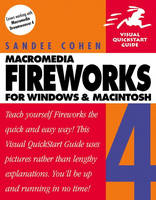
Fireworks 4 for Windows and Macintosh
Peachpit Press Publications (Verlag)
978-0-201-73133-0 (ISBN)
- Titel ist leider vergriffen;
keine Neuauflage - Artikel merken
This task-based, visual reference guide features step-by-step instructions and plenty of screen shots-the ideal way to get students up and running with Fireworks quickly.
One of our best-selling Visual QuickStart Guides now includes the latest features of Fireworks 4, with updated coverage of animation, scripting Fireworks and Dreamweaver, writing JavaScript commands, and exporting graphics to Macromedia Director. A new chapter compares Fireworks with Adobe Photoshop as a Web graphics tool.
With Fireworks 4 for Windows and Macintosh: Visual QuickStart Guide, you'll learn how to design, create, optimize, and output Web graphics from Fireworks in no time, thanks to the signature Visual QuickStart approach: clear, step-by-step instructions with plenty of helpful screenshots. The book thoroughly explores Fireworks' omnibus graphic tool set, which combines vector drawing, bitmap tools, text editing, special effects, color management, animation, and HTML linking in one interface.
Sandee Cohen, a former advertising creative supervisor, has been teaching and training on the Macintosh for the past seven years. She teaches at the New School for Social Research Computer Instruction Center in New York City. She is also a contributing writer for several desktop publishing magazines. Her artwork has been used for book jacket covers, interior illustrations, maps, and technical illustrations.
Introduction.
Using This Book. Cross-Platform Issues. Fireworks Workflow: How to Use This Book. Continuing Your Fireworks Education. Easter Eggs.
1. Fireworks Basics.
System Requirements. Installing and Launching Fireworks. Onscreen Panels. Working with Panels. Window Elements. Using the Text Editor. Using the Windows Toolbars. Using the Interface Elements. Using the Precision Curser. Tools Panel and Keyboard Shortcuts. Custom Keyboard Shortcuts.
2. Document Setup.
Opening Documents. Altering Documents. Working with Rulers. Using Ruler Guides. Using the Document Grid. Magnification. Using the Display Options. Using the Hand Tool. Controlling Actions. Saving Your Work.
3. Colors.
Setting the Color Modes. Using the Swatches Panel. Using the Default Colors. Sampling Colors. Using the Info Panel.
4. Path Tools.
Creating Basic Shapes. Working with the Pen Tool. Setting the Pen Tool and Points Display. Using the Brush Tool. Using the Pencil. Modifying Paths. Modifying Paths and Points.
5. Selecting Paths.
Selecting Entire Objects. Selecting Points. Selecting Objects Behind Objects. Controlling Selections. Working with Groups.
6. Working with Objects.
Moving Objects. Duplicating Objects. Transforming Objects. Controlling Transformations. Reshaping Objects. Combining Vector Objects. Using the Alter Path Commands. Aligning Objects. Arranging Objects. Working with Layers.
7. Fills.
Creating Basic Fills. Creating Web Dither Fill. Creating Gradient Fills. Working with Patterns. Using Textures. Modifying Fill Edges.
8. Strokes.
Setting Stroke Attributes. Saving Stroke Settings. Using the Pencil. Creating Pressure Effects. Editing Strokes. Modifying Stroke Positions.
9. Effects.
Applying Effects. Applying Bevel Effects. Applying Shadow Effects. Applying Emboss Applying Glow Effects. Applying Blur Effects. Applying Sharpening Effects. Applying the Find Edges Effect. Using the Convert to Alpha Effect. Applying the Adjust Color Effects. Using the Eye Candy Filters. Working with the Effect Panel.
10. Text.
Typing Text. Setting the Text Attributes. Working with Text Blocks. Working with Text on a Path. Font Management.
11. Masks and Interactions.
Applying Transparency. Creating Masks. Bitmap or Grayscale Masks. Masking Chart. Editing and Manipulating Masks. Applying and Discarding Masks. Using the Blending Modes.
12. Automation Features.
Paste Attributes. Using Styles. Working with Find and Replace. Regular Expressions. Using the Project Log. Scripting Commands. Batch Processing Changes.
13. Working with Pixels.
Switching to Bitmap Mode. Importing Bitmap Images. Manipulating Bitmap Images. Selecting Pixels. Working with Selections. Saving and Restoring Selections. Using the Pixel Tools. Setting Bitmap Preferences. Applying Xtras.
14. Importing.
Working with Scanned Artwork. Working with Photoshop Files. Importing Vector Objects. Importing EPS Files. Importing GIF Animations. Importing Text.
15. Optimizing.
Following the Optimizing Setup. Onscreen Preview. Optimizing GIF Files. Adjusting the Color Table. Revealing Images. Optimizing JPEG Files. Creating Selective JPEG. Choosing FIF or JPEG. Setting Transparency.
16. Animations.
Working with Frames. Creating Frame-by-Frame Animations. Importing onto Frames. Creating Graphic Symbols. Tweening Instances. Creating Animatino Symbols. Working with Symbols. Modifying Animations. Previewing Animations. Frame Controls. Optimizing Animations.
17. Hotspots and Links.
Creating Hotspots. Modifying Hotspots. Assigning Hotspot Attributes. Managing Links.
18. Slices.
Using Ruler Guides to Slice. Creating Slice Objects. Viewing Slice Objects and Guides. Setting the Slice Options. Optimizing Slices.
19. Behaviors.
Understanding the Rollover States. Creating a Button Symbol. Using the Link Wizard. Working with Button Symbols. Creating a Nav Bar. Sharing Symbols. Creating a Disjointed Rollover. Working with Behaviors Panel. Creating Pop-up Menus.
20. Exporting.
Understanding Exporting. Setting the Slices Controls. Setting the HTML General Properties. Setting the HTML Table Properties. Using the Export Wizard. Cropping or Scaling Exported Images. Exporting the Dreamweaver Library. Exporting CSS Layers. Exporting to Director. Breaking Up Files. Exporting as Vector Artwork. Exporting as Flash SWF. Exporting as Photoshop Files.Updating HTML.
20. Compared to Photoshop.
Working with Tools. Working with Palettes. Working with Layers. Miscellaneous Features.
Appendix A: Keyboard Shortcuts.
Windows Keyboard Shortcuts. Macintosh Keyboard Shortcuts.
Index.
| Erscheint lt. Verlag | 5.3.2001 |
|---|---|
| Verlagsort | Berkeley |
| Sprache | englisch |
| Maße | 178 x 228 mm |
| Gewicht | 646 g |
| Themenwelt | Mathematik / Informatik ► Informatik ► Grafik / Design |
| Mathematik / Informatik ► Informatik ► Web / Internet | |
| ISBN-10 | 0-201-73133-9 / 0201731339 |
| ISBN-13 | 978-0-201-73133-0 / 9780201731330 |
| Zustand | Neuware |
| Haben Sie eine Frage zum Produkt? |
aus dem Bereich


