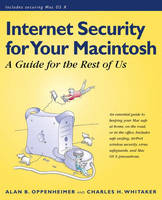
Internet Security for Your Macintosh
Peachpit Press Publications (Verlag)
978-0-201-74969-4 (ISBN)
- Titel ist leider vergriffen;
keine Neuauflage - Artikel merken
Within the past few years, permanent connections to the Internet (cable modems, DSL) and peer-to-peer networking (such as Napster) have become popular with home users, but these technological advances open up your computer to security risks. While there are many books available on Internet and network security, there are currently no books available on personal Macintosh security for home users written for both Mac OS 9 and OS X. Macintosh Internet Security: A Guide to Securing your Mac on the Internet fills this void with a home user guide to the essentials of Macintosh security. From viruses and personal firewalls, to analyzing and responding to security threats, Macintosh Internet Security leads beginner and advanced Macintosh users through the basics of personal Macintosh security.
Alan B. Oppenheimer, co-designer of the AppleTalk network system, spent 11 years at Apple Computer developing networking software. He is the co-founder of and president of Open Door Networks, Inc., a Macintosh Internet tools and services company. He is the author of Inside AppleTalk by Addison-Wesley Longman. Charles Whitaker is a veteran of Informix, Inc, where he developed Unix-based products. He currently works as a technical writer and quality assurance manager at Open Door Networks.
1. Getting Started.
About This Book. About the Authors.
I. GENERAL SECURITY PRINCIPLES.
2. What, Me Worry?
More People on the Net More Often. More People Doing More Important Things. More and More Attacks. Why Me? It Gets Worse. Broadband Connections Are Especially Vulnerable. But I Use a Mac! What, Me Worry Too Much?
3. Physical Security.
Things that Can Go Wrong. Physical Security First. Things Will Go Wrong Anyway. Backup options. Good backup procedures.
4. Managing Passwords.
More and More Passwords. Web-site passwords. Passwords for other services. Choosing Good Passwords. Making a password hard to guess. Making a password easy to remember. Keeping Your Passwords Secret. Managing Your Passwords. Using the keychain. Other password-management techniques. Dealing with forgotten passwords. Passwords in the Future. Digital certificates. Other password options.
5. Safe Surfing.
Safe Web Browsing. Secure and insecure Web pages. Think before you type. Other Web-security issues. Safe E-mail. Sending your e-mail password. Sending e-mail. Sending e-mail securely. Receiving attachments. Other issues with receiving e-mail. Safety with Other Internet Applications.
6. Internet Basics.
Infrastructure. Protocols. IP Addresses and Host Names. Static versus dynamic IP addresses. Public versus private IP addresses. Subnet masks Routers. Host names and domain names. The Domain Name System. Port Numbers. The TCP/IP Control Panel. Configuring your Mac for cable-modem access with a dynamic IP address. Configuring your Mac for cable-modem access with a static IP address. Configuring your Mac for dial-up connection. TCP/IP configurations. Mac OS X.
II. SECURING INTERNET SERVICES.
7. Principles of Securing Internet Services.
Using Versus Providing Internet Services. Levels of Security. AppleTalk and TCP/IP. Users & Groups.
8. Securing Common Mac OS Internet Services.
File Sharing. Risk. Security measures. Web Sharing. Risk. Security measures. Program Linking. Risk. Security measures.
9. Securing Other Mac OS Internet Services.
Remote Access. Risk. Security measures. Apple Network Assistant. Risk. Security measures. SNMP. Risk. Security measures. Apple File Security.
10. Securing Third-Party Internet Services.
Timbuktu. Risk. Security measures. Retrospect. Risk. Security measures. FileMaker Pro. Risk. Security measures. ShareWay IP. Risk. Security measures. Other Applications. Risk. Security measures.
III. ENHANCING OVERALL SECURITY.
11. Viruses.
What Viruses Are. How they work. Where they come from. Types of viruses. What Viruses Can Do. Unintentional damage. Intentional damage. What You Can Do About Them. Going beyond safe surfing. Getting an antivirus application. Installing an antivirus application. Using an antivirus application.
12. Personal Firewalls.
Firewall Basics. Firewall types. How firewalls work. Stateful firewalls. Features. Protocols supported. Firewall feedback. Other kinds of attacks. Multihoming support. Outgoing-packet protection. Ease-of-use features. Configuring a Personal Firewall. Allowing access to specific TCP/IP services. Allowing access to all TCP/IP services. Protecting UDP services. Denying access to ICMP. Logging. Setting up notification. Using stealth mode. Configuring a firewall for specific services. Downloading files. Testing a Personal Firewall. How to test your firewall. Testing Mac OS and Multiple Users. Troubleshooting a Firewall. TCP problems. UDP problems. ICMP problems. Network Address Translation. Services and Port Numbers.
13. Analyzing and Responding to Security Threats.
Generating Useful Data. Log files. Log-file format. Real-time information. Detecting Suspicious Activity. Establish a baseline. What to look for. Real-time monitoring. Log-file analysis tools. Finding patterns in your firewall.s log. Is it malicious? Investigating and Reporting Suspicious Activity. Finding network administrators. Creating the e-mail. If you can't contact the network administrator. Understanding Common Access Attempts. The Most Common Attacks: A Case Study.
IV. ADVANCED TOPICS.
14. Just Say No to FTP.
What Is FTP? Why Is FTP So Bad? Negative security. How FTP decreases security. A real-world scenario: hacking a Web site through FTP. Things can get a lot worse. What Can You Use in Place of FTP? The Macintosh alternative. Windows alternatives. Other alternatives. If you must use FTP.
15. Home Networking.
Network Address Translation. How NAT works. Concerns about NAT gateways. All-in-One Home Networking Devices. General Security Precautions for Home Networks.
16. Wireless Networking.
How AirPort Works. How AirPort Is Used. Securing AirPort. Too much freedom. Multiple levels of defense. Securing the base station. Public access.
17. Internet Security at Work.
Security Goes Both Ways. Centralizing Security. Network-global firewalls. Remote network access. Dial-in remote access. Virtual private networks. Directory services. Network administration. Windows Machines. Interacting with Windows machines. Preventing cross-platform contamination. Securing Macintosh Servers. General server security. WebSTAR security. AppleShare IP security. Security suites for WebSTAR and AppleShare IP. Mac OS X Server. Policies and Procedures. Inside jobs. Formal security policy. Expect the unexpected. Macintosh Networking in Transition. Macintosh network security in transition. From AppleTalk to IP. From Mac OS to Mac OS X. Transition management.
18. Securing Mac OS X.
The Mac in Transition. Mac OS X General Overview. Unix. Unix for the rest of us. Mac OS X Networking Overview. Client overview. Services overview. Mac OS X Internet Security. What, me worry? Physical security. Managing passwords. Safe surfing. Mac OS X's model for securing services. Securing Mac OS X services. Viruses. Personal firewalls. Detecting and responding to security threats. Just say no to FTP. Home networking. Wireless networking. Internet security at work.
Index.
| Erscheint lt. Verlag | 18.7.2001 |
|---|---|
| Verlagsort | Berkeley |
| Sprache | englisch |
| Maße | 190 x 234 mm |
| Gewicht | 691 g |
| Themenwelt | Informatik ► Betriebssysteme / Server ► Macintosh / Mac OS X |
| Informatik ► Netzwerke ► Sicherheit / Firewall | |
| Mathematik / Informatik ► Informatik ► Web / Internet | |
| ISBN-10 | 0-201-74969-6 / 0201749696 |
| ISBN-13 | 978-0-201-74969-4 / 9780201749694 |
| Zustand | Neuware |
| Haben Sie eine Frage zum Produkt? |
aus dem Bereich


