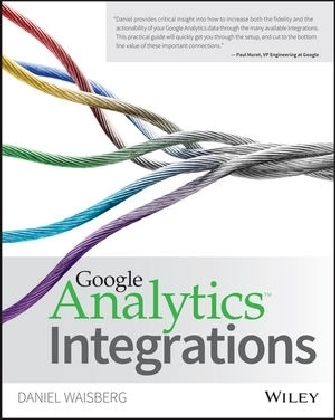
Google Analytics Integrations
Sybex Inc.,U.S. (Verlag)
978-1-119-05306-4 (ISBN)
- Titel ist leider vergriffen;
keine Neuauflage - Artikel merken
Get a complete view of your customers and make your marketing analysis more meaningful
How well do you really know your customers? Find out with the help of expert author Daniel Waisberg and Google Analytics Integrations. This unique guide takes you well beyond the basics of using Google Analytics to track metrics, showing you how to transform this simple data collection tool into a powerful, central marketing analysis platform for your organization. You’ll learn how Google AdWords, AdSense, CRMs, and other data sources can be used together to deliver actionable insights about your customers and their behavior.
Explains proven techniques and best practices for collecting clean and accurate information from the start
Shows you how to import your organization’s marketing and customer data into Google Analytics
Illustrates the importance of taking a holistic view of your customers and how this knowledge can transform your business
Provides step-by-step guidance on using the latest analytical tools and services to gain a complete understanding of your customers, their needs, and what motivates them to take action
Google Analytics Integration is your in-depth guide to improving your data integration, behavioral analysis, and ultimately, your bottom line.
DANIEL WAISBERG is an Analytics Advocate at Google, where he fosters Analytics by educating and inspiring professionals when it comes to making data-driven decisions; he spends a considerable amount of his time analyzing and visualizing data to come up with interesting and actionable stories. Daniel is also the Founder & Editor of online-behavior.com, a respected Analytics portal.
Introduction xxi
1 Implementation Best Practices 1
Planning Your Implementation 2
1 Define Business Goals 3
2 Build Key Performance Indicators 3
3 Collect Data 4
4 Analyze Data 4
5 Test Alternatives 5
6 Implement Insights 5
Implementing and Customizing Your Code 6
Cross Domain Tracking 7
Enhanced Ecommerce 7
Custom Dimensions 7
Download Clicks 8
Advanced Content Tracking 8
Troubleshooting Code Implementation 9
Setting Up the Google Analytics Interface 9
Setting Up Goals 9
Focusing on Potential Customers 10
Removing Parameters That Do Not Point to Unique Content 11
Eliminating Duplicate Pages 11
Setting Up Site Search 12
Enabling Display Advertising and Demographics Reports 13
Excluding Referrals 13
Tagging Your Inbound Traffi c 14
Tagging Custom Campaigns 14
Tagging FeedBurner Traffi c 15
Managing Your Implementations Effectively 17
Creating Raw Data and Staging Views 17
Creating an Analytics Staging Property 18
Keeping Track of Implementation and Confi guration Changes 18
Keeping Track of External and Overall Changes with Annotations 19
Summary 20
I Offi cial Integrations 21
2 AdWords Integration 23
Integrating AdWords and Google Analytics 23
Linking AdWords and Analytics 23
Deleting and Editing the Google Analytics and AdWords Link 29
Top 10 Causes of Google Analytics and AdWords Data Discrepancies 30
Integration Data, Structure, and Standard Reports 31
AdWords Dimensions and Metrics in Google Analytics 31
AdWords Account Structure Overview 34
AdWords Standard Reports Overview 36
Optimizing AdWords Performance Using Google Analytics 48
Identifying Winners and Losers—The ABC Framework 48
Finding Negative Keywords with Custom Reports 50
Creating Remarketing Lists Using Google Analytics Data 51
Optimizing Shopping Campaigns 54
Summary 55
3 AdSense Integration 57
Integrating AdSense and Google Analytics 57
Linking Analytics to AdSense 57
Linking Multiple AdSense Accounts and/or Google Analytics Properties 60
Unlinking and Managing Access to Data 61
Data Discrepancies Between Google Analytics and AdSense 61
Analyzing AdSense Effectiveness Using Google Analytics 62
AdSense Overview 63
AdSense Pages 64
AdSense Referrers 68
Google Analytics Dashboard to Monitor AdSense Performance 69
Summary 72
4 Mobile Apps Integrations 73
Viewing Google Play and iTunes Data on Google Analytics 73
Android SDK v4: Setting Up Install Tracking and Campaign Measurement 74
iOS SDK v3: Setting Up Install Tracking and Campaign Measurement 78
Analyzing Mobile Apps—The Full Customer Journey 81
Sources Reports 82
Google Play Referral Flow Report 85
Summary 86
5 Webmaster Tools Integration 87
Linking Webmaster Tools to Google Analytics 87
Analyzing Webmaster Tools Data on Google Analytics 89
Queries Report 90
Landing Pages 91
Geographical Summary 94
Summary 96
6 YouTube Integration 97
Integrating YouTube Into Google Analytics 97
YouTube Video Tracking in Google Analytics Using Google Tag Manager 99
Implementation Details 100
Custom Report to Monitor Video Performance 103
Summary 103
II Custom Integrations 105
7 Custom Data Integration 107
Methods to Import Data into Google Analytics 107
The Measurement Protocol 108
Data Import 108
Real-World Examples 111
Importing Content Data 111
Importing Product Profi t Margin Data 116
Importing Refund Data 117
Limitations and Best Practices 117
Summary 119
8 User Data Integration 121
The Siloed Dataset 121
The User ID 122
Creating a User ID View 124
Setting the User ID 127
Storing the User ID 129
Importing Additional Data 130
Summary 133
9 Marketing Campaign Data Integration 135
Google Analytics Acquisition Channels 135
Tagging Custom Marketing Campaigns 137
Measuring Online Campaigns 139
Measuring Offline Campaigns 140
Cost Data Import 141
The Cost Data Import Process 142
Analyzing Marketing Campaigns 147
Summary 148
10 A/B Testing Data Integration 149
Integrating Optimizely Data into Google Analytics 149
Sending Test Variations as Events for Advanced Segmentation 151
Analyzing Test Results 155
Ending Your Tests 155
Dealing with "No Signifi cant Difference" 156
Summary 157
11 Email Data Integration 159
Tracking Email Opens 159
Step 1: Create a Custom Metric 160
Step 2: Create an Email Campaign 161
Step 3: Add the Google Analytics Code to Your Email 161
Step 4: Send Your Email and Analyze the Results 163
Tracking User Behavior Across Devices 165
Step 1: Set Up a User ID View in Google Analytics 166
Step 2: Add the MailChimp ID to the Links in Your Emails 166
Step 3: Send the User ID to Google Analytics 167
Bonus Step: Add a Custom Dimension with a User ID Value 168
Summary 171
12 Offline Data Integration 173
The Full Customer Journey 173
Implementation Details and Script 174
Step 1: Defi ne Your Data Collection Needs 174
Step 2: Create the Google Form 175
Step 3: Add and Edit the Script to Match Your Needs 176
Step 4: Add a Trigger 176
Step 5: Make Sure the Form Is Being Filled 176
And Finally...The Script! 177
Summary 178
Index 181
| Erscheint lt. Verlag | 2.6.2015 |
|---|---|
| Verlagsort | New York |
| Sprache | englisch |
| Maße | 188 x 235 mm |
| Gewicht | 295 g |
| Themenwelt | Informatik ► Web / Internet ► Suchmaschinen / Web Analytics |
| ISBN-10 | 1-119-05306-4 / 1119053064 |
| ISBN-13 | 978-1-119-05306-4 / 9781119053064 |
| Zustand | Neuware |
| Haben Sie eine Frage zum Produkt? |
aus dem Bereich


